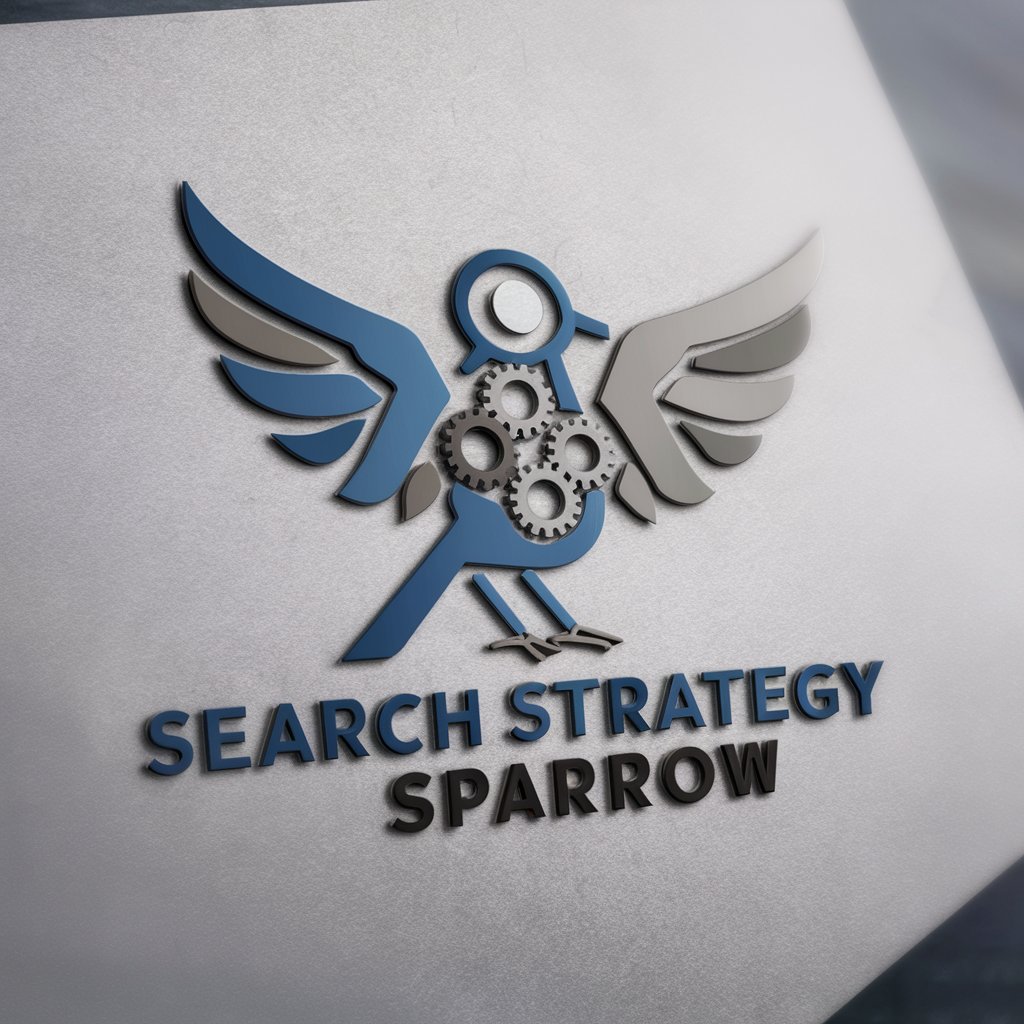Search Sparrow - Advanced Search Strategy Aid

Hello! Let's craft your perfect search strategy.
Empowering your research with AI-driven search strategies.
How can I define focused questions for my search strategy?
What are the best practices for identifying key concepts in my research?
Can you help me translate my search strategy between different databases?
How do I optimize my search using Boolean operators and field codes?
Get Embed Code
Introduction to Search Sparrow
Search Sparrow is an AI-driven tool designed to optimize the process of conducting systematic literature reviews across various databases such as PubMed/Medline, Ovid, and Embase. Its core purpose is to assist users in developing effective search strategies tailored to their specific research questions. By guiding users through a detailed methodology, it helps define focused questions, identify key concepts, select the most appropriate databases, and employ database-specific syntax for optimized searches. Furthermore, Search Sparrow aids in translating search strategies across different databases, emphasizing the use of Boolean operators, field codes, and the comparison of thesaurus terms with free-text search words. For example, a user looking to research the effectiveness of a specific medical treatment across different patient demographics might use Search Sparrow to identify relevant synonyms, construct a comprehensive search query, and ensure the strategy is accurately applied across multiple databases. Powered by ChatGPT-4o。

Main Functions of Search Sparrow
Developing Search Strategies
Example
Guiding a user through the selection of key concepts and the identification of synonyms using the EFO ontology.
Scenario
A researcher aiming to review literature on 'type 2 diabetes' will be assisted in breaking down the topic into searchable concepts, identifying synonyms, and formulating a query that captures the breadth of relevant literature.
Translating Search Strategies
Example
Translating a PubMed search strategy for use in the Embase database, taking into account differences in database syntax and indexing terms.
Scenario
An academic who has developed a search strategy in PubMed needs to extend their literature search to Embase. Search Sparrow helps adapt the search terms and strategy to Embase's specific requirements, ensuring comprehensive search results.
Optimizing Searches
Example
Providing advice on using Boolean operators and database-specific field codes to refine search results.
Scenario
A public health official looking for literature on the efficacy of vaccines in different age groups uses Search Sparrow to refine their search strategy, employing Boolean operators to narrow down the results to the most relevant studies.
Ideal Users of Search Sparrow Services
Academic Researchers
Individuals conducting systematic reviews for academic purposes, such as thesis work or journal publications. They benefit from Search Sparrow's ability to develop and refine search strategies, ensuring a comprehensive literature review.
Healthcare Professionals
Medical practitioners and public health officials seeking evidence-based information to inform clinical guidelines, policies, or patient care. Search Sparrow assists in navigating medical databases efficiently, saving time and increasing the accuracy of retrieved information.
Librarians and Information Specialists
Experts who support academic or healthcare professionals in their research. They utilize Search Sparrow to enhance their search capabilities, providing more effective assistance and improving the quality of systematic reviews.

How to Use Search Sparrow
Start Free Trial
Begin by accessing yeschat.ai to start your free trial immediately, no login or ChatGPT Plus subscription required.
Define Your Question
Clearly define your research question or the information you're seeking to ensure targeted and effective search results.
Identify Key Concepts
Break down your question into key concepts and identify synonyms or related terms to expand your search strategy.
Select Databases
Choose the appropriate databases for your search, considering your topic's relevance to specific fields or disciplines.
Formulate Search Strategy
Utilize Boolean operators, database-specific syntax, and identified synonyms to craft a comprehensive search strategy.
Try other advanced and practical GPTs
Manifesting your future
AI-powered Future Manifestation

NoteScribe - Chat with Your Handwritten Notes
Transform notes into knowledge with AI
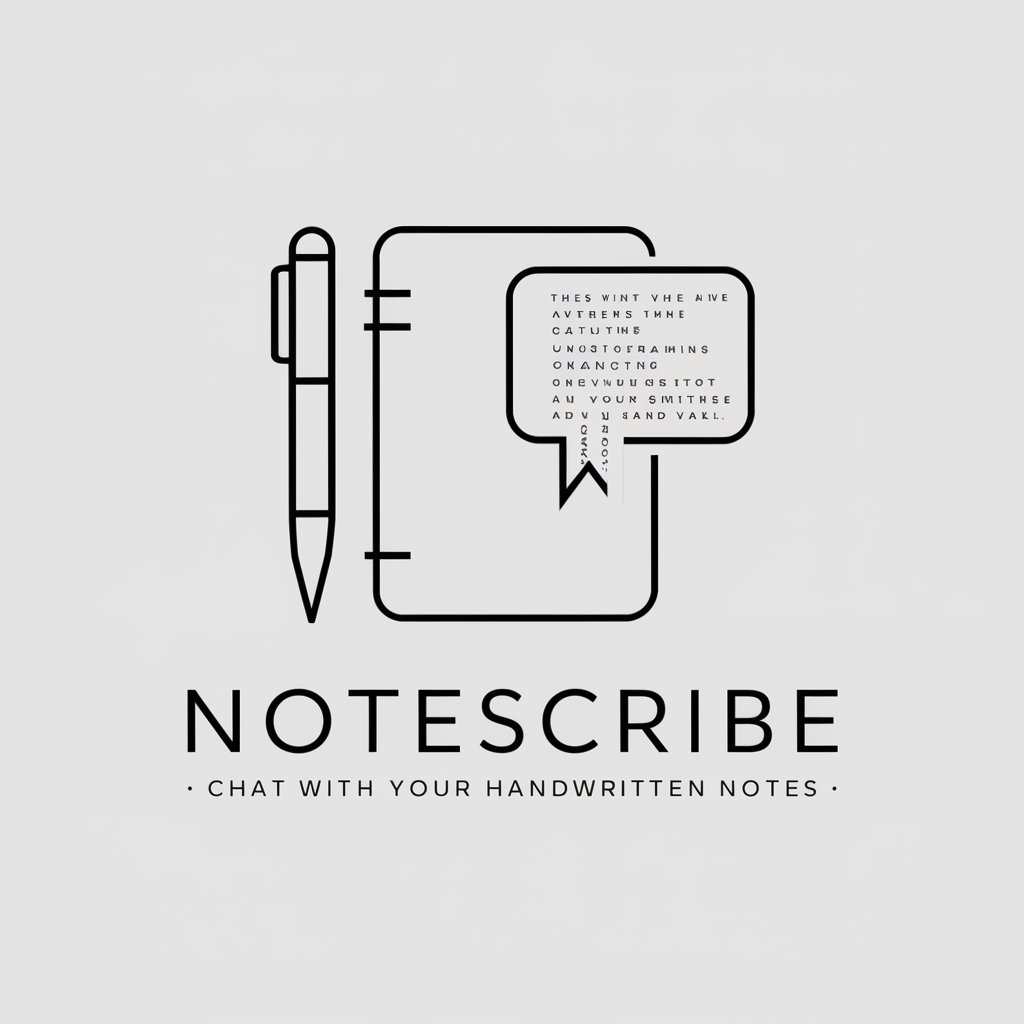
PCK in Physics - Force and Motion Tutor
Empowering Physics Learning with AI

TTRPG 5e Plot Weaver
Craft Epic TTRPG Campaigns with AI

Article Rewriting Expert v6.1
Elevate Your Writing with AI
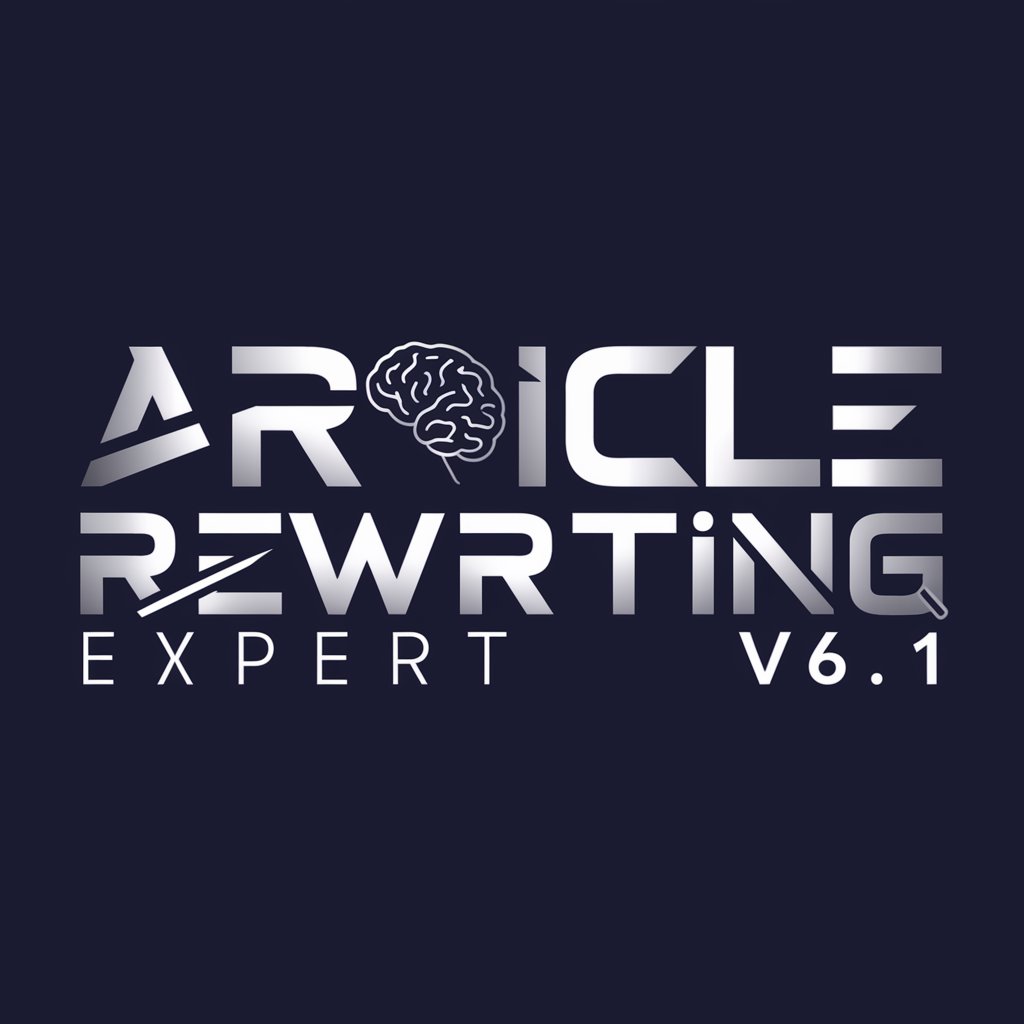
MJ. V6 PhotoPrompter
Transform words into visual art with AI power.

Frameworks & Model Navigator
AI-Powered Insight Generation

Add to Calendar
Seamlessly schedule events with AI

The Joker - Stand Up Comedian Coach
AI-powered comedy crafting at your fingertips.

System AI
Elevate your tasks with AI precision.
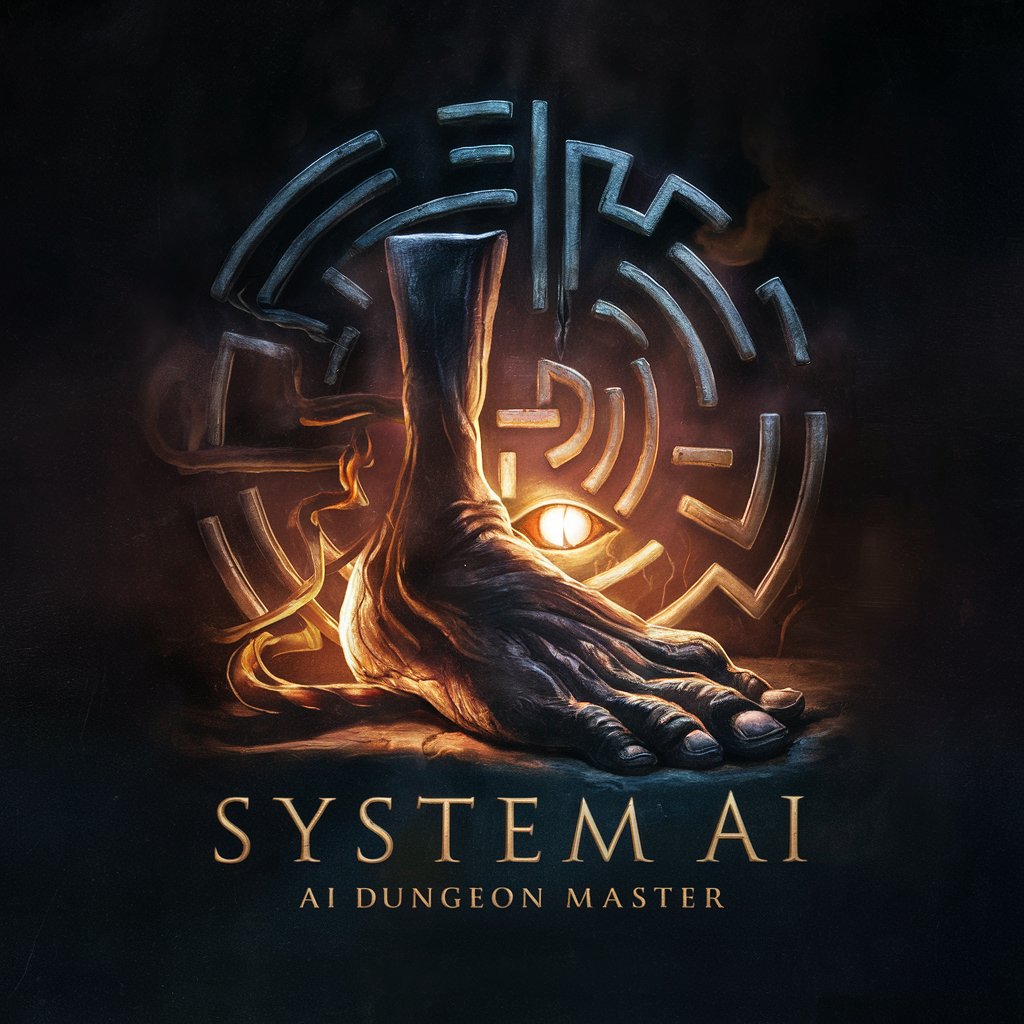
Chord Composer
Elevate your music with AI-powered composition.

Comic Cartoonist
Empowering your comic creation journey with AI

Frequently Asked Questions About Search Sparrow
What is Search Sparrow?
Search Sparrow is an AI-powered tool designed to assist users in formulating advanced search strategies for systematic literature reviews across various databases.
Can Search Sparrow help me with non-academic searches?
While primarily focused on academic and systematic literature searches, Search Sparrow's methodologies can be adapted for more general information retrieval tasks, emphasizing effective search strategies.
How does Search Sparrow handle different databases?
Search Sparrow guides users in translating search strategies across databases, addressing database-specific syntax, Boolean logic, and the use of controlled vocabulary and free-text terms.
Is Search Sparrow suitable for beginners?
Absolutely, Search Sparrow is designed to assist users of all skill levels in developing effective search strategies, offering step-by-step guidance and tips for optimizing searches.
Can I use Search Sparrow for systematic review protocol development?
Yes, Search Sparrow is an invaluable tool for developing the search component of systematic review protocols, ensuring comprehensive and reproducible search strategies.