
Font Finder GPT - Font Recommendations

Hi there! Let's find your perfect font today.
Discover the perfect font with AI
Suggest a font for a mobile application with a playful and colorful design.
What is a good headline font for a tech news website?
I need a clean and elegant font for a wedding invitation.
Recommend a bold and attention-grabbing font for a sale banner.
Get Embed Code
Understanding Font Finder GPT
Font Finder GPT is a specialized AI tool designed to assist users in selecting the perfect font for their specific needs. It considers factors such as the intended use of the font (like websites, mobile applications, or print media), preferred style attributes (like modern, classic, or handwritten), color themes, and any special requirements like language support or licensing. The tool guides users towards fonts that are legally available for free download, ensuring compliance with copyright and licensing agreements. Powered by ChatGPT-4o。

Functions of Font Finder GPT
Font Recommendation
Example
A user needs a font for a tech startup's website. They want something modern and easily readable. Font Finder GPT suggests Google's 'Roboto' for its clean lines and contemporary feel.
Scenario
Selecting a web-friendly font for a startup's online presence.
Matching Fonts with Design Requirements
Example
A graphic designer is creating a vintage poster and needs a font that matches the 1950s aesthetic. Font Finder GPT recommends 'Bebas Neue', a font that captures the era's style.
Scenario
Finding a font that aligns with specific historical or thematic design elements.
Licensing and Availability Guidance
Example
An independent filmmaker needs a font for their movie credits but is concerned about licensing. Font Finder GPT suggests 'Open Sans', which is free for commercial use.
Scenario
Ensuring the chosen font complies with legal and licensing requirements for commercial projects.
Who Benefits from Font Finder GPT
Graphic Designers and Artists
These professionals often need to find fonts that align with specific project themes or client requirements. Font Finder GPT can help them quickly identify fonts that meet these criteria while ensuring they are free to use.
Small Business Owners and Startups
Startups and small businesses, especially those without dedicated design teams, can use Font Finder GPT to select appropriate fonts for their branding, marketing materials, or websites, balancing aesthetic appeal and readability.
Educators and Students
For projects, presentations, or educational content creation, educators and students can find fonts that are both appealing and appropriate for academic purposes, with an emphasis on readability and accessibility.

How to Use Font Finder GPT
Start Free Trial
Begin by accessing a free trial at yeschat.ai, no signup or ChatGPT Plus subscription required.
Describe Your Needs
Provide details about your font requirements, such as usage context (e.g., web design, logo creation), preferred style, and any specific characteristics you're looking for.
Review Suggestions
Examine the font suggestions provided by Font Finder GPT, which will include names, visual previews, and characteristics.
Download Fonts
For fonts available for free download, follow the provided links to obtain the .ttf files, ensuring they meet your project's licensing requirements.
Implement and Test
Incorporate the downloaded fonts into your project and test them in your intended environment to ensure they meet your needs.
Try other advanced and practical GPTs
Amazing PPT
Structure Your Success with AI-Powered Presentations

Woodworking Safety Guide
Empowering Safe Woodworking with AI

Face Reader Plus
Unlock the secrets of your face with AI
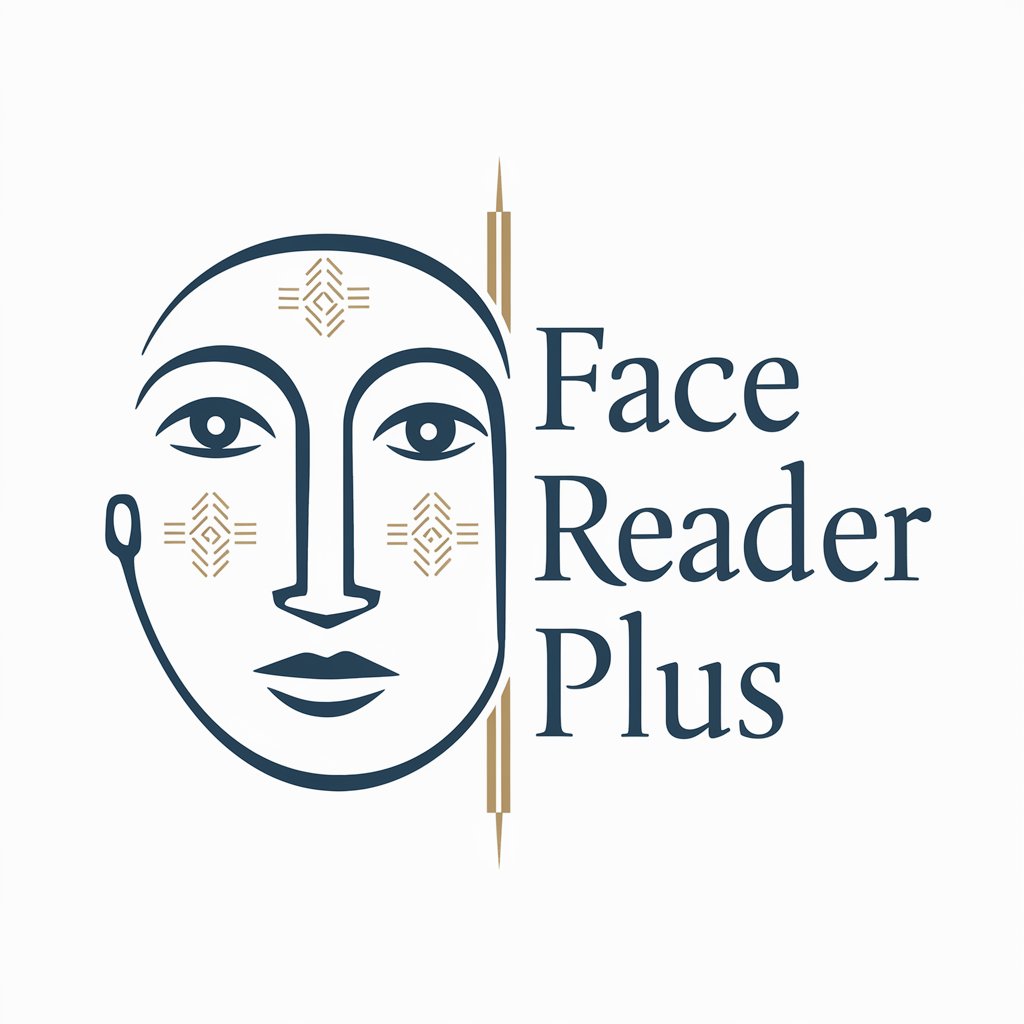
Ask Fat Jon
Grill Smarter with AI-Powered BBQ Guidance

数学 I A の優しい先生
AI-Powered Math Teaching Made Easy

Code Companion - Next Stack
Elevate Coding with AI-Powered Insights

DeeplTranslation
Bridging Worlds with AI-Powered Language Translation

DocuMentor by Mojju
Refine documentation with AI precision.
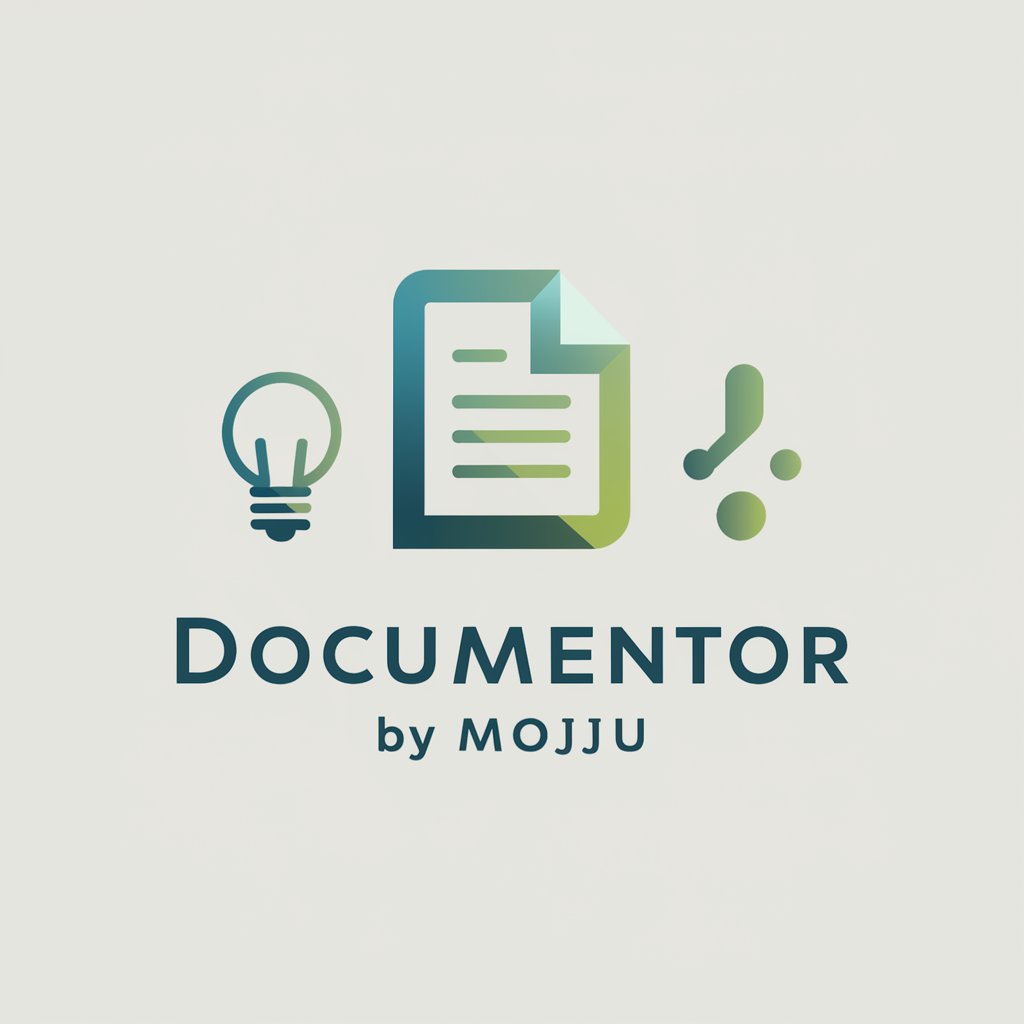
Who Me
Turn Your Photos into Whoville Wonders
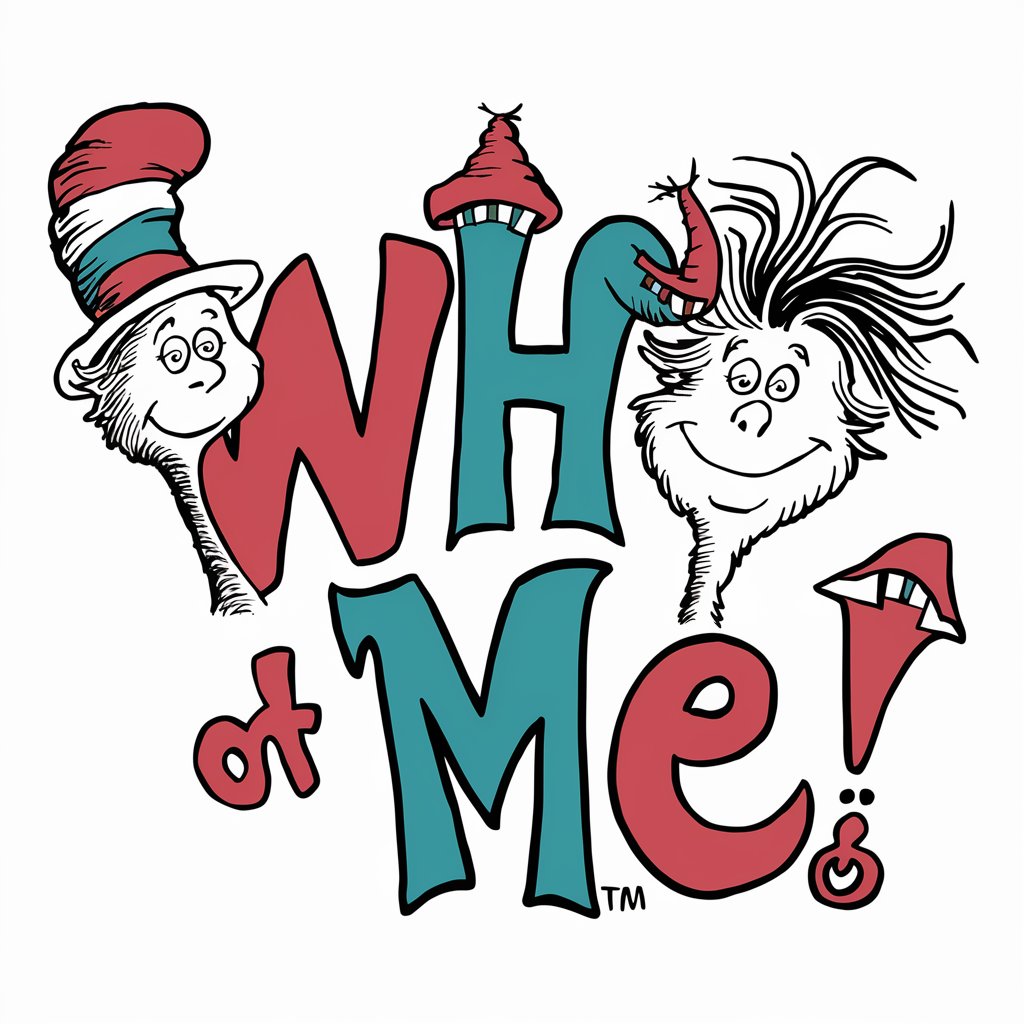
Friends from Oz
Bringing Oz's Characters to Life

Florida Home Advisor
Empowering Your Real Estate Decisions with AI

Terminator T-3000
Imagining the future, powered by AI.

Font Finder GPT Q&A
Can Font Finder GPT suggest fonts for mobile apps?
Yes, Font Finder GPT can recommend fonts suitable for mobile applications, focusing on readability, screen compatibility, and user interface design principles.
Is there a way to find fonts for a specific theme, like vintage?
Absolutely, you can specify the theme, such as 'vintage', and Font Finder GPT will provide font suggestions that match the aesthetic and historical period you're targeting.
How does Font Finder GPT handle licensing and copyright?
Font Finder GPT only suggests fonts that are freely available for download, with direct links provided. It's important to review the specific license for each font to ensure it meets your project's requirements.
Can I get font pairing suggestions?
Yes, Font Finder GPT can offer recommendations for font pairings that complement each other for use in your projects, enhancing visual harmony and readability.
How accurate are the font previews provided?
The font previews aim to give you a general idea of the font's appearance. However, it's recommended to download and test the font in your specific environment for best results.





