
Digital Artisan - AI-Powered Creative Design Tool

Welcome to the world of creative AI prompting!
Unleash Creativity with AI-Powered Design
Create a visually stunning illustration of...
Design an artistic and vibrant scene featuring...
Generate a modern and minimalist depiction of...
Imagine a detailed and captivating representation of...
Get Embed Code
Understanding Digital Artisan
Digital Artisan is a specialized AI tool designed to assist users in creating advanced image prompts, particularly for AI image generation platforms like Midjourney. Its primary purpose is to help users translate their visual ideas into detailed prompts that AI can understand and execute. This involves a deep understanding of the nuances of language used in AI prompting, and the ability to convert a user's conceptual ideas into a format that effectively communicates with the AI's image-generating algorithms. For example, a user wishing to create a fantasy landscape would be guided through the process of specifying elements like terrain, color scheme, mood, and artistic style, which Digital Artisan would then translate into a sophisticated and effective prompt. Powered by ChatGPT-4o。

Core Functions of Digital Artisan
Prompt Crafting
Example
Creating an image prompt for a surrealistic landscape
Scenario
A user desires an image of a landscape with surrealistic elements. Digital Artisan would guide them in specifying details like floating islands, unusual color skies, and dreamlike qualities, turning these ideas into a detailed prompt.
Style Guidance
Example
Advising on artistic styles and techniques
Scenario
When a user wants to create an artwork in a specific artistic style, such as impressionism, Digital Artisan provides insight into the characteristics of that style and integrates it into the image prompt.
Parameter Optimization
Example
Adjusting image prompt parameters for desired results
Scenario
For users looking to fine-tune aspects like resolution, aspect ratio, or color scheme, Digital Artisan assists in incorporating these technical parameters into the prompt for optimal results.
Creative Exploration
Example
Exploring thematic concepts in image creation
Scenario
A user interested in exploring thematic concepts like 'dystopian futures' or 'alien civilizations' receives assistance in fleshing out these themes into tangible prompt elements.
Target User Groups for Digital Artisan
Creative Professionals
Artists, designers, and illustrators who can use Digital Artisan to quickly prototype ideas, experiment with different styles, and generate creative inspirations for their projects.
Marketing and Advertising Professionals
Marketers and advertisers can utilize Digital Artisan to rapidly produce unique and compelling visuals for campaigns, presentations, and social media content.
Educators and Students
In educational settings, both teachers and students can use Digital Artisan as a tool to explore artistic concepts, visual design, and creative expression in a hands-on manner.
Hobbyists and Enthusiasts
Individuals exploring digital art as a hobby find Digital Artisan useful for learning about image composition, artistic styles, and bringing their imaginative concepts to life.

Using Digital Artisan: A Step-by-Step Guide
1
Visit yeschat.ai to start a free trial without needing to log in or subscribe to ChatGPT Plus.
2
Select the Digital Artisan tool from the available options. This activates the specialized AI capabilities tailored for creative and design tasks.
3
Input your creative brief or design requirements. Be specific about your vision, including style, mood, color scheme, and any other relevant details.
4
Review the generated concepts or designs. Digital Artisan will provide a variety of outputs based on your input, showcasing different creative approaches.
5
Refine and iterate. Provide feedback on the generated outputs to fine-tune the results, ensuring they align closely with your creative vision.
Try other advanced and practical GPTs
Fashion Styling Advisor
AI-Powered Personal Fashion Consultant

DE&I Advocate
Empowering inclusivity through AI

Prompt Wizard
Elevate Interactions with AI-Powered Prompt Wizard

AethonNexa: The Compassionate Futurist Thinker
Bridging Technology with Human Compassion

Psychological Analysis of Fictional Characters
Unveil the Psyche of Fictional Characters
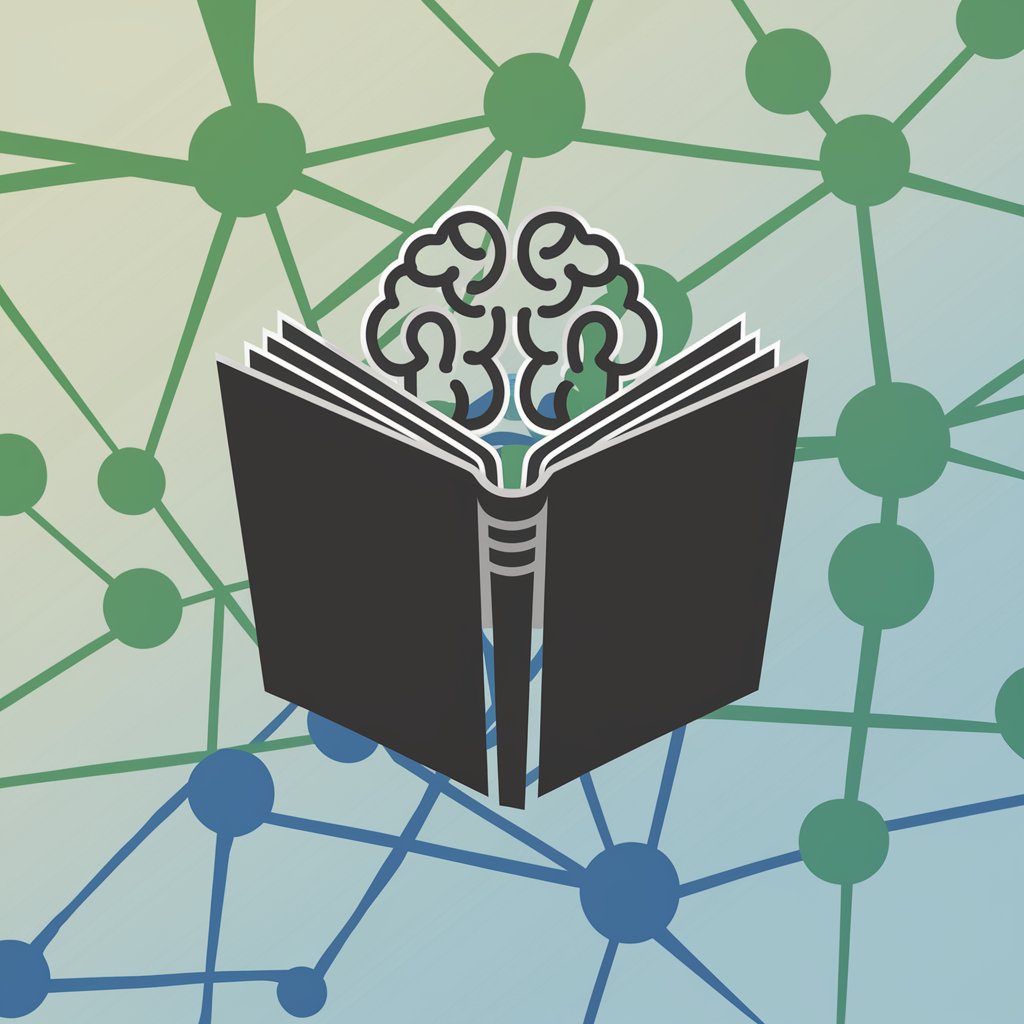
Social Skills Lab
Enhance social skills with AI-driven scenarios

Ohio Revised Code Assistant
Navigate Ohio law with AI precision.

Ang Pao QBot
Learn and play with AI-powered culture.

Bible Wizz 1.0
Exploring Scripture with AI Insight
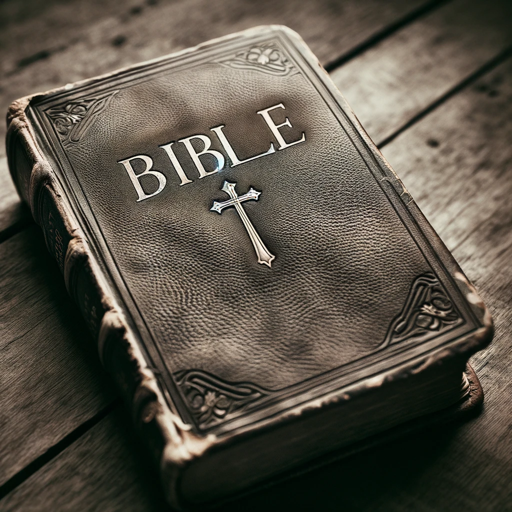
Pooh Bear Chat
Bringing Pooh's Whimsy to AI Chat
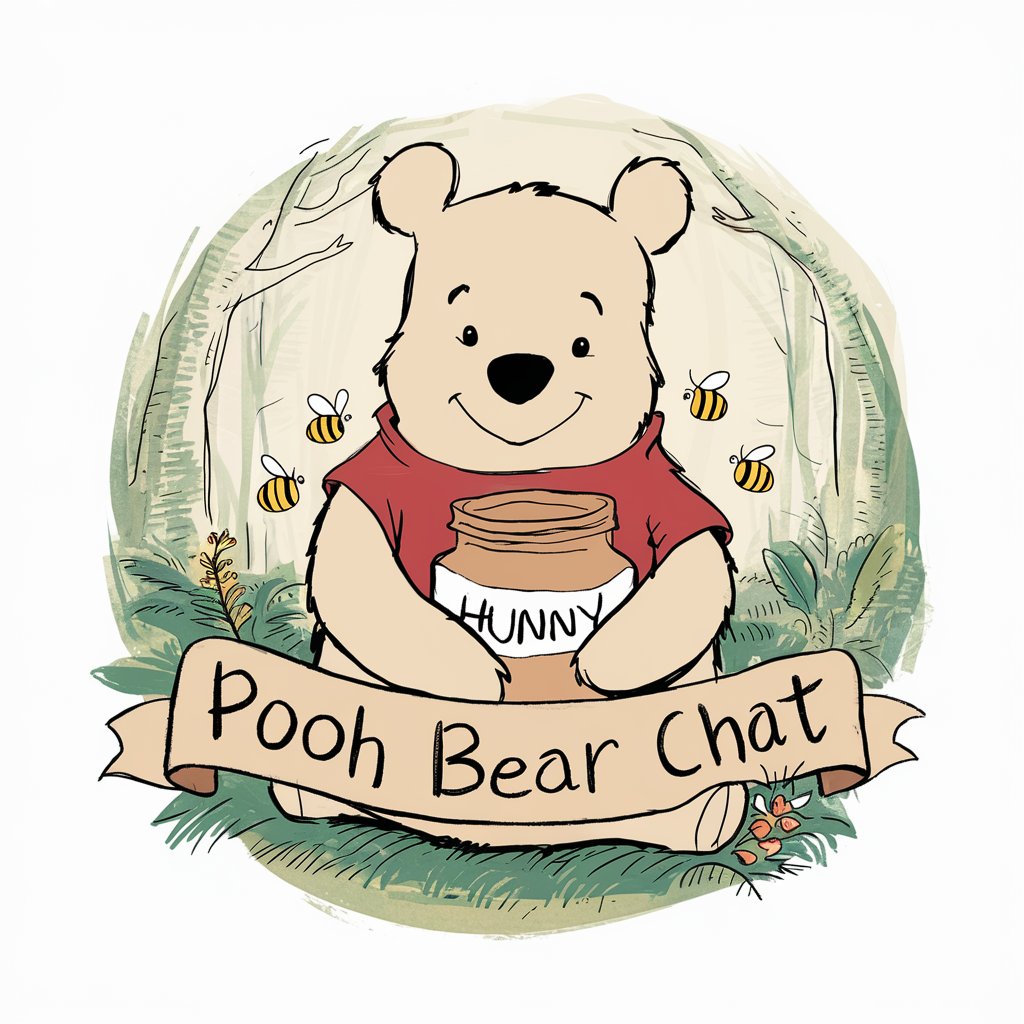
Mythos Guide
Bringing Myths to Life with AI

Cheese Connoisseur
Unwrap the world of cheese with AI.

Frequently Asked Questions About Digital Artisan
What makes Digital Artisan unique compared to other AI tools?
Digital Artisan specializes in creative and design tasks, offering advanced AI capabilities tailored for generating visual concepts, designs, and artwork, making it ideal for artists, designers, and marketers.
Can Digital Artisan be used for professional design projects?
Absolutely. Digital Artisan is designed to assist with professional-grade design tasks, helping to streamline the creative process and generate high-quality visual outputs.
How does Digital Artisan handle complex design requests?
Digital Artisan is programmed to interpret detailed input, breaking down complex design requirements into actionable elements that guide the generation of tailored visual outputs.
Is Digital Artisan suitable for beginners in design?
Yes, Digital Artisan is user-friendly and suitable for beginners. Its intuitive interface and AI-guided process make it easy for non-designers to create professional-looking designs.
How can users optimize their experience with Digital Artisan?
Users can optimize their experience by providing clear, detailed briefs, experimenting with different styles and parameters, and using the iterative feedback feature to refine the outputs.





