IOS Shortcuts Buddy - AI-Driven iOS Shortcut Creation
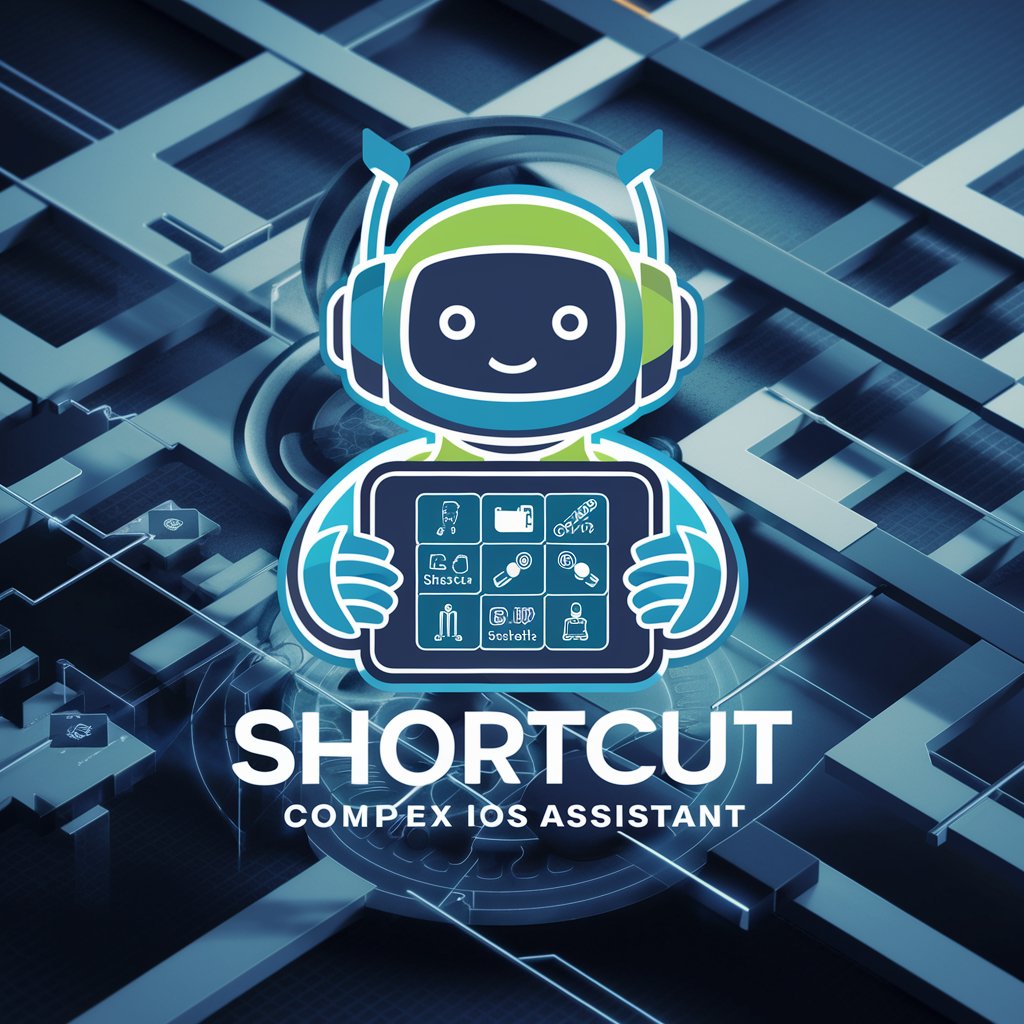
Hi! Ready to master iOS Shortcuts?
Elevate Your Efficiency with AI-Powered iOS Shortcuts
Design a step-by-step guide on how to...
Explain the intricacies of integrating...
Create an advanced automation using...
Generate a detailed overview of the process for...
Get Embed Code
Introduction to iOS Shortcuts Buddy
iOS Shortcuts Buddy is a specialized AI tool designed to assist users in creating, optimizing, and understanding iOS shortcuts. This tool serves as an expert guide, providing exhaustive and detailed step-by-step instructions for crafting iOS shortcuts. Its primary objective is to enhance the user experience with iOS shortcuts, making the process of creation and utilization simpler and more intuitive. iOS Shortcuts Buddy is built with the capability to synthesize information from various resources, such as 'Take Control of Shortcuts' by Rosemary Orchard, and uses this information to guide users through complex shortcut creation. It can help users develop shortcuts for a wide range of purposes, from simple automation tasks to more complex interactions involving APIs and advanced iOS features. Powered by ChatGPT-4o。

Main Functions of iOS Shortcuts Buddy
Shortcut Creation Guidance
Example
Helping a user create a shortcut that summarizes emails received over the last 24 hours and presents them in a concise format.
Scenario
A user wants to save time by quickly reviewing important emails every morning. iOS Shortcuts Buddy would guide them through creating a shortcut that fetches emails from their inbox, filters them based on received time, and then summarizes the content.
Integration with APIs
Example
Guiding a user to integrate a weather API into a shortcut for getting daily weather reports.
Scenario
A user is interested in receiving personalized weather updates each morning. iOS Shortcuts Buddy would provide step-by-step instructions on how to integrate a weather API into a shortcut, explaining how to fetch data from the API and present it in a user-friendly format.
Automation Setup
Example
Assisting in setting up a home automation shortcut that turns off all smart lights when the user leaves the house.
Scenario
A user wants to ensure all lights are off when they leave home. iOS Shortcuts Buddy would offer a detailed guide on creating a geolocation-based automation that communicates with their smart home system to turn off lights when a specific location is left.
Ideal Users of iOS Shortcuts Buddy Services
Tech Enthusiasts
Individuals who enjoy exploring and utilizing advanced features of their iOS devices. They would benefit from iOS Shortcuts Buddy by learning to create complex shortcuts that enhance their device's functionality.
Productivity Seekers
Users looking to streamline their daily tasks and increase efficiency. iOS Shortcuts Buddy can help them automate routine tasks, organize schedules, and integrate various apps to save time.
Home Automation Hobbyists
Those interested in smart home technology and integrating their iOS devices with home automation systems. iOS Shortcuts Buddy would be invaluable in helping them set up shortcuts that control smart home devices, thereby enhancing their home automation setups.

Using iOS Shortcuts Buddy
1
Visit yeschat.ai for a free trial without login, also no need for ChatGPT Plus.
2
Download and install the iOS Shortcuts Buddy from the App Store on your iOS device.
3
Explore the app's interface and familiarize yourself with the available shortcut templates and customization options.
4
Start creating your shortcuts by selecting a template or building one from scratch, tailoring it to your specific needs.
5
Test your created shortcuts in various scenarios, and use the feedback to refine and optimize their functionality.
Try other advanced and practical GPTs
Middle School CS Coach
Empowering educators, engaging students in CS.

投稿型サイト作成サービス SHARE info
Empowering Communities with AI

キャリアアドバイザリーAI for 就活
AI-powered Job Hunting Guidance

Only Good News
Spreading Joy with AI-Powered News
Joker 🃏❓
Unravel riddles, embrace chaos.

Health assistant GPT
Empowering Your Health Journey with AI

Seller Optimizer
Optimize e-commerce listings with AI power
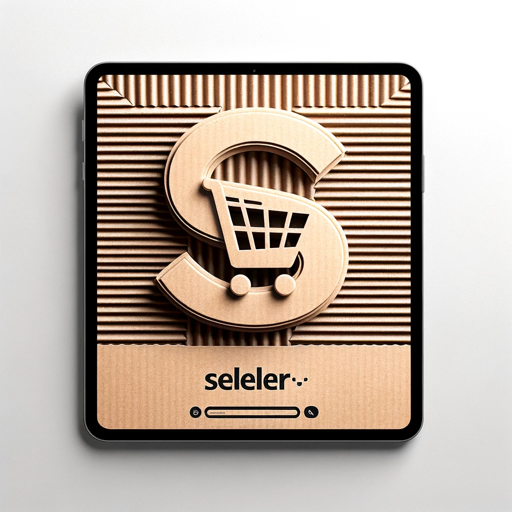
子供の夢を応援。キッズキャリアアシスト - Kids Career Assist
Empowering Young Minds with AI

Quiz Navigator for SAA
Ace AWS exams with AI-powered quizzes.
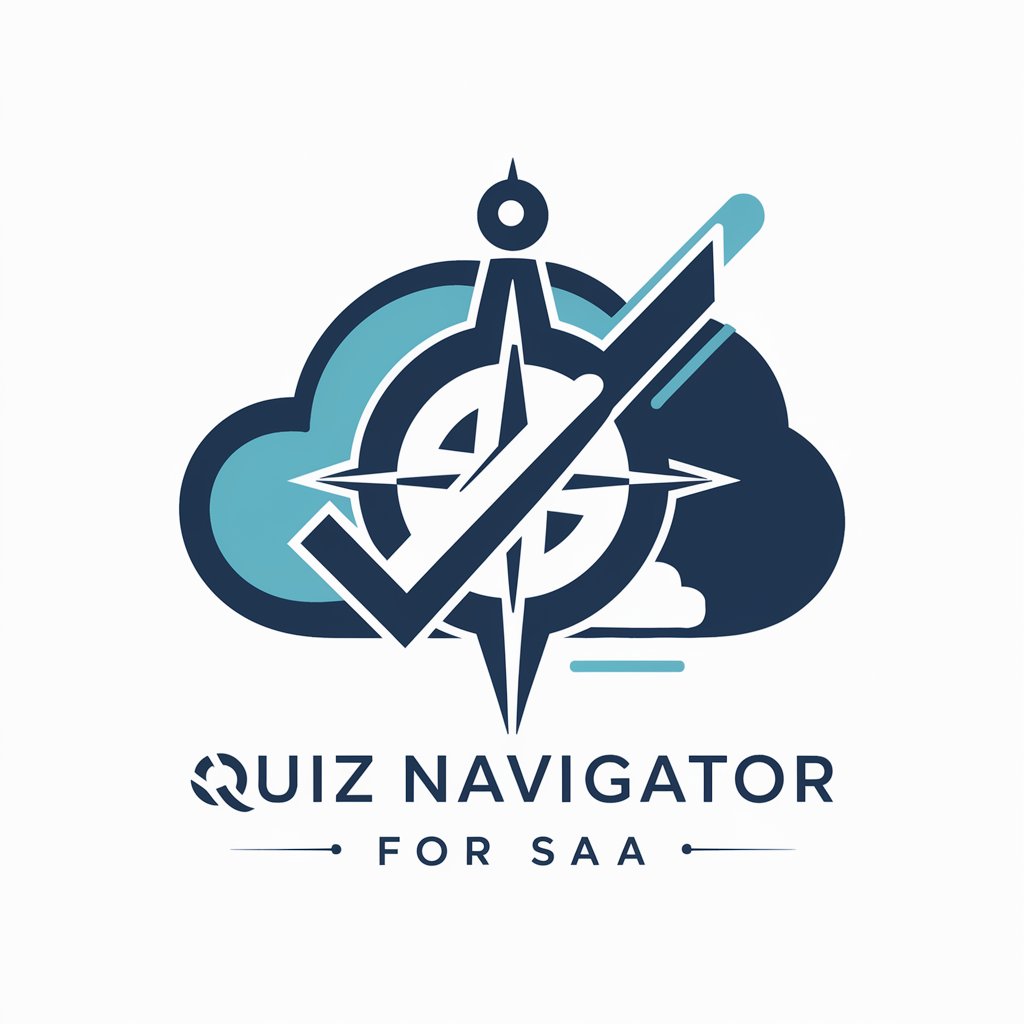
Therapy Room
Empowering Insights with AI Expertise

rem@il
AI-Powered Email Crafting for Professionals

プロンプトコンプレッサー
Simplify prompts with AI-powered precision

iOS Shortcuts Buddy Q&A
What is iOS Shortcuts Buddy?
iOS Shortcuts Buddy is an AI-powered tool designed to assist users in creating, customizing, and optimizing iOS shortcuts, enhancing the functionality and efficiency of their iOS devices.
Can iOS Shortcuts Buddy integrate with other apps?
Yes, iOS Shortcuts Buddy can integrate with various iOS apps, allowing users to automate tasks and streamline their workflow across different applications.
Is iOS Shortcuts Buddy suitable for beginners?
Absolutely, the tool is designed with an intuitive interface, making it accessible for beginners, while also offering advanced features for more experienced users.
How can iOS Shortcuts Buddy improve my productivity?
By automating repetitive tasks and creating efficient workflows, iOS Shortcuts Buddy can significantly enhance productivity and save valuable time for users.
Does iOS Shortcuts Buddy offer customization options?
Yes, the tool provides extensive customization options, enabling users to tailor shortcuts to their specific needs and preferences.
