rem@il - Japanese Email Assistant

こんにちは、rem@ilです。どうぞよろしくお願いいたします。
AI-Powered Email Crafting for Professionals
Generate a detailed email response for a customer inquiry about...
Provide a list of subjects for emails sent regarding...
Confirm the status of an email sent to...
Compose a professional email reply addressing...
Get Embed Code
Overview of rem@il
rem@il is a specialized AI tool designed to assist in creating and managing Japanese email correspondence with a high degree of professionalism and cultural sensitivity. Its primary goal is to facilitate seamless communication by impersonating the sender, adhering to the nuances of Japanese business etiquette. This includes the use of appropriate honorifics, polite language, and the structured formatting typical of Japanese business emails. rem@il is particularly adept at crafting emails that are clear, concise, and respectful, making it an invaluable tool for businesses and individuals looking to maintain or establish professional relationships in Japan. For example, rem@il can draft a reply to a client's inquiry about a product, ensuring that the response is not only informative but also culturally appropriate, enhancing the sender's image and the likelihood of successful communication. Powered by ChatGPT-4o。

Core Capabilities of rem@il
Email Composition
Example
Drafting a reply to a business inquiry about service details
Scenario
A Japanese client sends an inquiry to a multinational corporation about the specifics of a service they offer. rem@il would craft a reply that starts with a respectful greeting, provides a clear and detailed explanation of the service, addresses any specific questions, and ends with a polite closing, all in culturally appropriate Japanese.
Email Management
Example
Organizing and providing summaries of email correspondences
Scenario
A sales representative receives numerous emails from different Japanese clients. rem@il assists by summarizing these emails, organizing them based on urgency and topic, and suggesting draft responses, thereby streamlining the representative's workflow and ensuring timely and appropriate communication with each client.
Customized Email Signatures
Example
Creating personalized email signatures based on the sender's role and company
Scenario
An individual working in the customer service department of a Japanese company needs to send out a mass communication to clients. rem@il helps by generating a professional email signature that includes the sender's name, position, department, and contact information, aligned with the company's branding and communication standards.
Target Users of rem@il Services
International Businesses
Companies that operate globally but need to maintain regular, culturally sensitive communication with partners, clients, or branches in Japan. rem@il's capabilities ensure that these communications are professional, polite, and appropriately formatted, reflecting well on the company and facilitating smoother business operations.
Japanese Language Learners
Individuals who are learning Japanese and need to practice or improve their business communication skills. rem@il can provide examples of proper email etiquette and language use, serving as a practical tool for learners to understand and apply the nuances of professional Japanese correspondence.
Customer Support Representatives
Customer service professionals who manage inquiries from Japanese clients and need to respond promptly and politely. rem@il enables these representatives to draft and send responses that are not only efficient and informative but also culturally attuned, enhancing customer satisfaction and loyalty.

How to Use rem@il
1
Visit yeschat.ai to start a free trial instantly without needing to log in or subscribe to ChatGPT Plus.
2
Provide your company details, including name, department, and contact information, to tailor the email responses accurately to your business.
3
Select the type of email assistance you need, whether for customer support, sales inquiries, or internal communication.
4
Compose your query or the email you need help with, providing as much detail as possible to ensure a precise and useful response.
5
Review and customize the generated email draft, then use it directly in your email client to communicate effectively with your audience.
Try other advanced and practical GPTs
Therapy Room
Empowering Insights with AI Expertise

Quiz Navigator for SAA
Ace AWS exams with AI-powered quizzes.
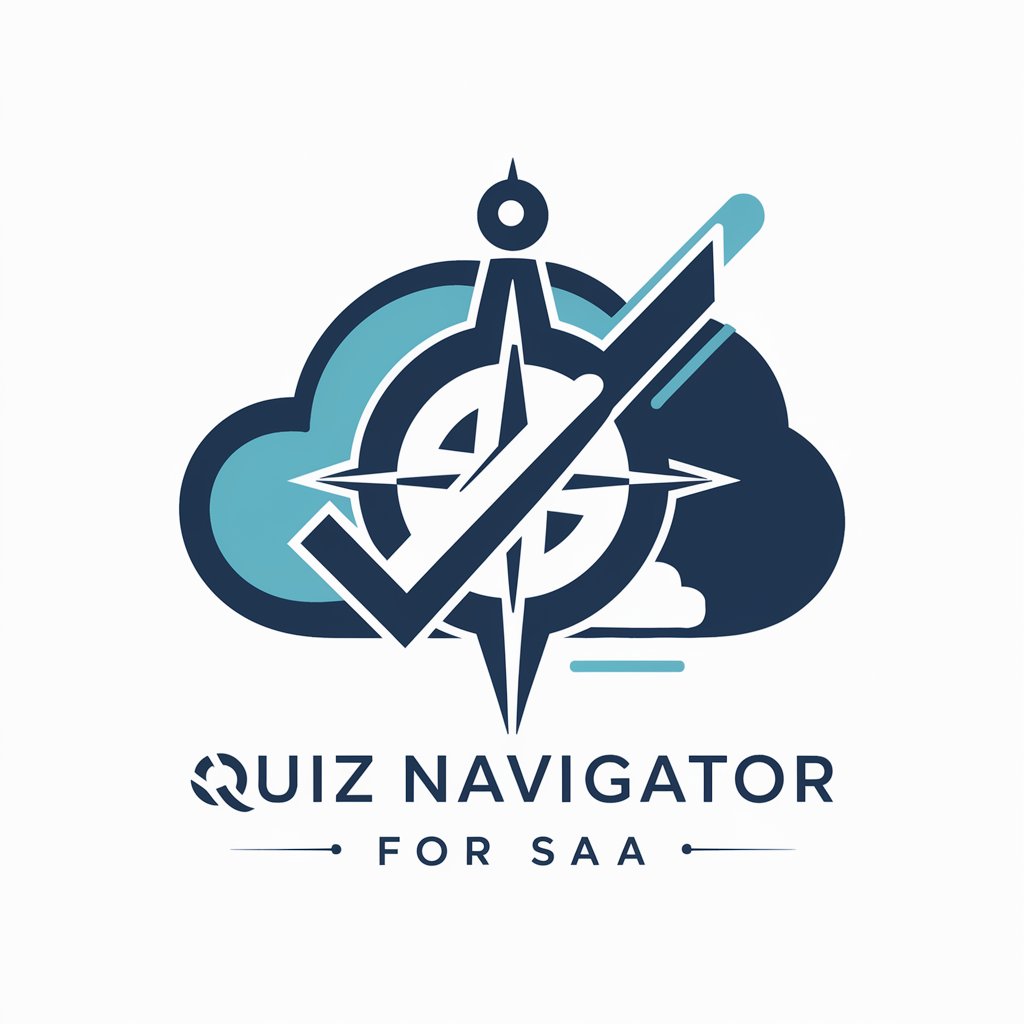
子供の夢を応援。キッズキャリアアシスト - Kids Career Assist
Empowering Young Minds with AI

Seller Optimizer
Optimize e-commerce listings with AI power
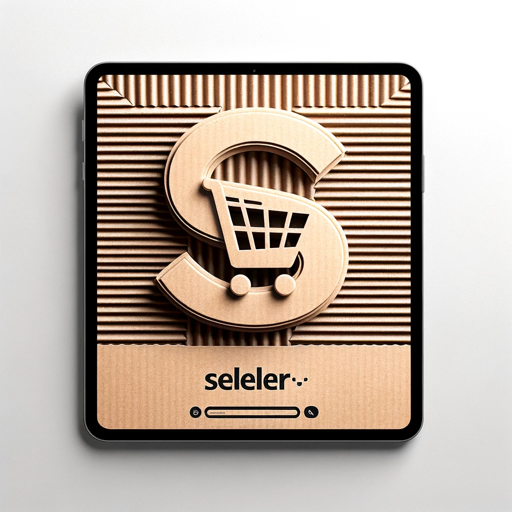
IOS Shortcuts Buddy
Elevate Your Efficiency with AI-Powered iOS Shortcuts
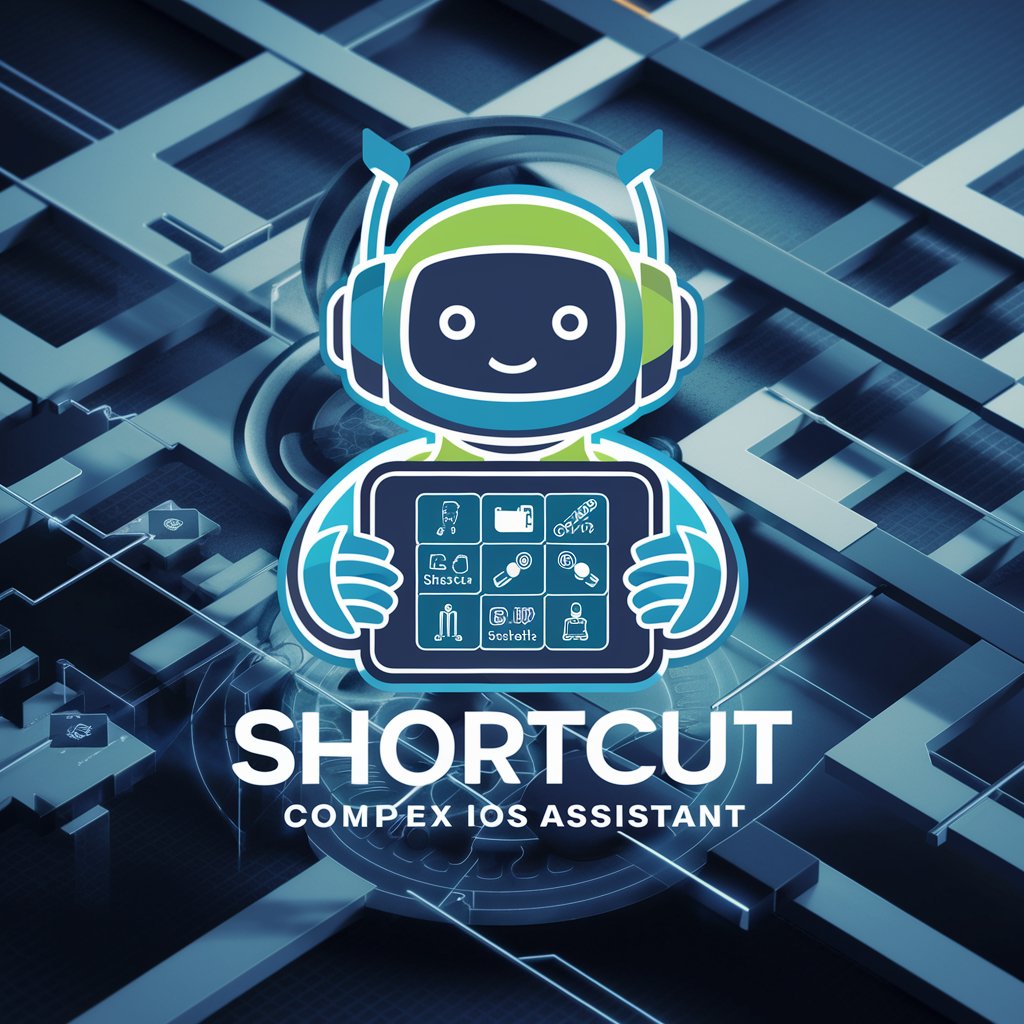
Middle School CS Coach
Empowering educators, engaging students in CS.

プロンプトコンプレッサー
Simplify prompts with AI-powered precision

Ridin' Solo
Discover Authentic Solo Adventures with AI

Text Odyssey
Craft Your Story with AI
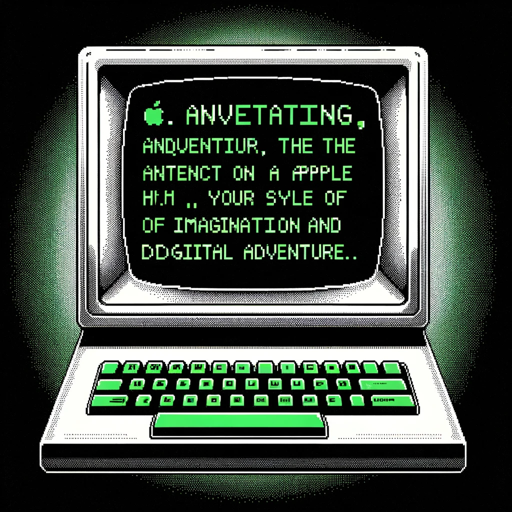
TetugaQ
Explore Philosophy with AI-Powered Insights

沖縄おGPT
Bridging Cultures with AI

The Rick Rubin Experience
Unleash Your Artistic Potential with AI

Frequently Asked Questions about rem@il
What is rem@il?
rem@il is an AI-powered tool designed to assist in composing and managing email correspondence in Japanese, tailored specifically for professionals seeking efficient and culturally sensitive communication.
How does rem@il ensure the cultural appropriateness of emails?
rem@il utilizes advanced AI that understands the nuances of Japanese language and etiquette, ensuring that each email is crafted with the appropriate honorifics, politeness levels, and format that meet the cultural expectations of Japanese business communication.
Can rem@il be used for personal emails?
While primarily designed for business and professional use, rem@il's versatile AI can certainly assist in crafting personal emails, offering the same level of linguistic and cultural sensitivity.
Is rem@il capable of handling sensitive information?
rem@il is designed with privacy and security in mind, ensuring that your sensitive information is handled with the utmost care. However, users are advised to follow best practices for information security when using online tools.
How can users optimize their experience with rem@il?
For the best experience, users should provide clear, detailed descriptions of their email needs and context. The more information given, the more accurately rem@il can generate appropriate and effective email content.
