
Florist Shop Staff Scheduler - Schedule Optimization Tool

Welcome! Ready to optimize your florist shop schedule?
Streamline Florist Scheduling with AI
Upload your current staff schedule for optimization.
Would you like to analyze historical sales data?
Let's customize your language settings: U.S. or UK English?
How can I assist with your scheduling needs today?
Get Embed Code
Overview of Florist Shop Staff Scheduler
Florist Shop Staff Scheduler is a specialized tool designed to optimize staff scheduling and cost analysis for florist shop owners. It aims to simplify the complex process of managing staff schedules by considering various factors such as historical sales data, staff availability, and customer traffic patterns. The tool is user-friendly, accommodating preferences for different versions of English (U.S. or UK), and provides a guided walkthrough for first-time users. For example, a florist shop owner preparing for the Valentine's Day rush can upload their current staff schedule to receive recommendations on optimal staffing levels to meet the anticipated increase in customer traffic, ensuring efficient service while controlling labor costs. Powered by ChatGPT-4o。

Key Functions and Applications
Schedule Optimization
Example
Analyzing historical sales data and upcoming events to recommend the number of staff required on specific days.
Scenario
A florist shop expecting a spike in orders for Mother's Day can use the scheduler to ensure enough staff are on hand to arrange bouquets, manage sales, and complete deliveries efficiently.
Cost Analysis
Example
Providing detailed reports on labor costs associated with different scheduling scenarios.
Scenario
A shop owner can compare the cost implications of various scheduling options, enabling them to choose a plan that balances service quality with profitability.
Staff Availability Management
Example
Allowing staff to submit their available hours and preferences, which the scheduler then considers in creating the schedule.
Scenario
This feature helps in accommodating staff preferences, leading to higher satisfaction and reduced turnover, especially important during peak seasons when demand is high.
Historical Sales Analysis
Example
Utilizing past sales data to predict busy periods and adjust staffing levels accordingly.
Scenario
By analyzing sales from previous years, the scheduler can identify trends, such as an increase in demand during the first week of December, and advise on adequate staffing.
Target User Groups
Florist Shop Owners
Owners seeking to streamline operations, reduce labor costs, and improve customer service will find the scheduler invaluable. It helps in making informed decisions based on data and trends, essential for small businesses aiming for growth and profitability.
Store Managers
Managers responsible for day-to-day operations, including staffing and scheduling, can use the tool to efficiently manage their workforce, accommodating both business needs and employee preferences, thereby enhancing operational efficiency and staff morale.

How to Use Florist Shop Staff Scheduler
Start Your Free Trial
Begin by visiting yeschat.ai for a hassle-free trial experience without the need for ChatGPT Plus or any login requirements.
Choose Language Preferences
Select your preferred version of English (U.S. or UK) to ensure all communications and interfaces match your linguistic preferences.
Upload Your Schedule
Provide your current staff schedule. This step may include uploading a file or manually entering your staff's work hours, availability, and roles.
Review Optimization Suggestions
Analyze the provided optimization suggestions and cost analysis based on your uploaded schedule, historical sales data, and expected customer traffic.
Implement and Adjust
Implement the suggested schedule adjustments. Monitor performance and make further changes as needed, with the ability to update language settings or schedule details at any time.
Try other advanced and practical GPTs
Beautiful Ocean Scene Prints - R2d3.io
Transform your ocean dreams into art

R2d3 🛍️ Shopper | Find the best deals
AI-Powered Shopping Revolution

Tarzan Deals 🙊 Huge Savings Shopper - R2d3
Your AI-powered path to huge savings.

SEO Keyword Extractor GPT
AI-Powered Keyword Discovery and Insights

20 Questions Game
Guess Smarter, Not Harder with AI

Political Analyst AI
Empowering Decision-Making with AI-Powered Political Insights

FREE Business Plan Assistant
Craft Your Business Future with AI

CityFun Finder - Events & More
Your AI-Powered City Event Scout

MeGPT
Enhancing Conversations with AI Intelligence
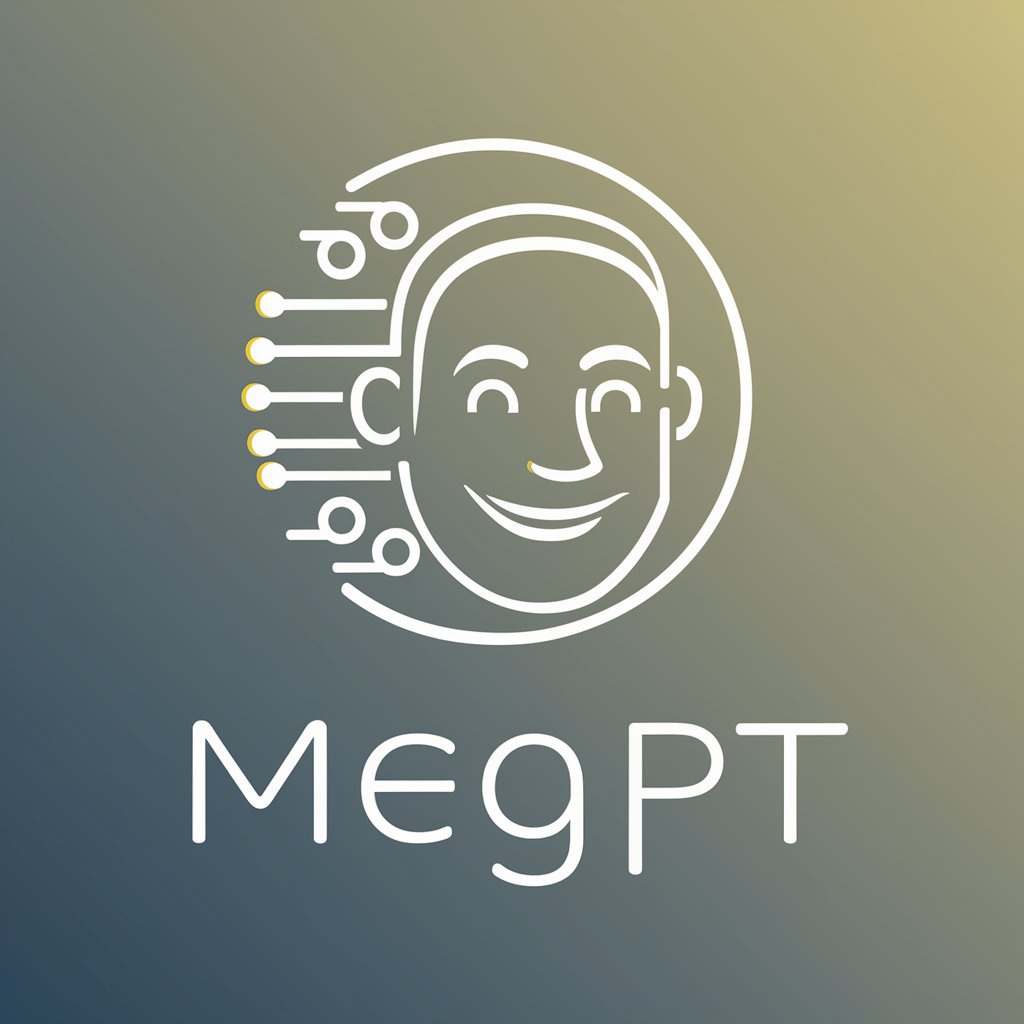
FR - OracleGPT
Unveil Your Future with AI-Powered Tarot

CriseMaxincucina Con Collegamento Al Blog e Cat.
Revolutionizing Culinary Discovery with AI

FR - Posologie Médicaments
AI-Powered Medication Guidance

Frequently Asked Questions About Florist Shop Staff Scheduler
Can Florist Shop Staff Scheduler accommodate varying staff availability?
Yes, it can flexibly manage varying staff availabilities, including part-time, full-time, and seasonal workers, by incorporating their availability directly into the scheduling process.
Does the tool offer cost optimization for staff schedules?
Absolutely, it analyzes your staff schedule alongside historical sales data and customer traffic patterns to provide cost-effective staffing solutions.
How does the language preference setting affect the tool's functionality?
The language setting ensures that all user interfaces, communications, and reports are presented in your chosen version of English, enhancing usability and comprehension.
Can I change the schedule after it's been optimized?
Yes, the tool is designed for flexibility, allowing you to make adjustments to the optimized schedule as needed to accommodate unforeseen changes or preferences.
Is there support for first-time users?
First-time users benefit from a guided walkthrough, including step-by-step instructions and tips for uploading schedules and understanding optimization suggestions.





