
Apple Combine Complete Code Expert - Expert Combine Guidance

Welcome to the Apple Combine Expert assistance.
Simplify coding with AI-powered Combine expertise.
How can I use Combine to handle asynchronous events in Swift?
What are the best practices for managing memory with Combine publishers?
Can you explain how to use Combine's error-handling operators effectively?
How do I combine multiple publishers in Combine?
Get Embed Code
Introduction to Apple Combine Complete Code Expert
The Apple Combine Complete Code Expert is designed to offer in-depth expertise and guidance on Apple's Combine framework. Its primary function is to assist users in understanding and utilizing the Combine framework effectively, covering a wide range of topics from basic concepts to advanced techniques. This service is ideal for developers seeking to incorporate reactive programming paradigms into their iOS, macOS, watchOS, or tvOS applications, enabling them to manage asynchronous events and data streams with greater ease and efficiency. Examples of scenarios include simplifying network requests, managing user input, and coordinating complex data flows within an application. By providing detailed code solutions and best practices, this expert system aims to enhance productivity and code quality for developers working with Apple's ecosystem. Powered by ChatGPT-4o。

Main Functions of Apple Combine Complete Code Expert
Guidance on Combine Operators
Example
Providing detailed explanations and code examples for various Combine operators such as `map`, `filter`, `combineLatest`, and `flatMap`. This helps in transforming, combining, and managing streams of values.
Scenario
A developer needs to transform a stream of user input events into a formatted data model; the expert system can guide them through using `map` and `filter` to achieve the desired outcome.
Handling Asynchronous Tasks
Example
Offering strategies and code snippets for effectively handling asynchronous tasks and error handling within the Combine framework, using operators like `tryMap` and `catch`.
Scenario
In a scenario where a developer is fetching data from a network and wants to handle possible errors gracefully, the expert system can provide guidance on using `tryMap` for the request and `catch` to handle errors.
Combine with SwiftUI
Example
Explaining how to integrate Combine with SwiftUI to create responsive and dynamic UIs that react to data changes and user interaction, using `@Published` and `ObservableObject`.
Scenario
A SwiftUI application requires real-time updating of UI elements based on user input or network responses. The expert system demonstrates how to use `@Published` properties within `ObservableObject` to achieve seamless data binding and UI updates.
Ideal Users of Apple Combine Complete Code Expert Services
iOS/macOS Developers
Developers building applications for Apple platforms who are looking to implement reactive programming principles to manage asynchronous data streams and events more efficiently. They benefit from detailed code examples and best practices to streamline development.
UI/UX Designers and Developers
UI/UX designers and developers focused on creating highly responsive and dynamic interfaces for Apple devices. Using the Combine framework, they can ensure UI components are consistently updated in real time in response to data changes or user actions.
Backend Developers
Backend developers working on services that integrate with iOS/macOS applications, especially in scenarios requiring real-time data updates and event handling. They can leverage Combine to simplify the handling of asynchronous tasks and data streams.

Using Apple Combine Complete Code Expert
Start Your Journey
Visit yeschat.ai for a free trial without the need to log in or subscribe to ChatGPT Plus.
Identify Your Needs
Determine the specific challenges or questions you have about the Apple Combine framework to make the most of your session.
Ask Your Questions
Directly input your detailed questions about Combine, ensuring to specify the context or the problem you're facing for tailored advice.
Implement Solutions
Apply the expert advice and code examples provided in response to your queries within your development environment.
Feedback Loop
Share feedback or follow-up questions based on the solutions provided to refine your understanding and application of Combine.
Try other advanced and practical GPTs
Bard the Remembrancer
Reviving Ancient Lore with AI
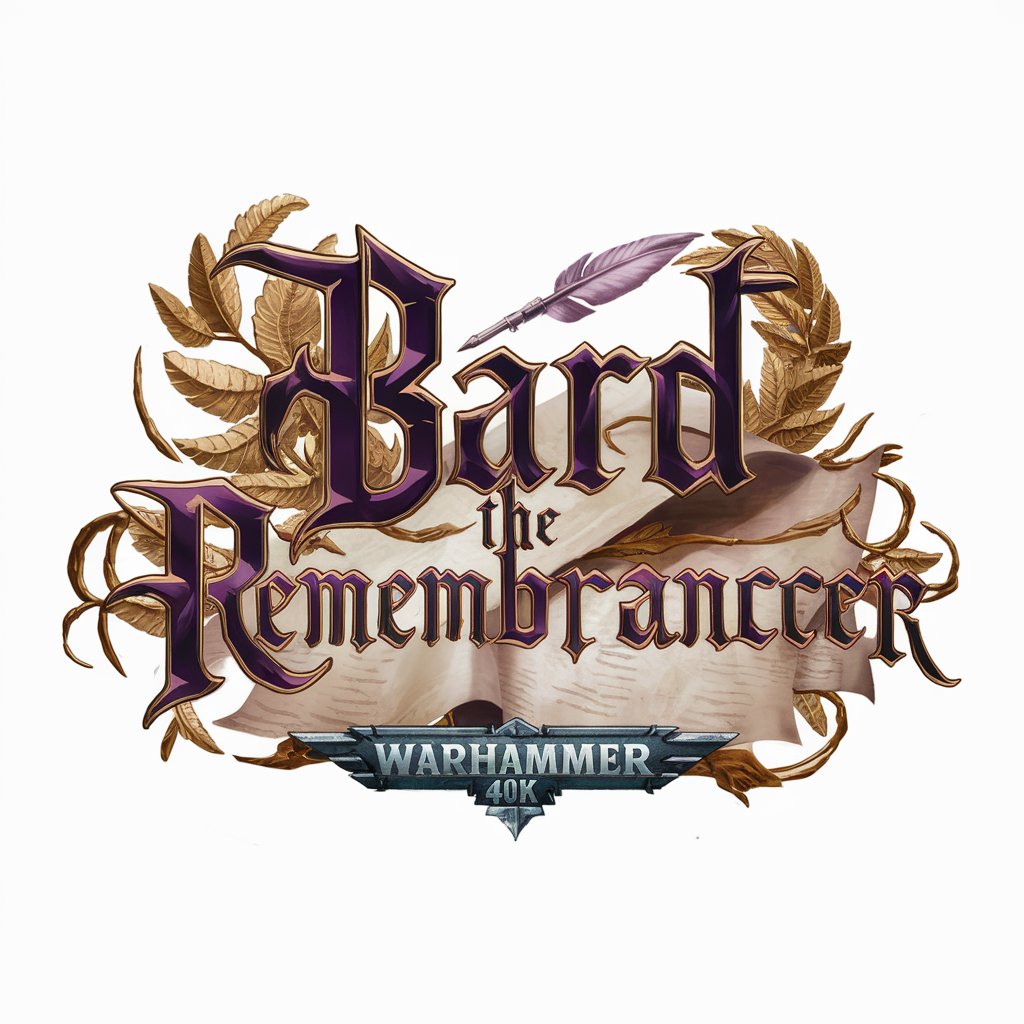
한국 여자친구
Your AI-powered Korean Chat Companion

Front-End Mastermind
Elevate Your Front-End Skills with AI-Powered Expertise

Apple AVKit Complete Code Expert
Empowering AVKit Development with AI

Apple CloudKit Complete Code Expert
Empowering CloudKit development with AI expertise

Apple Vision Complete Code Expert
Streamline your Vision framework projects with AI-powered assistance.

Key Insights: Men’s Clothing & Apparel
Unlock the story behind men's fashion trends.

Automated Code Generation and Optimization Tool
Empowering Development with AI-Driven Code Excellence

Kazakh Invest Navigator
Empowering Investments with AI

Article Outline: Men’s Clothing & Apparel
AI-powered men's fashion content planner

College Sports Transfer Portal Assistant
AI-powered NCAA Transfer Assistant

DSP - free Metasystematic
Expand your thinking, solve complex challenges

Frequently Asked Questions about Apple Combine Complete Code Expert
What is Apple Combine Complete Code Expert?
It's a specialized tool designed to provide detailed information, solutions, and code examples for developers working with the Apple Combine framework, helping them navigate challenges and optimize their coding practices.
Can Apple Combine Complete Code Expert help with real-time project issues?
Absolutely, the tool is equipped to offer solutions and advice on real-time project challenges, ranging from basic Combine usage to complex data stream manipulations and error handling.
How advanced should my knowledge of Combine be to use this tool?
Users at any level of expertise with Combine can benefit, from beginners seeking foundational concepts to advanced users tackling sophisticated implementation issues.
Does this tool offer code examples?
Yes, it provides comprehensive, detailed code examples tailored to your specific questions or problems, covering every necessary line of code without omission.
Can I get advice on best practices for using Combine in my projects?
Certainly, the tool offers expert advice on best practices, design patterns, and performance optimization techniques to ensure efficient and effective use of the Combine framework.





