
Virtual Event Planner - Virtual Event Planning Aid

Welcome to the Virtual Event Planner! Let's make your event a success.
Streamline Your Events with AI
How can I effectively engage my audience during a virtual conference?
What are the best platforms for hosting large-scale online events?
Can you suggest interactive activities for a virtual meetup?
What are the key steps in planning a successful webinar?
Get Embed Code
Overview of Virtual Event Planner
The Virtual Event Planner is an AI-driven assistant designed to assist in the planning, organization, and execution of virtual events. Its core purpose is to streamline the event planning process, making it more efficient and effective by providing guidance on platform selection, technical setup, audience engagement, and event management practices. For example, it can offer detailed advice on choosing the right webinar platform based on the size and engagement level of the audience, suggest interactive activities to boost participant involvement, and provide templates for event communications. This tool is built to adapt to various virtual event formats, including webinars, online conferences, and virtual meetups, ensuring a comprehensive planning approach from initial conception to post-event follow-up. Powered by ChatGPT-4o。

Key Functions and Applications
Platform Selection Guidance
Example
Recommending Zoom for its webinar functionalities for large audiences, or suggesting more interactive platforms like Hopin for events that require networking features.
Scenario
A business planning to host a virtual conference with breakout sessions would receive recommendations for platforms that support these interactive features.
Technical Setup and Troubleshooting
Example
Providing step-by-step instructions for setting up a live polling feature during a webinar, or troubleshooting common audio/video issues.
Scenario
An organization hosting a virtual town hall meeting would get assistance in ensuring the event runs smoothly, with minimal technical disruptions.
Engagement Strategy Development
Example
Suggesting the use of Q&A sessions, live polls, and virtual breakout rooms to keep the audience engaged.
Scenario
For an online workshop, the planner would advise on structuring the session with interactive elements to maintain participant attention and involvement.
Event Communication Templates
Example
Offering customizable templates for invitations, reminders, and follow-up emails to ensure consistent and effective communication.
Scenario
Helping a non-profit organize a fundraising event by providing communication tools that enhance attendee experience and participation.
Target User Groups
Event Organizers and Planners
Professionals tasked with organizing virtual events, meetings, or conferences who require assistance in selecting platforms, engaging participants, and managing the technical aspects of virtual events.
Corporate Teams
Businesses looking to host virtual meetings, team-building sessions, or corporate events who need guidance on platform selection, engagement strategies, and event management to ensure a smooth and productive experience.
Educational Institutions
Schools and universities that are shifting towards virtual classrooms, seminars, and graduation ceremonies, requiring support in platform selection, student engagement, and technical setup.
Non-Profit Organizations
Charities and non-profit entities planning virtual fundraising events, awareness campaigns, or community meetings who benefit from strategic advice on audience engagement, platform functionality, and event promotion.

How to Use Virtual Event Planner
Begin Your Journey
Visit yeschat.ai to start your free trial without the need for login or subscribing to ChatGPT Plus.
Define Your Event
Identify the type of virtual event you're planning. This could range from webinars, online conferences, to interactive workshops. Having a clear understanding of your event will guide you in selecting the right tools and features.
Explore Features
Familiarize yourself with the various features offered, such as platform selection assistance, agenda setting, audience engagement strategies, and technical setup advice.
Customize Your Plan
Use the Virtual Event Planner to tailor your event's agenda, choose the appropriate platform, and decide on engagement activities based on your specific audience and event goals.
Implement and Iterate
Apply the recommendations provided by the Virtual Event Planner. After the event, evaluate its success and gather feedback to improve future events.
Try other advanced and practical GPTs
Image Bot 1.0
Transforming Ideas into Visuals with AI
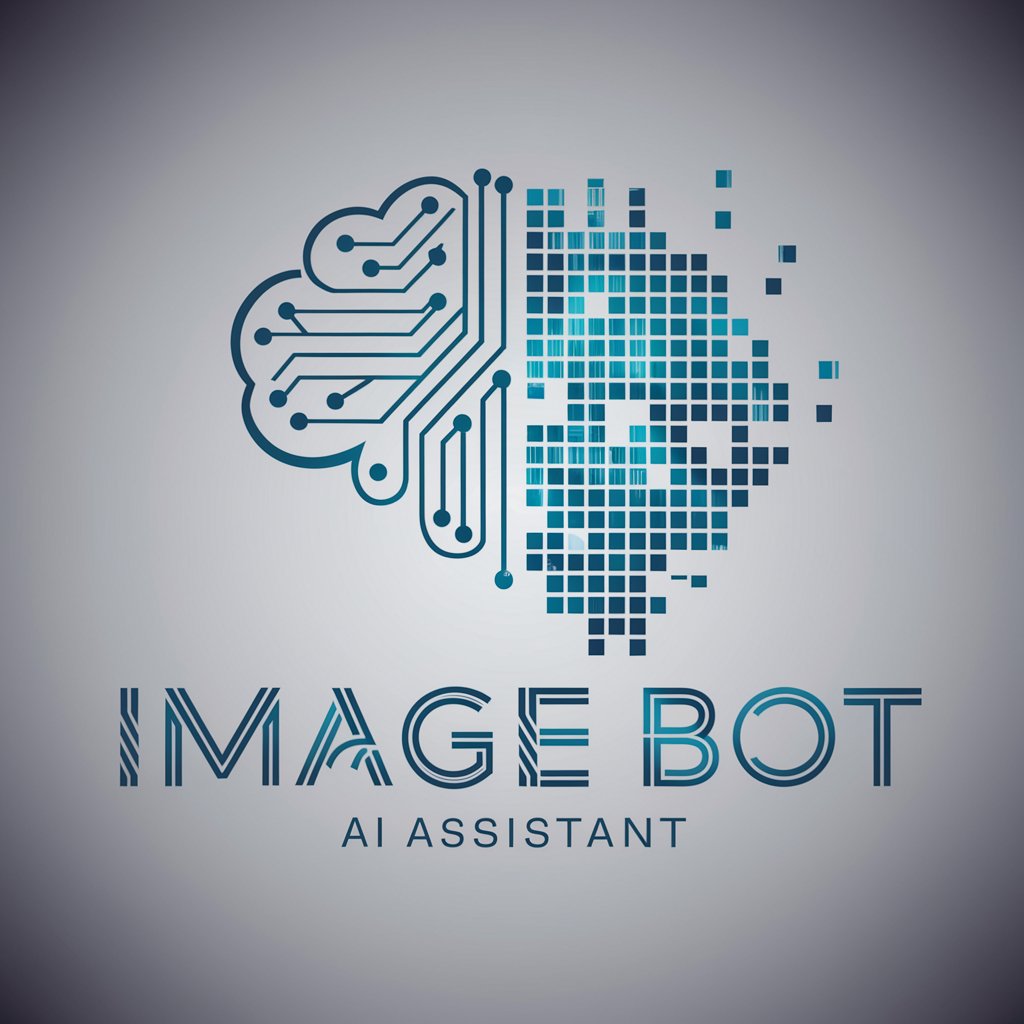
Your META Ads Strategist
Elevate Your Ads with AI-Powered Strategies

Walking News Guide
Stay informed on the go with AI
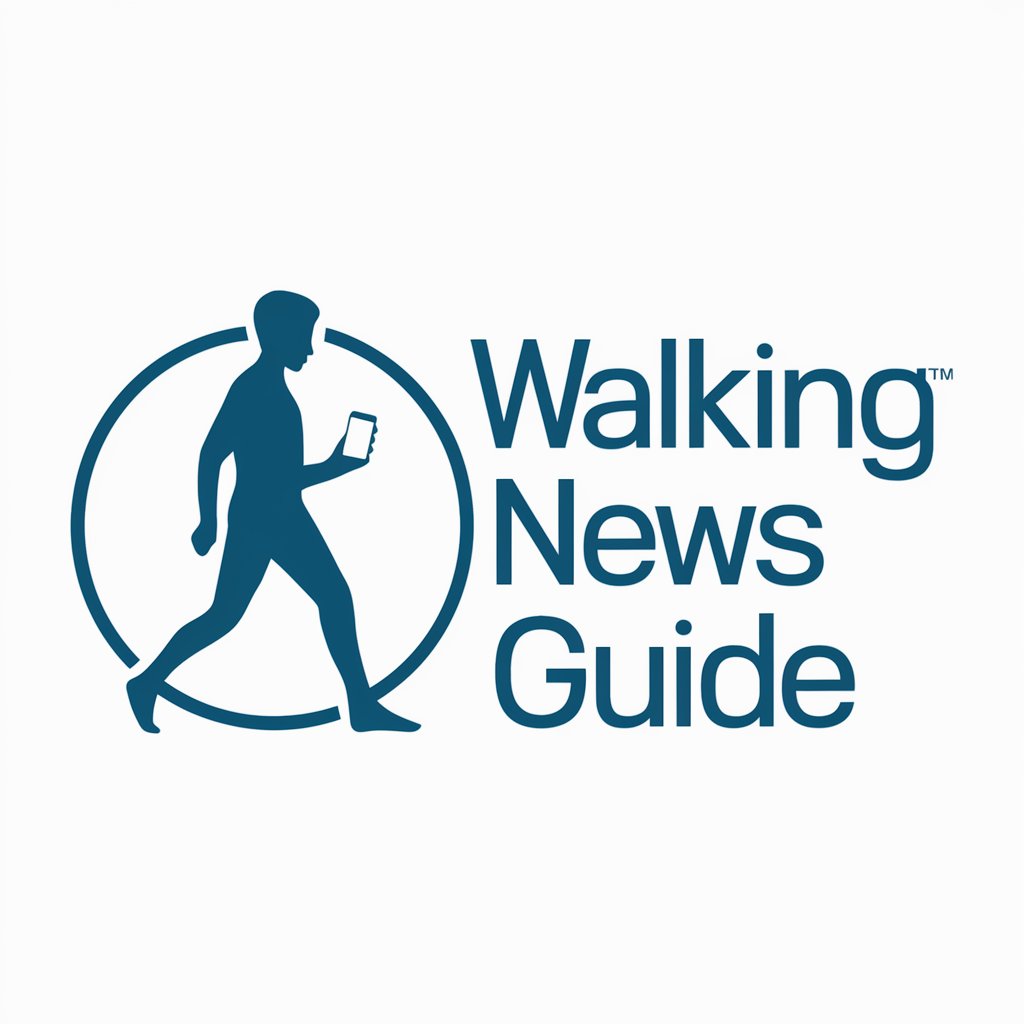
Advanced Interview Simulation
Ace Your Interviews with AI-Powered Preparation
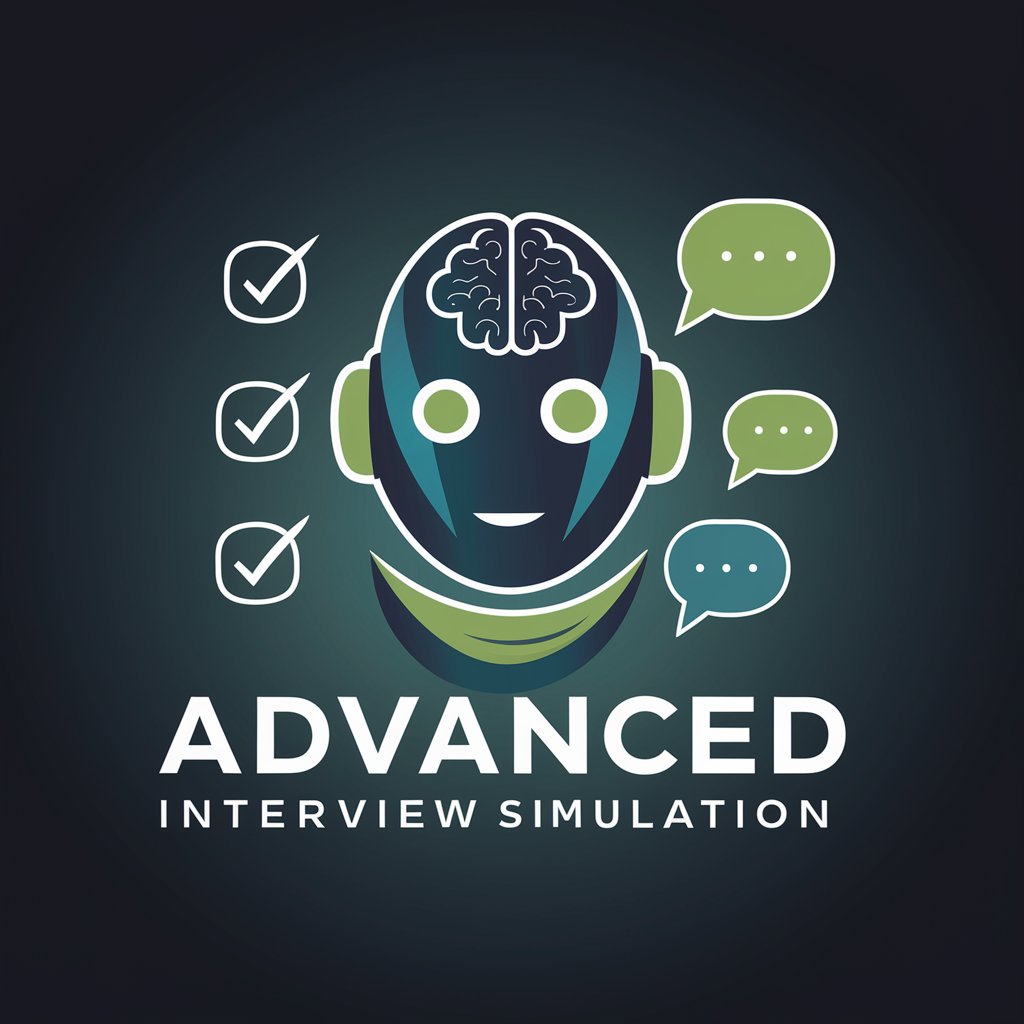
Memory Refresher | Remind Me What Happened 🤷
Bringing Memories to Life with AI
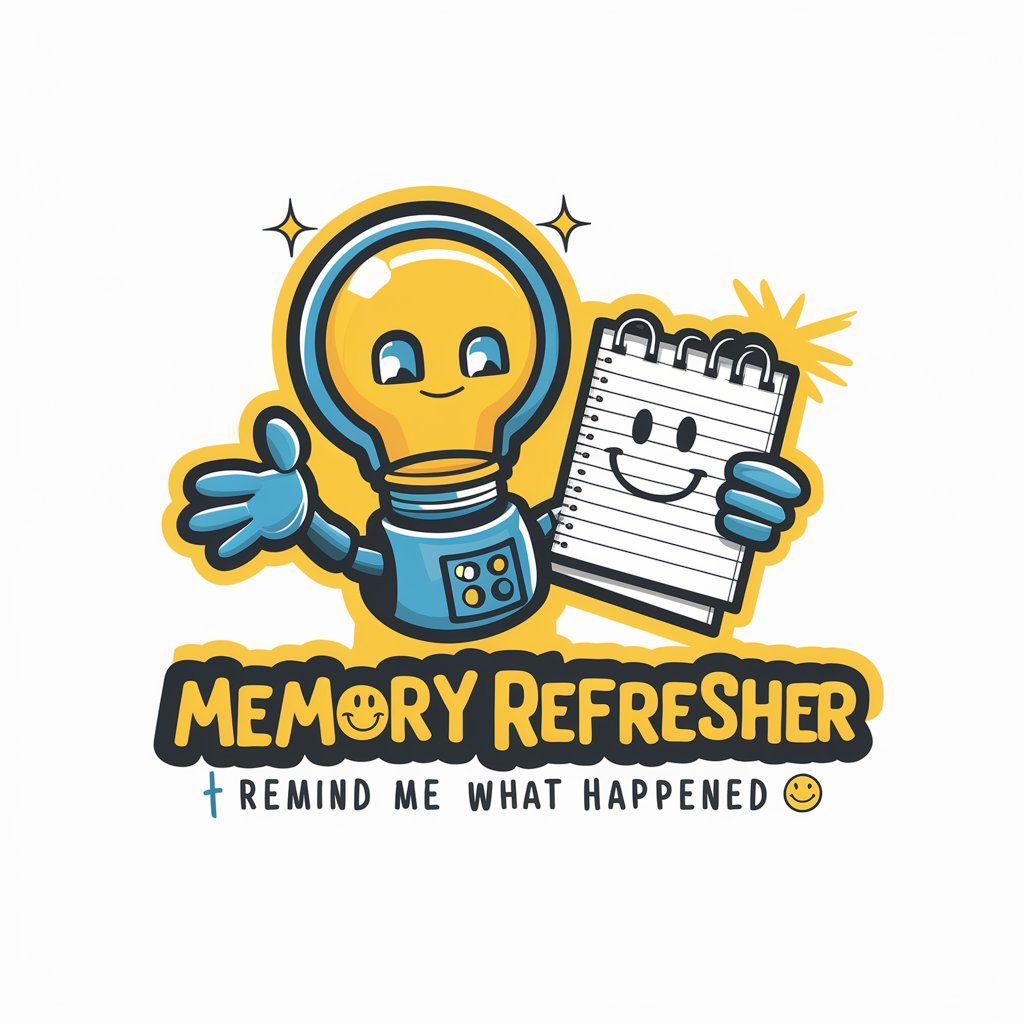
Buy n Large
AI-Powered Humorous Shopping Companion

Research Development Assistant
Elevate Your Research with AI

Airlines Manager GPT
Empowering airline CEOs with AI-driven insights

Repair Hero
Your AI-Powered Repair Companion

FacebookData Summary Analyst
Empower Your Facebook Strategy with AI

Insta Elevate
Elevate Your Instagram with AI-Powered Insights

PowerShell for O365, Azure AD & Win AD
Empower Admin Tasks with AI-Powered PowerShell

Virtual Event Planner FAQs
What types of events can Virtual Event Planner help organize?
The Virtual Event Planner is designed to assist in organizing a wide range of virtual events, including webinars, online conferences, workshops, and interactive meetups, tailored to meet various objectives and audience sizes.
Can Virtual Event Planner recommend specific platforms for my event?
Yes, based on the type and requirements of your event, the planner can recommend the most suitable virtual event platforms, considering factors like audience size, interactive features, and technical capabilities.
How does Virtual Event Planner ensure audience engagement?
It provides strategies and creative ideas for engaging activities, interactive sessions, and Q&A management to keep your audience interested and interactive throughout the event.
Is technical support or advice available for setting up my event?
Absolutely, the planner offers comprehensive technical advice for setting up your webinar or online meeting, including software recommendations, troubleshooting tips, and best practices for a smooth event execution.
Can I get help with post-event activities through Virtual Event Planner?
Yes, it includes guidance on post-event follow-ups, such as drafting thank-you emails, sharing event recordings, and analyzing feedback to enhance future events.





