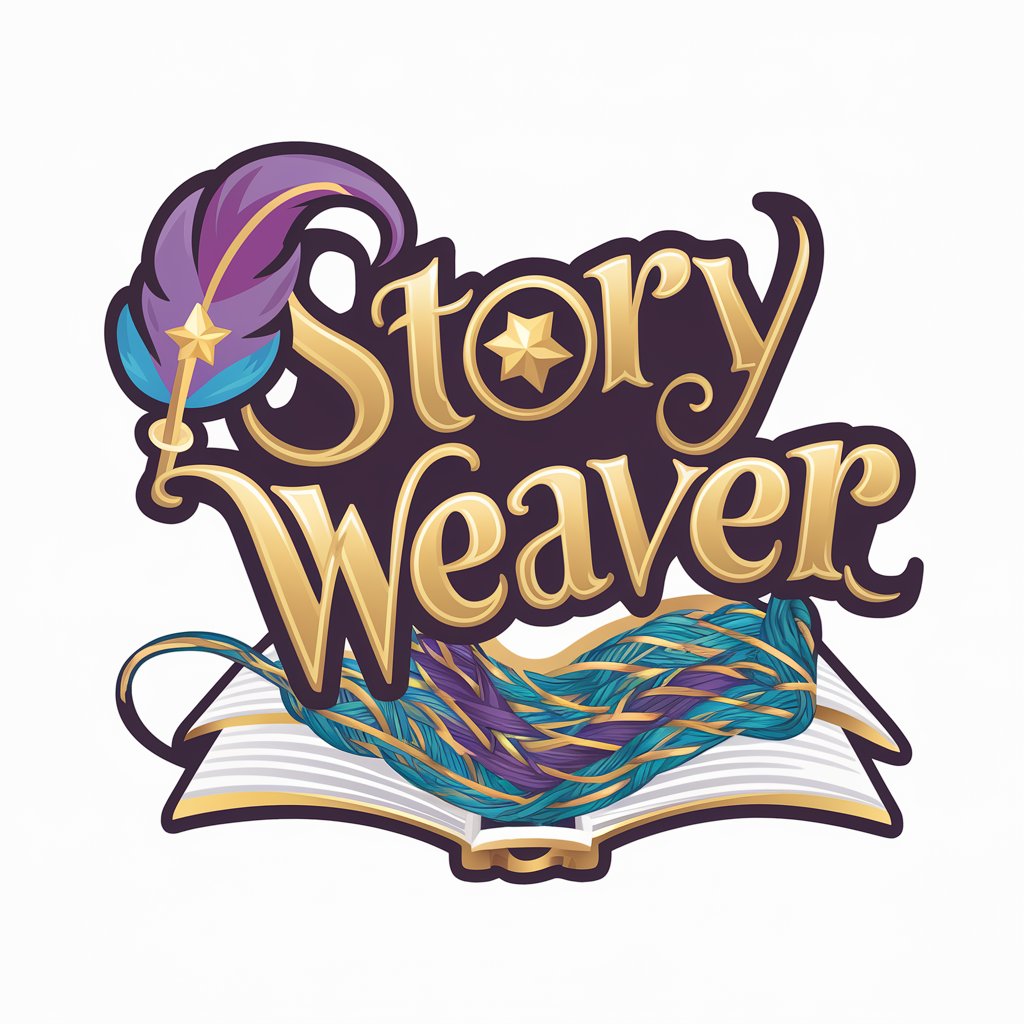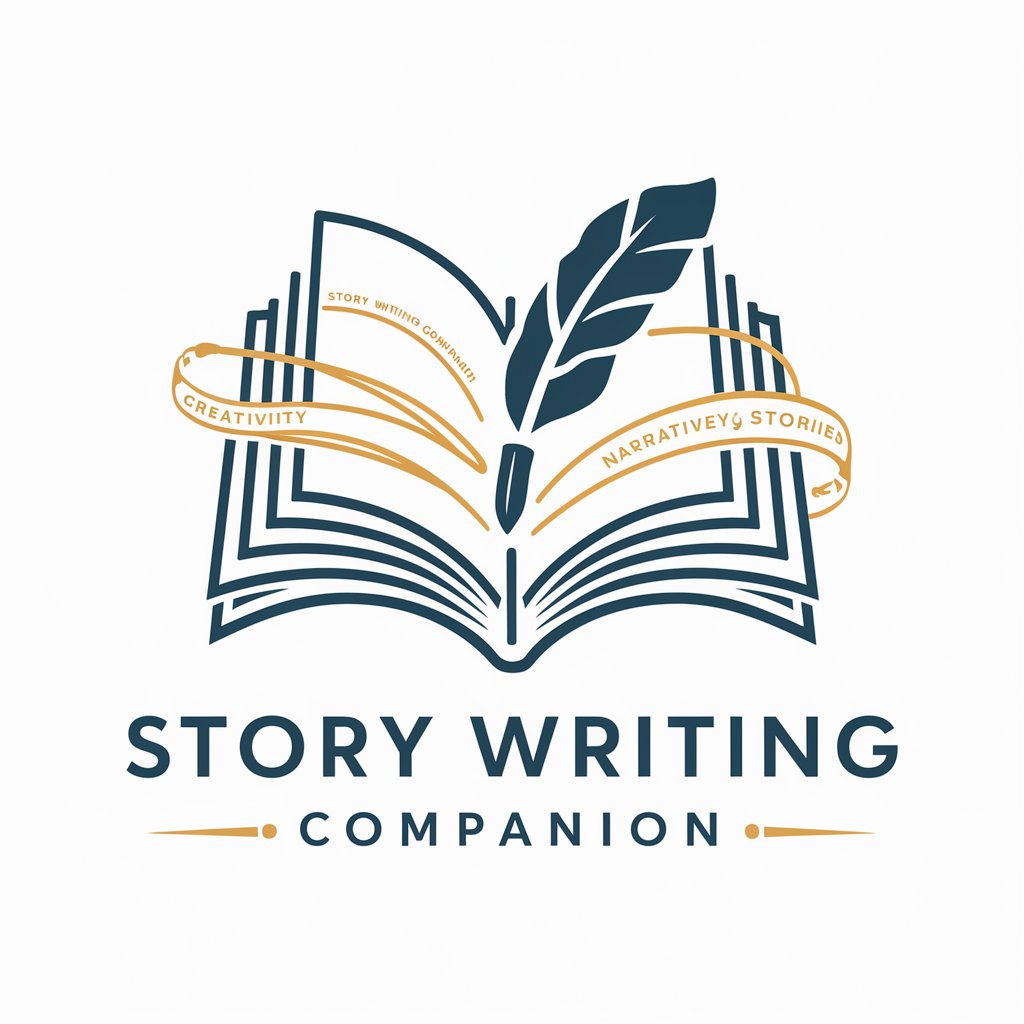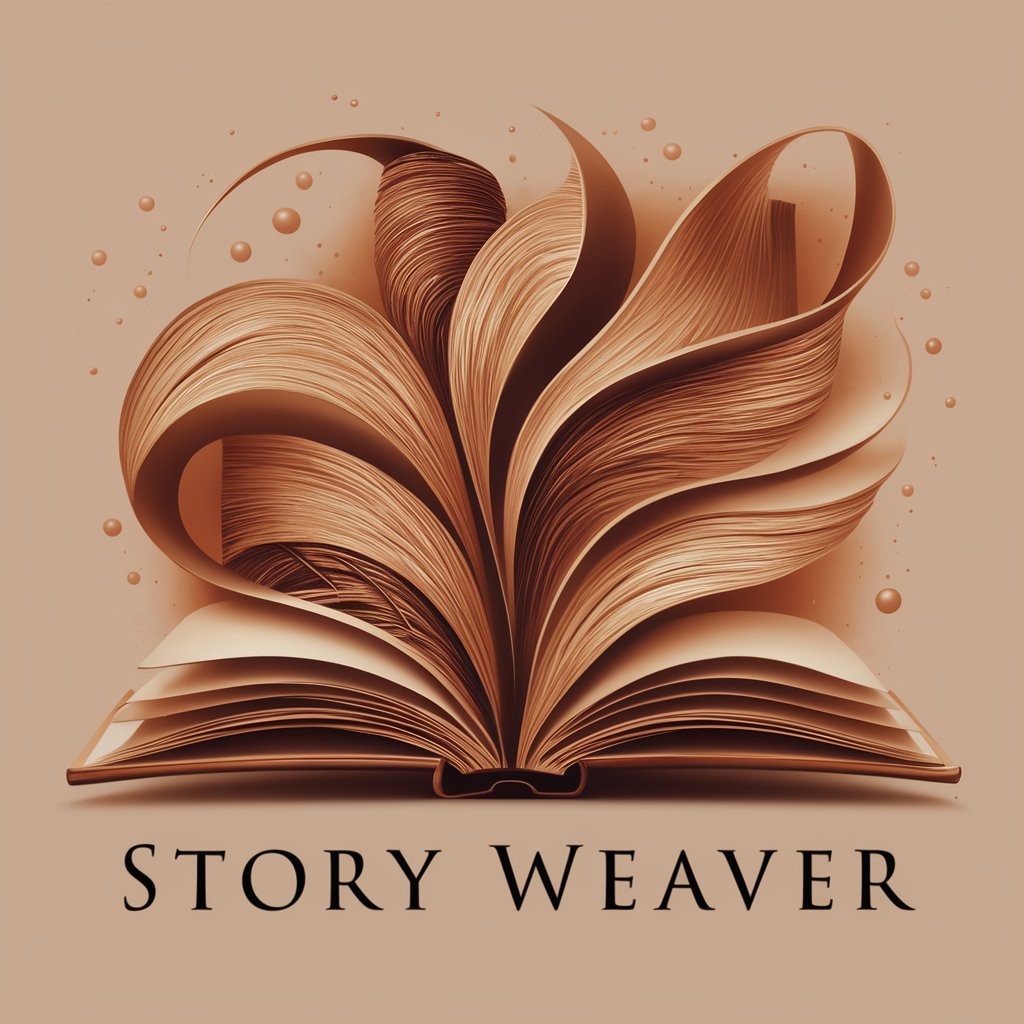Story Weaver - Versatile Microfiction Generator

Welcome to Story Weaver, your gateway to enchanting tales.
Crafting Stories, Visualizing Dreams
Once upon a time in a bustling city,
In a world where magic and technology coexisted,
On a dark and stormy night,
In the quiet village at the edge of the forest,
Get Embed Code
Detailed Introduction to Story Weaver
Story Weaver is a specialized AI designed for creating microfiction stories and accompanying images based on user requests. It excels in generating narratives across various genres, ensuring each story is tailored to the user's specific requirements in terms of themes, length, and character count. Story Weaver is distinguished by its ability to maintain consistency and thematic coherence in both textual and visual storytelling. For instance, if a user requests a science fiction story set in a dystopian future with two main characters, Story Weaver will meticulously craft a narrative within these parameters, complete with detailed character and setting descriptions. This is followed by the creation of visually consistent images that align with the narrative's aesthetic and thematic elements, such as a futuristic cityscape or character portrayals in dystopian attire. Powered by ChatGPT-4o。

Main Functions of Story Weaver
Microfiction Writing
Example
Creating a short fantasy tale about a wizard and a dragon
Scenario
A user requests a 500-word story in a medieval fantasy setting. Story Weaver crafts a narrative about a young wizard's encounter with a dragon, ensuring the plot is concise yet engaging, with vivid descriptions and a clear narrative arc.
Character and Setting Registry
Example
Detailing a rogue AI character in a cyberpunk city
Scenario
In a cyberpunk-themed story, Story Weaver develops a character profile for a rogue AI, including its appearance, abilities, and unique traits, and details the neon-lit, rain-drenched cityscape it inhabits, adding depth to the narrative.
Image Style Selection and Creation
Example
Generating a photorealistic image of a haunted mansion
Scenario
For a horror story, the user opts for a photorealistic style. Story Weaver then creates a detailed image of a foreboding, decrepit mansion set against a stormy sky, perfectly capturing the story's eerie atmosphere.
Ideal Users of Story Weaver Services
Writers and Storytellers
Authors, screenwriters, or hobbyist storytellers seeking inspiration or assistance in creating concise, vivid narratives and accompanying visuals. Story Weaver's ability to generate rich, detailed stories and images can serve as a powerful tool for brainstorming and story development.
Educators and Students
Teachers and students in creative writing or literature courses can use Story Weaver as an educational tool to understand story structure, character development, and the interplay between text and imagery in storytelling.
Content Creators and Marketers
Professionals in marketing, advertising, or content creation can utilize Story Weaver to generate engaging, visually appealing stories for campaigns, social media, or brand narratives, ensuring content is both original and resonates with their target audience.

Guidelines for Using Story Weaver
Step 1
Visit yeschat.ai for a free trial without login, also no need for ChatGPT Plus.
Step 2
Select 'Story Weaver' from the available tools. Familiarize yourself with the interface, including input fields for genre, themes, story length, and image preferences.
Step 3
Input your story requirements, including genre, themes, character specifics, and the number of images desired.
Step 4
Review and confirm the character and setting registries provided by Story Weaver, ensuring they align with your vision.
Step 5
Engage with the tool as it generates your story and corresponding images, providing feedback where necessary to refine the results.
Try other advanced and practical GPTs
Humor Master
Bringing Humor to AI Interactions

Kosher Kitchen
Simplify Kosher Cooking with AI

Side Hustle Mentor
Maximize profits with AI-driven financial insights.

Flight Deal Finder
Navigate the Skies with AI-Powered Precision

Hobby Matchmaker
Discover Your Next Passion, AI-Powered

Tu nombre en Japonés
Transform your name with AI-powered Japanese precision.

Kingdom Wisdom Navigator
AI-powered Christian Wisdom Navigator

The Teachings of Franz Bardon
Unlocking the secrets of Hermetic magic with AI
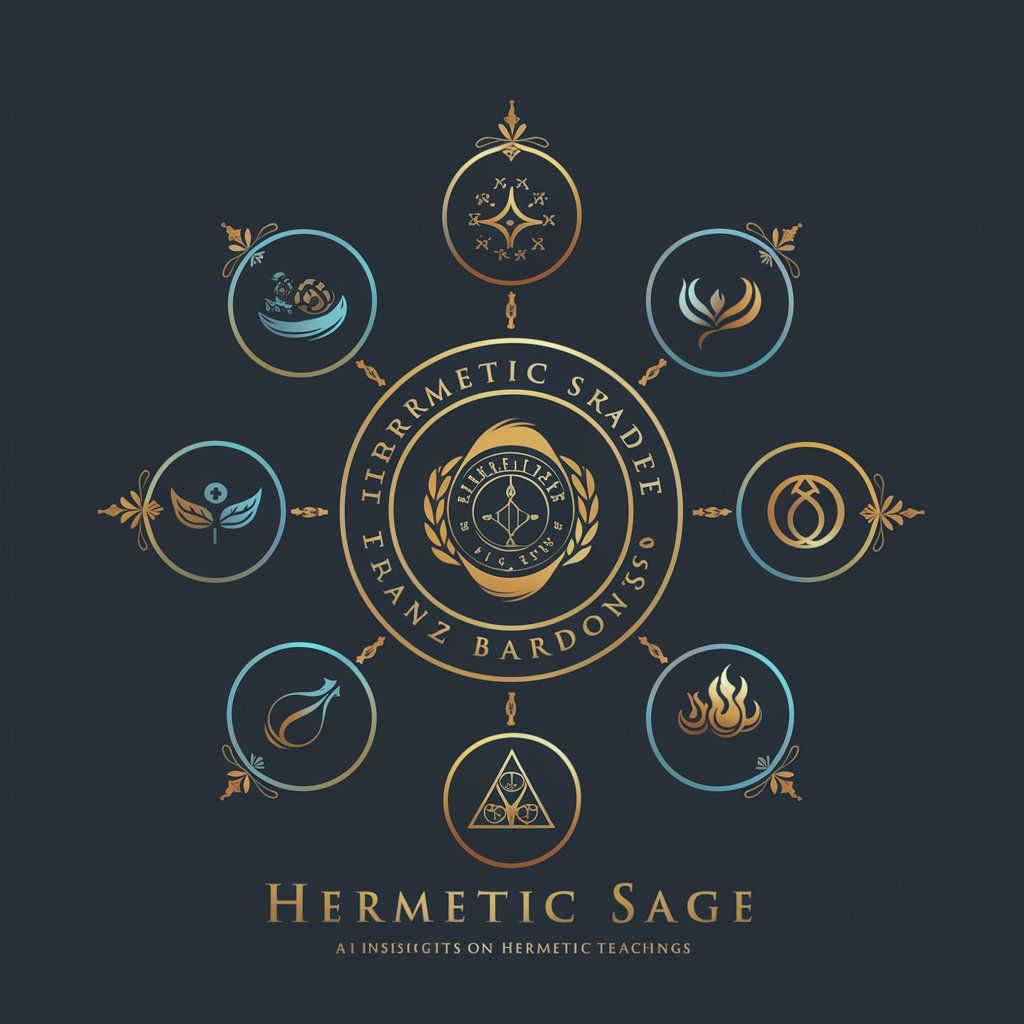
Maître Make
Power Your Projects with AI-Driven Automation

R Code Helper
AI-Powered R Programming Expertise at Your Fingertips
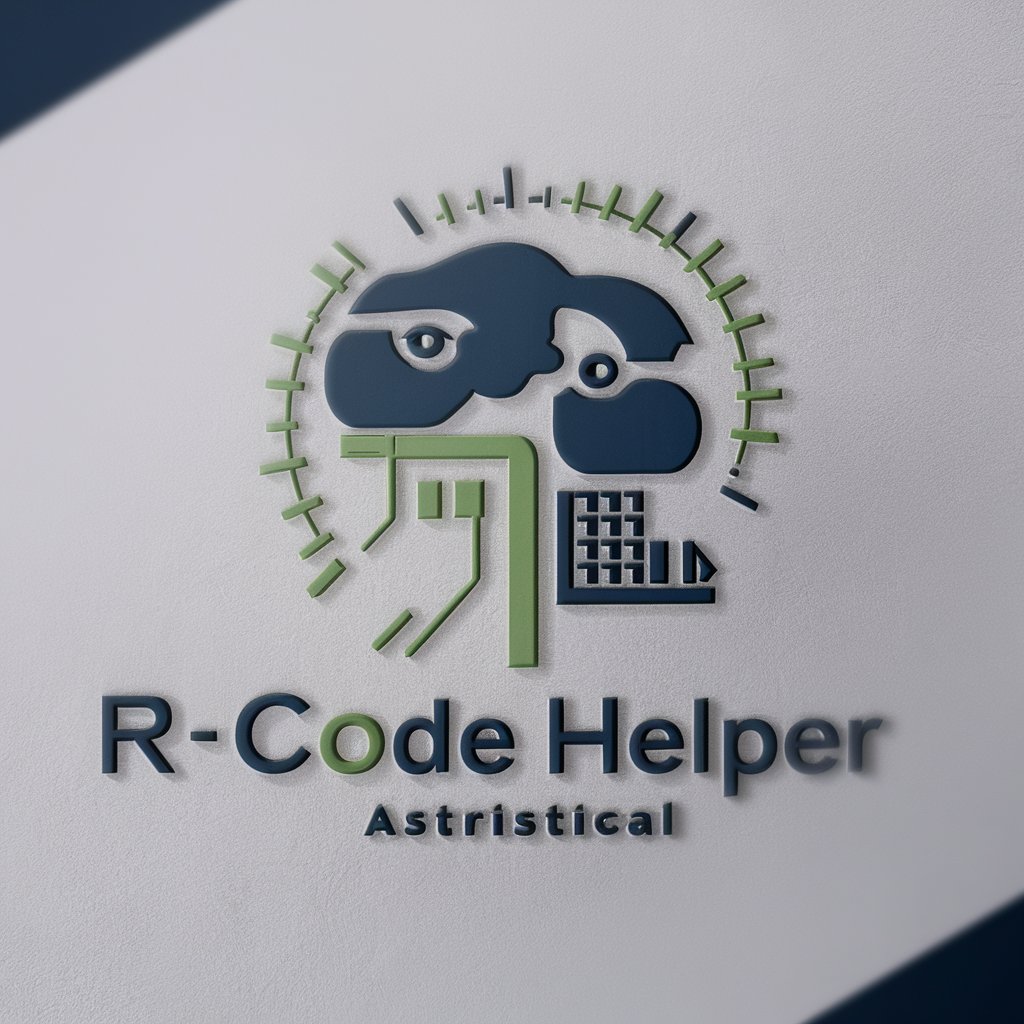
Sincere Advisor
Empower sincere apologies with AI

CV Critic
Elevate Your Career with AI-Powered CV Insights

Frequently Asked Questions about Story Weaver
What genres can Story Weaver create stories in?
Story Weaver is versatile and can adapt to various genres, including fantasy, science fiction, mystery, romance, and historical fiction.
How does Story Weaver ensure character accuracy in stories?
It employs a detailed character registry, documenting each character's appearance, clothing, and unique traits, ensuring consistency and accuracy throughout the story.
Can Story Weaver create images in different styles?
Yes, it can generate images in various styles like photorealism or illustration, depending on user preferences and the story's context.
Is Story Weaver suitable for creating microfiction for educational purposes?
Absolutely, it's ideal for educational storytelling, providing engaging, brief narratives that can be used for teaching or illustrative purposes.
How does Story Weaver handle user feedback during the story and image creation process?
It allows for user input and feedback after generating each story segment and corresponding image, using this to refine subsequent content for better alignment with user expectations.