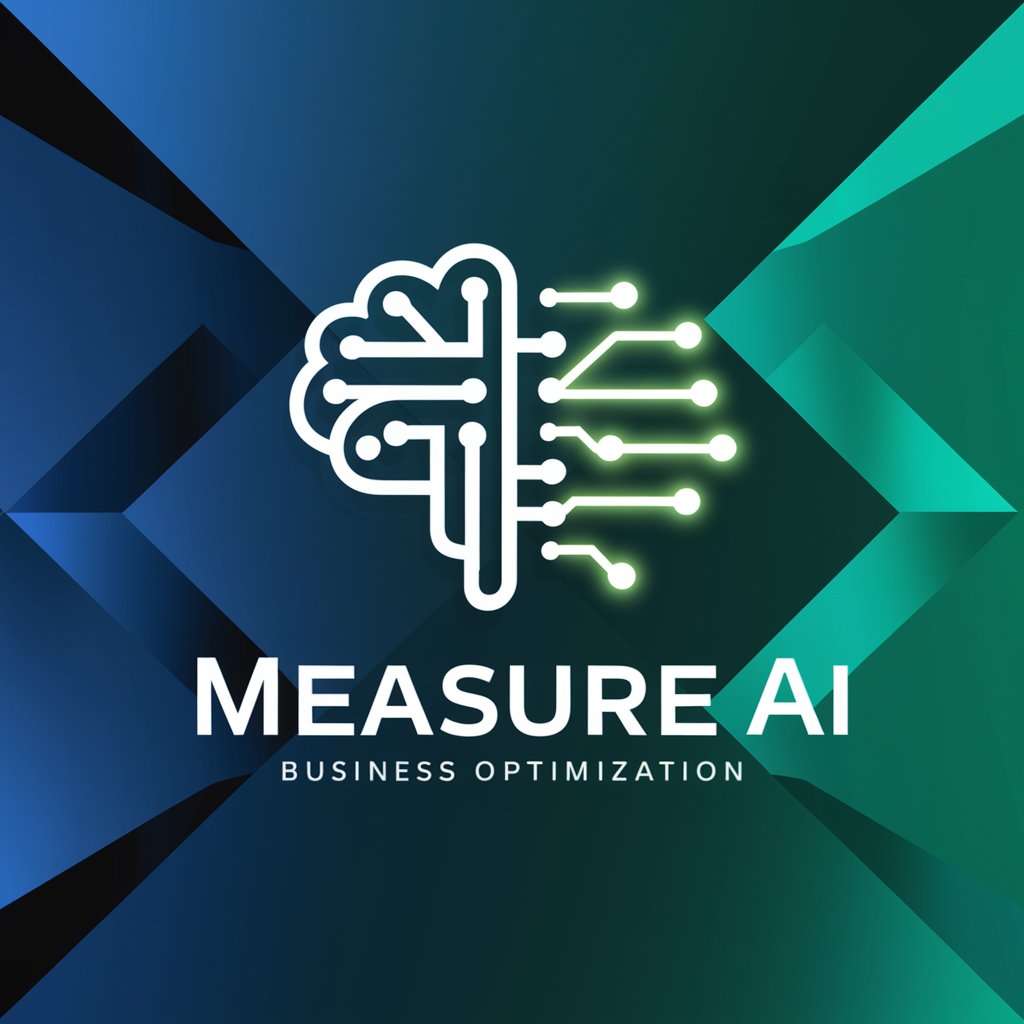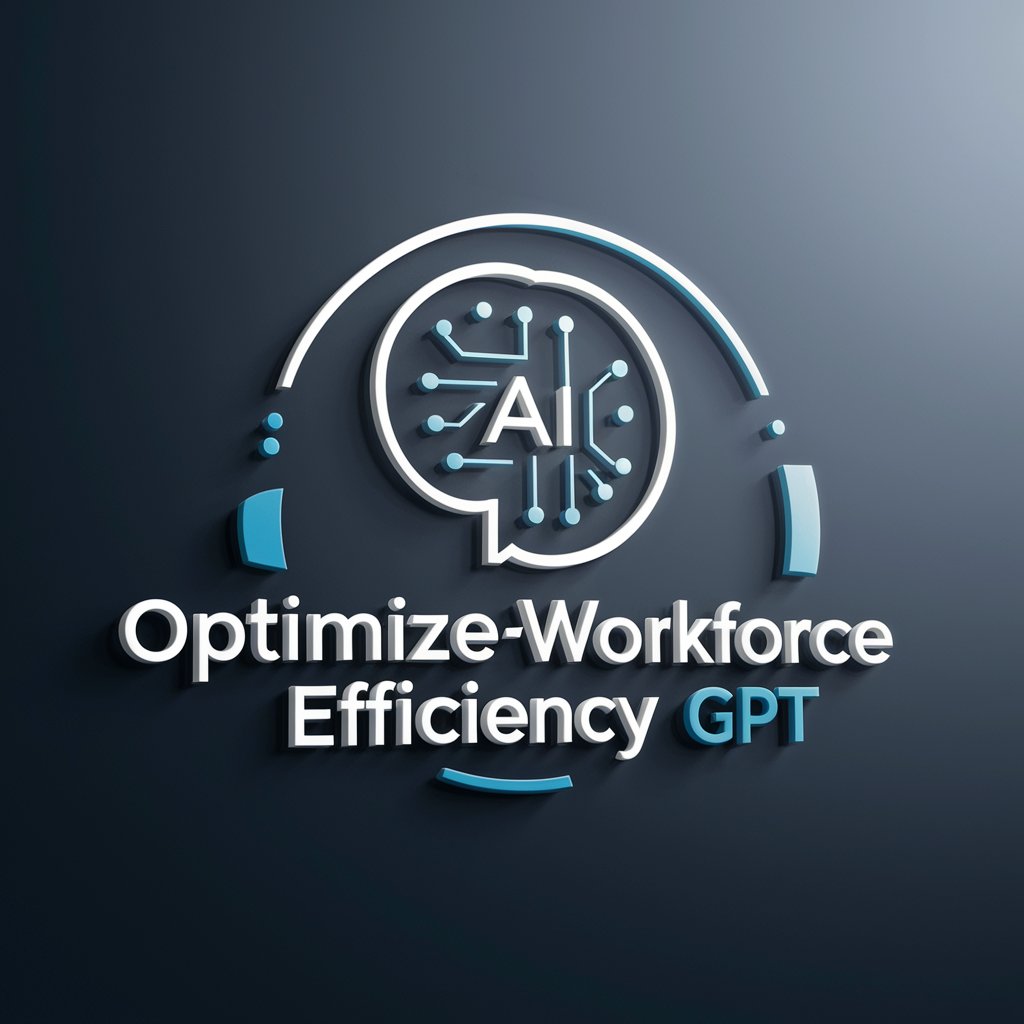AI Workload Optimizer - Tailored AI Workload Management
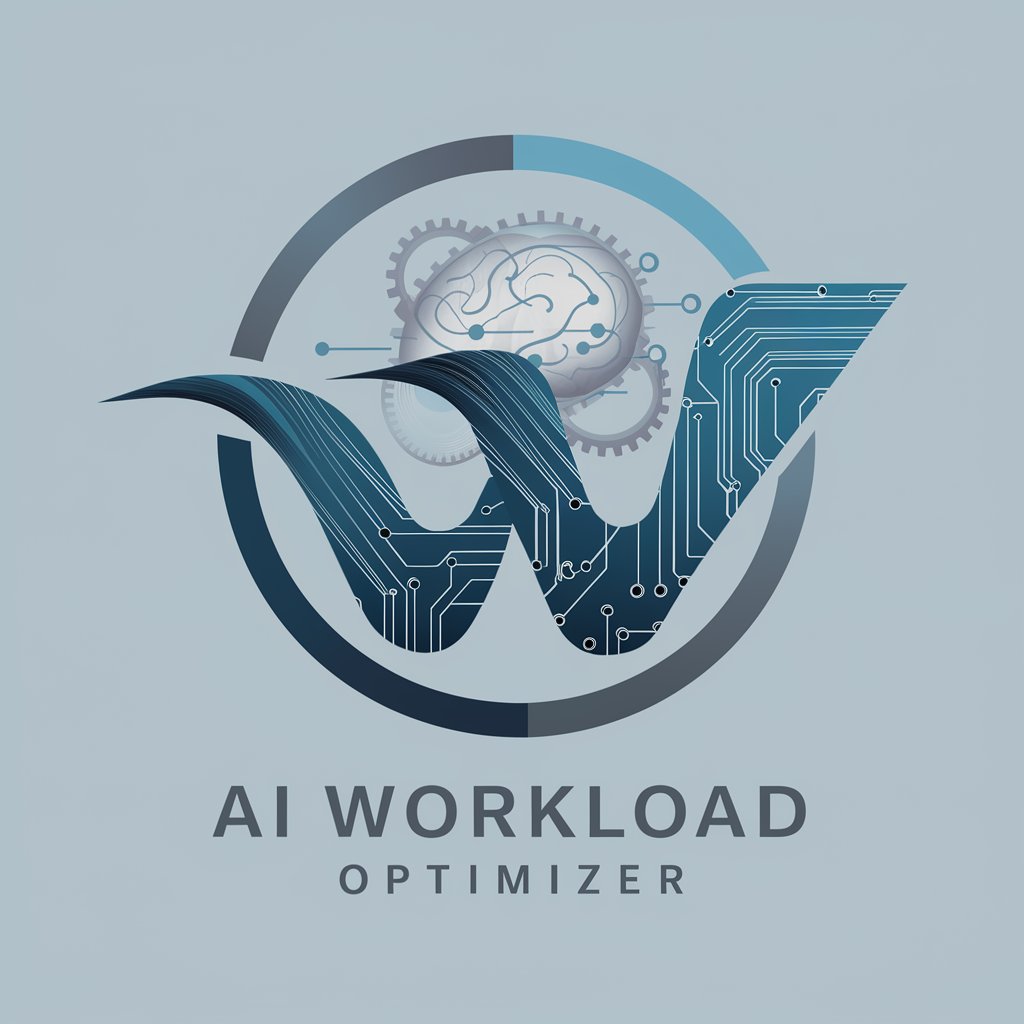
Welcome! Let's optimize your workload with AI.
Optimize Your Workflow with AI Precision
Describe how AI could streamline your current workflow.
What repetitive tasks in your job could benefit from automation?
Share a challenge in your workload that AI might help solve.
How can AI tools improve your productivity in your daily tasks?
Get Embed Code
Introduction to AI Workload Optimizer
The AI Workload Optimizer is a specialized tool designed to integrate AI solutions into various professional workflows, aiming to enhance efficiency and reduce workload. Its core purpose is to analyze tasks, identify bottlenecks, and offer AI-driven recommendations to streamline operations. For instance, in a scenario where a marketing team is overwhelmed with data analysis, the AI Workload Optimizer can suggest and implement AI tools for automating data sorting, analysis, and even predictive modeling, thus freeing the team to focus on strategy and creativity. Powered by ChatGPT-4o。

Main Functions of AI Workload Optimizer
Task Automation
Example
Automating routine email responses for customer service departments.
Scenario
In a customer service center inundated with repetitive inquiry emails, the AI Workload Optimizer could implement a system that categorizes inquiries and drafts appropriate responses, significantly reducing the time agents spend on routine emails.
Data Analysis Enhancement
Example
Streamlining data analysis for market researchers.
Scenario
For a market research team struggling to sift through vast amounts of data, the AI Workload Optimizer can introduce AI tools capable of extracting relevant insights from data sets, facilitating quicker and more informed decision-making.
Process Optimization
Example
Optimizing project management workflows in software development.
Scenario
In a software development team facing project delays, the AI Workload Optimizer can analyze the existing workflow, identify inefficiencies, and recommend AI-powered project management tools to enhance team coordination and project tracking.
Ideal Users of AI Workload Optimizer Services
Small to Medium-Sized Enterprises (SMEs)
SMEs often operate with limited resources and can benefit significantly from AI integration to automate tasks, optimize processes, and make data-driven decisions, thus leveling the playing field with larger competitors.
Busy Professionals
Individuals in high-demand roles, such as executives, lawyers, and doctors, can utilize AI Workload Optimizer to manage time-consuming administrative tasks, allowing them to focus on critical aspects of their work.
IT and Software Development Teams
These teams can leverage AI Workload Optimizer to streamline development processes, enhance collaboration, and improve project management through AI-driven tools and methodologies.

Guide to Using AI Workload Optimizer
Initial Access
Commence by navigating to yeschat.ai to initiate a free trial without the need for logging in or subscribing to ChatGPT Plus.
Define Objectives
Articulate your workload challenges and objectives clearly to tailor the AI's assistance to your specific needs, enhancing its effectiveness.
Explore Features
Familiarize yourself with the diverse functionalities offered, including task automation, data analysis, and content generation, to fully leverage the AI's capabilities.
Customize Usage
Utilize the customizable settings to align the AI's responses and assistance with your industry's jargon, professional tone, and specific requirements.
Feedback and Iteration
Regularly provide feedback on the AI's performance and adapt your usage strategy based on its evolving capabilities and your changing needs.
Try other advanced and practical GPTs
Custom Colorize
Transforming Photos into Creative Coloring Pages

TargetsAds Pro
Automate Your Ad Campaigns with AI

NBA数据查询
AI-driven NBA player performance insights.

I Dare You
Empowering Emotions through Art and Knowledge

Sclepios IA : Learning clinical case
Empowering medical minds with AI-driven case studies.

Virtual Apophany
Ignite insight with AI-powered philosophy.

Немецкий это Легко
AI-Powered German Learning Made Easy

👑 Data Privacy for Watch & Jewelry Designers 👑
Secure customer trust with AI-driven privacy compliance.
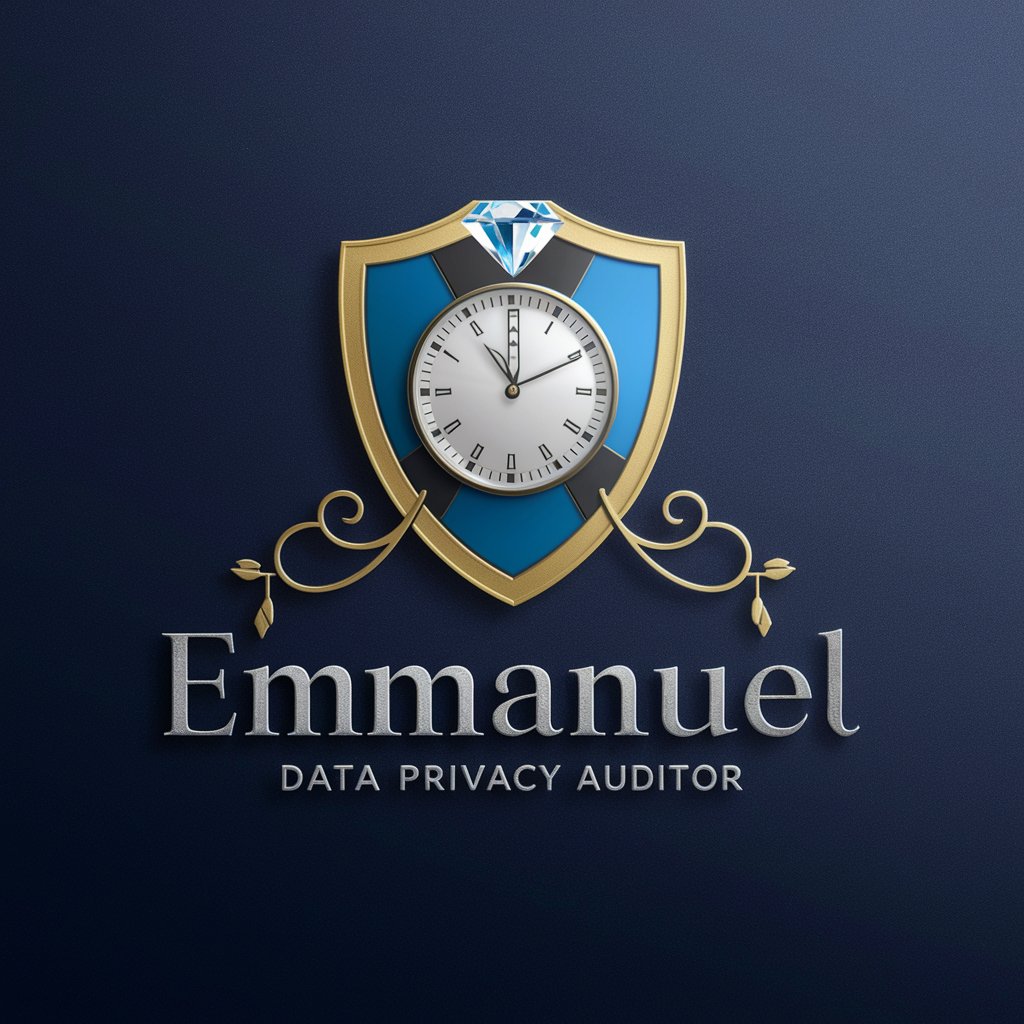
Research Assistant
Unleash innovation with AI-powered research insights.

American Insights
Explore America with AI-powered Insights

EthoGPT
Empowering Ethical Decisions with AI

Prompt Painter GPT
Bringing Your Imagination to Visual Reality

Frequently Asked Questions about AI Workload Optimizer
What unique benefits does AI Workload Optimizer offer for managing my daily tasks?
AI Workload Optimizer streamlines your daily tasks by automating routine processes, offering predictive insights based on data analysis, and generating high-quality content, thereby saving time and enhancing productivity.
How does AI Workload Optimizer ensure the privacy and security of my data?
The tool prioritizes data security by employing robust encryption methods, adhering to stringent data protection regulations, and allowing user control over data sharing and storage preferences.
Can AI Workload Optimizer adapt to my specific industry's requirements?
Yes, the tool is highly adaptable and can be customized to understand and align with your industry's specific terminology, challenges, and workflows, ensuring relevant and effective assistance.
How does the tool integrate into existing workflows without causing disruptions?
AI Workload Optimizer is designed for seamless integration, offering flexible interfaces, compatibility with common software ecosystems, and customizable settings to complement your existing workflows.
What kind of support can I expect if I encounter issues or have questions?
Users can access a comprehensive support system that includes detailed documentation, a responsive customer service team, and a community platform for peer assistance and knowledge sharing.