Radio Simulator - ATC Communication Simulator

Welcome to FAA Radio Simulator. Ready for ATC practice?
Master ATC Communications with AI
Create a logo featuring a modern control tower with radio waves extending from it, symbolizing communication.
Design an aviation-themed logo for FAA Radio Simulator with an aircraft and radio waves in blue and white.
Craft a logo that combines the elements of an airplane and radio waves to represent ATC communications.
Design a professional logo for a pilot training tool with a clean, modern font and aviation symbols.
Get Embed Code
Introduction to Radio Simulator
Radio Simulator is a specialized tool designed to simulate air traffic control (ATC) communications for training and educational purposes. Its primary function is to emulate the radio communication environment between pilots and ATC, providing a realistic and interactive learning experience. The simulator aims to improve the user's proficiency in aviation communication by practicing standard aviation phraseology, understanding ATC instructions, and responding appropriately in a variety of simulated flight scenarios. For example, a user can practice taxi, takeoff, and landing communications at a specific airport like KEMT, including tuning into ATIS for weather updates, requesting taxi clearance, and communicating with the tower for takeoff and landing instructions. Powered by ChatGPT-4o。

Main Functions of Radio Simulator
ATIS Simulation
Example
El Monte information Echo...
Scenario
Users can simulate tuning into the Automatic Terminal Information Service (ATIS) to receive current weather information and airport operational status before takeoff or landing. This function helps pilots understand how to adjust their flight plans based on real-time weather and operational updates.
Frequency Tuning
Example
You are tuned to ground, proceed...
Scenario
This function allows users to practice changing frequencies on their radio to communicate with different ATC units, such as ground control, tower, and approach. For instance, after landing at KEMT, a user can simulate tuning to ground control for taxi instructions to the ramp.
Communication Practice
Example
Broadcasting on 121.2, Cessna N123AB requesting takeoff.
Scenario
Users can practice initiating contact with ATC, responding to instructions, and reading back clearances. This includes requests for takeoff, landing clearances, or VFR flight following, offering a comprehensive practice environment to develop radio communication skills.
Ideal Users of Radio Simulator Services
Student Pilots
Student pilots stand to benefit significantly from Radio Simulator by gaining familiarity with ATC communication protocols and procedures. The simulator provides a risk-free platform to practice and refine radio communication skills before applying them in real flight situations.
Flight Instructors
Flight instructors can use Radio Simulator as a teaching tool to demonstrate proper ATC communication techniques and phraseology to their students. It's an effective way to supplement airborne training with ground-based instruction.
General Aviation Pilots
Experienced pilots looking to brush up on their communication skills, especially if returning to flying after a hiatus or transitioning to flying in busier airspace, will find Radio Simulator a valuable resource to regain proficiency.

How to Use Radio Simulator
Step 1
Begin by visiting yeschat.ai to access a free trial, no login or ChatGPT Plus subscription required.
Step 2
Familiarize yourself with the interface and settings. Explore the tool's features such as tuning to different frequencies like ground or tower, simulating ATIS reports, and practicing radio communications.
Step 3
Choose a scenario or set your objectives, such as practicing takeoff communications, responding to ATC instructions, or simulating emergency communications.
Step 4
Use the provided commands to interact with the simulator. Start with basic commands like 'Tune to ground' or 'Request taxi instructions' and progress to more complex scenarios.
Step 5
Review the feedback from the simulator to improve. The tool may offer critiques on your radio technique, suggest corrections, and encourage repeat practices for proficiency.
Try other advanced and practical GPTs
黑五购物神器 🛍️
Maximize savings with AI-powered shopping strategies.

Summarize Simply
Clarity Through AI-Powered Simplicity

Airport Expert with Max from Veedence
Your Personalized AI Airport Guide

Identity Architect
Craft Identities with AI-Powered Precision

Global Guardian
Empowering Change with AI Insight

Perfect Speech
Craft Perfect Speeches with AI

Check your writing before publishing
Elevate Your Writing with AI-Powered Insights

Camp Buddy
Your Smart Outdoor Companion

Atlas AI Explorer
Empowering Insights with AI

CHEFY-PLUS
Unleash Your Inner Chef with AI

Storyboard Comics Creator
Bringing Stories to Life with AI

Knowlege Graph Builder
Visualize Knowledge with AI-Powered Insight
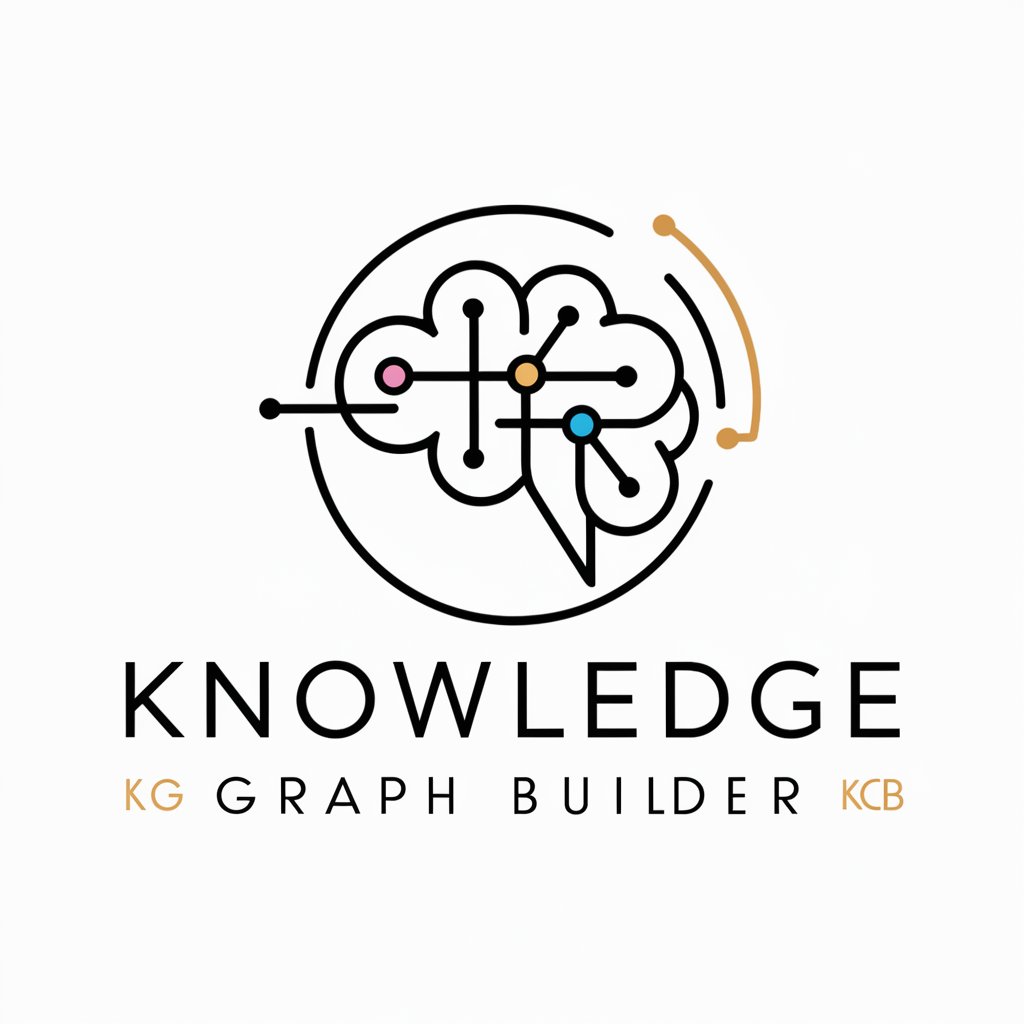
FAQs About Radio Simulator
What is Radio Simulator?
Radio Simulator is an AI-powered tool designed for student pilots and aviation enthusiasts to practice air traffic control (ATC) communications in a simulated environment, covering various scenarios and radio frequencies.
Can I practice emergency procedures with Radio Simulator?
Yes, the Radio Simulator includes scenarios for practicing emergency procedures, allowing you to simulate critical situations and learn the correct ATC communication protocols for emergencies.
Is Radio Simulator suitable for beginners?
Absolutely. The simulator is designed to accommodate users at all levels, from beginners learning the basics of radio communication to advanced users looking to refine their skills.
How realistic is the simulation in Radio Simulator?
The simulation strives for realism by using accurate aviation phraseology, simulating various ATC roles, and providing feedback based on real-world ATC communication standards.
Can I access Radio Simulator on mobile devices?
While the primary platform for Radio Simulator is web-based, ensuring broad accessibility, users should verify mobile compatibility and experience, as the interface and functionalities might vary across devices.
