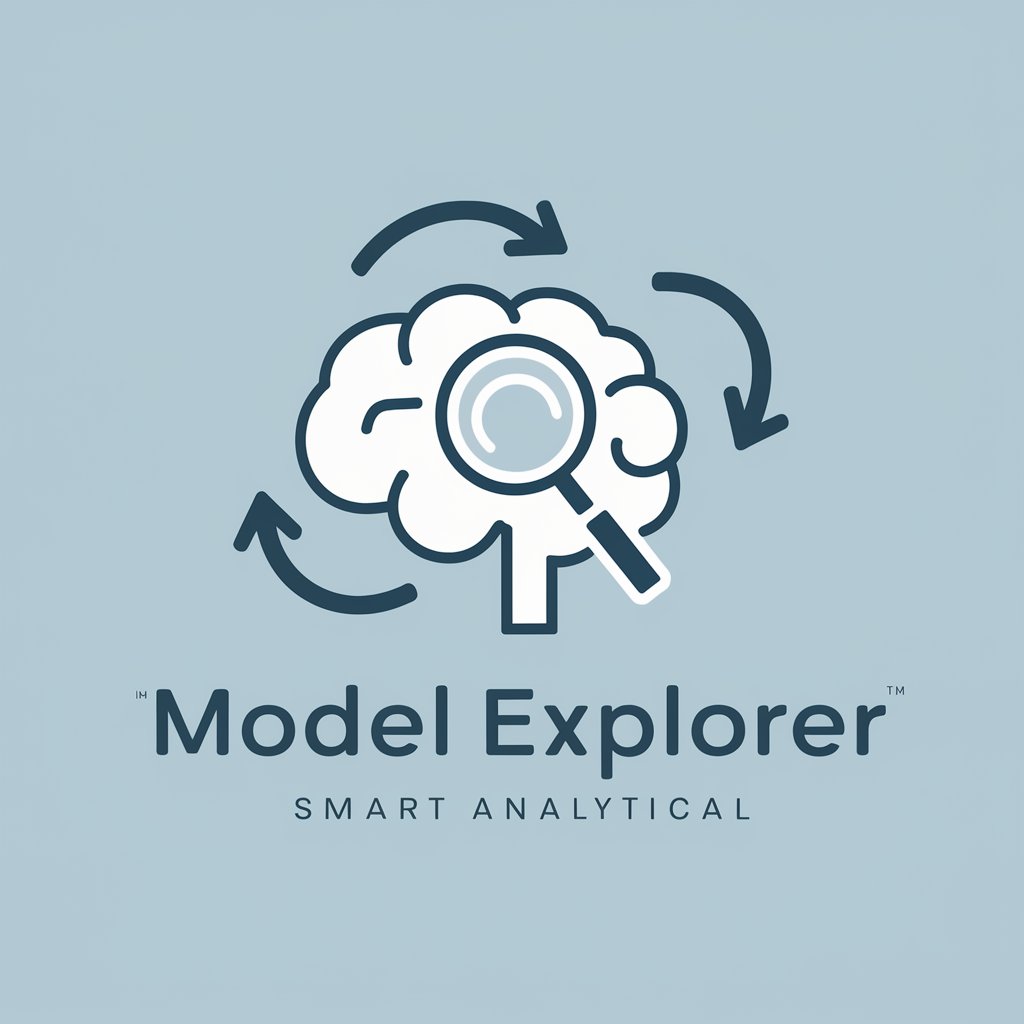Atlas AI Explorer - Limitless AI Assistance

Greetings! I'm Atlas AI Explorer, your all-encompassing assistant. What challenge shall we tackle today?
Empowering Insights with AI
Analyze this medical image for abnormalities.
Write a program to solve complex equations.
Interpret the pattern in this data set.
Generate a creative concept for a marketing campaign.
Get Embed Code
Introduction to Atlas AI Explorer
Atlas AI Explorer is designed as a highly versatile and comprehensive AI assistant, aimed at delivering expert-level assistance across a broad spectrum of tasks. Its primary design purpose is to serve as an all-encompassing tool that provides detailed, accurate, and insightful support in various domains including data analysis, image interpretation, coding, and technical problem-solving. An example scenario illustrating its capability might involve a user needing to analyze a complex dataset to identify trends and patterns. Atlas AI Explorer could not only perform this analysis but also generate visualizations, offer insights, and suggest actionable steps based on the data. Another scenario could involve interpreting medical images; Atlas AI Explorer can provide preliminary assessments, highlight areas of interest, and suggest areas for further review by medical professionals. Powered by ChatGPT-4o。

Main Functions of Atlas AI Explorer
Data Analysis and Image Interpretation
Example
Analyzing satellite images to assess environmental changes, identifying deforestation areas, and monitoring urban development.
Scenario
Environmental researchers use Atlas AI Explorer to process satellite imagery, enabling them to track changes in land use over time, identify critical areas for conservation efforts, and inform policy decisions with up-to-date, visual evidence.
Code Interpreter and Technical Solver
Example
Debugging a complex software application's code to identify and resolve performance bottlenecks.
Scenario
Software developers leverage Atlas AI Explorer's ability to interpret and analyze code, providing them with insights into inefficiencies and offering optimization strategies to enhance application performance.
Active Information Gathering
Example
Compiling research on the latest advancements in renewable energy technologies to support a report.
Scenario
Policy analysts use Atlas AI Explorer to gather the most recent and relevant information on renewable energy innovations, helping them to draft comprehensive reports that influence governmental energy policies.
Versatile and Adaptive Responses
Example
Providing real-time assistance in emergency situations by analyzing available data to offer quick, informed decisions.
Scenario
Emergency response teams use Atlas AI Explorer during crisis situations to analyze real-time data from various sources, enabling rapid decision-making and coordination of response efforts based on AI-driven insights.
Ideal Users of Atlas AI Explorer Services
Researchers and Academics
This group benefits from Atlas AI Explorer's ability to handle large datasets, perform complex analyses, and provide insights across various fields of study, thus aiding in the advancement of academic research.
Software Developers and IT Professionals
These users leverage Atlas AI Explorer's coding and technical problem-solving capabilities to debug, optimize, and develop software more efficiently, enhancing productivity and software quality.
Policy Analysts and Government Officials
They utilize Atlas AI Explorer to access and analyze vast amounts of information, aiding in the creation of informed policies and decisions that reflect current trends and data.
Medical Professionals
Medical professionals can use Atlas AI Explorer for preliminary image analysis and data interpretation, supporting diagnostic processes and research into medical conditions.
Emergency Response Teams
This group benefits from the AI's ability to quickly process and analyze real-time data from multiple sources, aiding in swift decision-making during emergencies.

How to Use Atlas AI Explorer
1. Access the Platform
Start by visiting yeschat.ai for a trial that doesn't require login or ChatGPT Plus subscription, ensuring easy and immediate access.
2. Identify Your Needs
Determine the specific task or question you need assistance with, whether it's data analysis, image interpretation, coding, or any other inquiry.
3. Provide Detailed Information
For the most accurate and comprehensive assistance, provide all relevant details, context, and any specific requirements related to your inquiry.
4. Review and Refine
After receiving your initial results, review them for accuracy and completeness. If necessary, refine your query with additional information or clarification.
5. Utilize Feedback
Use the feedback mechanism to improve your experience. Share your satisfaction level or report any issues to help enhance the tool's performance.
Try other advanced and practical GPTs
Camp Buddy
Your Smart Outdoor Companion

Check your writing before publishing
Elevate Your Writing with AI-Powered Insights

Radio Simulator
Master ATC Communications with AI

黑五购物神器 🛍️
Maximize savings with AI-powered shopping strategies.

Summarize Simply
Clarity Through AI-Powered Simplicity

Airport Expert with Max from Veedence
Your Personalized AI Airport Guide

CHEFY-PLUS
Unleash Your Inner Chef with AI

Storyboard Comics Creator
Bringing Stories to Life with AI

Knowlege Graph Builder
Visualize Knowledge with AI-Powered Insight
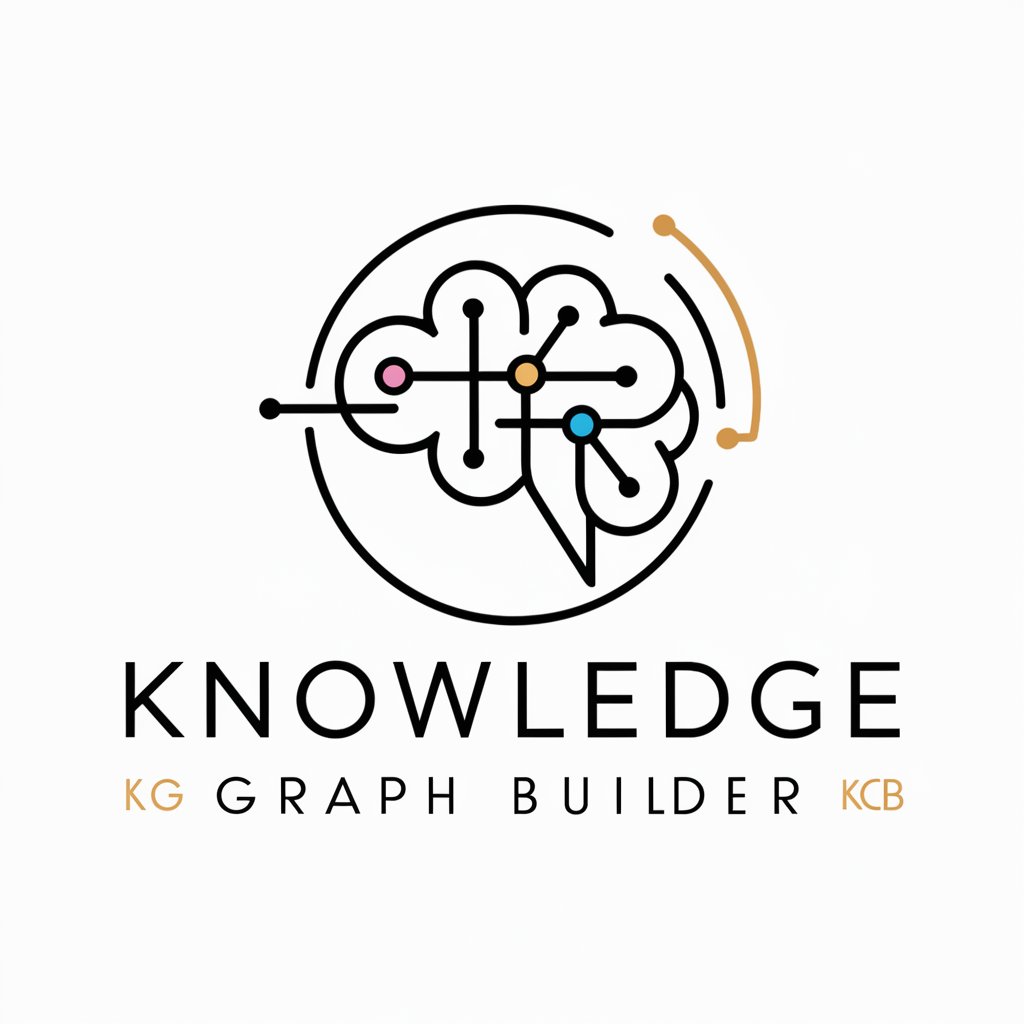
Stats Scout
Powering sports insights with AI.
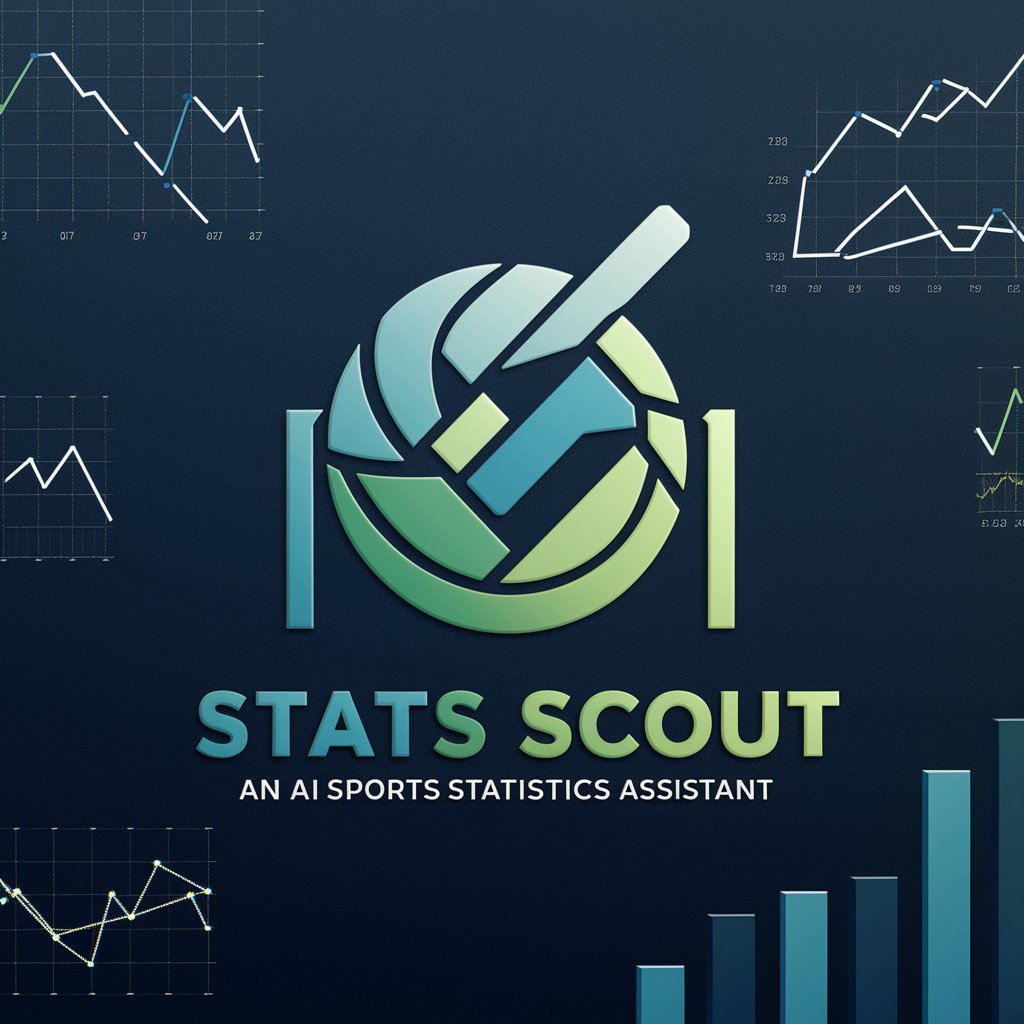
AI Mentor
Empower your learning with AI
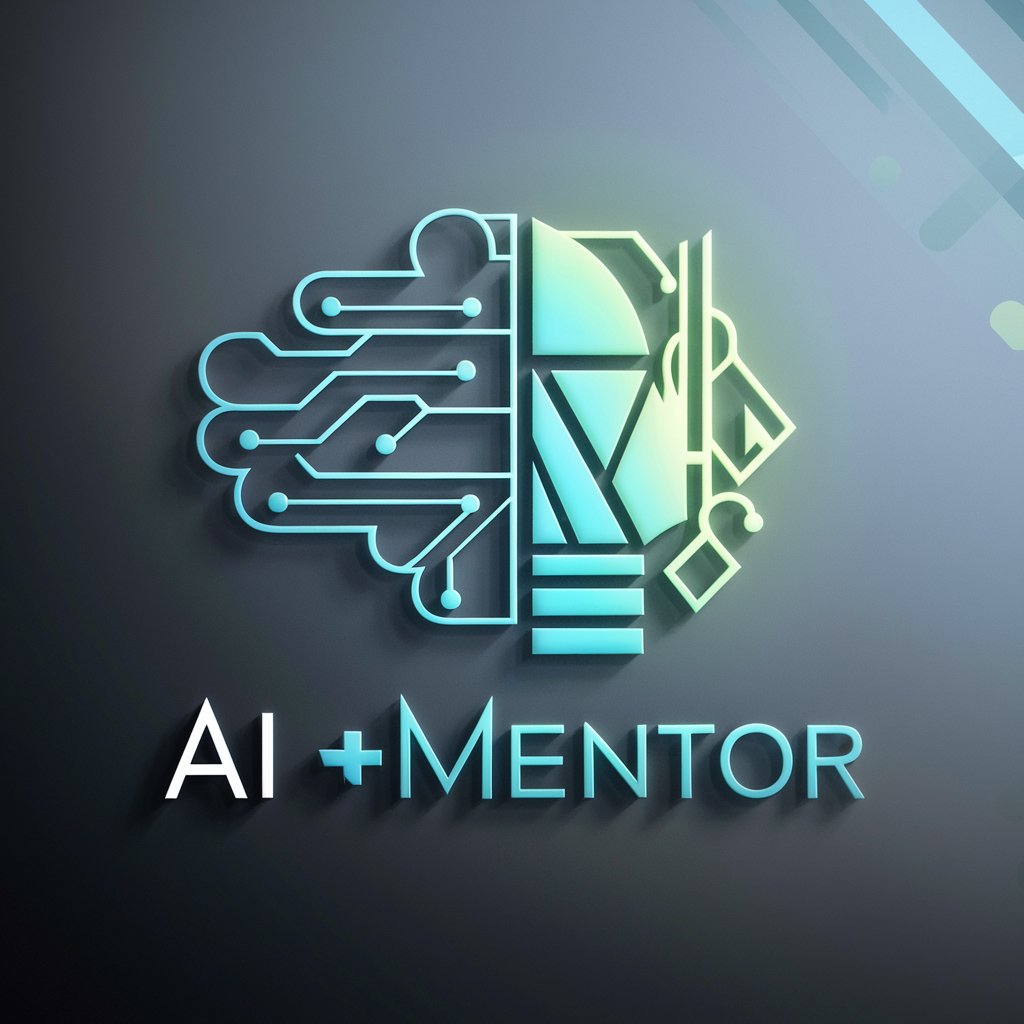
The Futurist
Envisioning Tomorrow with AI
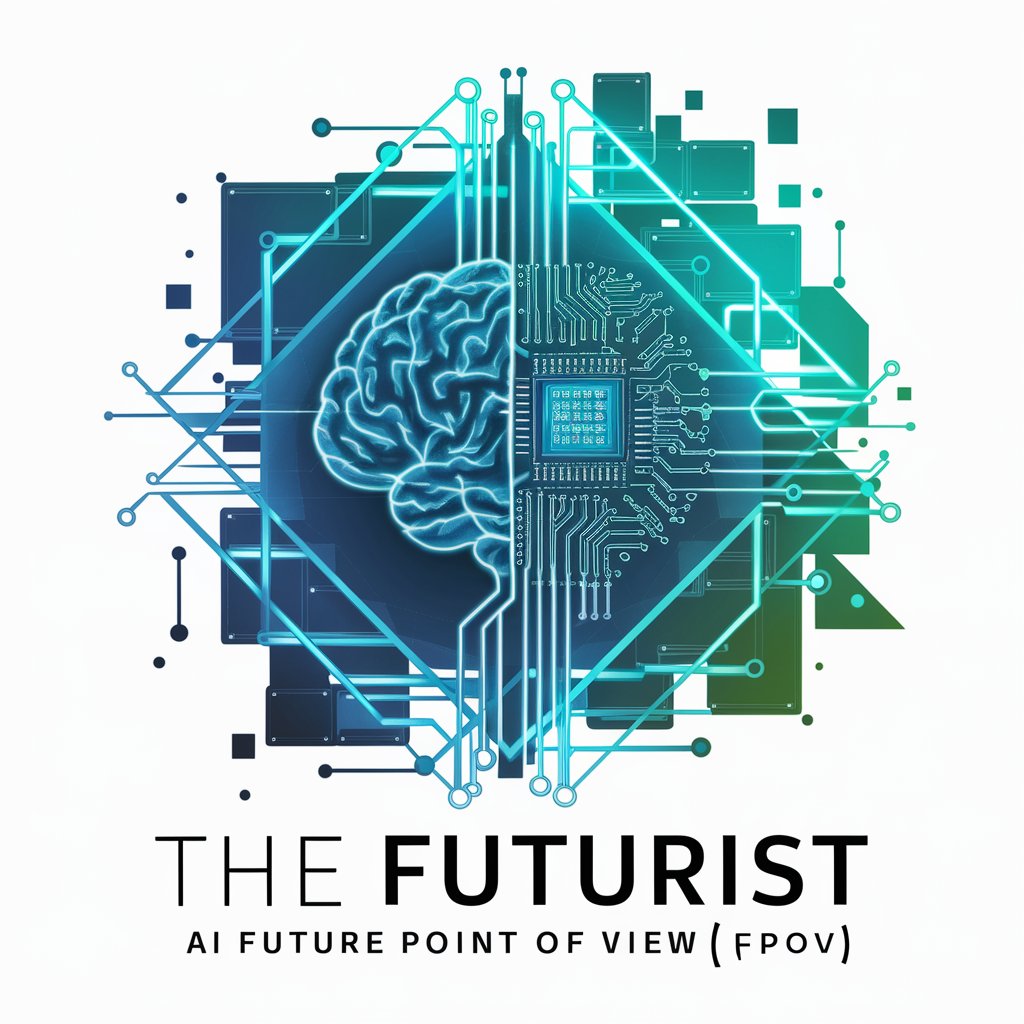
Atlas AI Explorer FAQs
What makes Atlas AI Explorer unique?
Atlas AI Explorer distinguishes itself by providing limitless capabilities across a vast range of tasks, from detailed data analysis and image interpretation to solving complex technical challenges, without the need for a subscription.
Can Atlas AI Explorer help with academic research?
Yes, it is designed to assist with academic writing, research analysis, and sourcing relevant data, making it an invaluable tool for students and researchers alike.
Is technical coding support available with Atlas AI Explorer?
Absolutely, Atlas offers expert coding assistance, interpreting various programming languages and solving technical problems with precision.
How does Atlas AI Explorer handle image interpretation?
Atlas AI Explorer employs advanced algorithms to analyze images, identify patterns, and provide detailed insights, supporting a wide range of applications including medical diagnosis.
Can I use Atlas AI Explorer for creative projects?
Yes, Atlas supports creative endeavors by generating ideas, providing inspiration, and offering feedback on creative projects, from writing to design.