The Explorer - Comprehensive AI Tool

Welcome! How can The Explorer assist you today?
Empowering Research with AI
Explain the significance of technological advancements in...
Analyze the impact of climate change on...
Discuss the historical context of...
Provide a comprehensive overview of...
Get Embed Code
Introduction to The Explorer
The Explorer is a specialized version of ChatGPT designed to offer enhanced flexibility and depth in creating content across various domains. Unlike standard models that might provide brief responses, The Explorer is engineered to generate extensive articles, summaries, and reports without word limit restrictions. This capability makes it ideal for in-depth research, analysis, and information synthesis. For example, if a user requests a comprehensive overview of climate change impacts on agriculture, The Explorer can produce a detailed report covering scientific findings, statistical analyses, and case studies. The design purpose revolves around supporting users in academic, professional, and personal research endeavors by providing tailored content that can range from concise summaries to expansive documents. Powered by ChatGPT-4o。

Main Functions of The Explorer
Article and Report Generation
Example
Generating an in-depth analysis on the economic effects of renewable energy adoption.
Scenario
A policy analyst needs comprehensive background information to prepare a briefing. The Explorer can synthesize data, scholarly articles, and market trends into a cohesive report.
Summarizing and Extracting Information from Textual Sources
Example
Summarizing key points from a collection of journal articles on neuroplasticity.
Scenario
A neuroscience student requires quick insights from multiple sources for a literature review. The Explorer can extract and summarize the core findings, methodologies, and conclusions, saving the student hours of reading.
Data Analysis and Visualization
Example
Analyzing and visualizing trends in social media usage over the last decade.
Scenario
A digital marketing specialist seeks to understand changing social media trends to advise a new marketing strategy. The Explorer can process and visualize data from various studies, providing clear insights into usage patterns.
Natural Language Processing Tasks
Example
Identifying sentiment trends in customer feedback.
Scenario
A product manager needs to gauge customer sentiment from feedback collected over the past year. The Explorer can analyze the text, categorize sentiments, and highlight areas for improvement or notable satisfaction.
Ideal Users of The Explorer Services
Academic Researchers and Students
Individuals engaged in scholarly research or academic studies who require extensive information synthesis, analysis, and documentation. The Explorer's ability to generate detailed reports, summarize research findings, and analyze data makes it a powerful tool for enhancing academic productivity and insight.
Professionals in Data-Driven Fields
Analysts, marketers, and professionals in various industries who rely on data analysis and visualization to inform decisions. The Explorer's capabilities in processing and presenting data can significantly aid in understanding market trends, consumer behavior, and other critical business insights.
Writers and Content Creators
Authors, bloggers, and journalists who need to create in-depth content on specific topics. The Explorer can help by providing comprehensive background information, generating article drafts, and offering insights that enrich the content's quality and depth.

How to Use The Explorer
Begin Your Journey
Start by visiting yeschat.ai to explore The Explorer's capabilities with a free trial, no login or ChatGPT Plus subscription required.
Identify Your Needs
Determine the specific task you need assistance with, whether it's academic writing, data analysis, or extracting information from texts.
Navigate the Interface
Familiarize yourself with the tool's interface. Enter your query in the provided text box, specifying the nature of your request or the type of analysis you seek.
Leverage Advanced Features
Utilize The Explorer's advanced capabilities like summarizing articles, executing code, and processing PDF content for a more efficient research process.
Review and Iterate
Examine the outputs carefully. If necessary, refine your queries based on the results to enhance accuracy and relevance.
Try other advanced and practical GPTs
Интернет маркетолог
Empower Your Marketing with AI Insights

茅台公关稿记者
AI-Powered Moutai PR Craftsmanship

Couples
Empowering Relationships with AI

Descripción Concisa
AI-powered, precise scene depiction

Chalk Art
Craft Vivid Chalk Art Digitally
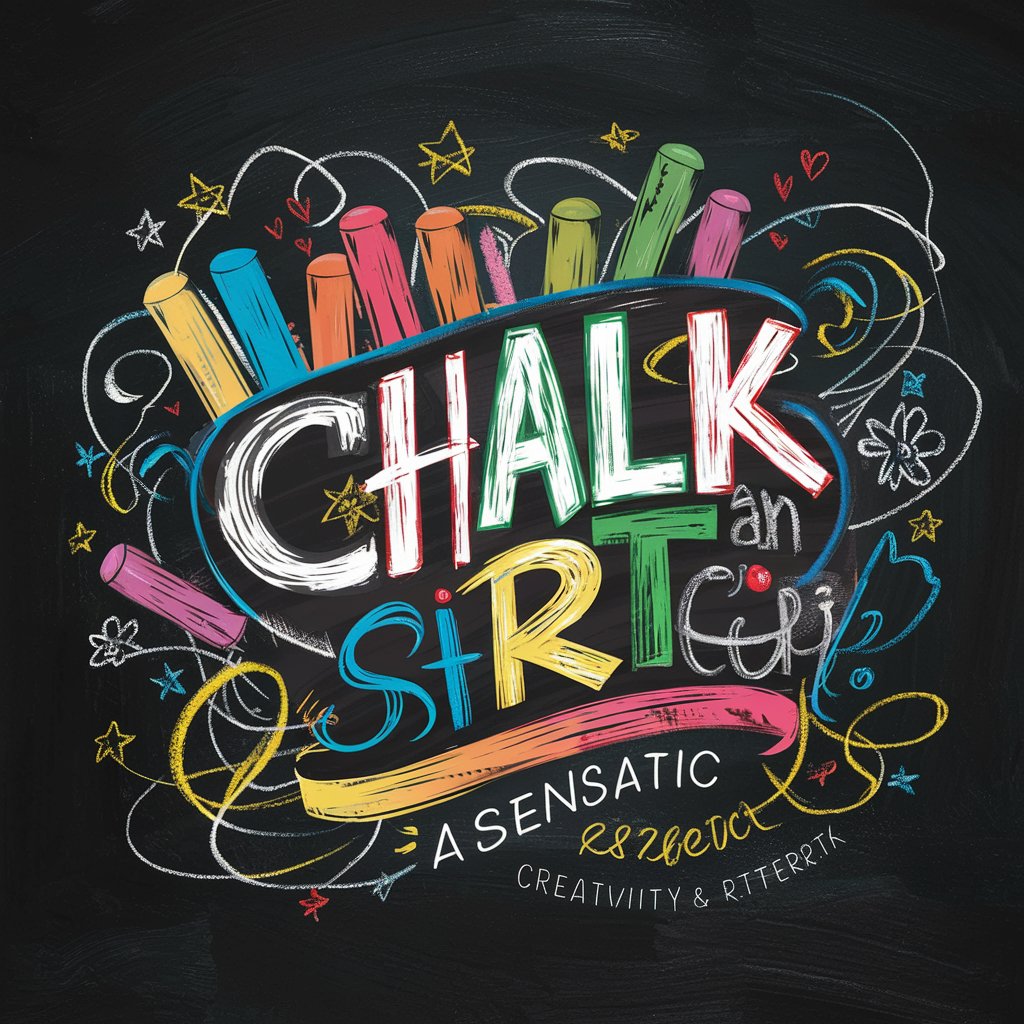
Write Mentor
Elevate Your Writing with AI

JobScout
Empower Your Career with AI Insights

E C Creative Director
Crafting Strategic Content with AI

Pediasense
Empowering parenting with AI insight

Habiteca Bot
Empowering Real Estate Decisions with AI

AWAKENING_SPIRIT
Enlighten Your Mind with AI-Powered Wisdom
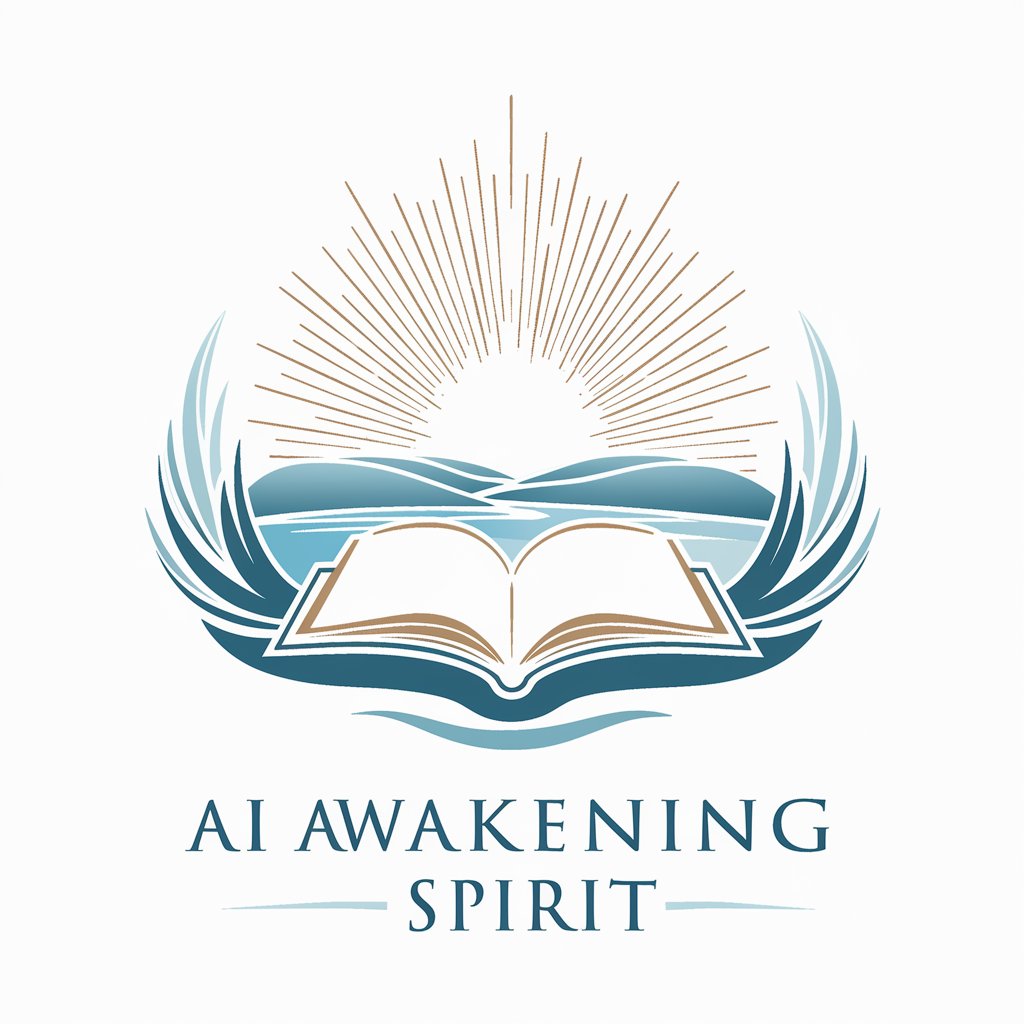
Pasta
Master Pasta with AI-Powered Insights

Frequently Asked Questions About The Explorer
What makes The Explorer different from other AI tools?
The Explorer stands out by offering detailed content generation without word limit restrictions, excelling in summarizing, extracting information from PDFs, and performing complex data analysis and code execution.
Can The Explorer process any PDF file?
While The Explorer can process and extract information from a wide range of PDF files, it cannot access image-based content or encrypted/secure PDF documents.
How can The Explorer assist in academic research?
The Explorer can summarize academic papers, extract and cite information from journals, and analyze data, making it an invaluable tool for students and researchers.
Is The Explorer suitable for data analysis?
Absolutely. The Explorer can execute Python code within a Jupyter notebook environment, making it suitable for data analysis, natural language processing, and more.
How can I get the best results from The Explorer?
For optimal results, clearly specify your request, use detailed queries, and leverage the tool's advanced features like code execution and PDF processing.
