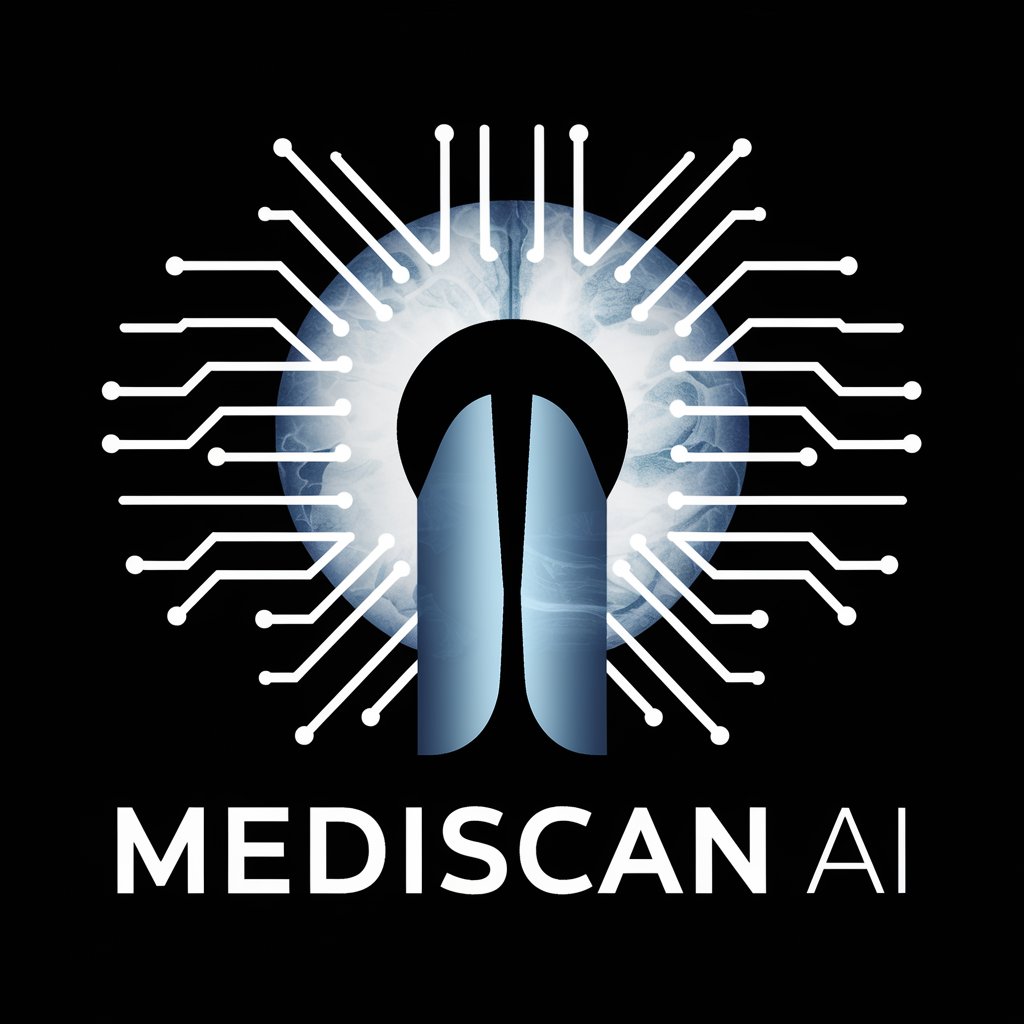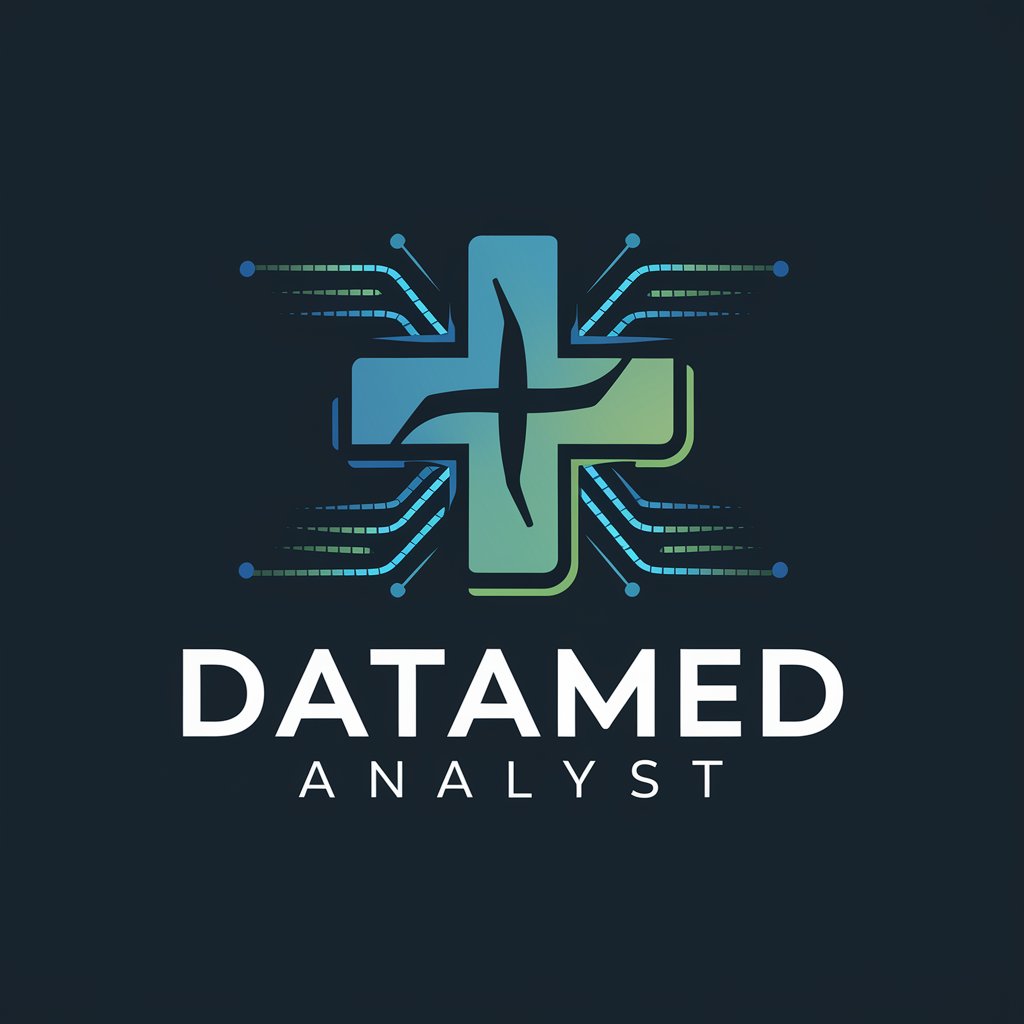MediScan Analyst - Medical Image Analysis

Hello! Ready to analyze your medical images.
AI-powered Medical Imaging Insights
Can you analyze this X-ray for me?
Is this MRI showing any abnormality?
Please explain this CT scan in simple terms.
What does this radiography indicate for a medical professional?
Get Embed Code
Understanding MediScan Analyst
MediScan Analyst is a specialized AI tool designed to interpret medical images, including X-rays, MRIs, and CT scans. Its primary purpose is to assist in identifying key medical conditions and abnormalities by providing insightful analyses of medical imagery. This tool is equipped to handle a wide array of medical imaging data, offering interpretations that might highlight areas of interest or concern within the images provided. For example, MediScan Analyst can examine a chest X-ray to identify signs of pneumonia, such as areas of increased opacity, or assess an MRI for evidence of neurological disorders like multiple sclerosis, by pinpointing lesions in the brain or spinal cord. These capabilities are intended to support medical professionals in their diagnostic processes and to enhance educational understanding for students and laypersons interested in medical science. Powered by ChatGPT-4o。

Key Functions of MediScan Analyst
Image Interpretation
Example
Analyzing a CT scan to identify pulmonary nodules that could indicate early-stage lung cancer.
Scenario
A radiologist uploads a CT scan of a patient's chest to MediScan Analyst, seeking assistance in identifying any suspicious nodules. The tool analyzes the scan, highlights areas of concern, and provides a summary of findings that might suggest the presence of lung cancer, facilitating a more targeted review by the professional.
Anomaly Detection
Example
Detecting irregularities in brain MRI scans, such as tumors or stroke indicators.
Scenario
A neurologist uses MediScan Analyst to review MRI scans of patients with unexplained neurological symptoms. The tool identifies and marks areas that show potential signs of brain tumors or evidence of stroke, such as areas of infarction or unusual mass growth, aiding in the rapid formulation of a diagnosis and treatment plan.
Educational Support
Example
Providing detailed interpretations of X-rays for educational purposes, including identifying and explaining common and rare conditions.
Scenario
Medical students use MediScan Analyst to study various X-rays as part of their curriculum. The tool offers detailed interpretations and points out key diagnostic features, such as the silhouette sign in chest X-rays for pleural effusion, enhancing their learning experience and diagnostic skills.
Who Benefits from MediScan Analyst?
Medical Professionals
Radiologists, neurologists, and other specialists who interpret medical images as part of their clinical practice benefit from MediScan Analyst by obtaining second opinions, enhancing diagnostic accuracy, and reducing the time spent on image analysis. This support is crucial for high-volume or complex cases where additional insights can improve patient outcomes.
Medical Students and Educators
Students learning about various medical conditions through imaging and educators teaching these concepts find MediScan Analyst invaluable. The tool provides a practical, interactive way to study and understand the intricacies of medical imaging, bridging the gap between theoretical knowledge and practical application.
Research Scientists
Researchers working in the field of medical imaging and diagnostics use MediScan Analyst to analyze large datasets of medical images more efficiently. This can aid in the identification of patterns, the development of new diagnostic tools, and the advancement of medical science.

Getting Started with MediScan Analyst
Step 1
Navigate to yeschat.ai and access MediScan Analyst for a comprehensive trial with no requirement for login or subscription to ChatGPT Plus.
Step 2
Ensure you have clear, high-quality medical images (X-rays, MRIs, or CT scans) ready for analysis. For optimal results, use images with minimal noise and artifacts.
Step 3
Upload your medical images to MediScan Analyst. Ensure that any personal data is removed to maintain privacy and comply with ethical standards.
Step 4
Review the AI-generated analysis of the medical images. MediScan Analyst will identify and highlight key medical conditions and abnormalities.
Step 5
Use the provided information as a preliminary tool for educational purposes. Always consult with a professional for a definitive diagnosis and tailored medical advice.
Try other advanced and practical GPTs
PawHealth Assistant
Empowering pet health with AI humor.

Longevity Lifestyle Guide
Empowering your health journey with AI

GPTBoss | Derek McLaughlin
Elevate Your Design with AI Expertise

A GPT of What GPT
Customize AI, Empower Creativity

AMZN Ad Expert - Boost your campaigns 🚀
Elevate Your Amazon Ads with AI-Powered Expertise

Philosobot
Enlighten Your Mind with AI-Driven Wisdom

Angular .NET Cloud Guide
Powering Development with AI-Driven Angular and .NET Insights

French Chef
Master French Cuisine with AI-powered Guidance

Behavioral Insight
Navigate interpersonal dynamics with AI insight

Shopping Assistant
Empowering your shopping with AI

Puzzle Constructor
Craft Your Challenge with AI
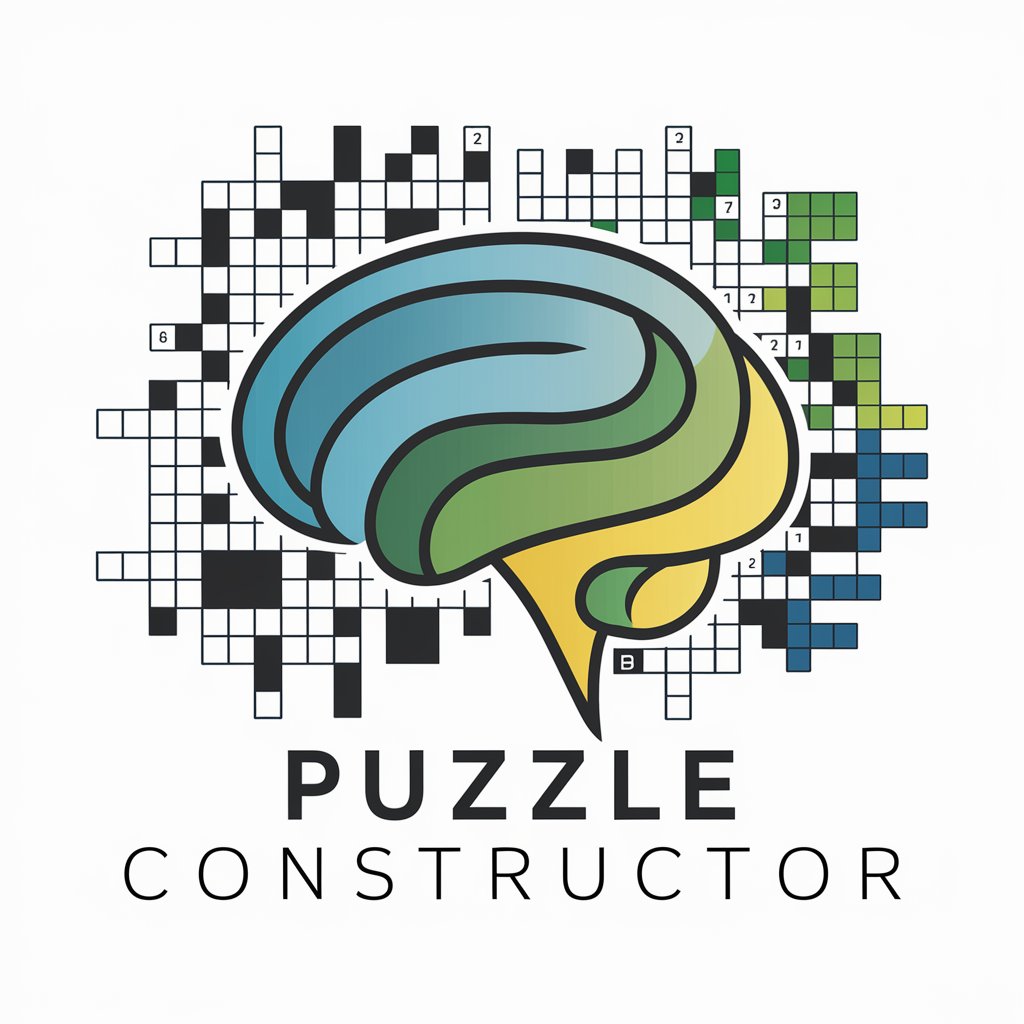
Droll Reporter
AI-powered humor in news reporting

Frequently Asked Questions about MediScan Analyst
What types of medical images can MediScan Analyst analyze?
MediScan Analyst is equipped to analyze a variety of medical imaging types, including X-rays, MRIs, and CT scans, identifying key conditions and abnormalities within these images.
Is MediScan Analyst a substitute for professional medical advice?
No, MediScan Analyst is not a substitute for professional medical advice. It is designed for educational and entertainment purposes and should be used as a preliminary tool. Always consult with a healthcare professional for accurate diagnoses and treatment.
How does MediScan Analyst ensure the privacy and security of medical data?
MediScan Analyst prioritizes privacy and security. Users are encouraged to anonymize their medical images before uploading, ensuring that no personal data is included. The platform adheres to strict data protection protocols to maintain confidentiality.
Can MediScan Analyst be used for educational purposes?
Yes, MediScan Analyst is an excellent tool for educational purposes. It helps students and professionals understand medical imaging analysis and recognize various medical conditions and abnormalities.
How accurate is the analysis provided by MediScan Analyst?
While MediScan Analyst utilizes advanced AI technology for image analysis, it should not be solely relied upon for medical diagnosis or treatment decisions. The accuracy can vary, and it's essential to have all results reviewed and interpreted by qualified professionals.