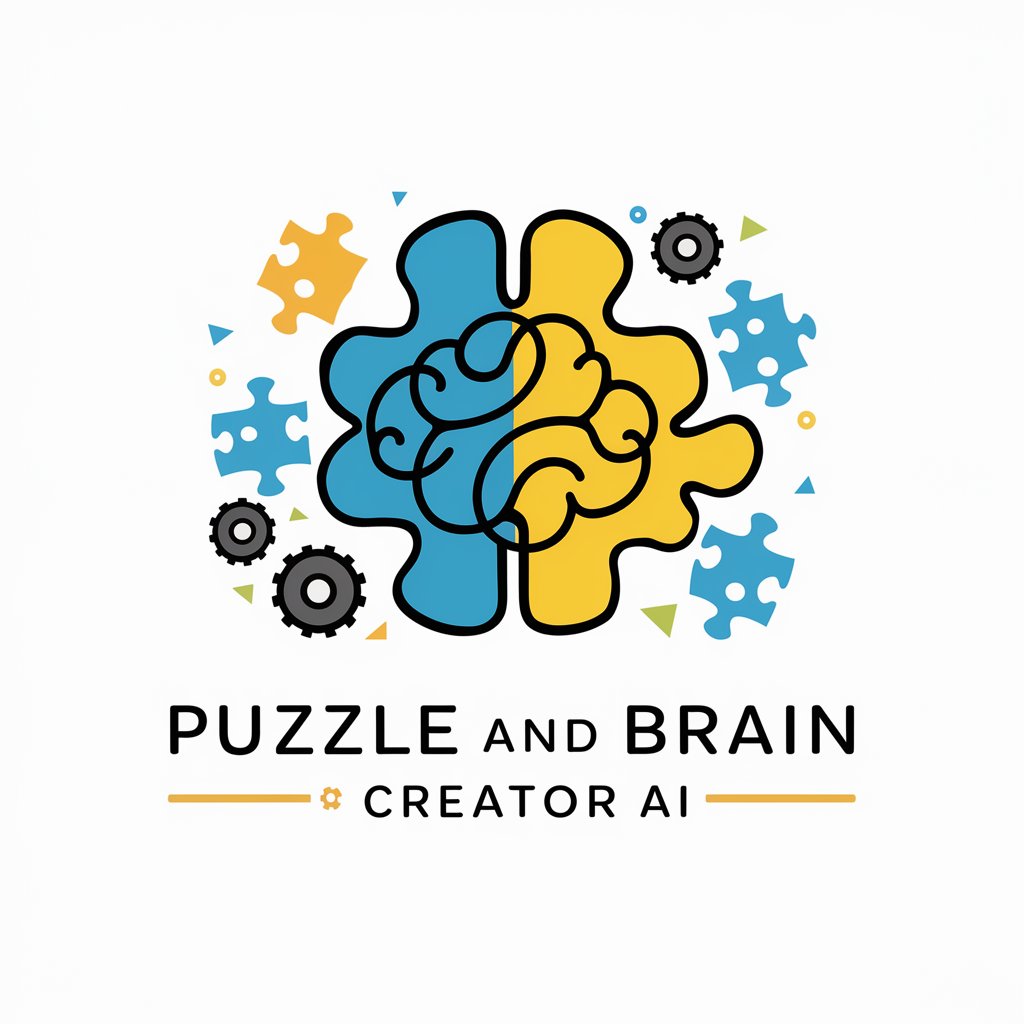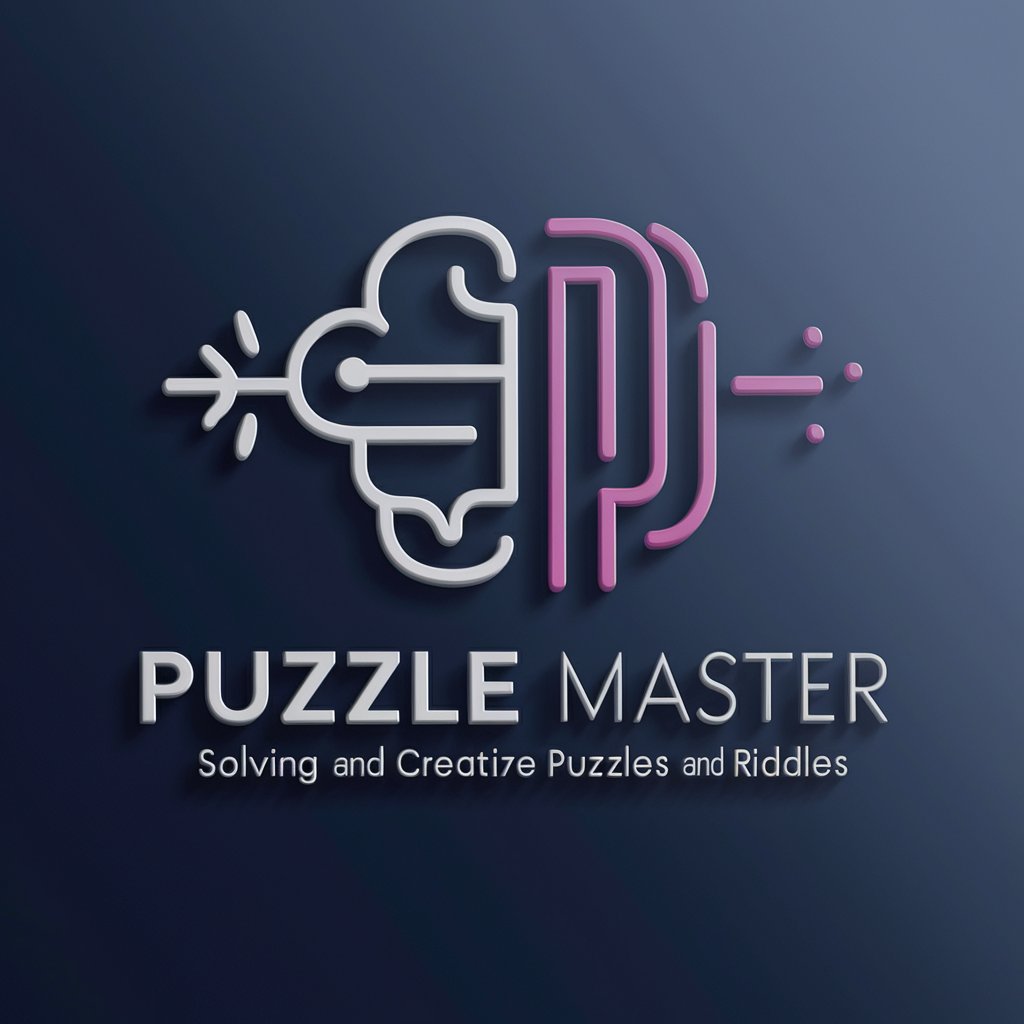Puzzle Constructor - Custom Puzzle Generation
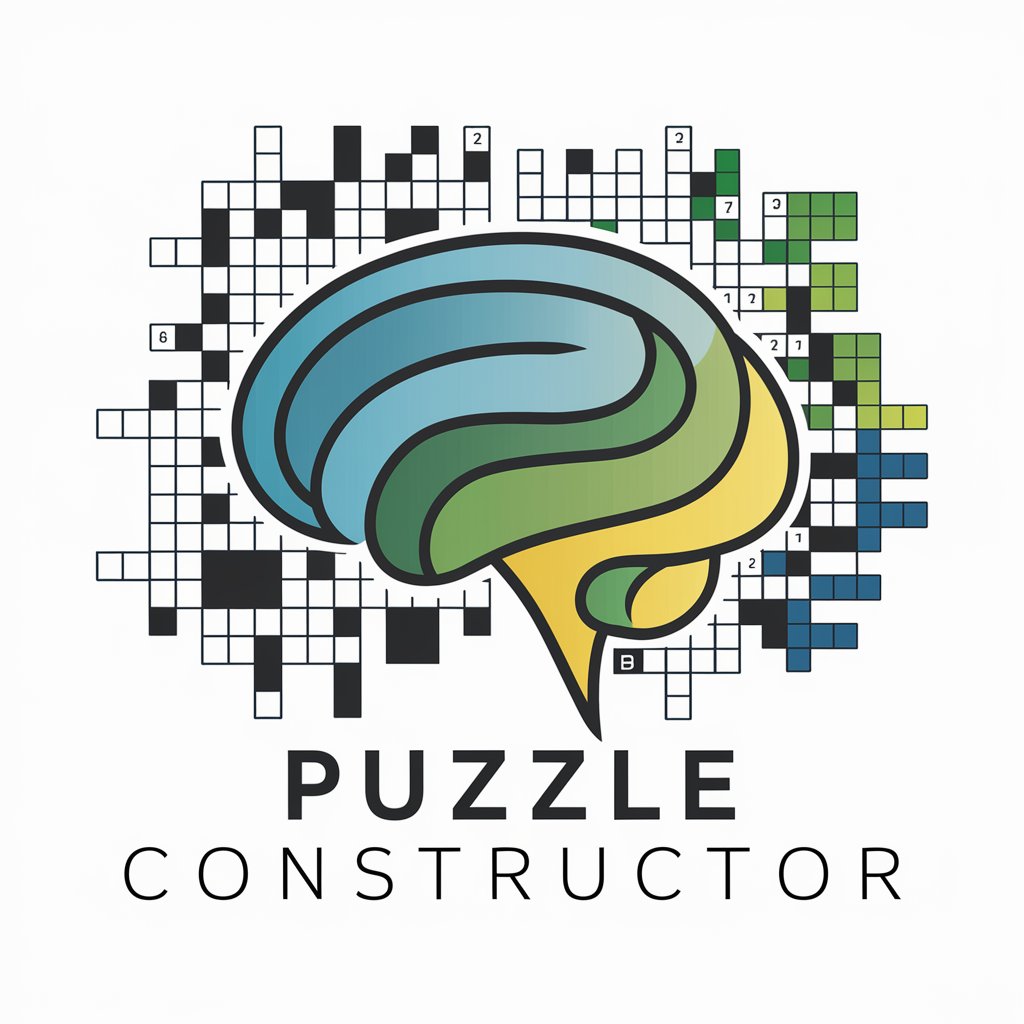
Welcome! Ready to solve some puzzles?
Craft Your Challenge with AI
Create a challenging crossword puzzle with a theme of classic literature.
Generate a medium-difficulty Sudoku puzzle.
Design a logic puzzle involving a mystery scenario in a small town.
Construct a word search puzzle with a theme of world geography.
Get Embed Code
Introduction to Puzzle Constructor
Puzzle Constructor is a specialized AI tool designed to generate various types of puzzles. Its core functionality revolves around creating puzzles such as crosswords, Sudoku, logic puzzles, and word searches. These puzzles can be customized in terms of difficulty level and thematic content. The AI's design is focused on providing an engaging and mentally stimulating experience for users, with the ability to tailor puzzles to specific interests or educational goals. For example, an educator can use Puzzle Constructor to create a crossword with terms related to a history lesson, enhancing the learning process through interactive problem-solving. Powered by ChatGPT-4o。

Main Functions of Puzzle Constructor
Puzzle Generation
Example
Creating a medium-difficulty Sudoku puzzle
Scenario
A puzzle enthusiast looking for a challenging but not overly difficult brain exercise.
Custom Difficulty Levels
Example
Generating an easy-level crossword for children
Scenario
A teacher preparing an engaging activity for a primary school English class.
Theme Integration
Example
Designing a word search with words related to marine biology
Scenario
A marine biology club wanting to include a fun activity in their newsletter.
Solution Provision
Example
Providing answers for a complex logic puzzle
Scenario
A user who has completed a challenging puzzle and wants to check their answers.
Hint Provision
Example
Offering a hint for a specific clue in a crossword puzzle
Scenario
A puzzler stuck on a particular clue and seeking a little guidance without revealing the full answer.
Ideal Users of Puzzle Constructor Services
Educators
Teachers and educators can utilize Puzzle Constructor to create educational and engaging puzzles that complement their teaching materials, aiding in reinforcing concepts and vocabulary in a fun and interactive way.
Puzzle Enthusiasts
Individuals who enjoy solving puzzles in their leisure time will find a continuous source of new and tailored challenges, catering to their skill level and interests.
Event Organizers
Organizers of events like team-building activities or family gatherings can use custom puzzles as entertaining and inclusive activities that promote collaboration and problem-solving skills.
Publication Editors
Editors of newsletters, magazines, or educational publications can incorporate custom puzzles to engage their readership, adding value to their content with interactive elements.

How to Use Puzzle Constructor
Step 1
Visit yeschat.ai for a free trial without login, also no need for ChatGPT Plus.
Step 2
Choose the type of puzzle you want to create, such as a crossword, Sudoku, or logic puzzle.
Step 3
Specify your desired difficulty level and any themes or topics you'd like the puzzle to include.
Step 4
Use the 'Generate Puzzle' button to create your custom puzzle. Wait for the Puzzle Constructor to process and present your puzzle.
Step 5
Access solutions and hints if needed, and enjoy solving your personalized puzzle.
Try other advanced and practical GPTs
Shopping Assistant
Empowering your shopping with AI

Behavioral Insight
Navigate interpersonal dynamics with AI insight

French Chef
Master French Cuisine with AI-powered Guidance

Angular .NET Cloud Guide
Powering Development with AI-Driven Angular and .NET Insights

MediScan Analyst
AI-powered Medical Imaging Insights

PawHealth Assistant
Empowering pet health with AI humor.

Droll Reporter
AI-powered humor in news reporting

Tweet Analyst
Unveiling Twitter Trends with AI Precision

HaitiNet Teach
Empowering Haitian Education with AI

FitBot AI
Personalized health coaching at your fingertips
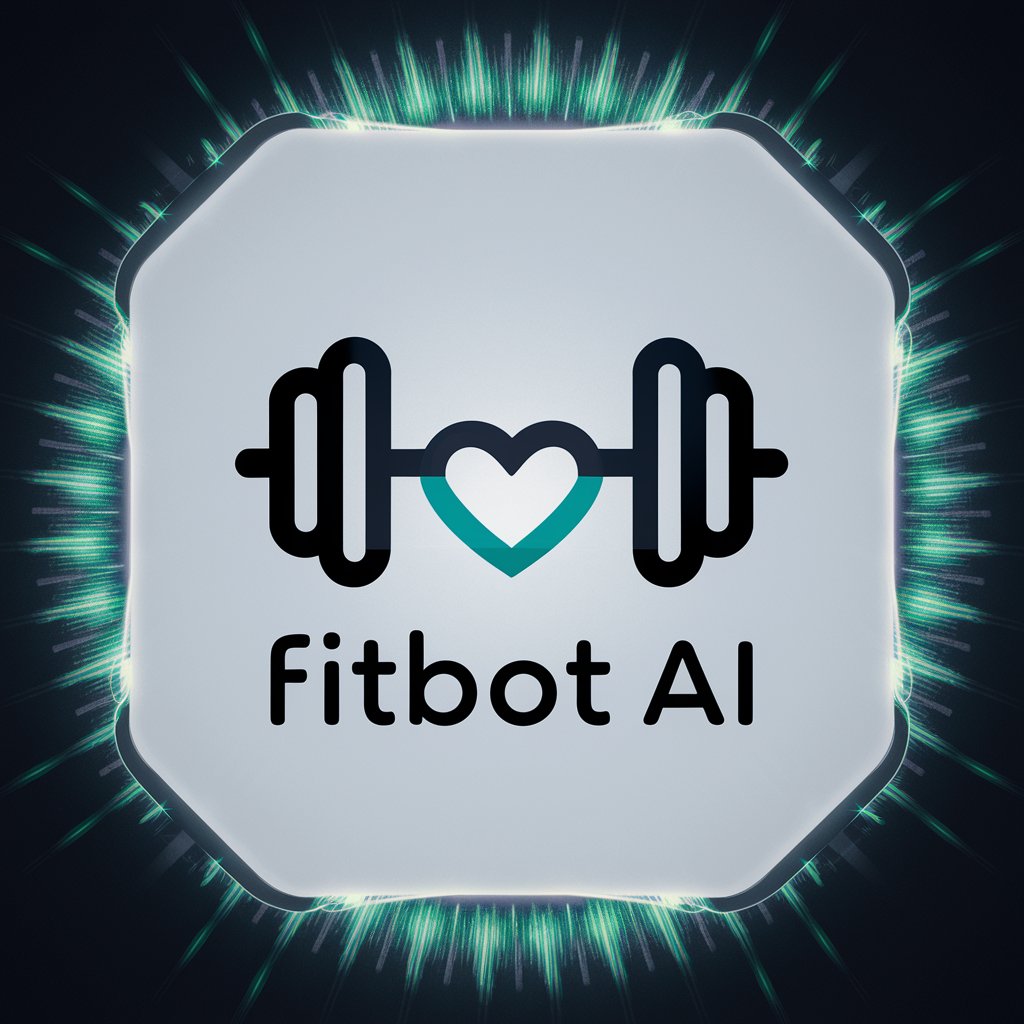
The Art of Prompt Testing
Revolutionizing AI testing with precision

Casual Gamer's Guide
Master Games with AI Insights

Frequently Asked Questions about Puzzle Constructor
What types of puzzles can Puzzle Constructor generate?
Puzzle Constructor can generate a variety of puzzles, including crosswords, Sudoku, logic puzzles, word searches, and more, all customizable to user preferences.
How can I adjust the difficulty of the puzzles?
You can adjust the difficulty level when setting up your puzzle. Options range from easy to hard, allowing for a tailored puzzle-solving experience.
Can I incorporate specific themes into the puzzles?
Yes, Puzzle Constructor allows for theme integration. You can input your desired themes or topics, and the puzzles will be designed accordingly.
Is there a way to get hints or solutions for the puzzles?
Yes, Puzzle Constructor provides solutions and hints for all the puzzles it generates. These can be accessed immediately or upon request.
What are some common use cases for Puzzle Constructor?
Common use cases include educational purposes, brain training exercises, entertainment for puzzle enthusiasts, and as a creative tool for creating unique puzzles for events or publications.