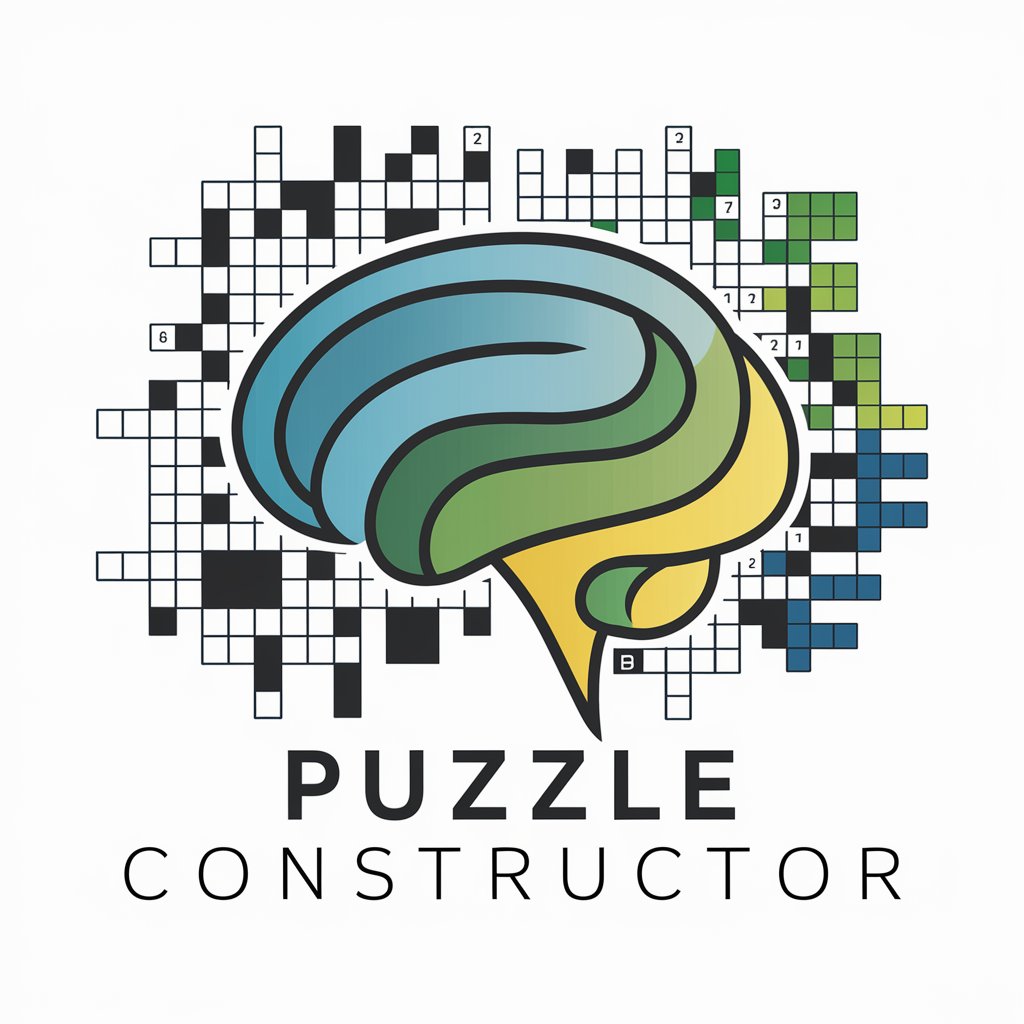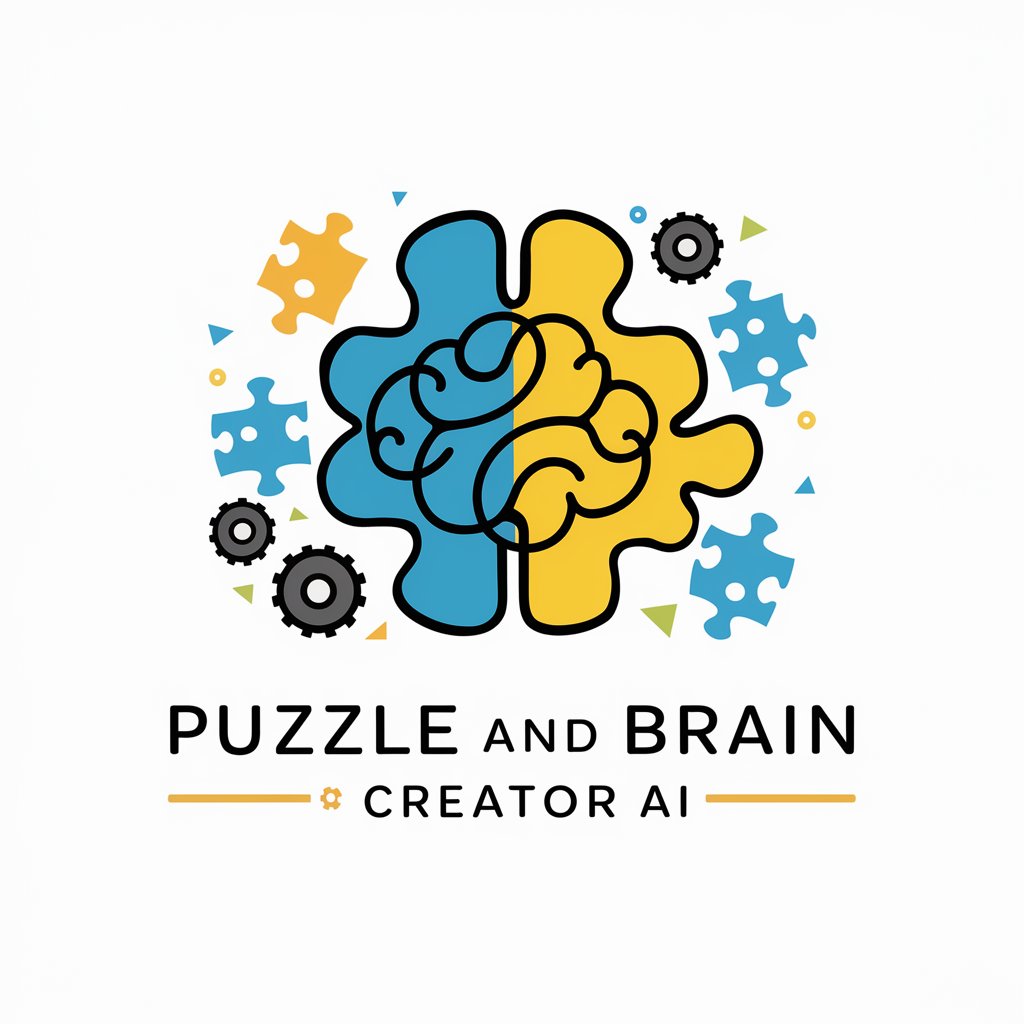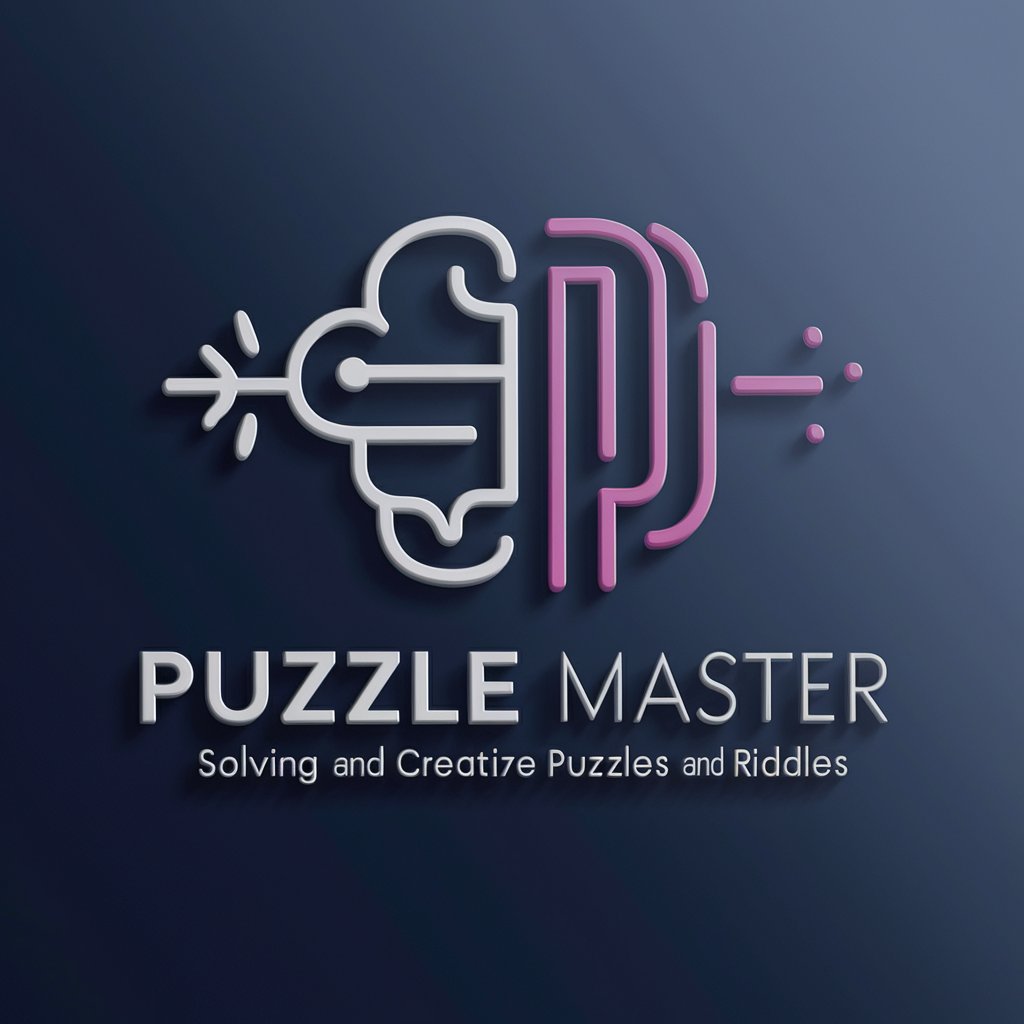Jigsaw Puzzle Designer - Custom Puzzle Creation

Welcome! Let's create your perfect jigsaw puzzle design.
Craft Your Puzzle, Powered by AI
Design a jigsaw puzzle with a theme centered around...
Create a puzzle image that features...
Generate a jigsaw puzzle suitable for...
Suggest a color scheme for a puzzle inspired by...
Get Embed Code
Overview of Jigsaw Puzzle Designer
Jigsaw Puzzle Designer is a specialized tool crafted for creating unique and visually appealing jigsaw puzzles. It is engineered with a keen focus on color scheme selection, image analysis for puzzle suitability, and offers extensive customization options tailored to user preferences. These preferences can range from theme and difficulty level to the number of pieces and variations in shape. For instance, a user may request a puzzle design based on a tranquil beach scene with a moderate difficulty level, comprising 500 pieces with irregular edge shapes. Jigsaw Puzzle Designer would then analyze the image for its complexity, color variations, and potential cut patterns to ensure an enjoyable yet challenging puzzle-solving experience. Powered by ChatGPT-4o。

Core Functions of Jigsaw Puzzle Designer
Custom Image Analysis
Example
Analyzing a user-uploaded photo of their pet to determine suitable cut patterns that maintain the integrity of important features like the pet's facial expressions.
Scenario
A pet owner wants to create a personalized puzzle of their dog. Jigsaw Puzzle Designer evaluates the photo for detail density, color contrasts, and key focal points to ensure the puzzle is both engaging and doable.
Difficulty Customization
Example
Adjusting the number of pieces and cut complexity for a puzzle intended for educational purposes in a classroom setting.
Scenario
An educator aims to use jigsaw puzzles as a learning tool for students aged 7-9. The designer customizes the puzzle to have larger, fewer pieces with simple shapes to match the cognitive and motor skills of this age group.
Theme-Based Design
Example
Creating a series of puzzles with a 'Wonders of the World' theme, each featuring a different landmark with culturally accurate color schemes and architectural details.
Scenario
A travel enthusiast is looking for puzzles that reflect famous global landmarks. Jigsaw Puzzle Designer crafts each puzzle to reflect the essence and details of landmarks like the Eiffel Tower or the Great Wall of China, offering an educational and immersive puzzle-solving experience.
Target User Groups for Jigsaw Puzzle Designer
Puzzle Enthusiasts
Individuals passionate about solving and collecting puzzles, seeking unique designs or custom puzzles based on personal photographs or favorite themes. They benefit from the tailor-made complexity and thematic designs that enhance their puzzle-solving experience.
Educators and Therapists
Professionals who use puzzles as educational tools or in therapeutic settings. For educators, puzzles can aid in teaching problem-solving and cognitive skills. Therapists may use them to improve motor skills, memory, and emotional well-being. Custom designs can be tailored to specific educational content or therapeutic goals.
Gift Seekers
Individuals looking for personalized and meaningful gifts. A custom jigsaw puzzle, especially one made from a personal photo or a design that resonates with the recipient's interests, makes for a thoughtful and unique gift. Jigsaw Puzzle Designer's customization capabilities cater precisely to this need.

How to Use Jigsaw Puzzle Designer
Start Your Design Journey
Initiate your puzzle creation process by visiting a specific web platform that offers a trial version without the need for registration or a premium subscription.
Select Your Puzzle Theme
Choose a theme for your jigsaw puzzle. This could range from nature scenes, abstract art, to personal photographs. Ensure the image quality is high for a better final product.
Customize Puzzle Details
Adjust the puzzle's difficulty level, number of pieces, and specific shape variations to suit your preferences or challenge level.
Preview and Adjust
Utilize the preview feature to see how your puzzle will look. Make any necessary adjustments to the puzzle complexity, color scheme, or piece shapes.
Finalize and Download
Once satisfied with the design, proceed to finalize your puzzle. You can then download the design for personal use or share it with others.
Try other advanced and practical GPTs
RPG World and Story Architect
Forge Epic Tales with AI-Powered Imagination
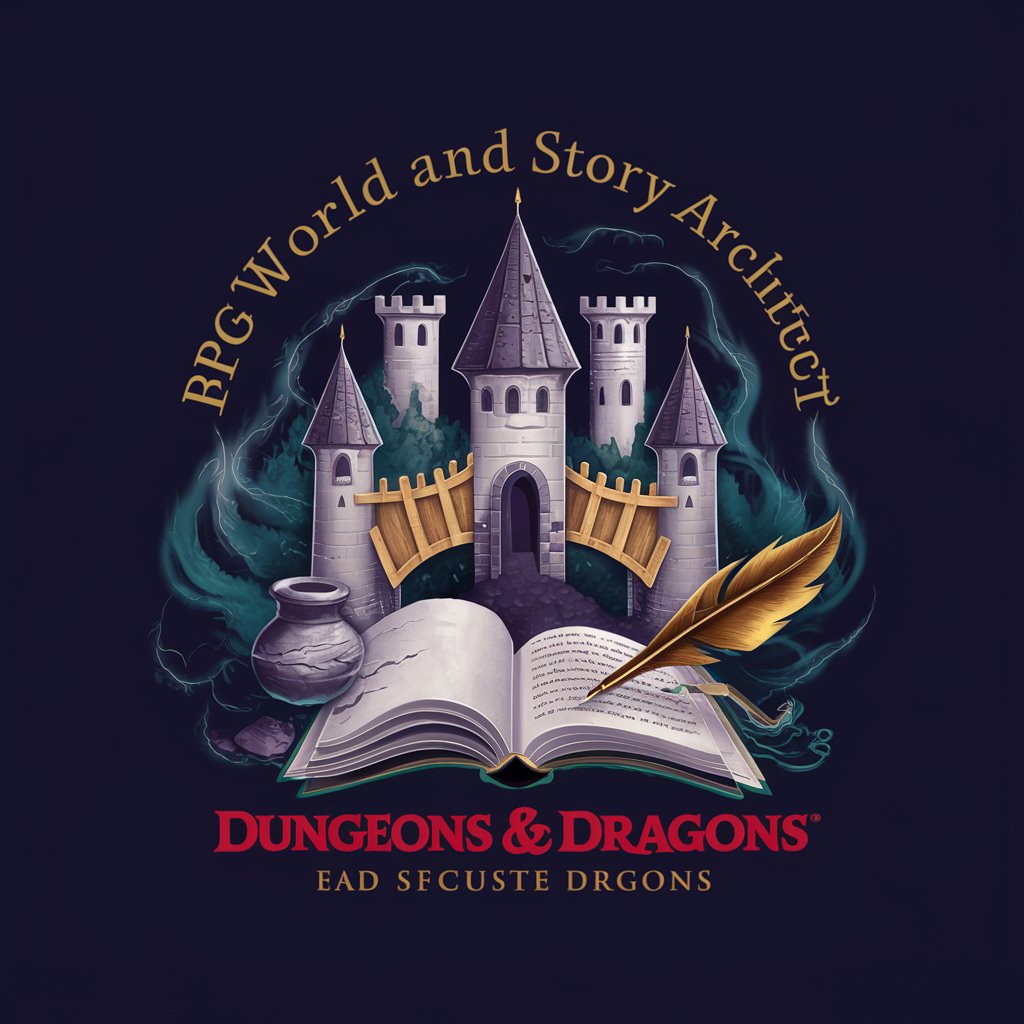
Asesor de autoevaluación TP (CHILE)
Empowering technical institutes with AI-driven accreditation support

Leadership AI Chatbot
Empowering Leaders with AI

孙子兵法
Harness ancient wisdom for modern challenges.

Dungeons & Dragons Story Teller
Craft epic adventures with AI-powered storytelling.
L E G O - Brick Detective - Analysis
Unraveling the World of LEGO, Brick by Brick

Unknown Number
Engage with the mystery, power your words.

Collector's Corner
Unlock the Secrets of Your Sports Card Collection
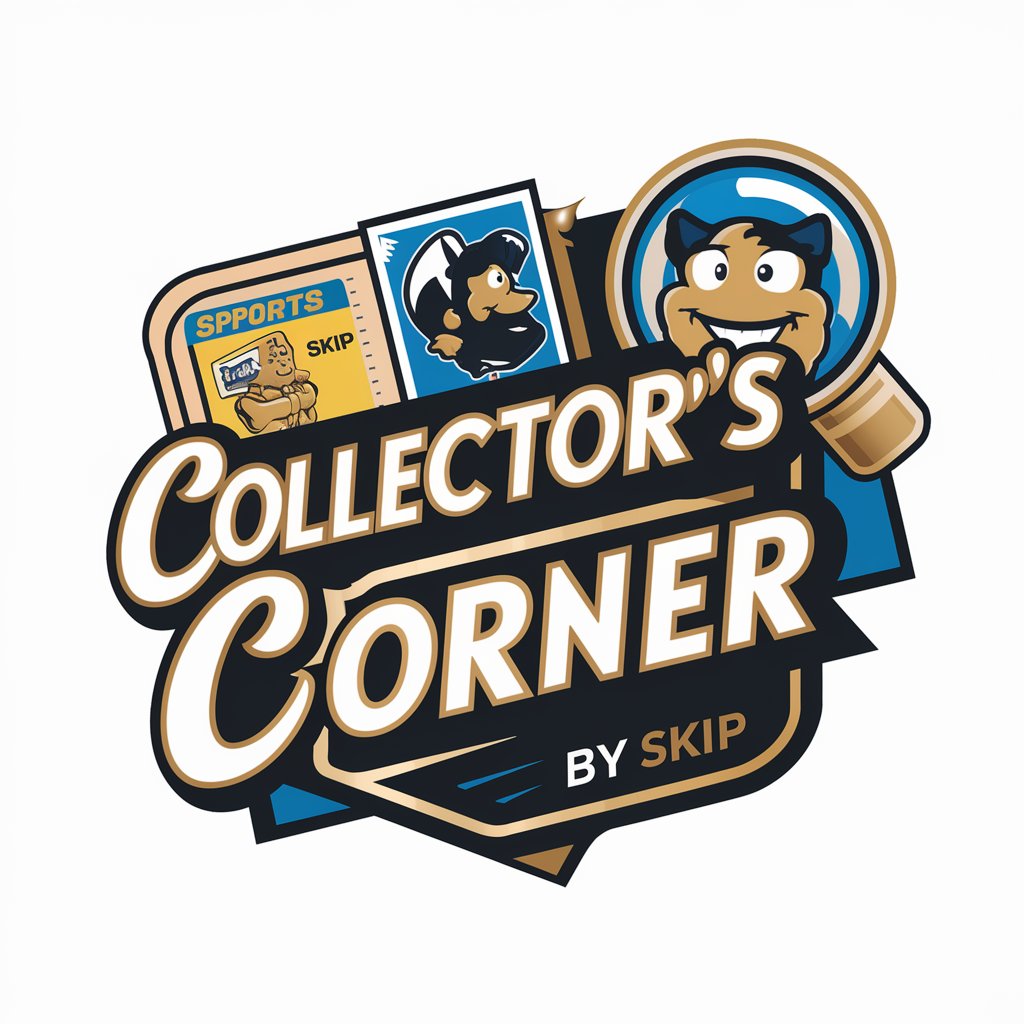
Art Prompt Genius
Inspiring Art with AI-Powered Creativity

Deep talk with Marc Zuckerberg
AI-Powered Marc Zuckerberg Conversations

Lista de Esenciales
Essential Lists, AI-Driven Insights

Los Angeles Unified School District (LAUSD) GPT
Empowering educators with AI-driven resources.

Frequently Asked Questions about Jigsaw Puzzle Designer
Can I use my own photos for puzzle designs?
Yes, you can upload your personal photos to create custom jigsaw puzzles. Ensure the image resolution is high for the best outcome.
Is there a limit to the number of pieces in a puzzle?
While the platform supports a wide range of piece counts, the maximum number can vary. Choose based on your desired difficulty level and puzzle size.
Can I adjust the shape of puzzle pieces?
Absolutely. The tool offers options to customize the shapes of the puzzle pieces, allowing for unique and varied puzzle experiences.
Is Jigsaw Puzzle Designer suitable for educational purposes?
Yes, it's an excellent tool for educational settings, enabling the creation of puzzles that can aid in learning and cognitive development.
How do I share my puzzle design with others?
After finalizing your design, you can download and share it through various means, including social media, email, or printing for physical assembly.