Tweet Analyst - Hashtag Data Analysis Tool

Hello! Ready to analyze Twitter hashtags?
Unveiling Twitter Trends with AI Precision
Analyze Twitter data using the hashtag #
Extract insights from Twitter trends about #
Gather detailed information on the hashtag #
Explore user engagement and content themes for #
Get Embed Code
Introduction to Tweet Analyst
Tweet Analyst is a specialized GPT designed to assist users in leveraging the Twitter API for in-depth data analysis on Twitter hashtags. It streamlines the process of data extraction, analysis, and reporting, making it accessible even to those with limited programming expertise. The GPT facilitates the entire process starting from setting up the environment, accessing the Twitter API, fetching data based on a specific hashtag, to analyzing and reporting the data in a structured and comprehensible format. For example, a user interested in the trending discussions about a new product launch can use Tweet Analyst to gather tweets, analyze the sentiment, identify key influencers, and understand the public's perception of the product. Powered by ChatGPT-4o。

Main Functions of Tweet Analyst
Environment Setup Assistance
Example
Helping a new user install Python and set up a Jupyter Notebook environment.
Scenario
A marketing analyst wants to analyze tweets but lacks the technical setup. Tweet Analyst guides through the installation of necessary software and tools.
Twitter API Integration
Example
Guiding a user through the process of obtaining Twitter API access and configuring the API keys in their environment.
Scenario
A journalist seeks to analyze tweets regarding a recent event. Tweet Analyst assists in setting up the Twitter API, enabling data extraction.
Data Extraction and Analysis
Example
Writing Python code for the user to run in Jupyter Notebook, extracting specific hashtag data like user names, tweet times, and content.
Scenario
An academic researcher is studying the impact of a social movement. Tweet Analyst automates the data collection and preliminary analysis, saving time.
Insightful Reporting
Example
Compiling analysis into detailed reports with tables, graphs, and key insights.
Scenario
A business analyst needs comprehensive reports on customer sentiment about a new product launch. Tweet Analyst provides visualizations and summaries for presentation.
Ideal Users of Tweet Analyst Services
Marketing Professionals
They benefit from understanding customer sentiment, tracking campaign performance, and identifying key influencers and trends.
Journalists and Researchers
They utilize the service to gather data on public opinion, track the spread of information, and analyze discourse on current events.
Academics and Students
They leverage the tool for social media research, studying public opinion, analyzing trends, and gathering data for academic projects.
Business Analysts
They use the service to monitor brand reputation, analyze customer feedback, and gain insights into market trends for strategic decision-making.

How to Use Tweet Analyst
Initial Access
Visit yeschat.ai for a free trial without login, also eliminating the need for ChatGPT Plus.
Prepare Your Environment
Ensure you have a Python environment ready, such as Jupyter Notebook, for running the provided Python scripts.
Specify Your Hashtag
Choose the hashtag you wish to analyze, inputting it in the format #hashtag.
Twitter API Access
Verify or obtain access to the Twitter API, necessary for fetching hashtag-related data.
Run and Analyze
Execute the provided Python code to collect data, then upload the files for comprehensive analysis by Tweet Analyst.
Try other advanced and practical GPTs
Droll Reporter
AI-powered humor in news reporting

Puzzle Constructor
Craft Your Challenge with AI
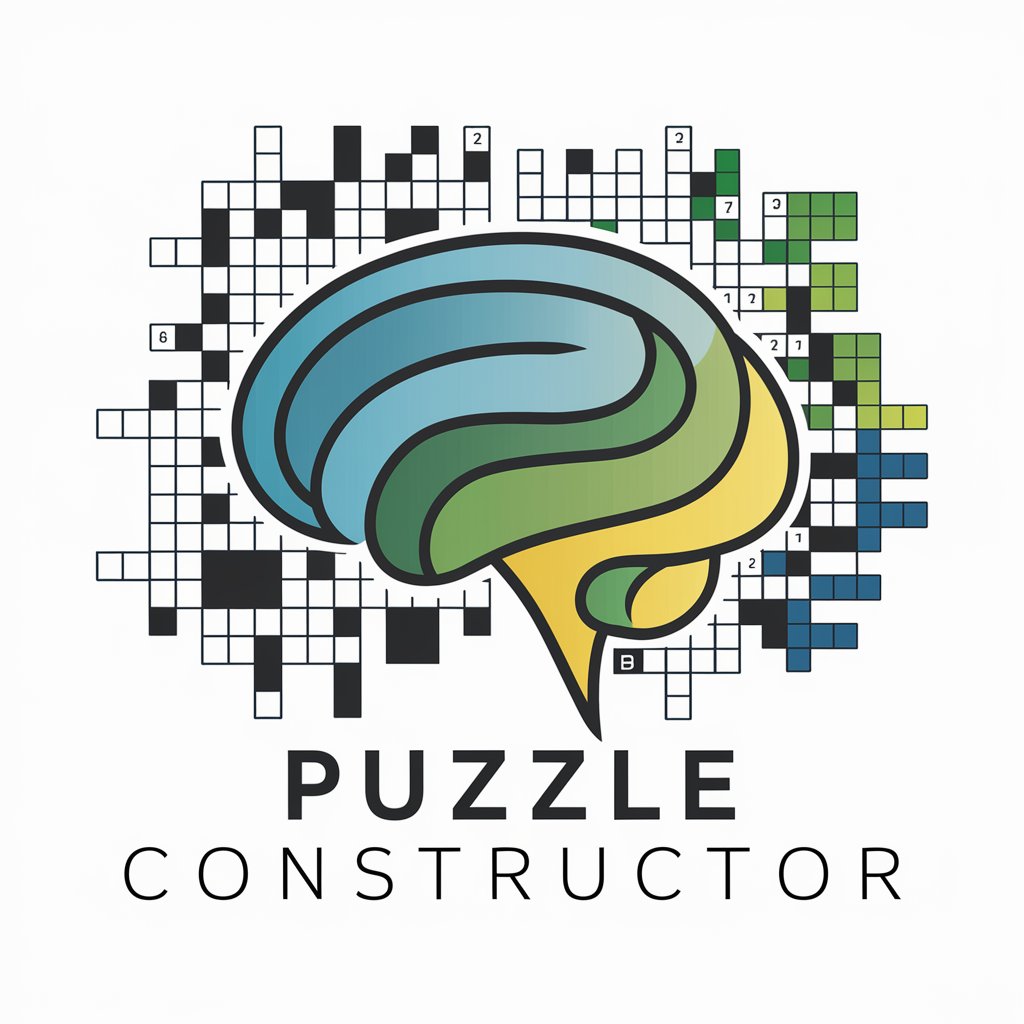
Shopping Assistant
Empowering your shopping with AI

Behavioral Insight
Navigate interpersonal dynamics with AI insight

French Chef
Master French Cuisine with AI-powered Guidance

Angular .NET Cloud Guide
Powering Development with AI-Driven Angular and .NET Insights

HaitiNet Teach
Empowering Haitian Education with AI

FitBot AI
Personalized health coaching at your fingertips
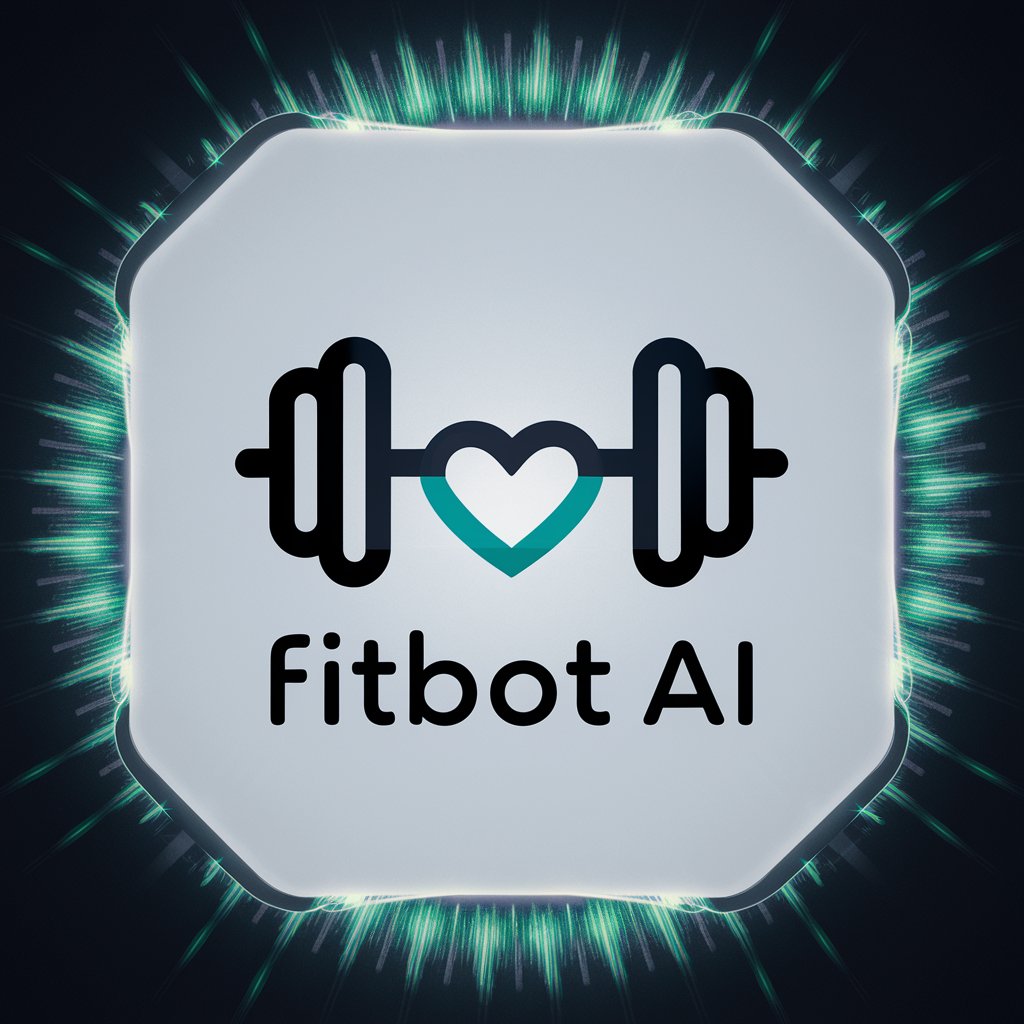
The Art of Prompt Testing
Revolutionizing AI testing with precision

Casual Gamer's Guide
Master Games with AI Insights

Photo Mentor
Elevate Your Photography with AI

Genuine Connection Coach
AI-powered Empathy and Communication Coach

Tweet Analyst Q&A
What is the primary function of Tweet Analyst?
Tweet Analyst specializes in analyzing Twitter hashtag data, providing insights like tweet frequency, user engagement, and content themes.
Do I need coding skills to use Tweet Analyst?
Basic familiarity with Python and Jupyter Notebook is beneficial, but detailed guidance is provided for running the necessary scripts.
Can Tweet Analyst identify peak times for a hashtag?
Yes, it can analyze and report peak tweet times for your specified hashtag, offering valuable insights into user activity patterns.
Is access to the Twitter API mandatory for using Tweet Analyst?
Yes, Twitter API access is crucial for fetching the relevant hashtag data that Tweet Analyst needs to perform its analysis.
How does Tweet Analyst handle data privacy?
Tweet Analyst prioritizes data privacy by processing your data locally on your machine and only using uploaded files for analysis.
