
SBMG - SMS Messaging Tool

Empower your messaging with AI
Prompt for details to send a message
Show me a report of messages this week summarised by date with subgroups of direction
Get Embed Code
Overview of SBMG
SBMG, which stands for Send and Browse Messages GPT, is a specialized version of ChatGPT designed to handle specific tasks related to messaging and information retrieval. It integrates capabilities like sending SMS using the api.sbmg.app in the e.164 format and fetching message reports from the same API. The design purpose of SBMG is to streamline and automate communication processes, especially in scenarios requiring swift and reliable message dispatch and retrieval. An example of its utility is in a customer service setting where prompt communication with clients via SMS is crucial. SBMG can efficiently manage sending notifications, alerts, or promotional messages to a large number of recipients. Powered by ChatGPT-4o。

Core Functions of SBMG
Sending SMS
Example
Automating appointment reminders for a medical clinic
Scenario
A healthcare provider can use SBMG to send appointment reminders to patients. This ensures timely communication, reduces no-shows, and enhances patient engagement.
Fetching Message Reports
Example
Analyzing marketing campaign effectiveness
Scenario
A marketing firm can utilize SBMG to retrieve data on SMS campaigns, like delivery status and response rates, enabling them to assess the campaign's reach and impact effectively.
Target User Groups for SBMG
Businesses and Organizations
Companies in sectors like healthcare, retail, and services can leverage SBMG for customer communication. Its ability to handle bulk messaging makes it ideal for promotional campaigns, appointment reminders, and customer service inquiries.
Educational Institutions
Schools and universities can use SBMG for sending important notifications and updates to students and parents, ensuring reliable and timely communication in the educational sector.
Event Organizers
Event management companies can benefit from SBMG's SMS capabilities to send out event updates, reminders, and emergency alerts to attendees, enhancing the event experience and ensuring safety.

How to Use SBMG
Start Free Trial
Visit yeschat.ai to access SBMG for a hands-on experience without the need for signing up or subscribing to ChatGPT Plus.
Understand the Features
Familiarize yourself with SBMG's capabilities, including sending SMS messages and fetching message reports, to fully leverage its functionalities.
Prepare Contact List
Compile a list of recipient phone numbers in e.164 format, ensuring accuracy for successful message delivery.
Compose Your Message
Draft a concise and clear message for your audience, keeping in mind the context and purpose of your communication.
Send and Monitor
Use SBMG to send your message and track its delivery status through real-time reports for effective communication management.
Try other advanced and practical GPTs
Lingo Buddy
Break language barriers with AI-powered precision.

Career Coach
Empowering your career journey with AI

Code Study
Empowering coders with AI-driven guidance

Capital Quest
Discover Capitals, Embrace Cultures

Historical Leaders
Bringing History's Voices to Life

Lingo Mentor
Empowering Language Learning with AI

Football Analyst
Your AI-Powered Football Expert

Trend Spotter
Harness AI to Spot Tomorrow's Trends

Sports Nexus AI
Elevate Your Game with AI-Powered Sports Analytics

PósEducaçãoBR
Empowering Education Research with AI

Pós Engenharia de Transportes BR
Empowering Transportation Engineering Research with AI

AZ-104 Exam Proctor
Master Azure, AI-Powered Exam Prep
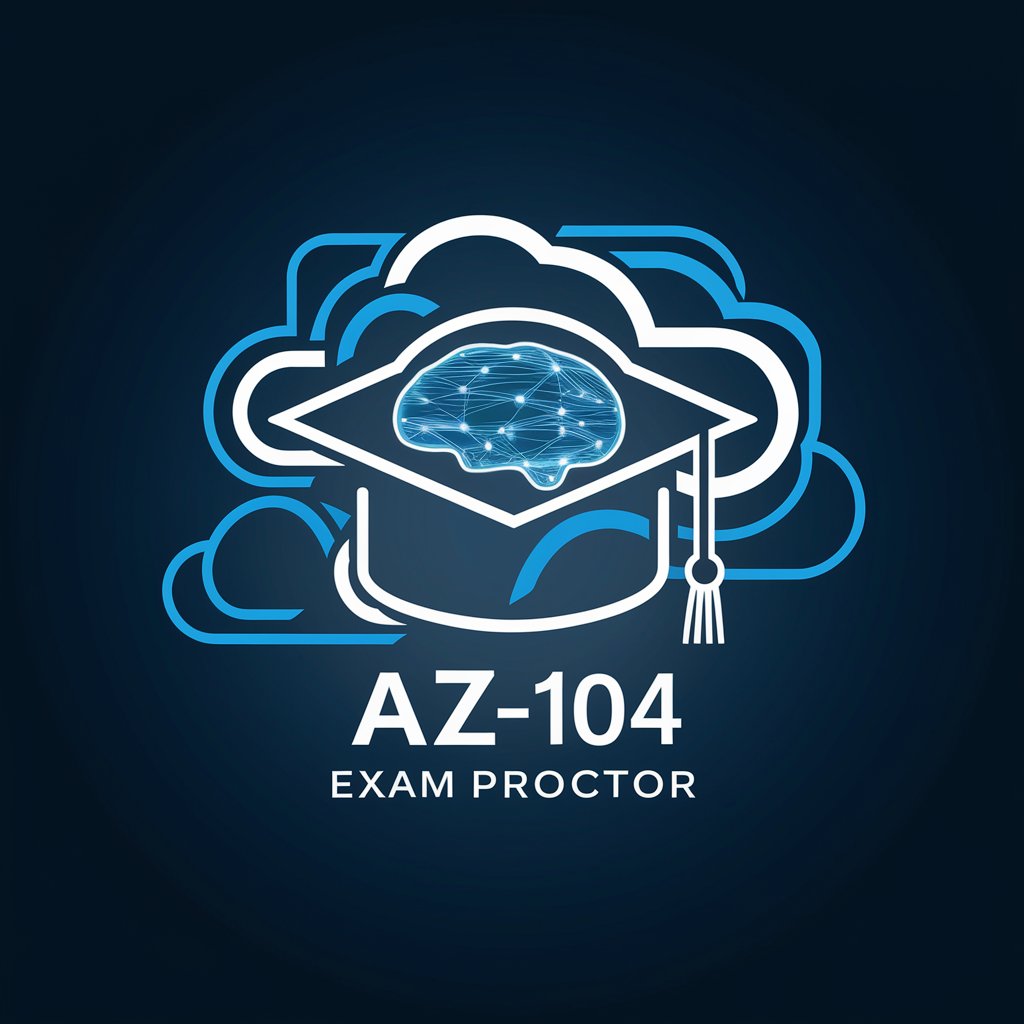
Frequently Asked Questions about SBMG
What is e.164 format for phone numbers?
The e.164 format is an internationally recognized standard for phone numbers, including the country code, area code, and local number without any leading zeros, spaces, or separators.
Can I use SBMG for international messaging?
Yes, SBMG supports international messaging as long as the recipient phone numbers are in the correct e.164 format, allowing for seamless global communication.
How do I access message delivery reports?
SBMG provides detailed reports on messages sent and received within a specified date range, accessible through its platform for monitoring and analysis.
Is there a limit to the number of messages I can send with SBMG?
While SBMG may have certain limitations based on your subscription plan, it generally allows for a significant volume of messages to be sent, subject to fair usage policies.
Can SBMG be integrated with other software or applications?
SBMG offers API capabilities for integration with various software and applications, enhancing communication workflows and automating SMS messaging within your existing systems.





