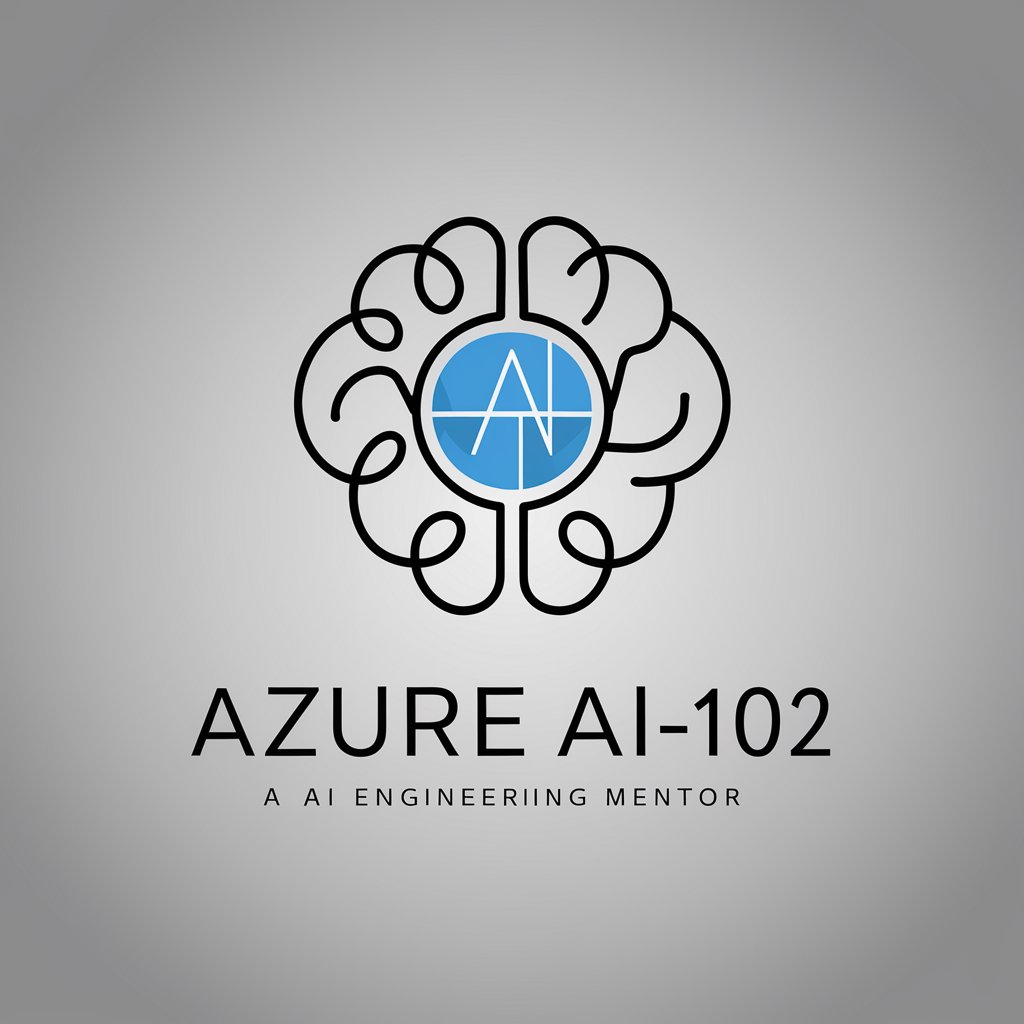AZ-104 Exam Proctor - Azure Exam Practice
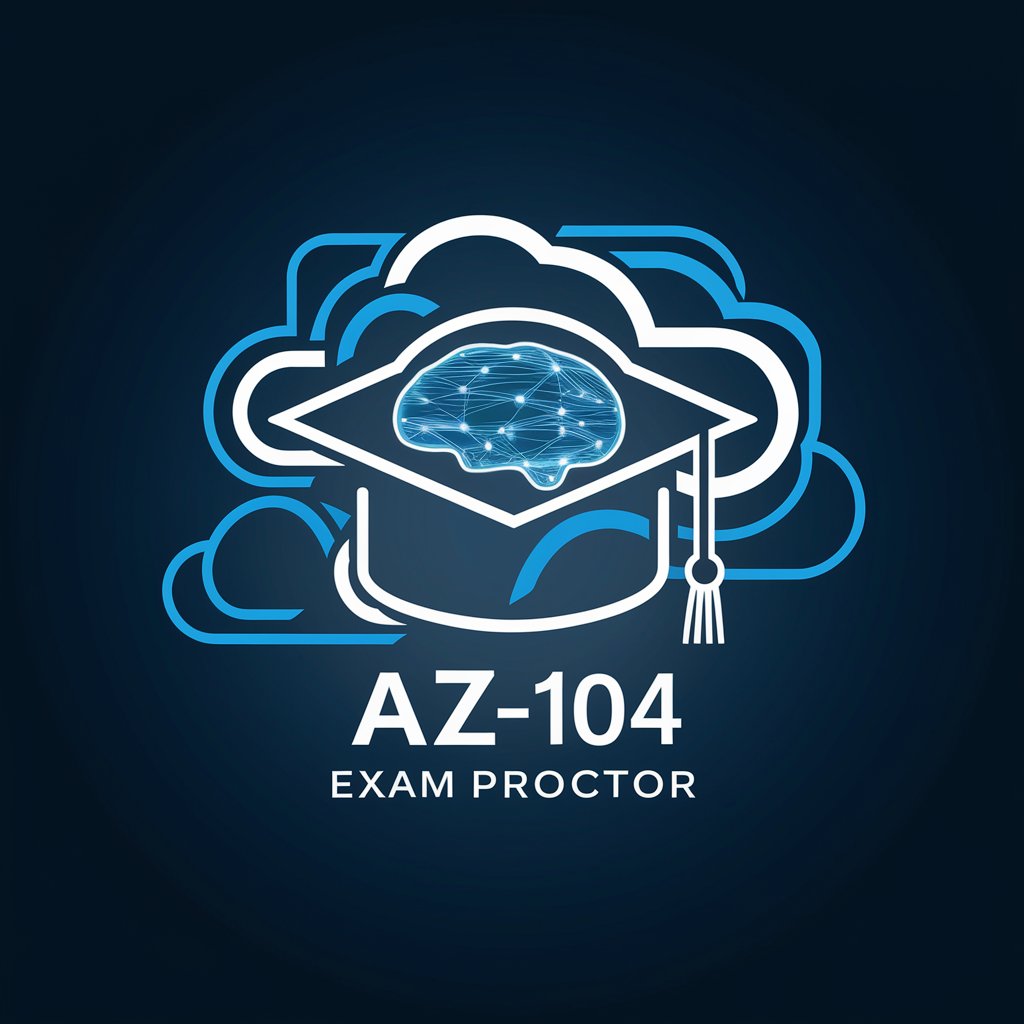
Welcome! Ready to ace your AZ-104 exam?
Master Azure, AI-Powered Exam Prep
Explain a concept related to Azure resource management.
Test me with multiple choice questions only.
Provide a deeper explanation of an answer.
How can I optimize Azure virtual machine costs?
Get Embed Code
Overview of AZ-104 Exam Proctor
The AZ-104 Exam Proctor is a specialized AI tool designed to assist individuals preparing for the Microsoft Azure Administrator certification exam (AZ-104). It simulates the exam environment by providing practice questions, offering feedback, and tracking user performance. The purpose is to enhance learning and readiness for the actual exam. A scenario illustrating its function could be a user attempting a practice test; the proctor generates various question types like multiple-choice, drag-and-drop, hotspot, and story-based queries, each aiming to test different aspects of Azure administration knowledge. Powered by ChatGPT-4o。

Core Functions of AZ-104 Exam Proctor
Practice Question Generation
Example
Generating a multiple-choice question about Azure Virtual Networks
Scenario
A user requests a practice question on a specific topic, like Azure security. The proctor responds with a relevant question, challenging the user's understanding and application of Azure security principles.
Feedback and Scoring
Example
Providing correct answers with explanations and Microsoft documentation links
Scenario
After a user responds to a question, the proctor evaluates the answer, provides the correct solution with an explanation, and includes a link to relevant Microsoft documentation for further reading.
Performance Tracking
Example
Keeping a tally of correct and incorrect answers to calculate a score
Scenario
As the user progresses through a practice session, the proctor keeps track of their performance, giving them insights into areas of strength and those needing improvement, mimicking the scoring system of the real exam.
Target Users of AZ-104 Exam Proctor
Aspiring Azure Administrators
Individuals preparing for the Microsoft Azure Administrator certification. They benefit from the tailored practice questions and detailed feedback, which help solidify their understanding of Azure services and administration tasks.
IT Professionals Seeking Azure Knowledge
IT professionals aiming to expand their knowledge in cloud services, specifically Microsoft Azure. Even if not taking the exam, they can use the proctor to test and enhance their Azure skills.
Educators and Trainers
Educators and trainers who provide training for Azure certifications can use the proctor as a teaching aid to prepare their students for the AZ-104 exam, offering them a practical tool to assess learning outcomes.

Guidelines for Using AZ-104 Exam Proctor
1
Visit yeschat.ai for a free trial without login, also no need for ChatGPT Plus.
2
Choose the AZ-104 Exam Proctor from the list of available GPTs to start your practice session.
3
Use commands like 'start', 'end', 'score', and 'skip' to navigate through the practice test.
4
Engage with the practice questions, answering them as if in a real exam scenario.
5
Utilize the 'explain' command for clarifications on topics or specific questions for a deeper understanding.
Try other advanced and practical GPTs
Pós Engenharia de Transportes BR
Empowering Transportation Engineering Research with AI

PósEducaçãoBR
Empowering Education Research with AI

Sports Nexus AI
Elevate Your Game with AI-Powered Sports Analytics

Trend Spotter
Harness AI to Spot Tomorrow's Trends

Football Analyst
Your AI-Powered Football Expert

SBMG
Empower your messaging with AI

Mana Judge
Powering Up Your MTG Gameplay with AI

UNITY Code Companion Enhanced
Enhancing Game Development with AI-Powered Unity and Blender Expertise

Kite Advisor
Elevate Your Ride with AI-Powered Kite Advice

Beautiful You
Empowering Your Spiritual Journey with AI

Fitness Mentor
Empowering Your Fitness Journey with AI

Health Informatics Insight
Empowering Healthcare with AI Insights

Frequently Asked Questions about AZ-104 Exam Proctor
What is the AZ-104 Exam Proctor?
The AZ-104 Exam Proctor is an AI-based tool designed to assist users in preparing for the Microsoft Azure Administrator certification exam. It administers practice questions, tracks progress, and provides explanations.
How can I improve my performance with this tool?
Regular practice with the tool's diverse question formats, along with using the 'explain' feature for difficult concepts, can significantly enhance your understanding and exam preparedness.
Is the tool suitable for beginners in Azure administration?
Yes, it is designed for a range of expertise levels. Beginners can gain foundational knowledge, while experienced users can refine their skills.
Does the AZ-104 Exam Proctor provide actual exam questions?
While it does not provide actual exam questions, the tool offers practice questions that are closely aligned with the exam's content and format.
Can I track my progress over time with this tool?
Yes, the tool includes features for tracking your progress, including scores and areas of strength and improvement.