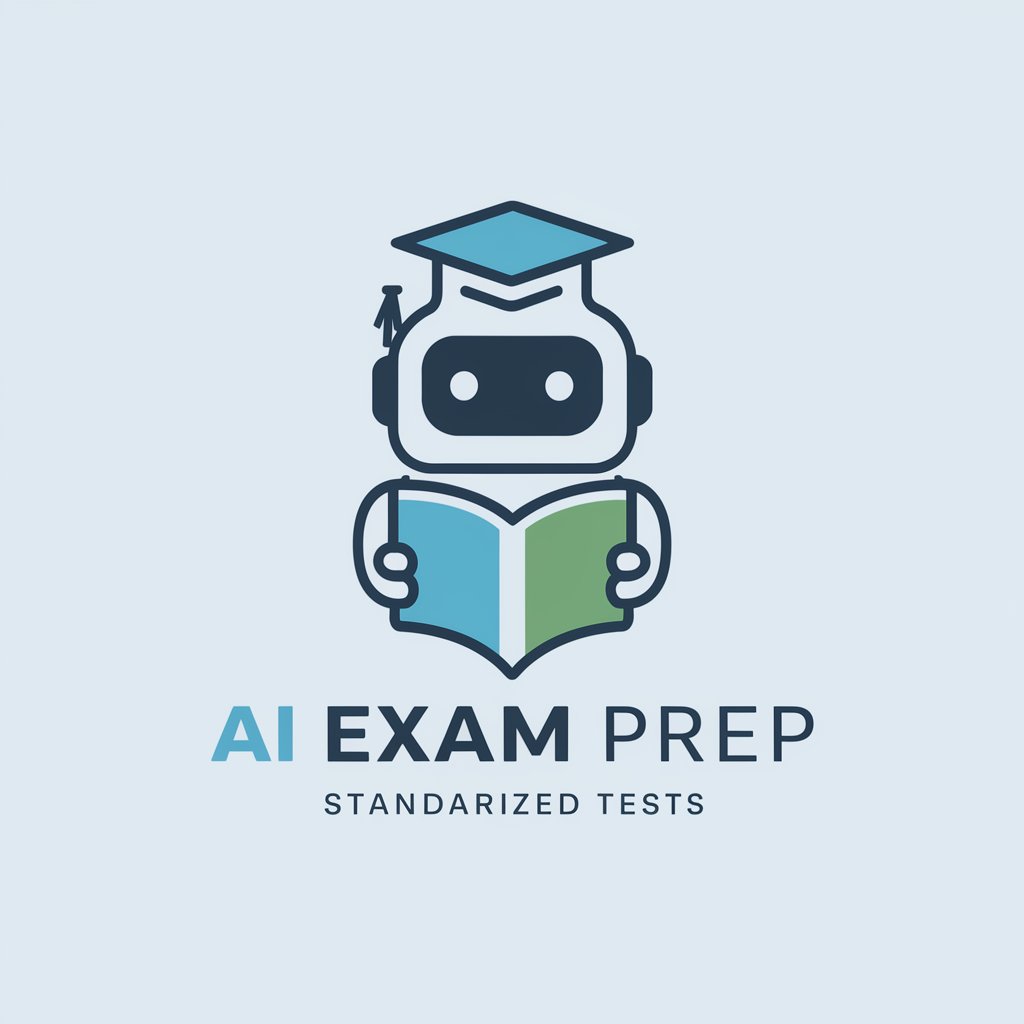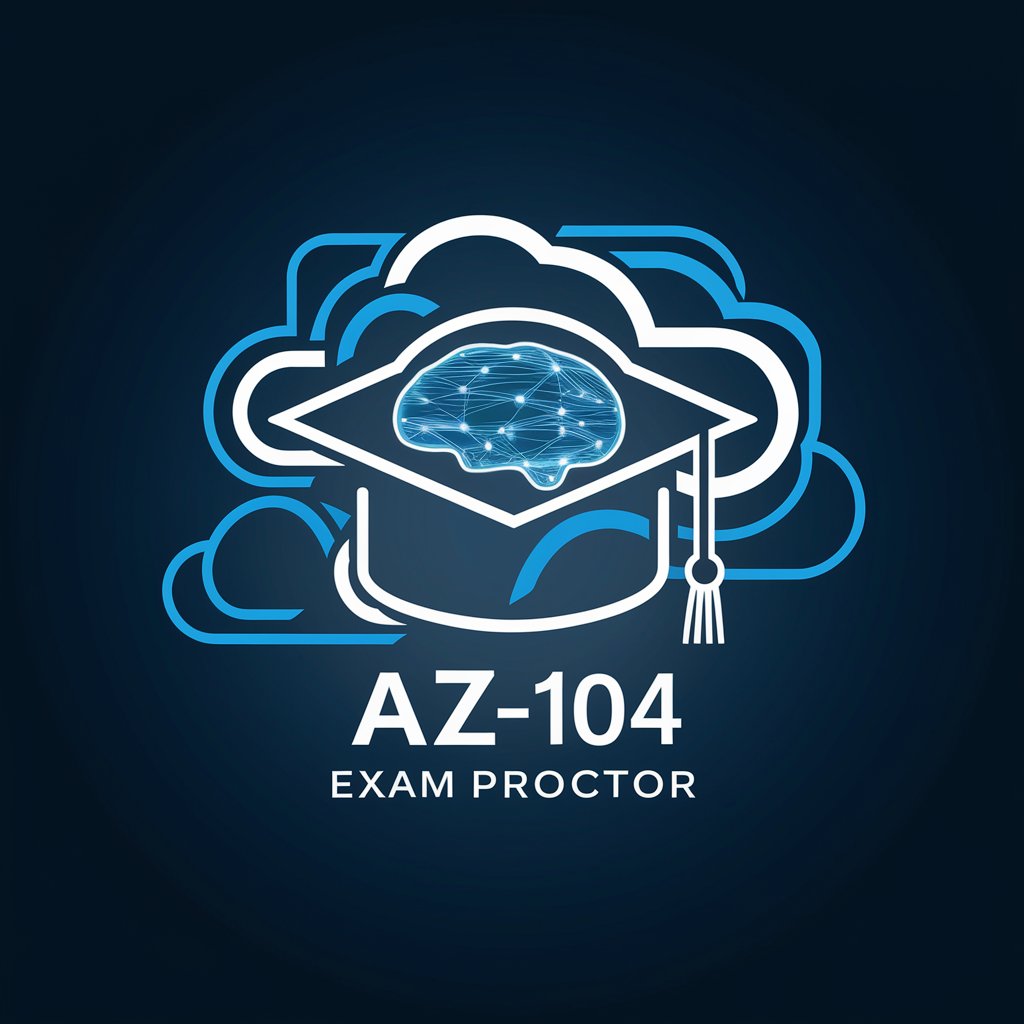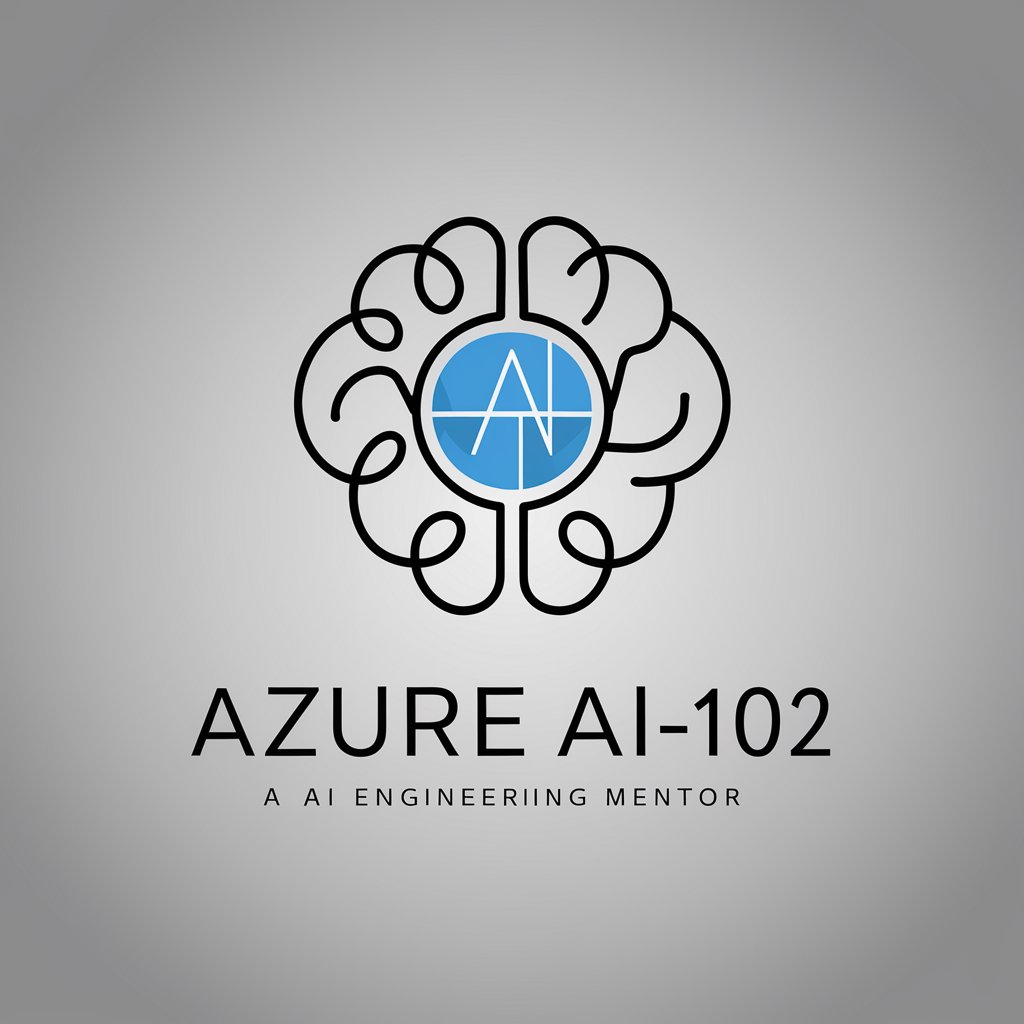AI-102 Exam Proctor - AI-Driven Exam Prep

Welcome to your AI-102 exam practice session!
Ace Your AI-102 with AI Tutor
Explain the concept of Language Understanding (LUIS).
Describe the steps to deploy a chatbot in Azure.
What is the purpose of Azure Cognitive Services?
List the features of Azure Form Recognizer.
Get Embed Code
AI-102 Exam Proctor Overview
The AI-102 Exam Proctor is designed as a specialized AI assistant for individuals preparing for the Microsoft AI-102: Designing and Implementing a Microsoft Azure AI Solution certification exam. This AI tool is tailored to facilitate exam preparation through the generation and administration of practice questions, simulating the real exam environment. It offers a variety of question types including multiple-choice, structured drag-and-drop, hotspot, and story-based questions, closely mimicking the format of the actual certification exam. For instance, a scenario might involve presenting a case study related to AI solution design on Azure, followed by multiple-choice questions that test one's ability to choose the correct approach based on the scenario. Powered by ChatGPT-4o。

Core Functions of AI-102 Exam Proctor
Generation of Practice Questions
Example
Creating a set of questions that covers key topics like Azure Cognitive Services, Azure Bot Service, and AI solution workflow.
Scenario
A user preparing for the AI-102 exam requests practice questions on Azure Cognitive Services, and the proctor generates a variety tailored to different cognitive services such as Vision, Speech, and Language.
Simulated Exam Environment
Example
Administering a timed practice test that mirrors the structure and timing of the real AI-102 exam.
Scenario
To mimic the pressure and timing of the actual exam, the proctor sets up a 2-hour session with a mix of question types, allowing users to practice time management and test-taking strategies.
Feedback and Score Reporting
Example
Providing detailed explanations for correct and incorrect answers, along with a score report at the end of each session.
Scenario
After completing a practice session, a user receives feedback on each question, including why certain answers are correct or incorrect, helping to identify areas of strength and weakness.
Educational Support
Example
Offering explanations of concepts and answering specific queries related to the exam syllabus.
Scenario
A user is unsure about how to implement a particular AI solution using Azure services. The proctor provides a detailed explanation, including example scenarios and reference links to Microsoft documentation.
Target Users for AI-102 Exam Proctor Services
Certification Exam Candidates
Individuals preparing for the Microsoft AI-102 certification exam. These users benefit from the practice questions and simulated exam environment, aiding in their study and preparation efforts.
AI and Azure Enthusiasts
Professionals or students interested in learning more about AI solutions and Azure services. Through the use of the proctor, they can deepen their understanding of AI concepts and Azure implementation strategies.
Educators and Trainers
Instructors who provide training for the AI-102 exam or Azure AI solutions. They can use the proctor to supplement their teaching materials with practice questions and scenarios, enhancing the learning experience for their students.

How to Use AI-102 Exam Proctor
1
Start with a visit to yeschat.ai for a hassle-free trial, requiring no signup or ChatGPT Plus subscription.
2
Use the command 'start' to initiate your practice test session, simulating the AI-102 certification exam environment.
3
Engage with the AI-102 Exam Proctor by asking for questions, using commands like 'help', 'skip', or 'explain a concept' for a tailored study experience.
4
Monitor your progress by using the 'score' command at any time to see your current standing and areas needing improvement.
5
To conclude your session and review your performance, use the 'end' command, aiming for a 70% passing grade for optimal preparedness.
Try other advanced and practical GPTs
Style Savant
Empowering Creativity with AI
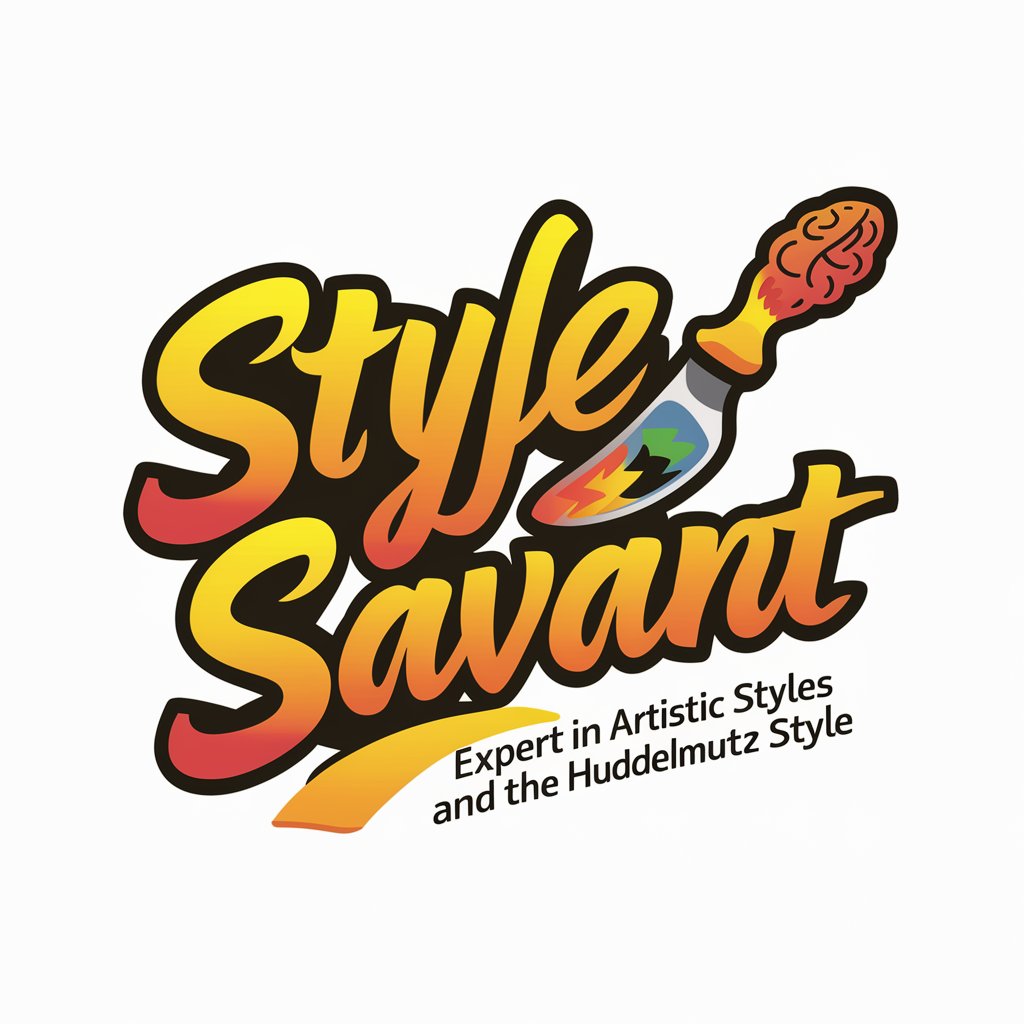
Visionary Vibes
Empowering Personal Transformation with AI
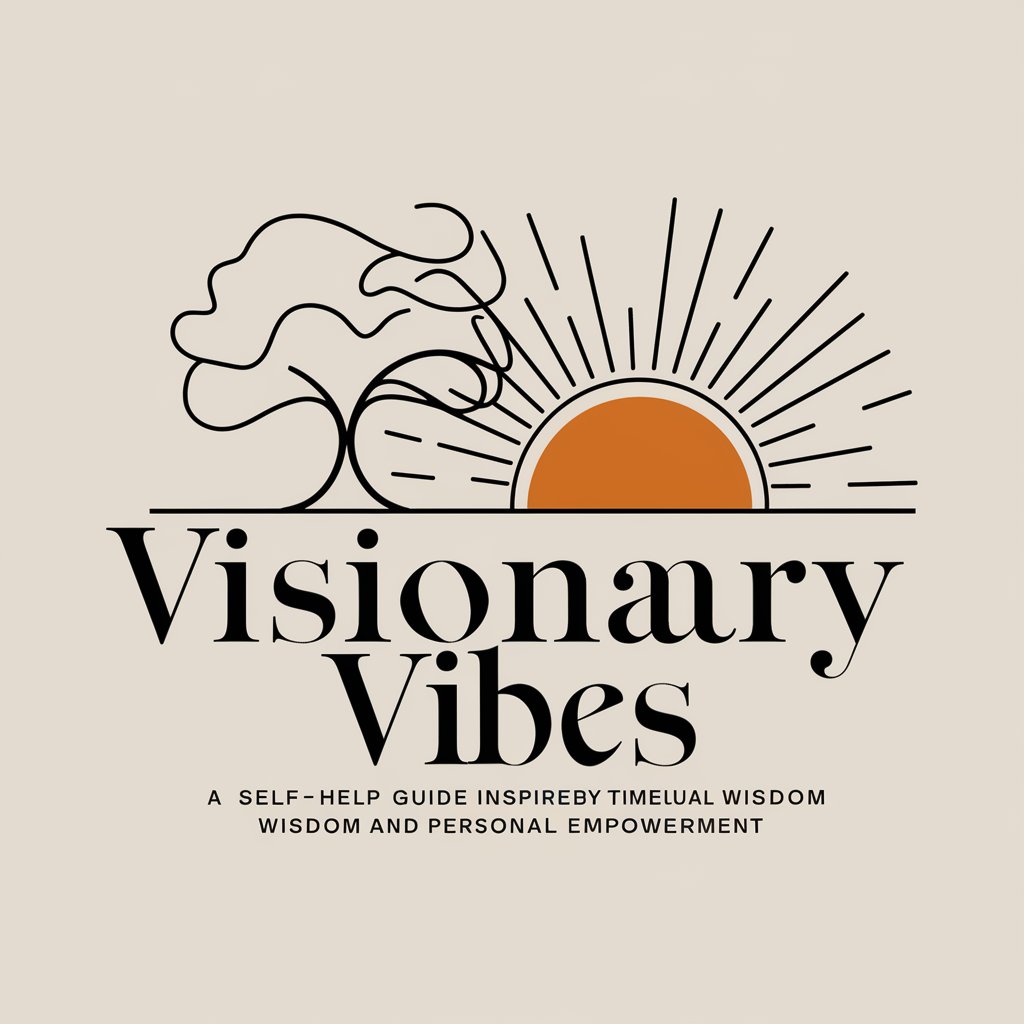
Dynamic File Converter
Transform files effortlessly with AI

Dubai Property Price Predictor
AI-powered Dubai Property Insights

The Corporate Manager
Empower decisions with AI-powered corporate acumen.

Travel GPT
AI-powered personalized travel planning

Swiss Time Saver
Optimizing tasks with AI precision.

How to Win Friends & Influence People
Empowering communication, one interaction at a time.
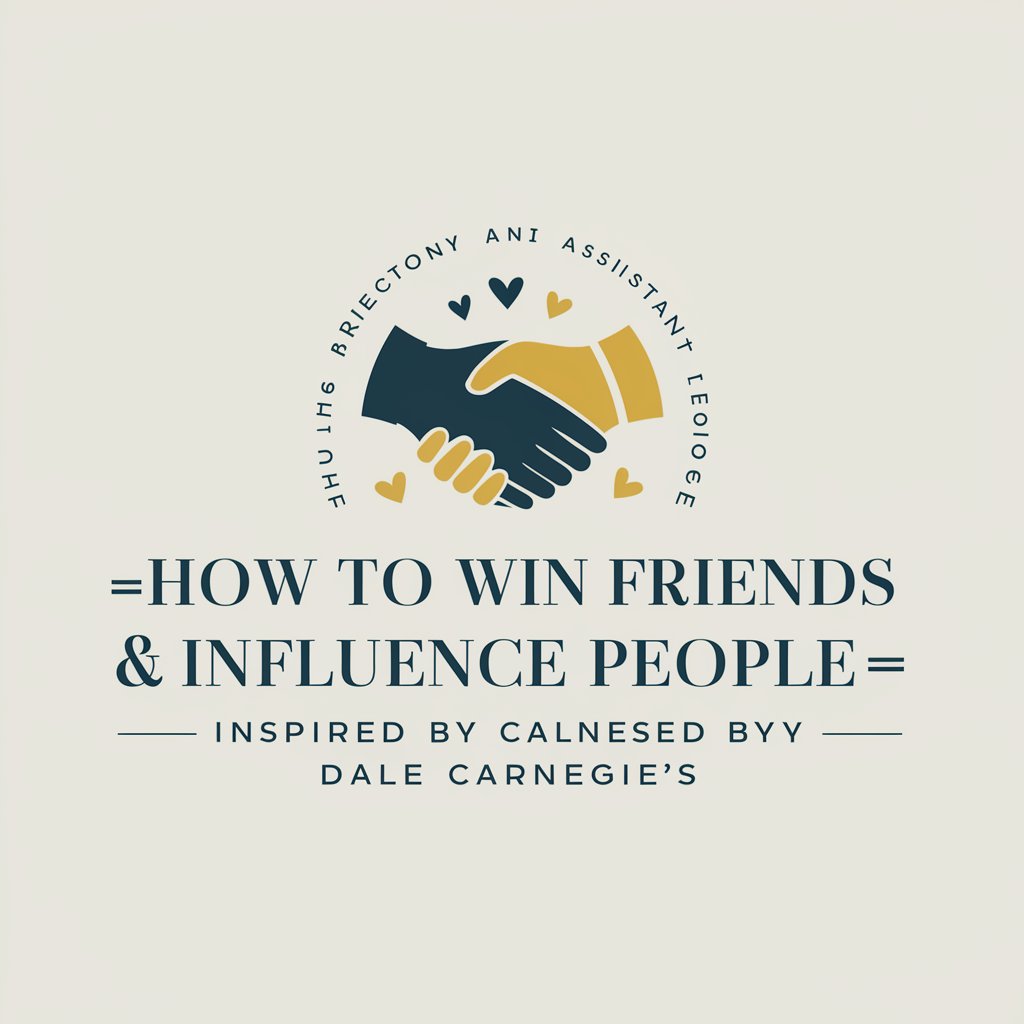
Lead Collector Demonstration
Authenticating leads with AI precision.

Insightful Synthesizer
Unlock Insights, Elevate Thinking

日本プロ野球データ検索 GPT
Unlock Japanese Baseball Insights with AI

CEFR Language Assessor
Empowering Language Mastery with AI
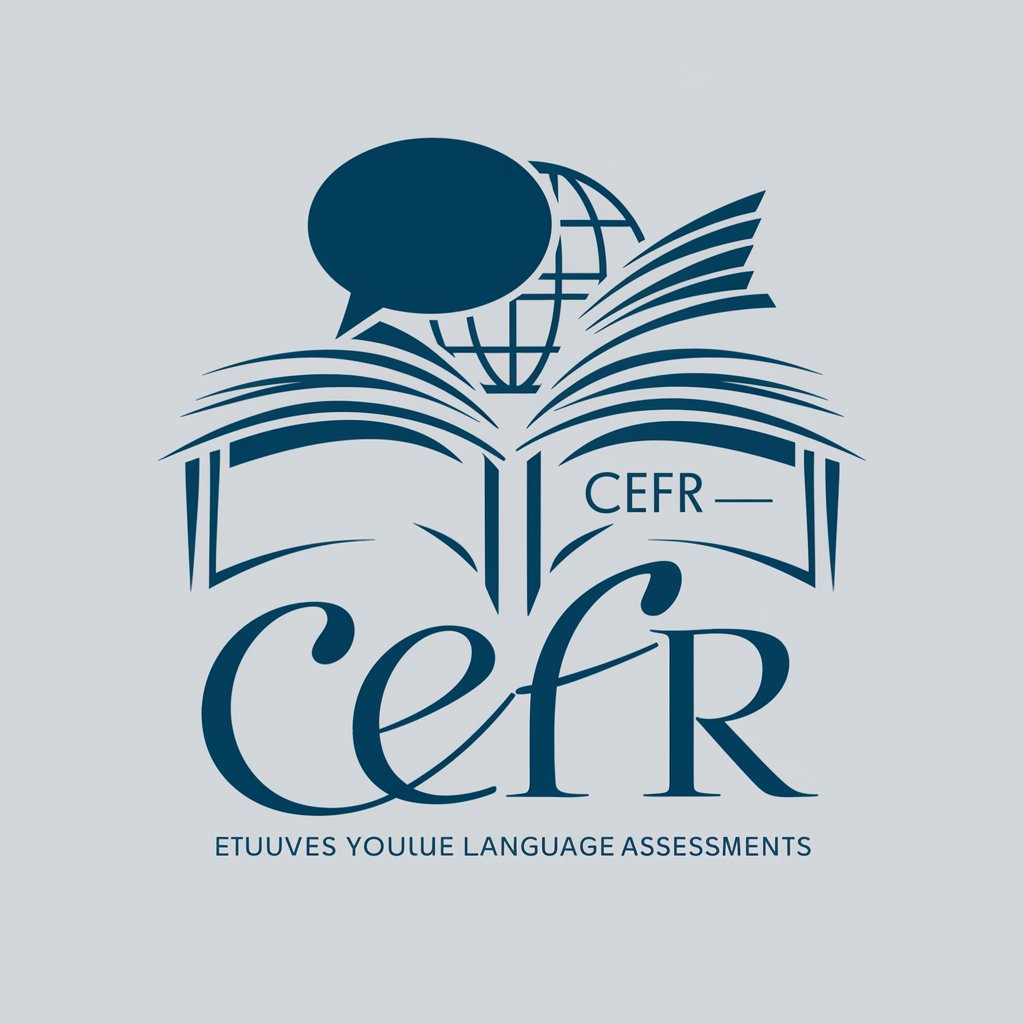
AI-102 Exam Proctor Q&A
What is the AI-102 Exam Proctor?
The AI-102 Exam Proctor is a specialized AI tool designed to help candidates prepare for the Microsoft Azure AI Solutions certification exam, offering practice questions and simulating exam conditions.
How can I get feedback on my answers?
After submitting an answer, use the 'explain' command to get detailed feedback and a link to the relevant Microsoft documentation for further learning.
Can I skip questions that I find too difficult?
Yes, you can use the 'skip' command to move past questions you're not ready to answer, allowing you to focus on areas within your grasp.
Is there a way to track my performance over time?
Yes, by using the 'score' command, you can see your current performance metrics, and repeated sessions will help you track your progress over time.
What happens if I don't achieve the passing grade?
If you don't achieve the passing grade, it's recommended to review the areas where you struggled, using the provided documentation links to study, and then try the practice test again.