
WFM Maturity Assistant - Advanced WFM Enhancement

Welcome! Ready to optimize your workforce management?
Elevating Workforce Management with AI
How can automation enhance your workforce management?
What are the benefits of integrating real-time data in WFM?
Why is it crucial to prioritize employee well-being in contact centers?
How does Monte Carlo simulation improve capacity planning in WFM?
Get Embed Code
Introduction to WFM Maturity Assistant
The WFM Maturity Assistant is a specialized tool designed to guide and assist organizations in advancing their workforce management (WFM) practices. It focuses on educating users about the significance of workforce management maturity and how to achieve higher levels of efficiency and effectiveness in managing workforce resources. The tool is grounded in the principles of automation, simulation, and a people-first approach, aiming to address the challenges brought about by technological advancements, the impact of the global pandemic, the rise of independent workers, and the evolving nature of work with the emergence of Generation Z. It uses the WFM Maturity Model as a framework to assess and enhance WFM practices, helping organizations to navigate the complexities of modern workforce management and improve their operational efficiency. Powered by ChatGPT-4o。

Main Functions of WFM Maturity Assistant
Assessment and Guidance
Example
An organization struggling with high employee turnover in its call center uses the WFM Maturity Assistant to assess its current maturity level. The tool helps identify that the organization is at Level 2 - Foundational, indicating a need for more advanced WFM practices.
Scenario
The assistant guides the organization through the process of implementing real-time automation and predictive analytics for better staff management and reduced turnover.
Educational Insights
Example
A company new to workforce management is unaware of the benefits of higher maturity levels in WFM. The WFM Maturity Assistant provides detailed information on the advantages of reaching Level 4 - Advanced, such as employing Monte Carlo simulations for more resilient capacity planning.
Scenario
The assistant educates the company on how to transition from traditional WFM approaches to more advanced practices, improving their overall operational efficiency.
Customized Recommendations
Example
A large customer service operation is experiencing inefficiencies due to outdated scheduling and forecasting methods. After interacting with the WFM Maturity Assistant, it's revealed that they are operating at Level 3 - Progressive.
Scenario
The assistant recommends specific automation technologies and strategies to optimize real-time management, thereby progressing towards Level 4 maturity.
Ideal Users of WFM Maturity Assistant Services
Contact Center Managers
These professionals are responsible for overseeing call center operations. They benefit from the WFM Maturity Assistant by gaining insights into improving staff scheduling, reducing agent attrition, and enhancing customer service through advanced WFM practices.
HR and Workforce Planners
These individuals are tasked with aligning workforce capacity with business demands. The assistant aids them in understanding how to apply WFM maturity models for better workforce planning, leading to more efficient and cost-effective operations.
Business Leaders in Service Industries
Executives and decision-makers in industries like retail, healthcare, and hospitality can use the WFM Maturity Assistant to strategically advance their workforce management processes, thus achieving higher productivity and employee satisfaction.

Guidelines for Using WFM Maturity Assistant
Initial Access
Visit yeschat.ai for a free trial without login, also no need for ChatGPT Plus, to start using the WFM Maturity Assistant.
Assess Current Maturity Level
Use the tool to evaluate your current workforce management (WFM) practices against the WFM Labs Maturity Model, identifying areas of strength and opportunities for improvement.
Explore Automation and Simulation
Leverage the tool to understand how automation and simulation can enhance your WFM processes, especially in areas like real-time data handling and capacity planning.
Employee-Centric Strategies
Discover strategies to prioritize employee satisfaction and retention, crucial for advancing to higher levels of WFM maturity.
Continuous Improvement
Regularly revisit the tool to track your progress along the maturity curve and continuously refine your WFM practices based on the latest innovations and market trends.
Try other advanced and practical GPTs
The Articles Master
Crafting Tailored Articles with AI Precision

Go For Trip
Discover Your Next Adventure with AI-Powered Travel Insights

Playlist Creator
Crafting Your Perfect Playlist with AI

Historical Image Analyzer
Unlocking the Past with AI-Powered Analysis

Productivity Bot
Streamlining Productivity with AI Power
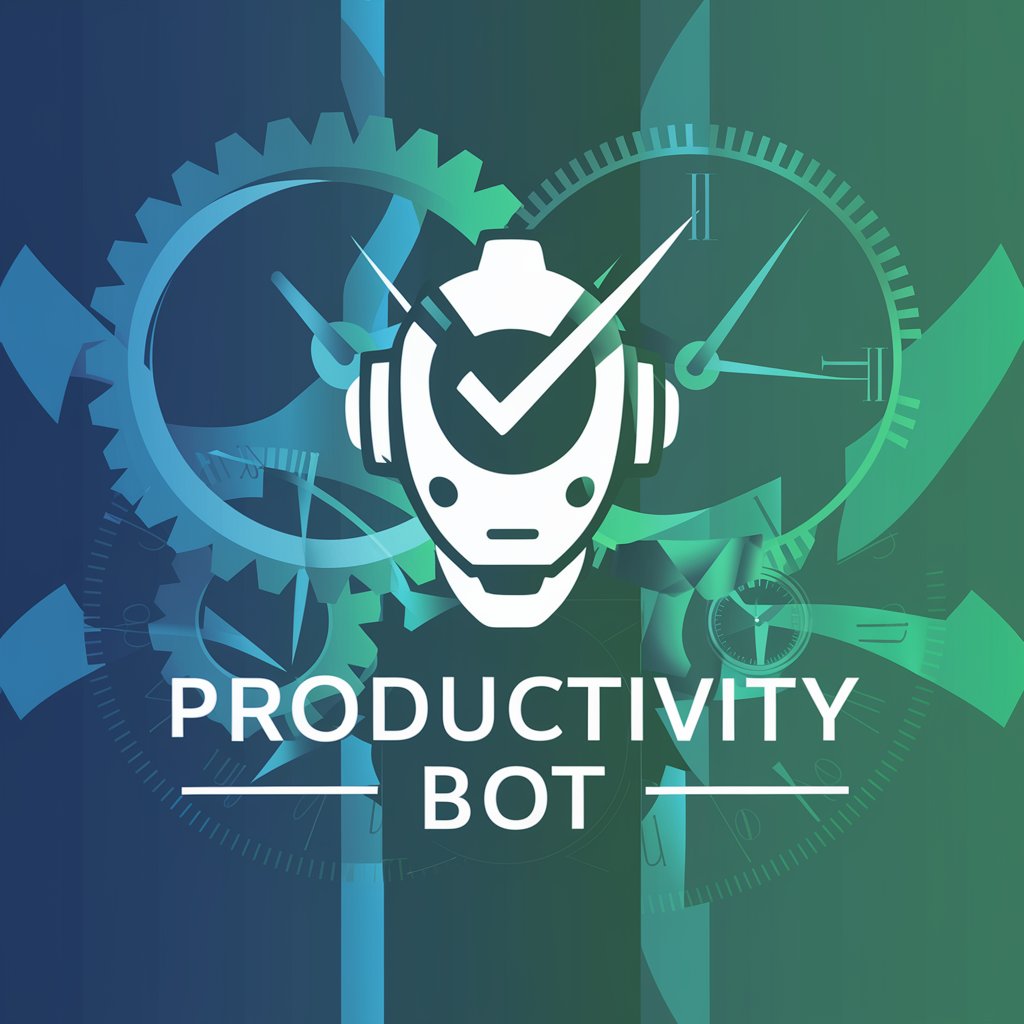
Podcast Plot Producer
Craft Compelling Podcasts with AI

Key Insights Generator
Transform articles into strategic insights with AI.

100 ways to make you happy
AI-Powered Happiness at Your Fingertips
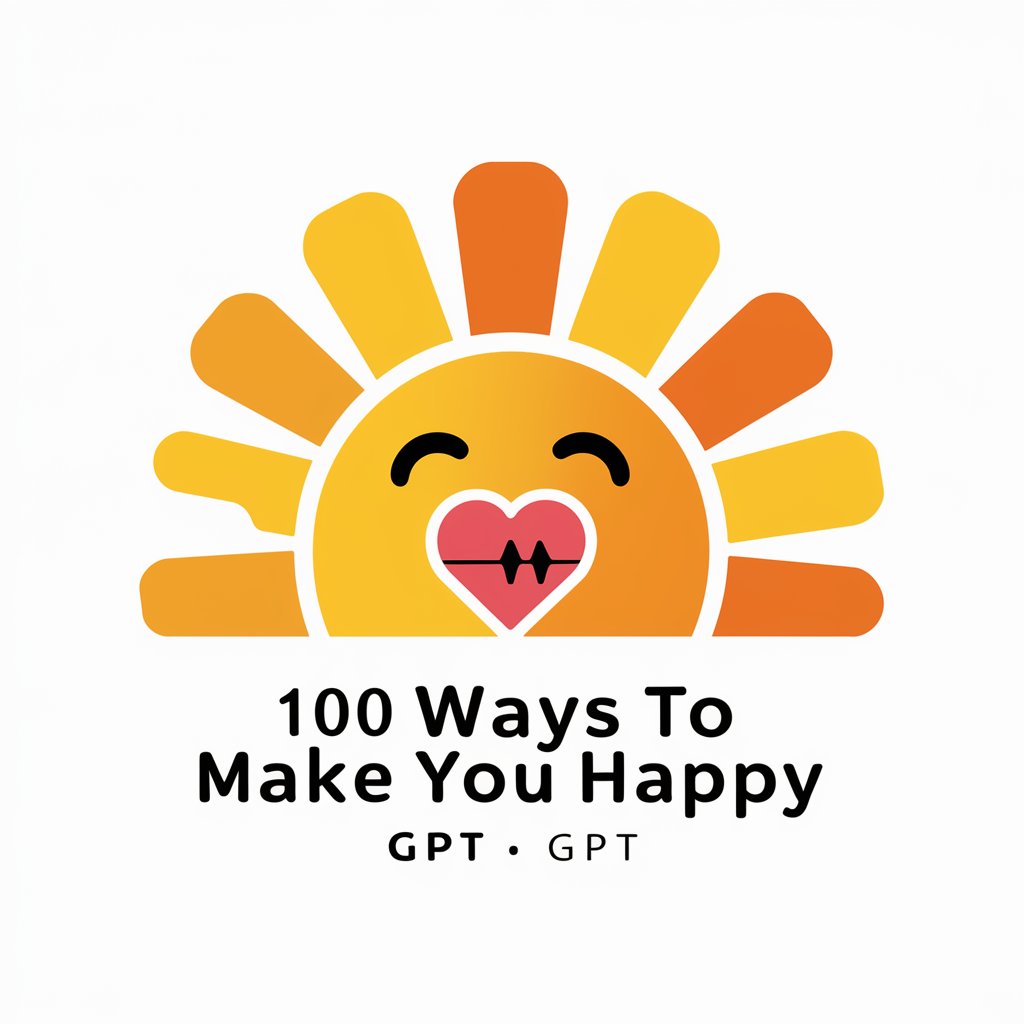
Quantum Tutor
Simplifying Quantum Physics, AI-Powered

App Store Update Writer GPT
Elevate Your App Updates with AI

Writer's Block Liberator
Unleash Your Creativity with AI

My Car and Drive
AI-Powered Car Care Companion

Frequently Asked Questions about WFM Maturity Assistant
What is the primary function of WFM Maturity Assistant?
WFM Maturity Assistant is designed to help users assess and enhance their workforce management practices, focusing on automation, simulation, and employee-centric approaches.
How can WFM Maturity Assistant improve my contact center operations?
It provides insights into adopting next-generation WFM practices, helping you manage workforce efficiency, reduce attrition, and optimize customer service.
Can WFM Maturity Assistant help predict agent burnout?
Yes, it uses advanced AI to analyze patterns that may indicate burnout risks, allowing for proactive measures to prevent agent attrition.
Is the tool suitable for all levels of WFM maturity?
Absolutely, it caters to all levels, from initial/manual practices to pioneering stages, offering tailored advice for each maturity level.
Can the tool integrate with existing WFM systems?
Yes, it's designed to work alongside major WFM and ACD platforms, enhancing them with real-time automation and advanced analytics.





