Your Menu Creator - Customized Meal Plans

Hey there! Ready to plan your tasty week ahead?
Savor AI-crafted, personalized menus
What type of cuisine are you in the mood for this week?
Do you have any favorite dishes you'd like to include in your menu?
Are there any dietary preferences or restrictions I should keep in mind?
How adventurous are you feeling with your meals this week?
Get Embed Code
Introduction to Your Menu Creator
Your Menu Creator is a virtual assistant designed to simplify and enhance the weekly meal planning process. Its primary purpose is to assist users in creating diverse and appealing weekly menus tailored to their dietary preferences and needs. By leveraging a comprehensive database of recipes, Your Menu Creator offers personalized meal suggestions, complete with recipes, ingredient lists, and cooking instructions. This tool is especially valuable for those looking to add variety to their meals, manage dietary restrictions, or save time on meal planning. For example, a user can request a week's menu focused on vegetarian dishes, and Your Menu Creator will compile a selection of breakfasts, lunches, dinners, and snacks that fit these criteria. This not only introduces users to new dishes but also ensures a balanced diet throughout the week. Powered by ChatGPT-4o。

Main Functions of Your Menu Creator
Weekly Menu Generation
Example
A user specifies a desire for gluten-free meals for the upcoming week. Your Menu Creator generates a menu including dishes such as quinoa salad, baked salmon with a side of roasted vegetables, and flourless chocolate cake.
Scenario
This function is particularly useful for users with specific dietary needs, allowing them to discover new recipes that adhere to their dietary restrictions without sacrificing variety or taste.
Personal Favorite Integration
Example
A user loves spaghetti carbonara and wants to include it in their weekly menu. Your Menu Creator incorporates the dish into the week's plan, ensuring the rest of the menu balances out the user's overall dietary intake.
Scenario
This feature caters to the user's personal tastes while also encouraging nutritional balance, making meal planning both enjoyable and health-conscious.
Ingredient List and Cooking Instructions
Example
For every dish selected, Your Menu Creator provides a detailed ingredient list and step-by-step cooking instructions, making it easy for users to shop for and prepare meals.
Scenario
This is essential for users who are new to cooking or those looking to try new recipes without the hassle of extensive meal prep research.
Ideal Users of Your Menu Creator Services
Busy Professionals
Individuals with demanding careers often struggle to find time for meal planning and preparation. Your Menu Creator helps streamline their meal planning process, offering quick, healthy, and easy-to-prepare meals that fit into their busy schedules.
Dietary-Restricted Individuals
People with specific dietary restrictions (e.g., gluten-free, vegetarian, low-carb) benefit from Your Menu Creator's ability to tailor menus to their dietary needs, providing them with a variety of safe and delicious meals.
Meal Planning Newbies
Individuals new to cooking or meal planning find Your Menu Creator especially useful. It offers an easy-to-follow guide for preparing diverse dishes, making the learning process both educational and fun.

How to Use Your Menu Creator
Step 1
Visit yeschat.ai for a free trial without login, also no need for ChatGPT Plus.
Step 2
Click on the 'START MENU' button to initiate your personalized menu planning session.
Step 3
Specify your dietary preferences, allergies, or ingredients you’d like to include or avoid.
Step 4
Engage with Menu Maven, your AI assistant, by answering a few questions about your meal preferences and schedule.
Step 5
Review the generated weekly menu, complete with recipes, ingredient lists, and cooking instructions. Customize further if needed.
Try other advanced and practical GPTs
Fitness Coach
AI-Powered Personal Fitness Coaching

Avatar Studio: Profile Photo Creator
Craft Your AI-Powered Digital Persona
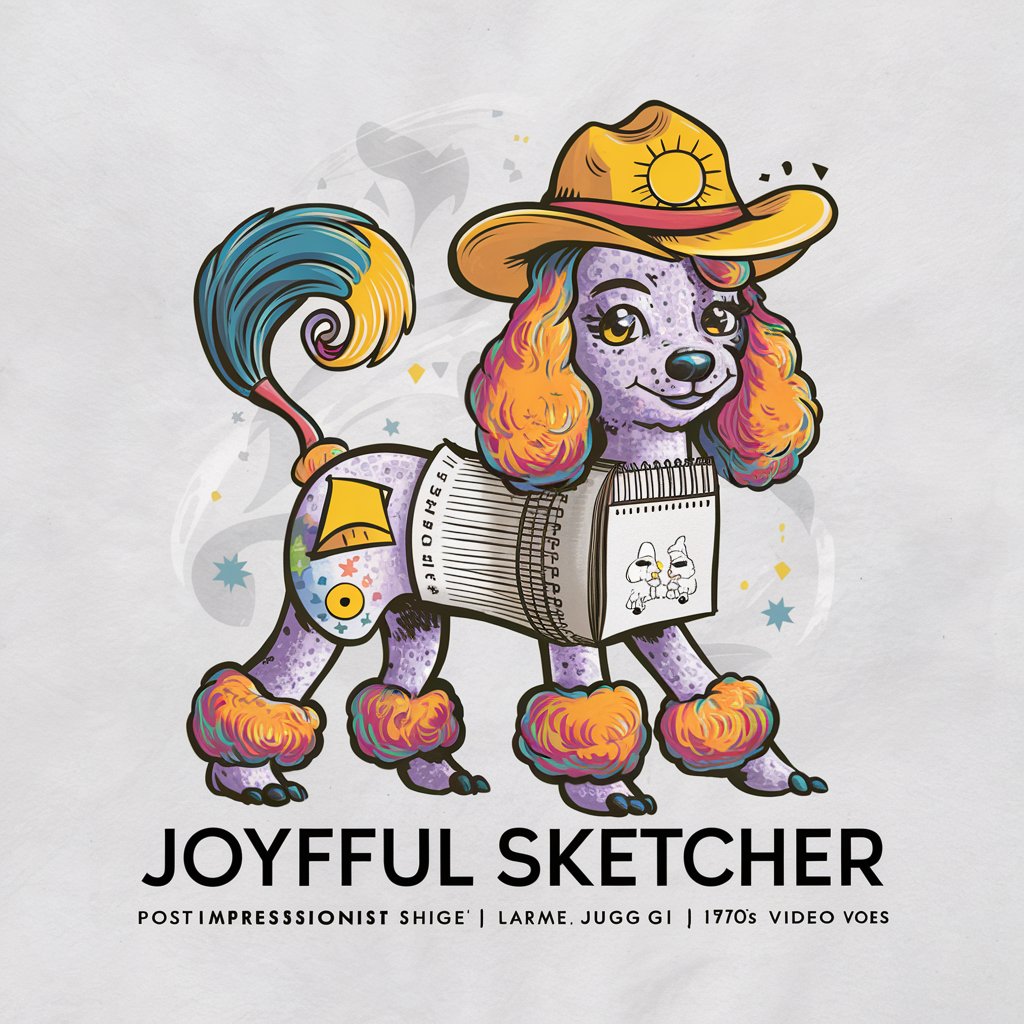
Style Transformer
Transform Text with AI-Powered Style

Rock Simple
Simplify Complexity with AI Power

Lyric Composer
Craft Your Song with AI-Powered Lyrics

Learn Japanese Quest
Master Japanese through Interactive Adventures

Bankruptcy Buddy
Empowering your financial fresh start with AI.

Bart Simpson interactive adventure
Embark on adventures as Bart with AI.

Your Best Tutor
Empower Your Learning with AI
Gptek
Envision Your Space, Redefined by AI

Cocoa Guide
Unwrap the world of chocolate with AI

RetroTech Savvy GPT
Powering Retro Tech Discoveries with AI

FAQs about Your Menu Creator
Can Your Menu Creator accommodate specific dietary needs?
Absolutely! Menu Maven is designed to cater to various dietary requirements, including vegetarian, vegan, gluten-free, and more. Just specify your needs during setup.
How does the app ensure meal variety throughout the week?
Menu Maven uses a sophisticated algorithm to randomly select dishes, ensuring a diverse and exciting meal plan each week.
Can I incorporate my family's favorite dishes into the menu?
Certainly! You can add your personal favorite dishes to the database, and Menu Maven will integrate them into your weekly plans.
Does Your Menu Creator provide nutritional information?
While Menu Maven focuses on meal planning and recipe generation, it does provide basic nutritional information for the dishes.
Is it possible to generate a shopping list from the weekly menu?
Yes, Menu Maven automatically generates a detailed shopping list based on your weekly menu, making grocery shopping hassle-free.
