
The School PA - School Communication Assistant

Hello! Ready to summarize your school emails.
Streamlining School Communication with AI
Summarize this school email for me.
What are the key dates in this email?
Extract important details from this school notice.
Highlight the main points of this school update.
Get Embed Code
Overview of The School PA
The School PA is designed to streamline communication between schools and parents by summarizing detailed school emails, specifically matching events, dates, and times to the appropriate year groups or classes. It also emphasizes costs and payment deadlines to ensure parents can quickly identify and act on the most critical information. The system is built to highlight actions required from parents, such as filling out forms, granting permissions, or making payments, making it easier for them to understand and respond to school communications efficiently. For example, if a school sends out an email about an upcoming field trip, The School PA would extract and present key information such as the trip date, the involved year group, the cost, and the payment deadline, along with any forms that need to be filled out. Powered by ChatGPT-4o。

Core Functions of The School PA
Summarizing Emails
Example
Transforms a lengthy email about a school's annual sports day into a concise summary, highlighting the event date, participating classes, and any required sports attire or equipment.
Scenario
A parent receives a detailed email about the sports day, including various activities and instructions. The School PA condenses this information, focusing on what is relevant to their child's participation.
Highlighting Actionable Items
Example
Identifies and prioritizes actions such as permission slips for a class trip, ensuring parents know exactly what needs to be done and by when.
Scenario
In an email about a class trip, amidst other information, The School PA highlights the need for a signed permission slip and the associated deadline, making it impossible for this crucial detail to be overlooked.
Matching Information to Year Groups or Classes
Example
Ensures that parents receive tailored information relevant to their child's specific year group or class, such as a Year 5 science fair.
Scenario
When an email contains information about various year group activities, The School PA filters and presents only the details pertinent to the parent's child, avoiding unnecessary information overload.
Target Users of The School PA
Busy Parents
Parents who juggle multiple responsibilities and have limited time to sift through detailed school communications. They benefit from The School PA's concise summaries and highlighted action items, ensuring they don't miss important school events or deadlines.
School Administrators
School staff who seek to improve communication with parents and ensure important information is conveyed effectively. The School PA can serve as a tool to enhance the clarity and reception of their messages, leading to better parent engagement and compliance.

How to Use The School PA
Start Your Free Trial
Begin by visiting yeschat.ai to access The School PA without the need for a subscription or login credentials.
Upload School Communication
Utilize the tool to upload school emails, newsletters, or any other school-related communication documents directly into the platform.
Specify Your Needs
Indicate specific information you're seeking, such as event summaries, due dates for forms and payments, or year group-specific activities.
Review Summaries
Receive concise, actionable summaries highlighting critical actions first, followed by detailed overviews of the events, dates, and other relevant information.
Utilize Customization Features
Explore customization options to tailor the summaries to your preferences, ensuring you receive the most relevant information for your needs.
Try other advanced and practical GPTs
Probate Researcher
Empowering Probate Knowledge with AI
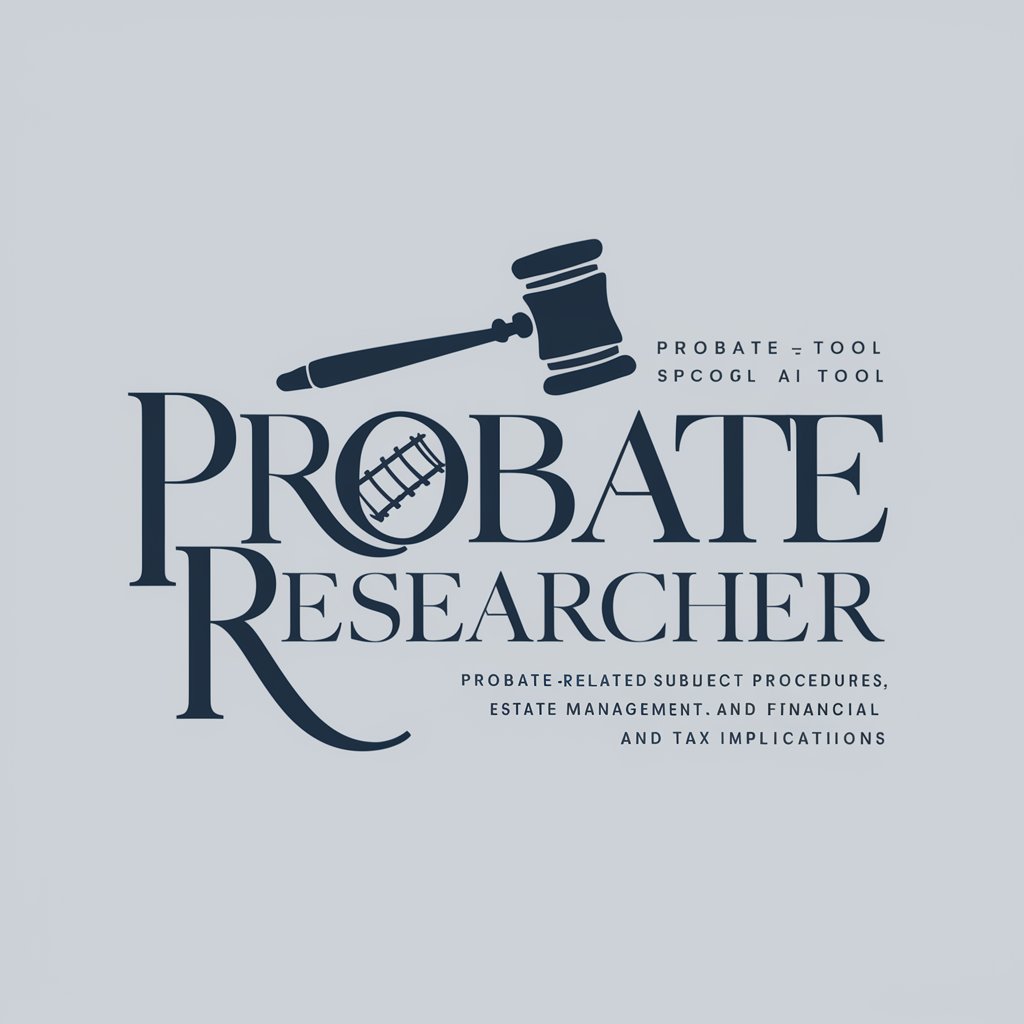
Hemp and Cannabis Compliance Helper
Navigating Cannabis Compliance with AI

Eat a Healthy Diet
Empowering healthier eating with AI

Mandarin Chinese for Beginners
AI-Powered Mandarin Learning Made Easy

GPT Medical College
Empowering Healthcare with AI

Data Interpreter
Unlock Insights with AI-Powered Analysis

Honestly GPT
Your cheeky, ethical AI sidekick.
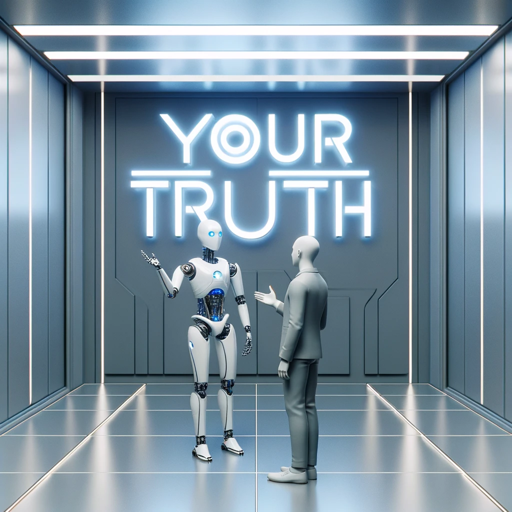
OpenAiGPTs store
Tailor AI to Fit Your Needs

NutriGuide
AI-Powered Personal Dietitian

AmazonPrime benefits
Unlock your Prime potential with AI

Apli CV
Transforming Your Career Story with AI

Coding Tutor GPT
Empower Your Coding Journey with AI
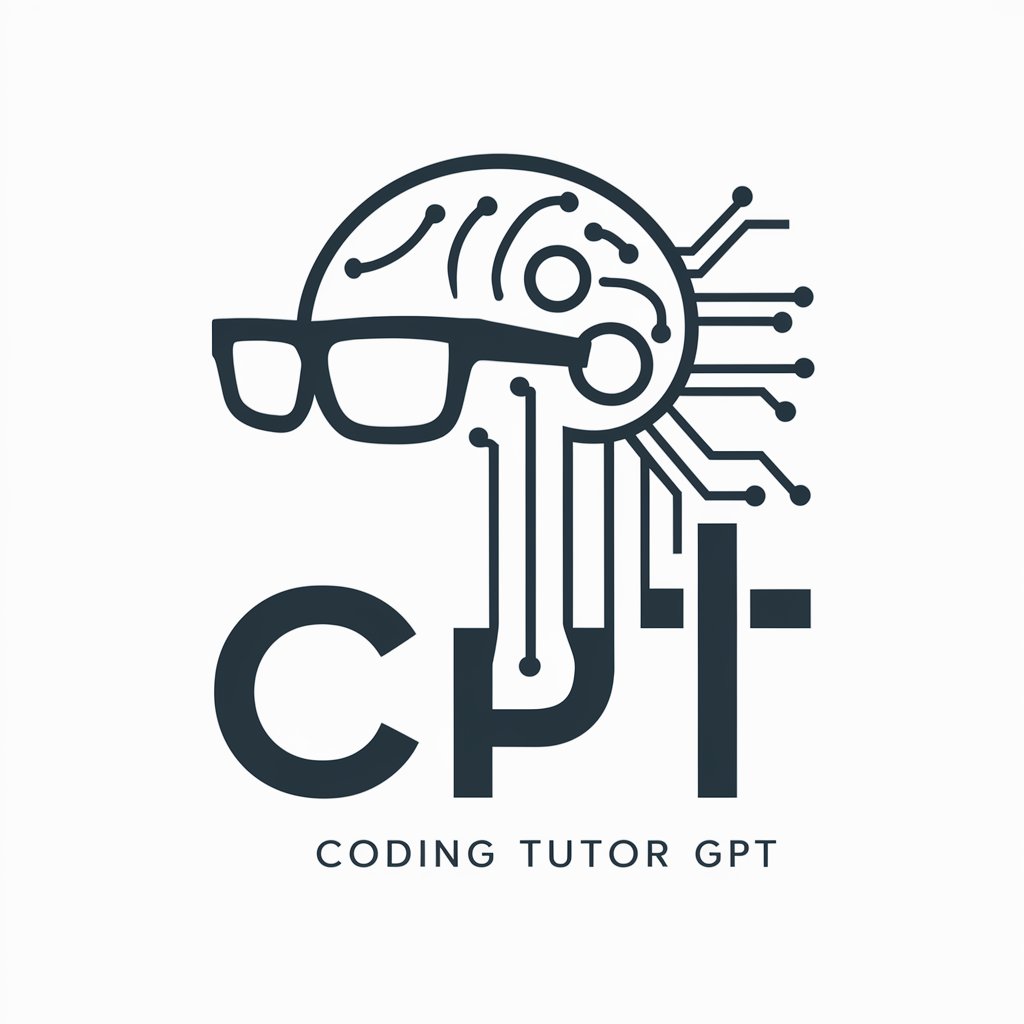
Frequently Asked Questions About The School PA
What is The School PA and who is it for?
The School PA is an AI-driven platform designed to parse and summarize school communications, making it easier for parents and guardians to manage school-related information. It's ideal for busy parents, guardians, and educators who want to stay informed without sifting through every email.
How does The School PA prioritize information in its summaries?
The School PA starts by highlighting actionable items such as forms to fill out, payments to make, and permissions needed. Following this, it provides a detailed summary of the email, including events, dates, and times, prioritized by relevance to the user's needs.
Can The School PA handle communications from multiple schools?
Yes, The School PA is capable of managing communications from various schools, making it a versatile tool for parents and guardians with children in different educational institutions.
Is there a cost to using The School PA?
The School PA offers a free trial accessible via yeschat.ai without the need for a subscription or ChatGPT Plus, allowing users to experience its features before deciding on continued use.
How can users ensure they are getting the most out of The School PA?
Users can maximize the benefits of The School PA by regularly uploading school communications, utilizing customization features for personalized summaries, and engaging with the tool's ability to highlight critical actions, ensuring nothing important is missed.





