Symbol Diagram - Software Process Mapping

Hello! Let's turn your processes into clear, structured diagrams.
Visualize software processes, powered by AI
Create a detailed process diagram for...
Illustrate a sequence of operations for...
Generate a visual representation of the software process involving...
Design a flowchart that outlines the steps of...
Get Embed Code
Overview of Symbol Diagram
Symbol Diagram is a specialized GPT designed to assist in creating diagrams for software processes, including linear sequences, trajectories, durations, and intervals. It uses a set of specific symbols to represent various types of processes such as process (→), multiprocess (⇄ ⇅ ⇆ ⇇ ⇈ ⇉ ⇊), preprocess (↝), midprocess (↯), postprocess (↦), reprocess (↺), and more. The primary design purpose is to translate descriptions of software operations into clear, structured diagrams, focusing on accuracy in the representation of each stage of a process. For example, if a user describes a software development lifecycle, Symbol Diagram can generate a visual representation using the correct symbols to denote initial planning phases (preprocess), development and testing (process, midprocess), deployment (postprocess), and maintenance or updates (reprocess). Powered by ChatGPT-4o。

Key Functions and Applications
Visualizing Software Development Processes
Example
Creating a diagram for Agile development methodology, showcasing iterations (↻), parallel tasks (⫸), and conditional processes (⇏).
Scenario
Software teams can use these diagrams to plan and visualize the stages of development, from sprint planning to retrospective, highlighting parallel testing and coding phases.
Mapping Out System Architectures
Example
Diagramming a microservices architecture, using symbols to indicate service interactions (⇆), database accesses (↦), and asynchronous messaging (⇍).
Scenario
Architects and system designers can visually represent how different services communicate, identify potential bottlenecks, and plan for scalability.
Documenting Workflow Processes
Example
Illustrating an order fulfillment process, from order receipt (↝) through processing (→), to shipping (↦), with conditional checks for inventory levels (⇏).
Scenario
Operations managers can use these diagrams to identify inefficiencies in workflows, train new staff on process steps, and improve overall efficiency.
Target User Groups
Software Developers and Teams
Developers, especially those involved in planning and implementing software development lifecycles, will find Symbol Diagram invaluable for visualizing stages, dependencies, and parallel tasks, aiding in communication and planning.
System Architects and Designers
Architects and designers benefit from being able to create detailed diagrams of system architectures, including interactions between components and processes, which helps in designing efficient and scalable systems.
Operations Managers
Managers responsible for overseeing and optimizing complex operational processes can use Symbol Diagram to map out, analyze, and refine workflows, leading to improved productivity and understanding among team members.

How to Use Symbol Diagram
Initiate Your Journey
Begin by accessing yeschat.ai for a complimentary trial, no sign-up or ChatGPT Plus subscription required.
Understand the Symbols
Familiarize yourself with the Symbol Diagram's unique set of symbols, understanding each one's meaning to effectively map out software processes.
Draft Your Process
Outline the software operation process you wish to diagram, noting key stages and the type of processes involved (e.g., parallel, conditional, iterative).
Diagram Creation
Use the Symbol Diagram interface to construct your diagram, placing symbols to represent the different stages and types of processes accurately.
Review and Share
Examine your diagram for accuracy and completeness. Utilize the tool's sharing features to collaborate with colleagues or integrate into documentation.
Try other advanced and practical GPTs
Novella - Creative Writing Assistant
Ignite Your Story with AI Creativity

Dropshipping Companion
Empower Your Dropshipping with AI-Driven Insights

Board Game Blueprint
Empowering Your Game Design Journey with AI

Professor Codewand
Master AI with Magic

Book Lover : "Ethan"
Discover Stories, Ignite Conversations

Movers.gg Review Bot
Automating Professional Review Responses

US Immigration GPT
Streamlining Immigration with AI Expertise

Black History
Exploring Black Heritage with AI
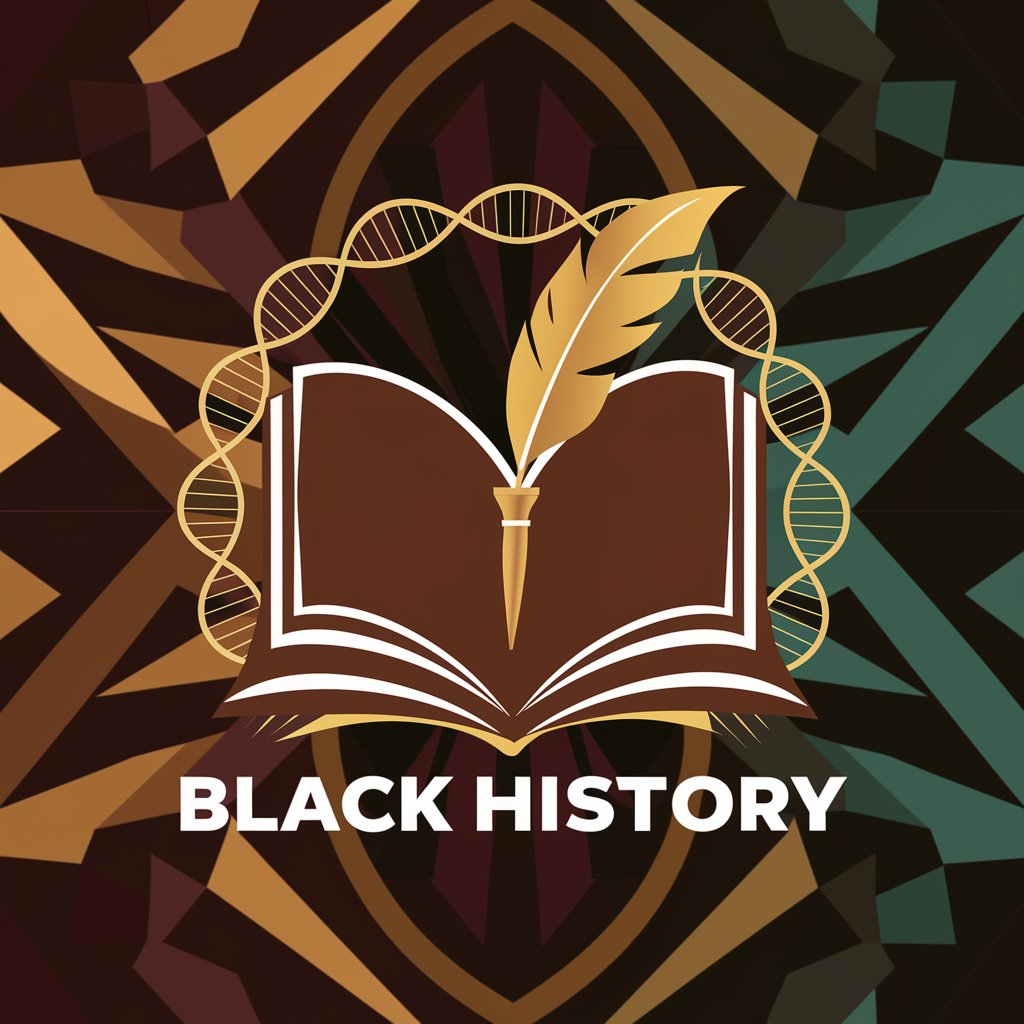
Travel Advisor
Navigate the world with AI-powered travel insights.

AI Sim Family: Home Sweet Home
Shape Your Family's Future with AI

Chinese Chef
Explore Authentic Chinese Cooking with AI

AdCraft Pro
Elevate Your Ads with AI-Driven Creativity

Frequently Asked Questions about Symbol Diagram
What is Symbol Diagram?
Symbol Diagram is a specialized AI tool designed to assist in creating diagrams for software operations using a specific set of symbols. It excels in visualizing complex processes, making them easier to understand and communicate.
Can Symbol Diagram be used for non-software related diagrams?
While Symbol Diagram is optimized for software operation flows, its symbolic language can be adapted for diagramming other linear and process-oriented sequences, provided they can be mapped to the symbols provided.
How does Symbol Diagram handle complex processes with multiple subprocesses?
Symbol Diagram offers a range of symbols to represent various types of processes, including subprocesses, parallel processes, and conditional flows, allowing for detailed and layered representation of complex operations.
Is technical knowledge required to use Symbol Diagram?
While a basic understanding of the processes being diagrammed is beneficial, Symbol Diagram is designed to be user-friendly. Familiarity with the symbols and their meanings is crucial for effective diagram creation.
How can Symbol Diagram improve project management and documentation?
By providing clear, visual representations of software operations, Symbol Diagram can enhance communication within teams, streamline project management, and improve the accuracy and comprehensiveness of documentation.
