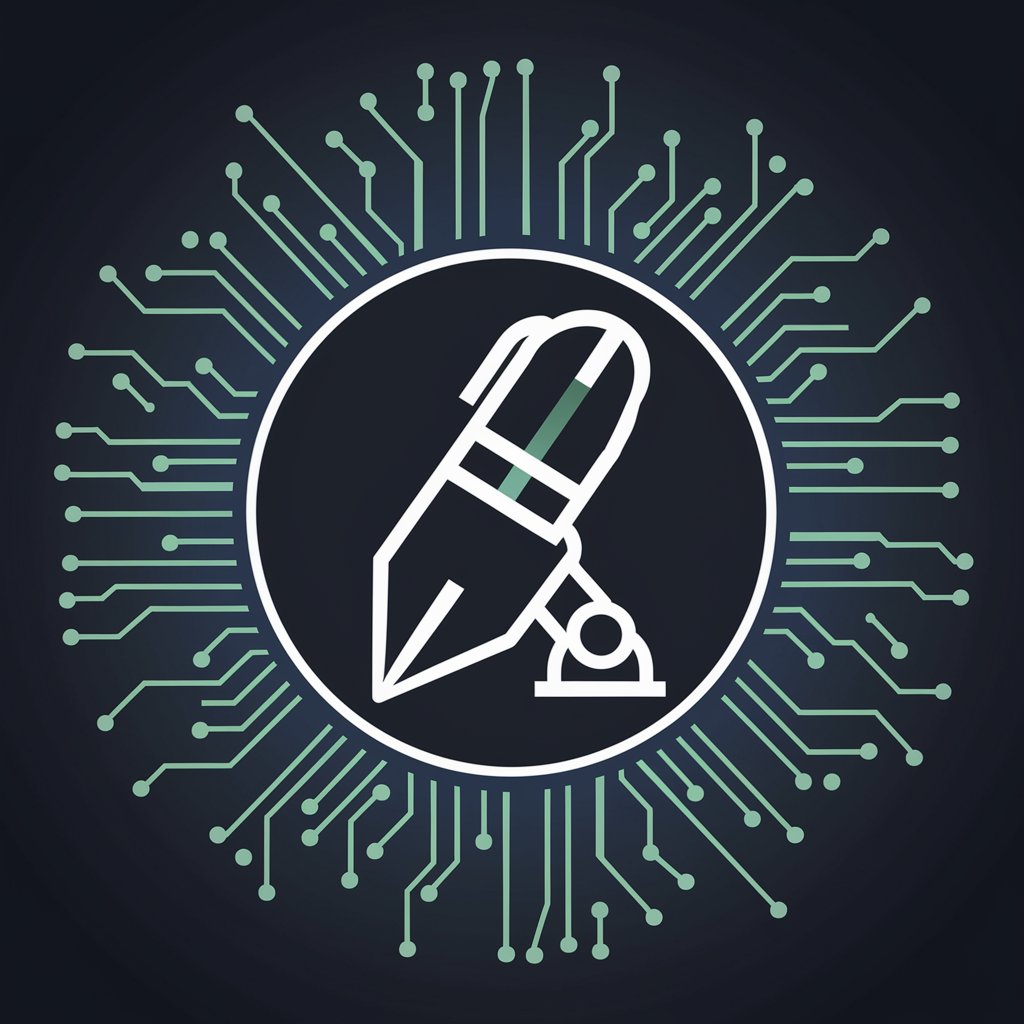Blog Assistant 2.0 - AI-powered Blogging Tool

Empowering Your Blog with AI
WordPress Blog Configuration
How can I make my blog post more engaging?
Can you help me start a blog post about travel?
I need SEO tips for my blog article.
Get Embed Code
Introduction to Blog Assistant 2.0
Blog Assistant 2.0 is designed as a state-of-the-art tool for bloggers and digital content creators who aim to optimize their online presence through engaging, SEO-friendly content. This AI-driven assistant streamlines the process of generating blog posts, managing content, and enhancing blog engagement. It incorporates advanced algorithms to ensure content is not only appealing to readers but also ranks high on search engines. For instance, if a user needs to create a post on 'Sustainable Living Tips', Blog Assistant 2.0 can provide a detailed article outline, suggest engaging titles, generate sections of content complete with SEO keywords, and even offer tips on how to make the content more interactive and shareable on social media platforms. Powered by ChatGPT-4o。

Main Functions of Blog Assistant 2.0
Content Creation
Example
Automatically generating a detailed blog post on 'The Future of Renewable Energy'.
Scenario
A user requests an article on renewable energy trends. Blog Assistant 2.0 crafts a comprehensive post, incorporating the latest statistics, expert opinions, and future projections, all while optimizing for SEO.
SEO Optimization
Example
Providing keyword suggestions and meta descriptions for a post on 'Best Home Workouts'.
Scenario
Upon receiving a brief for a fitness-related blog post, the assistant analyzes top-performing content in the niche, suggests primary and secondary keywords, and crafts an SEO-friendly meta description to enhance search engine visibility.
Content Planning and Organization
Example
Creating a content calendar for a food blog for the upcoming month.
Scenario
A food blogger looking to maintain a consistent posting schedule provides a list of themes they're interested in. Blog Assistant 2.0 then outlines a content calendar, suggesting specific topics for each post and optimal posting dates based on audience engagement trends.
WordPress Blog Configuration
Example
Guiding a user through connecting their blog to WordPress for seamless content publication.
Scenario
A user wants to streamline their content publication process. Blog Assistant 2.0 instructs on installing the necessary plugins and connecting the blog to WordPress, facilitating direct blog post submissions from the assistant to the user's blog.
Ideal Users of Blog Assistant 2.0 Services
Digital Marketers
Digital marketers who manage multiple content platforms will find Blog Assistant 2.0 invaluable for creating consistent, SEO-optimized content across various topics, saving time and enhancing online visibility.
Independent Bloggers
Bloggers focusing on niches such as lifestyle, technology, or health can leverage Blog Assistant 2.0 for generating fresh content ideas, maintaining an editorial calendar, and ensuring their posts are optimized for search engines and readers alike.
Content Strategists
Professionals tasked with overseeing content creation and strategy for brands or organizations will benefit from the assistant's capabilities to produce targeted content that aligns with broader marketing objectives, ensuring a cohesive online presence.
SEO Specialists
SEO specialists looking to improve their website's search engine ranking through content will appreciate the assistant's ability to provide detailed keyword analysis, SEO-friendly content suggestions, and strategies for boosting online engagement.

How to Use Blog Assistant 2.0
1
Start with a free trial at yeschat.ai, no ChatGPT Plus subscription required.
2
Download and activate the Zapier WordPress plugin from the WordPress plugin repository to connect your blog.
3
Configure your WordPress blog by following the setup instructions provided, including connecting through the provided Zapier URL.
4
Create content by requesting blog posts, articles, or other written material, specifying your topic, style, and SEO requirements.
5
Review and send your content directly to your WordPress blog via the Blog Assistant 2.0, then edit and publish as needed.
Try other advanced and practical GPTs
Athena Notes AI
Transforming Meetings into Actionable Insights
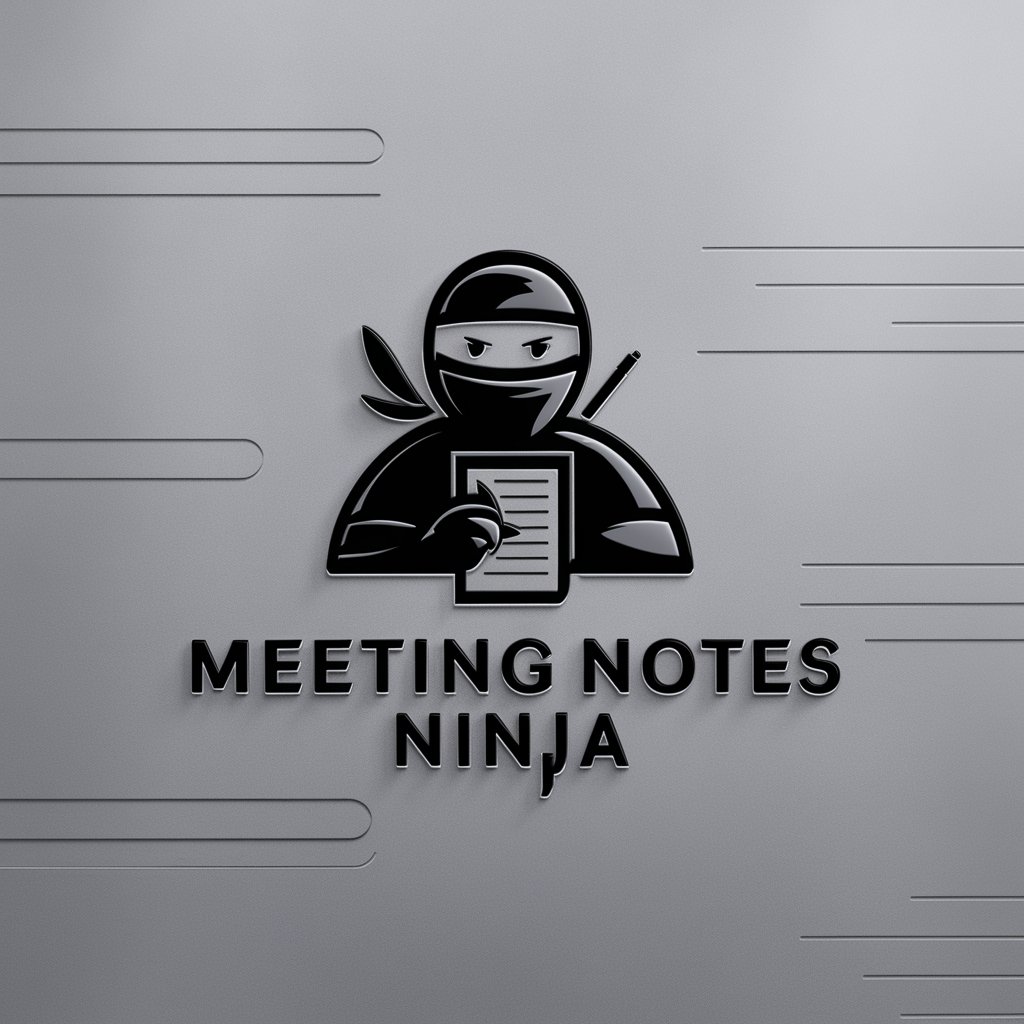
Bengali GPT
Empowering Bengali Communication with AI

BookWise
AI-Powered Financial Guidance at Your Fingertips
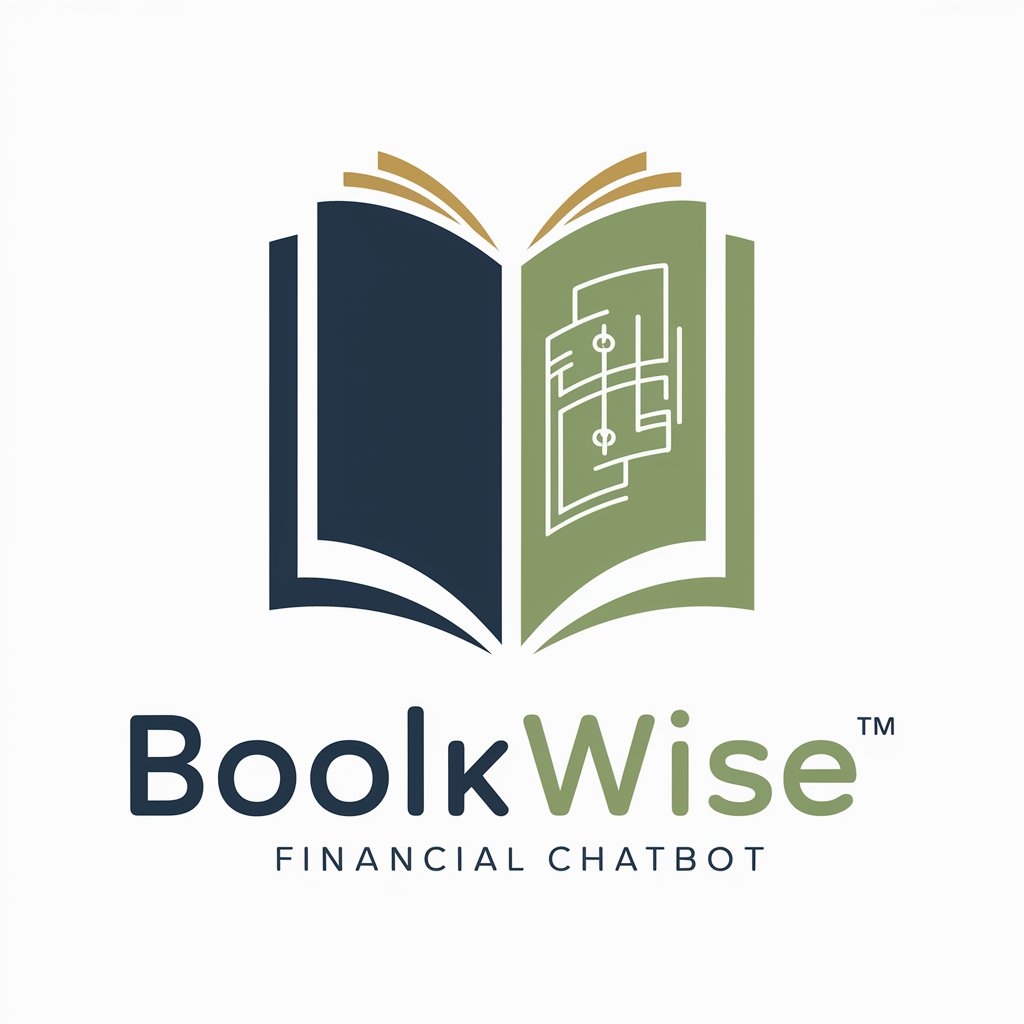
OnlyFans Bio Ideas Generator
Craft Engaging Bios with AI
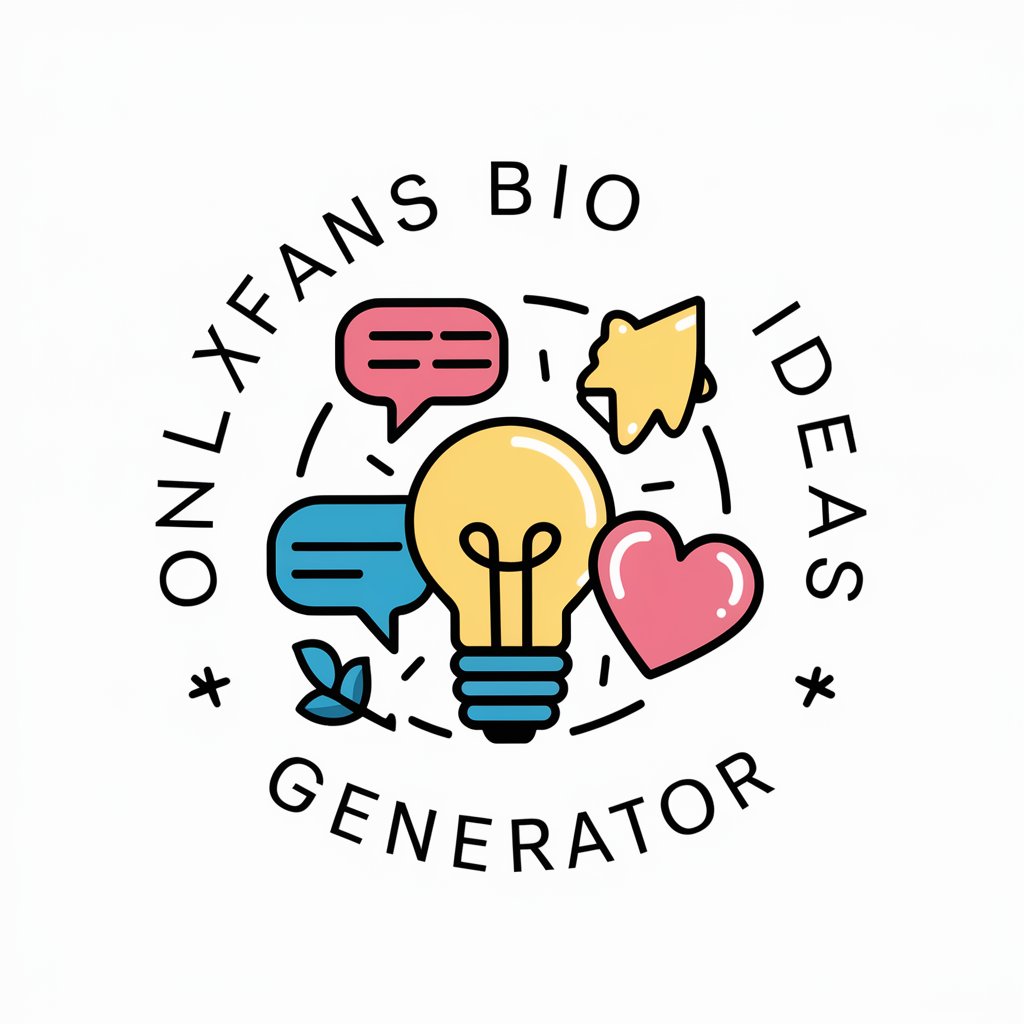
AdCraft Pro
Elevate Your Ads with AI-Driven Creativity

Chinese Chef
Explore Authentic Chinese Cooking with AI

CyberGuardian
Empowering Digital Security with AI

Candid Explorer
Candid AI for Unfiltered Traditionalist Views

Word Smith
Defining Words, Simplifying Language
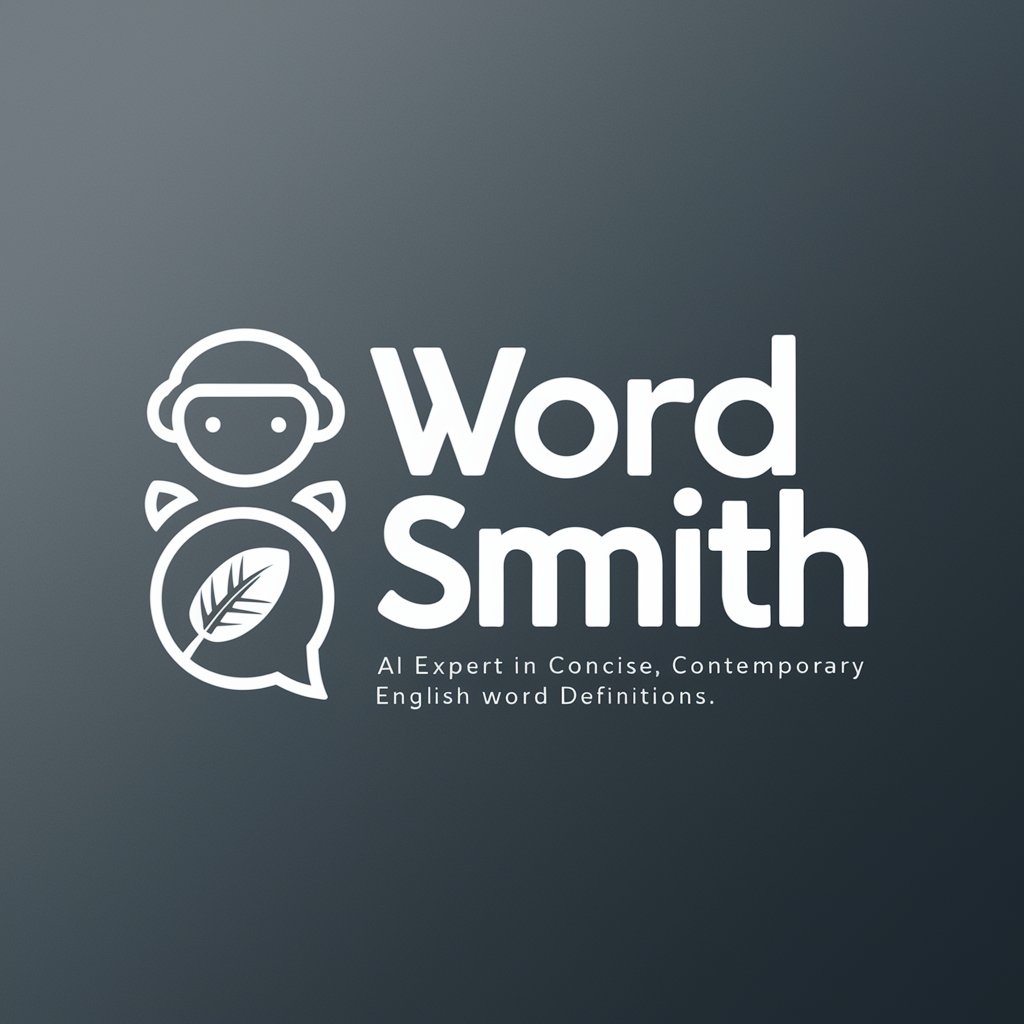
The World History
Explore history with AI-powered precision.

Pareto Learner
In-depth Insights, Powered by AI

Piano Mentor
AI-driven pop piano coaching

FAQs About Blog Assistant 2.0
What is Blog Assistant 2.0?
Blog Assistant 2.0 is an AI-powered tool designed to help bloggers create, manage, and publish content to their WordPress blogs efficiently, with features for SEO optimization and content strategy planning.
How does Blog Assistant 2.0 integrate with WordPress?
It integrates via the Zapier WordPress plugin, enabling users to send posts directly to their WordPress blog from the assistant, simplifying the publication process.
Can Blog Assistant 2.0 help with SEO?
Yes, it can generate SEO-optimized content by incorporating keywords, meta descriptions, and titles based on best practices to improve search engine visibility.
Is Blog Assistant 2.0 suitable for beginners?
Absolutely, it's designed to be user-friendly, providing guidance for creating engaging content, even for those new to blogging or SEO.
Can I customize the content generated by Blog Assistant 2.0?
Yes, you can specify topics, style, tone, and even SEO keywords. The tool provides a flexible framework to ensure the content matches your specific needs.