Mind Map Assistant - AI-Powered Mind Mapping

Welcome! Ready to map out your ideas?
Visualize Ideas with AI Intelligence
Generate a mind map focusing on...
Add a new node to connect with...
Enrich the node labeled...
Provide an insightful observation about...
Get Embed Code
Introduction to Mind Map Assistant
Mind Map Assistant is a specialized program designed to facilitate the creation, modification, and analysis of mind maps. A mind map is a visual representation of ideas and their interconnections, centered around a main concept or problem. The program's primary purpose is to aid users in organizing thoughts, ideas, problems, or data in a structured, visual format that enhances understanding, creativity, and problem-solving. For example, a user might start with the central idea of 'Sustainable Living' and branch out into related areas such as 'Energy Conservation', 'Waste Reduction', and 'Eco-Friendly Transportation'. Each of these nodes can further expand into sub-nodes like 'Solar Panels', 'Composting', and 'Electric Vehicles', respectively, creating a comprehensive overview of the topic at hand. Powered by ChatGPT-4o。

Main Functions of Mind Map Assistant
Create New Mind Map
Example
Central Idea: 'Project Management'
Scenario
A project manager utilizes this function to break down the project into manageable tasks, milestones, and resources, establishing a clear overview and workflow.
Add Node
Example
New Node: 'Marketing Strategy' connected to 'Project Management'
Scenario
A marketing team adds a new node to the project management mind map to detail the marketing approach, including market research, channels, and tools.
Enrich Node
Example
Node: 'Marketing Strategy' enriched with 'Social Media Campaigns'
Scenario
The team expands on the 'Marketing Strategy' node by adding specific strategies like social media campaigns, enhancing the detail and depth of the planning.
Delete Node
Example
Node: 'Obsolete Task' removed from 'Project Management'
Scenario
Project adjustments lead to the removal of tasks or strategies that are no longer relevant, keeping the mind map current and focused.
Edit Node
Example
Node: 'Budget' in 'Project Management' updated with new figures
Scenario
Financial changes require the budget figures within the project management mind map to be updated for accuracy and reliability.
View Mind Map
Example
Viewing the entire 'Project Management' mind map
Scenario
Regular reviews of the mind map ensure that all team members are aligned and informed about the project's progress and any updates.
Create Genius Insights
Example
Analyzing 'Project Management' mind map for innovative solutions
Scenario
The program generates unique insights and suggestions, potentially uncovering new opportunities or efficiencies within the project.
Ideal Users of Mind Map Assistant
Project Managers
Project managers can use the program to organize and plan projects, breaking down tasks and resources, which aids in efficient project execution.
Students and Researchers
Students and researchers can benefit from structuring their study material or research data, making complex information easier to understand and analyze.
Creative Professionals
Writers, designers, and artists can map out ideas, themes, and project elements, facilitating creativity and concept development.
Business Strategists
Strategists can outline business models, competitive analyses, and market strategies, enabling a comprehensive overview for decision-making and strategic planning.
Educators
Educators can create visual outlines of curriculums or lesson plans, enhancing teaching methods and student engagement.

Guidelines for Using Mind Map Assistant
Initial Access
Visit yeschat.ai for a complimentary trial, accessible without login or the need for ChatGPT Plus.
Define Core Idea
Start by inputting a central idea or problem to serve as the nucleus of your mind map.
Expand Nodes
Use the 'Add Node' function to branch out your thoughts or concepts, connecting them logically to the central idea.
Customize Content
Enhance individual nodes using the 'Enrich Node' feature for detailed explanations, or modify them with the 'Edit Node' option as your ideas evolve.
Review and Insights
Regularly view your mind map's structure and utilize the 'Create Genius Insights' for advanced, intelligent analysis of your concept's interconnectedness.
Try other advanced and practical GPTs
Life Partner Assistant GPT
Empowering Relationships with AI

Warm Comfort For You : "Dr.Emily"
Your AI-Powered Comfort Companion

Academic Researcher GPT
Elevate Research with AI-Powered Precision

Rapid Reader Tutor
Accelerate Your Reading with AI

Math Professor V2.0 (by GB)
Master Math with AI Expertise
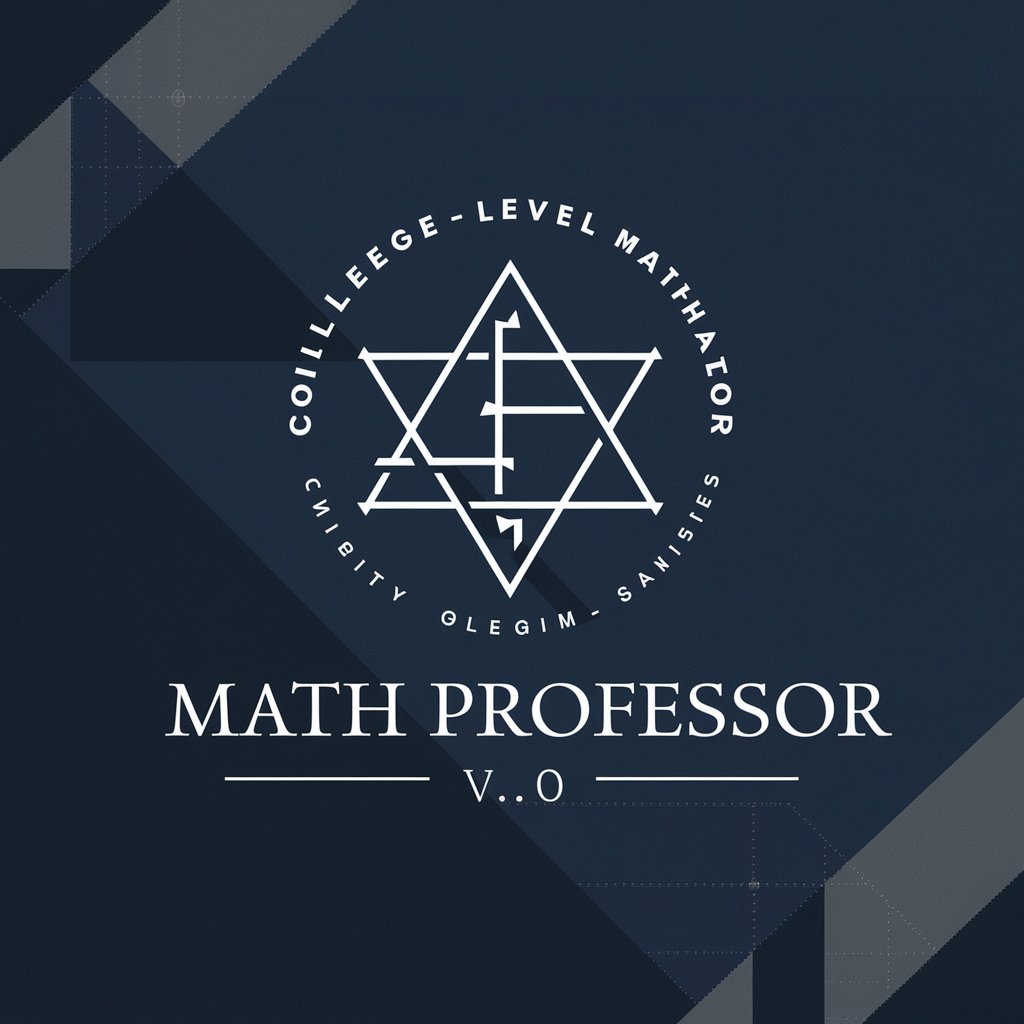
PhotoLab Pro
Unleash Your Creativity with AI-Powered Photography
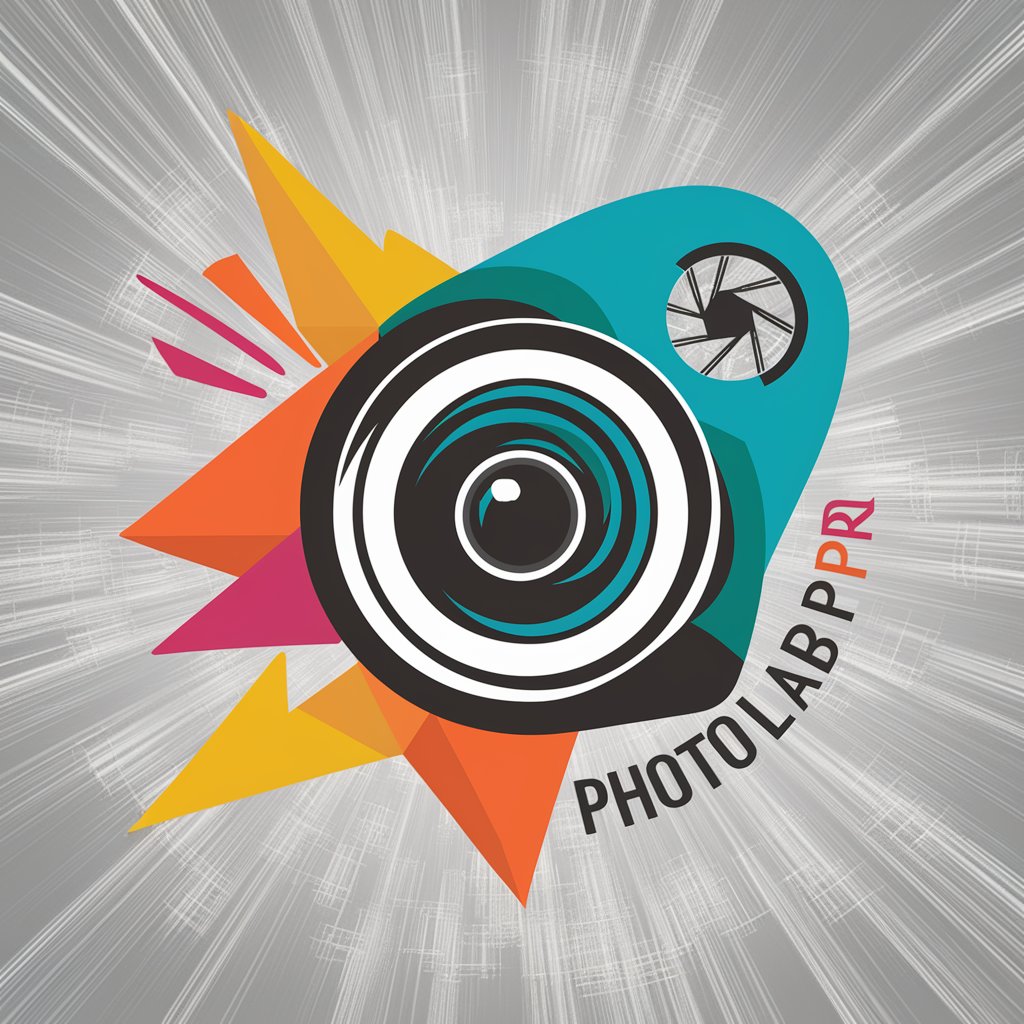
GPT Explorer
Discover, Engage, Create with AI

Marketplace Success Guide
Optimize Etsy sales with AI-powered insights

Summarizer Pro
Deciphering Business Trends with AI

Scrabble Buddy
Outsmart Your Opponents with AI

Personal Creative Assistant
Empowering Creativity with AI

Ethical Hacker's Hub
AI-Powered Cybersecurity Mastery

Frequently Asked Questions about Mind Map Assistant
What is the primary purpose of Mind Map Assistant?
Mind Map Assistant is designed to help users visually organize and expand on their ideas or problems through an interactive mind mapping interface, powered by AI.
Can I collaborate with others on a mind map?
While the current version is focused on individual use, collaboration features are in the roadmap for future updates.
How does the 'Create Genius Insights' function work?
This feature analyzes the content and structure of your mind map, providing advanced insights and suggestions, akin to having a polymath dissect your ideas.
Is there a limit to how many nodes I can add or enrich?
There's no hard limit, but for optimal performance and clarity, it's recommended to keep mind maps concise and focused on the main ideas.
Can I export my mind map for presentations?
Yes, you can export your mind map in various formats suitable for presentations or as a visual aid in documents.
