Slide Wizard - AI-Powered Presentation Creation

Welcome! How can I assist with your presentation today?
Crafting Professional Presentations with AI Ease
Create a PowerPoint presentation on the topic of...
Design a professional slide deck using the template...
Generate a visually appealing presentation that includes...
Develop a slide show for a business meeting about...
Get Embed Code
Understanding Slide Wizard
Slide Wizard is a specialized tool designed to facilitate the creation of high-quality PowerPoint presentations. Its primary purpose is to aid users in crafting visually appealing and professionally structured presentations with ease. A key feature of Slide Wizard is its ability to integrate custom templates and incorporate AI-generated imagery, ensuring each presentation is both unique and engaging. For instance, a user preparing for an academic conference can utilize Slide Wizard to create a presentation that not only conveys complex data effectively but also captivates the audience through striking visuals. Powered by ChatGPT-4o。

Core Functions of Slide Wizard
Template Integration
Example
Slide Wizard offers a variety of PowerPoint templates to choose from. Users can select a template that best suits their presentation's theme and tone.
Scenario
A marketing professional might select a sleek, modern template for a product launch presentation, ensuring the design aligns with the product's branding.
AI-Generated Imagery
Example
Slide Wizard can integrate images created by DALL-E, an AI system that generates custom images based on textual descriptions.
Scenario
An educator creating a presentation on marine life can request specific, tailor-made images of underwater ecosystems, adding a unique visual element to their slides.
Professional Presentation Design
Example
The tool ensures that presentations maintain a professional and coherent design throughout.
Scenario
A startup pitching to investors can use Slide Wizard to create a presentation that is not only visually appealing but also consistently aligns with their corporate identity.
Target User Groups for Slide Wizard
Business Professionals
Business professionals, especially those in marketing, sales, and corporate training, can use Slide Wizard to create impactful presentations that effectively communicate their ideas and strategies.
Educators and Academics
Educators and academics can benefit from Slide Wizard's ability to present complex information in an engaging and visually appealing manner, enhancing the learning experience for students and peers.
Creative Professionals
Creative professionals, including designers and content creators, can leverage Slide Wizard to produce presentations that showcase their work in a visually stunning and professional format.

Guidelines for Using Slide Wizard
Step 1
Visit yeschat.ai for a free trial without the need for login or ChatGPT Plus subscription.
Step 2
Choose a PowerPoint template from the available options in Slide Wizard by using the getPptxTemplates action.
Step 3
Define the content and structure of your presentation, including titles, bullet points, and specific data you wish to include.
Step 4
Request DALL-E generated images if visual elements are required, specifying the style and content of these images.
Step 5
Review and customize the generated presentation, adjusting layouts, fonts, and colors to suit your specific needs and preferences.
Try other advanced and practical GPTs
Anxiety Assessment Guide
Navigate Anxiety with AI-Powered Insights

Godmode
Unlock insights with AI-powered precision
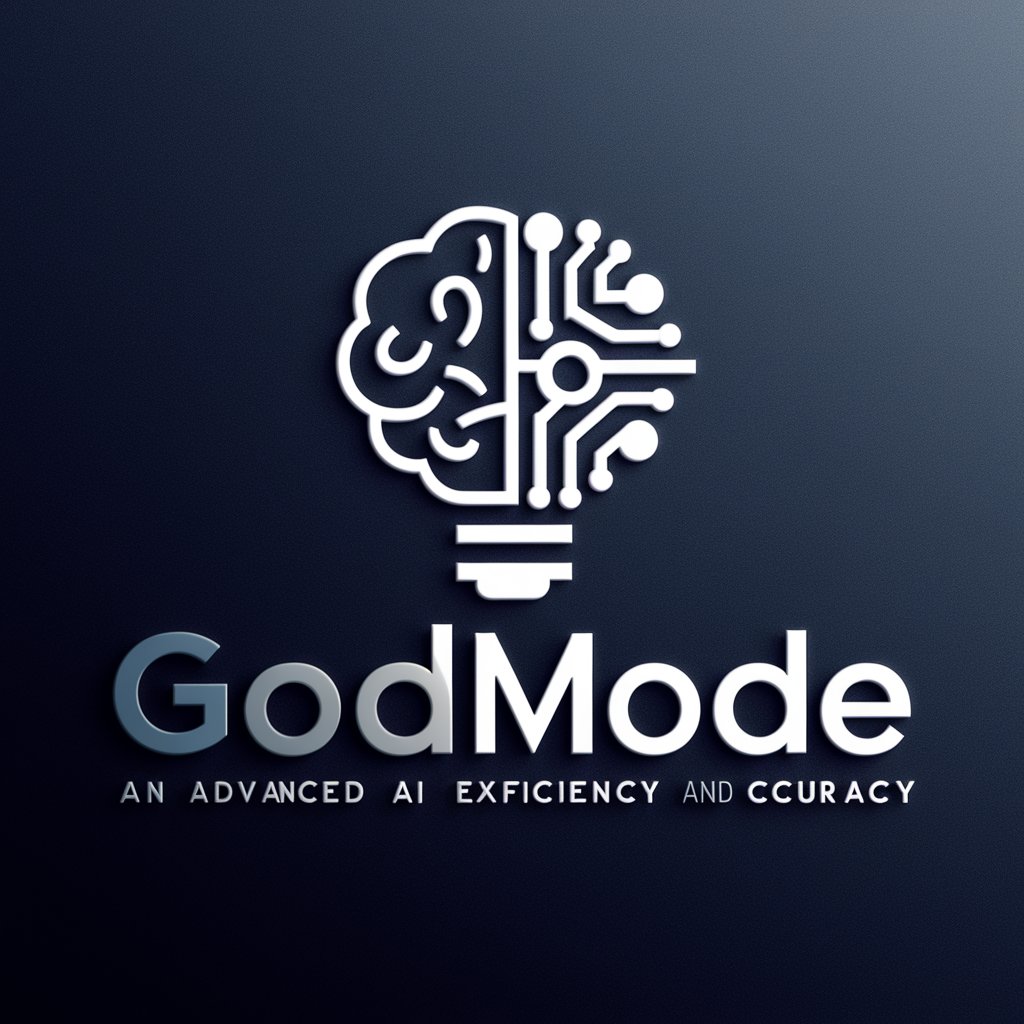
Chronic Illness Companion
Empower Your Health with AI

Diabetic Guardian
AI-powered Diabetes Management

Goal Guide
Achieve Your Goals with AI Support

New Product Ideation
Empower Innovation with AI-Driven Insights

GPTHub Assistant
Empower Your Decisions with AI

Urbi
Designing Smarter Cities with AI

OpenAiGym
Empowering AI Through Interactive Learning

Interview Coach Plus
AI-powered Custom Interview Preparation

Day Planner GPT
Your AI-Powered Day Architect

Design Assistant by Mojju
Empowering Creativity with AI

Slide Wizard Q&A
What is Slide Wizard and how does it work?
Slide Wizard is an AI-powered tool designed to create professional PowerPoint presentations. It works by allowing users to select a template, input their content, and optionally integrate DALL-E generated images for enhanced visual appeal.
Can Slide Wizard integrate custom images into presentations?
Yes, Slide Wizard can seamlessly integrate custom images, including those generated by DALL-E, into your presentations according to your specifications.
Is Slide Wizard suitable for academic presentations?
Absolutely, Slide Wizard is well-suited for academic presentations, offering a range of templates and customization options to effectively convey complex information.
How can I customize a template in Slide Wizard?
Templates in Slide Wizard can be customized by adjusting elements like layout, font, color schemes, and by adding or modifying text and images.
Does Slide Wizard support collaboration on presentations?
While Slide Wizard primarily assists in the creation of presentations, collaboration can be facilitated by sharing the output file with team members for further edits and inputs.
