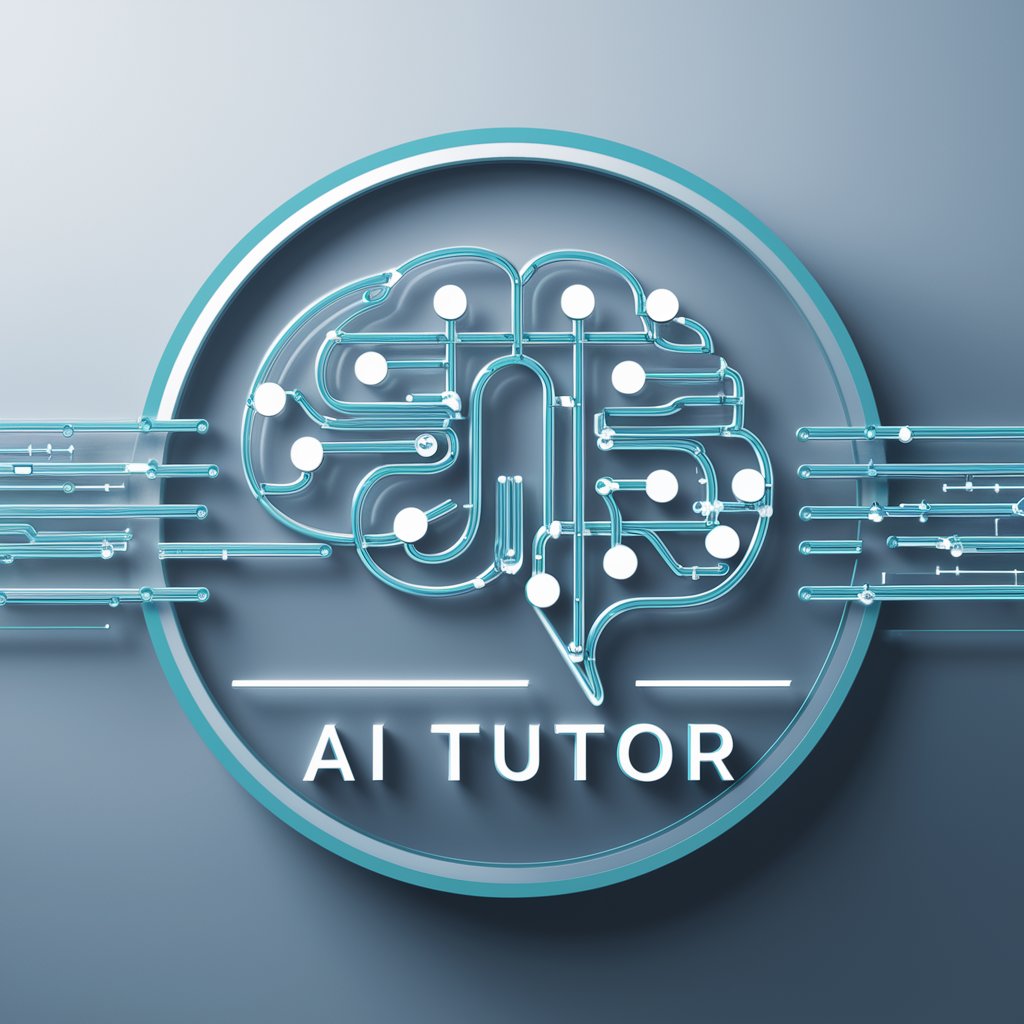OpenAiGym - Reinforcement Learning Toolkit

Hello! Let's dive into reinforcement learning with OpenAiGym.
Empowering AI Through Interactive Learning
How do I use OpenAiGym for reinforcement learning?
What's new in the latest Gymnasium release?
How to create a custom AI environment in OpenAiGym?
Explain the Gymnasium API for learning algorithms.
Get Embed Code
Introduction to OpenAiGym
OpenAiGym is a toolkit designed for developing and comparing reinforcement learning (RL) algorithms. It provides a standard API for interfacing between RL algorithms and a wide variety of environments, ranging from simple toy problems to complex, real-world scenarios. The core purpose of OpenAiGym is to facilitate easy experimentation with RL algorithms by providing a consistent set of tools and environments. For example, a user can test the performance of a Q-learning algorithm on a classic environment like CartPole, where the goal is to balance a pole on a moving cart, or explore more complex tasks such as navigating a robot through a maze using deep reinforcement learning techniques. Powered by ChatGPT-4o。

Main Functions of OpenAiGym
Environment Simulation
Example
CartPole, MountainCar, and Atari games
Scenario
Researchers can simulate various environments to test and benchmark their RL algorithms. For instance, the CartPole environment is used to assess how well an algorithm can learn to balance a pole on a moving cart by applying forces to the cart's left or right sides.
Benchmarking and Comparison
Example
Leaderboards for algorithm performance
Scenario
OpenAiGym offers benchmarking tools that allow users to compare the performance of their algorithms against standard baselines or other community submissions. This is crucial for identifying the strengths and weaknesses of different approaches.
Custom Environment Integration
Example
Creating a custom game or real-world problem scenario
Scenario
Users can create and integrate their custom environments into the OpenAiGym framework. This flexibility allows for the testing of RL algorithms on unique, user-defined problems, such as optimizing energy consumption in smart buildings.
Ideal Users of OpenAiGym
Academic Researchers
Individuals conducting studies in reinforcement learning, artificial intelligence, and machine learning. OpenAiGym provides them with a standardized platform to experiment with, compare, and publish their findings on various RL algorithms.
AI Practitioners and Hobbyists
Professionals and enthusiasts exploring RL applications in various domains, such as robotics, gaming, and autonomous vehicles. They benefit from OpenAiGym's extensive range of environments and its capacity to integrate custom scenarios for specialized needs.
Educators and Students
Teachers and learners in the field of AI and machine learning can use OpenAiGym as a practical tool to demonstrate and understand the fundamentals of reinforcement learning through hands-on experience.

Getting Started with OpenAiGym
Initiate Your Journey
Begin by exploring yeschat.ai for a complimentary trial, offering immediate access without the requirement for registration or subscription to premium services.
Installation
Install the Gymnasium library via pip with `pip install gymnasium`. Ensure you have Python installed on your system as a prerequisite.
Select an Environment
Choose an environment to work with from the Gymnasium's extensive list. Use `gymnasium.make('EnvName')` to initialize your environment.
Implement Your Algorithm
Develop or implement your reinforcement learning algorithm. Use the environment's API for observation and action space to interact with it.
Evaluate and Iterate
Test your algorithm's performance and make necessary adjustments. Utilize Gymnasium's monitoring tools to track progress and optimize your approach.
Try other advanced and practical GPTs
Urbi
Designing Smarter Cities with AI

GPTHub Assistant
Empower Your Decisions with AI

Slide Wizard
Crafting Professional Presentations with AI Ease

Anxiety Assessment Guide
Navigate Anxiety with AI-Powered Insights

Godmode
Unlock insights with AI-powered precision
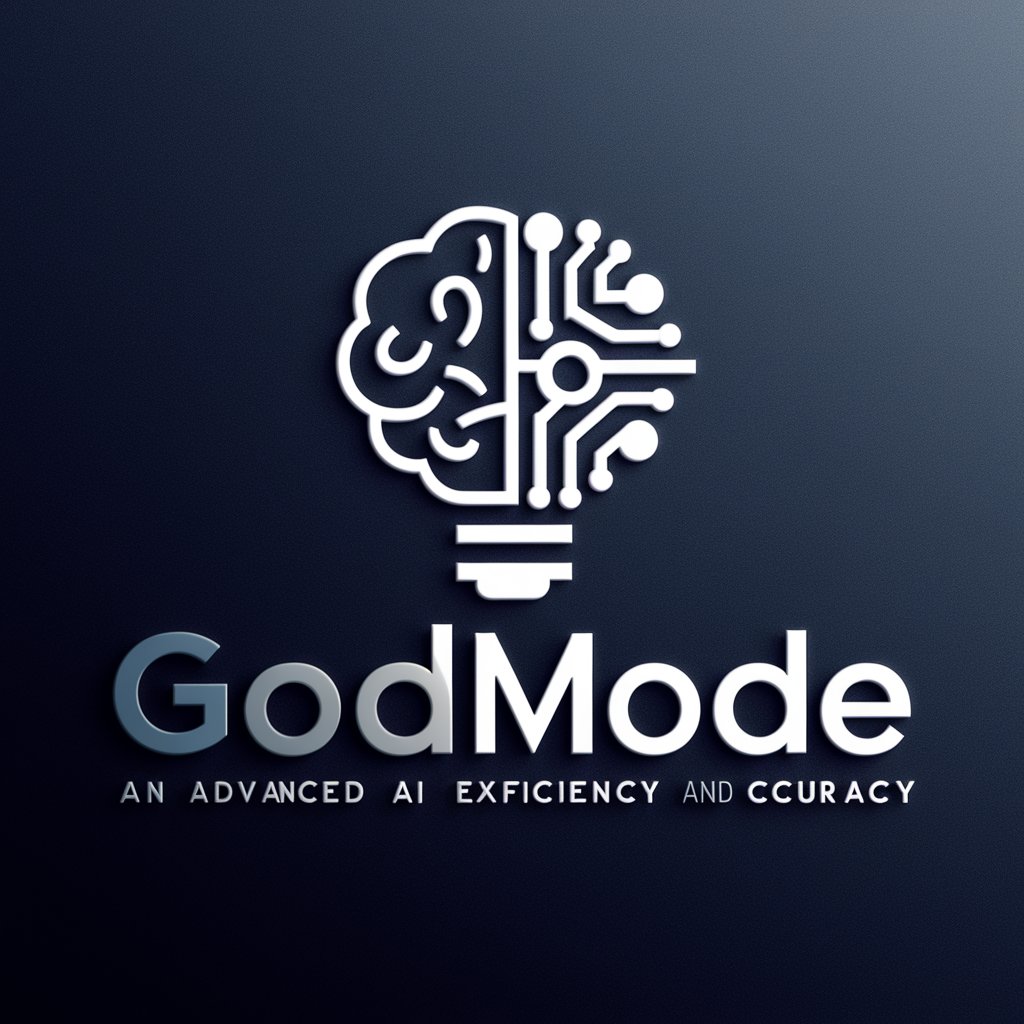
Chronic Illness Companion
Empower Your Health with AI

Interview Coach Plus
AI-powered Custom Interview Preparation

Day Planner GPT
Your AI-Powered Day Architect

Design Assistant by Mojju
Empowering Creativity with AI

Real-time Crypto Analyzer
Empowering Decisions with AI-Driven Crypto Insights

Teaching Assistant
Empowering educators with AI-driven insights

Amazon Listing Maestro
Crafting Engaging Amazon Listings with AI Precision

Frequently Asked Questions About OpenAiGym
What is OpenAiGym?
OpenAiGym is a toolkit for developing and comparing reinforcement learning algorithms. It provides a standard API to interact with a wide range of environments.
Can I use OpenAiGym for commercial projects?
Yes, OpenAiGym can be used for both academic and commercial projects. However, ensure compliance with the Gymnasium's license agreement.
How do I choose the right environment for my project?
Consider your project's goals and the complexity you can manage. The Gymnasium website offers descriptions and documentation for each environment to help you decide.
Is OpenAiGym suitable for beginners?
Absolutely. OpenAiGym is designed to be accessible to newcomers in reinforcement learning, offering a wide range of environments from simple to complex.
How can I contribute to OpenAiGym?
Contributions can range from developing new environments, improving documentation, to fixing bugs. Check the Gymnasium's GitHub repository for how you can contribute.