I-convert Image to Code GPT - Code from Design Images

Welcome! Let's transform your designs into functional code.
Transforming designs into deployable code with AI.
Generate a modern, sleek logo that represents the transition from design to code.
Create a logo that visually depicts turning images into web development code.
Design a tech-inspired logo for a service that converts design images to code.
Craft a logo that integrates elements of coding and graphic design seamlessly.
Get Embed Code
Introduction to I-convert Image to Code GPT
I-convert Image to Code GPT is a specialized AI model designed to streamline the web development process by converting visual design elements into functional web code. This GPT model excels in interpreting screenshots or graphic representations of web pages or components and transforming them into structured code snippets. It serves as a bridge between visual design and coding, ensuring that the aesthetic vision is accurately translated into a functional and responsive web presence. Users can expect a seamless transition from design to code, with the AI handling component identification, layout structure analysis, and code generation in preferred frameworks and libraries. Powered by ChatGPT-4o。

Core Functions of I-convert Image to Code GPT
Design Analysis and Component Identification
Example
Upon receiving an image of a webpage layout, the GPT identifies and segregates components such as navigation bars, buttons, and input fields.
Scenario
A user uploads a design of an e-commerce site. The GPT analyzes the layout, identifying product listing grids, search bars, and checkout buttons, preparing to translate these elements into code.
Code Generation in Specified Frameworks
Example
After component identification, the GPT generates HTML, CSS, and JavaScript code, adhering to user-specified frameworks like Bootstrap or Tailwind CSS.
Scenario
A web developer prefers React for their project. The GPT provides React component code for the identified elements, ensuring compatibility and efficiency in the development process.
Customization and Collaboration
Example
The GPT tailors the output to meet specific user requirements, allowing customization of coding style, browser compatibility, and accessibility considerations.
Scenario
A user needs a website compatible with multiple browsers and accessible to users with disabilities. The GPT incorporates cross-browser compatibility and adheres to WCAG guidelines in its code output.
Ideal Users of I-convert Image to Code GPT Services
Web Developers and Designers
Professionals seeking to streamline the transition from design mockups to functional code. I-convert Image to Code GPT helps them save time and maintain the integrity of the original design, focusing on both aesthetics and functionality.
Project Managers and Product Owners
Individuals overseeing web projects who need to ensure that design visions are accurately implemented. The GPT aids in clear communication between design and development teams by providing precise, code-based representations of visual designs.
Educators and Students in Tech Fields
Academic professionals and learners can utilize I-convert Image to Code GPT as a teaching or learning tool, demonstrating the practical application of coding principles and the importance of accurate design-to-code translation.

How to Use I-convert Image to Code GPT
Start your journey
Initiate your experience by accessing yeschat.ai for a complimentary trial, bypassing the need for login or subscribing to ChatGPT Plus.
Upload your design image
Provide a clear screenshot or graphic representation of the webpage or component you wish to convert into code.
Specify your preferences
Detail your preferred frameworks (e.g., Bootstrap, Tailwind CSS), UI libraries (e.g., React, Vue), and any additional specifications like coding style or browser compatibility.
Review generated code
Examine the structured list of components and corresponding code snippets tailored to your specified frameworks and libraries.
Refine and collaborate
Provide feedback and request adjustments as needed to ensure the code meets your development environment and preferences.
Try other advanced and practical GPTs
Advertising Campaign Manager
Empowering Your Ads with AI

Global Design Insight
Unlock Design Potential with AI

How to Get Rich Using AI
Empowering Your Wealth Journey with AI

Jest.js unit JavaScript Testing Expert
Streamlining JavaScript Testing with AI

Invisible Money Finder
Maximize Earnings with AI-Powered Upselling Insights

Daily Expense Logger
Automate your expense tracking with AI

Historia Narrator
Bringing history to life with AI
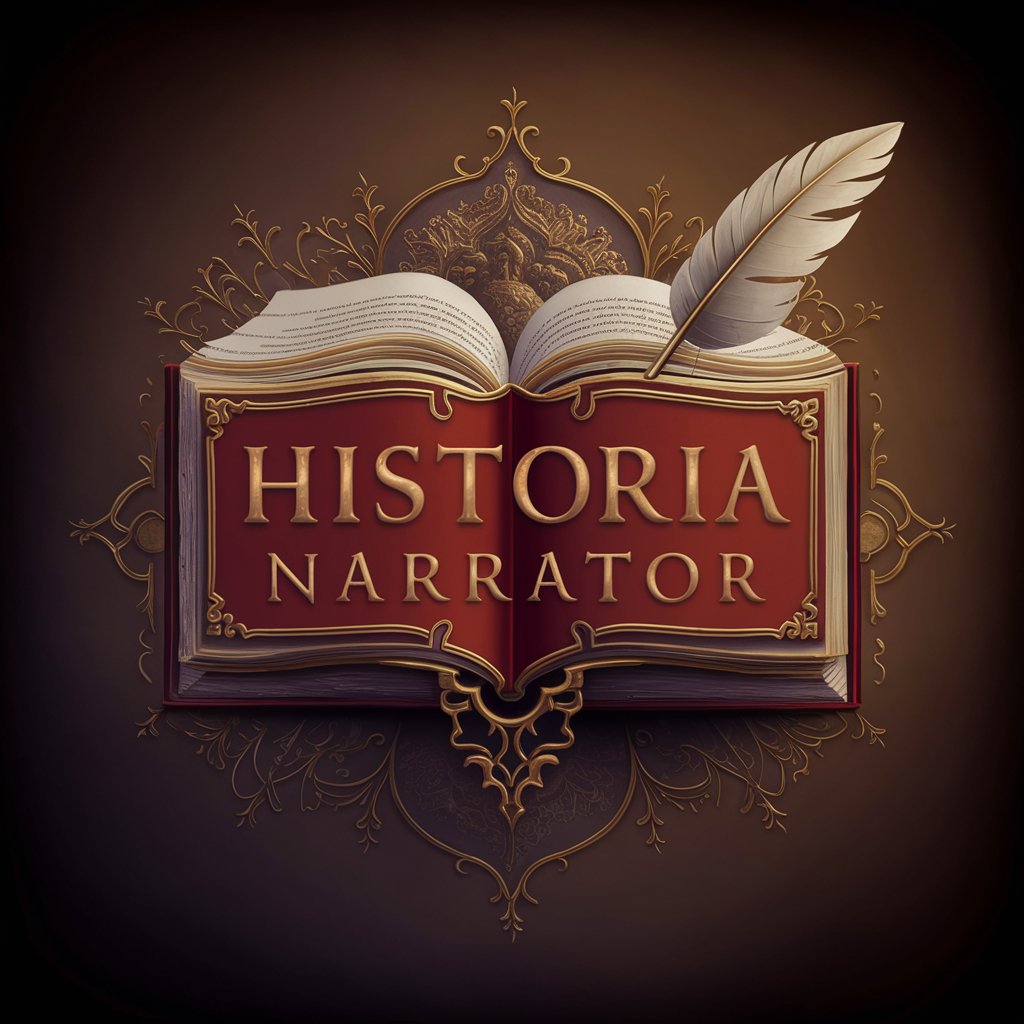
Currency and Data Wizard
AI-powered Financial and Data Analyst

Whispering Goat Games Guide
AI-Powered Board Game Mastery

AI Martin Luther King
Empowering with King's Legacy

The Pharmacist
Empowering informed health decisions with AI.

UX GPT
Empowering design decisions with AI

Frequently Asked Questions about I-convert Image to Code GPT
What types of designs can I-convert Image to Code GPT handle?
I-convert Image to Code GPT can process a wide range of web design images, including full web pages, individual components like buttons and navigation bars, and layout structures such as grids or flexboxes.
Can I specify a framework or library for the generated code?
Yes, you can specify your preferred frameworks and libraries, such as Bootstrap, Tailwind CSS for CSS, and React or Vue for JavaScript components, to tailor the generated code to your development environment.
How accurate is the code generated from the design image?
The accuracy of the generated code highly depends on the clarity of the design image and the specificity of your requirements. I-convert Image to Code GPT aims to produce code that closely matches the design, with room for adjustments based on feedback.
Can I-convert Image to Code GPT generate code for dynamic elements?
Yes, I-convert Image to Code GPT can generate JavaScript for dynamic elements based on the visual cues in the design. However, specific functionalities or backend processes need to be clearly indicated for accurate code generation.
What if my design includes custom fonts or colors?
I-convert Image to Code GPT can extract and apply custom fonts, colors, and other aesthetic details from your design image. Specify any particular requirements or provide additional information as needed for precise implementation.
