UX GPT - UX/UI Design Insights

Hello! Ready to refine your UX?
Empowering design decisions with AI
How can I improve this layout?
Is this font readable?
What colors work here?
How's the text contrast?
Get Embed Code
Introduction to UX GPT
UX GPT is a specialized version of the GPT (Generative Pre-trained Transformer) designed to provide expert analysis and feedback on user interface designs. It is crafted to assist in evaluating and improving the user experience of digital products by analyzing shared designs against established UX best practices. Through its analysis, UX GPT offers constructive feedback, compares designs with popular mobile applications, and suggests improvements focusing on elements such as text contrast, readability, and appropriate font size and style. For example, it can critique a mobile app's navigation layout by comparing it with industry standards for intuitive user flow, or suggest enhancements to a website's accessibility features based on the latest web content accessibility guidelines. Powered by ChatGPT-4o。

Main Functions of UX GPT
Design Analysis and Feedback
Example
Evaluating the contrast ratio of text against its background to ensure it meets accessibility standards.
Scenario
A designer shares a screenshot of their app's user interface, and UX GPT assesses the legibility of its text content in various lighting conditions, suggesting improvements where necessary.
Best Practice Comparison
Example
Comparing a submitted design's navigation structure with those of leading apps in the same category.
Scenario
UX GPT uses its knowledge of popular applications to provide recommendations for restructuring a menu layout to enhance usability and findability.
Readability and Accessibility Enhancements
Example
Advising on font size adjustments for better readability on small screens.
Scenario
Upon reviewing a web page design, UX GPT identifies the text size as too small for mobile users and suggests increasing it to meet accessibility standards.
Ideal Users of UX GPT Services
UI/UX Designers
Designers seeking to refine their work with actionable feedback can use UX GPT to analyze their designs for usability, accessibility, and adherence to best practices.
Product Managers
Product managers looking to ensure their products offer an excellent user experience can leverage UX GPT for insights on improving interface design and functionality.
Web Developers
Developers can utilize UX GPT to get recommendations on making their web applications more accessible and user-friendly, particularly in the early stages of development.

How to Use UX GPT
Begin your journey
Access a comprehensive UX design assistant by visiting yeschat.ai, offering a no-cost trial that requires no login or subscription to ChatGPT Plus.
Define your project
Outline your UX/UI design project or query. Be specific about your goals, challenges, or areas where you seek improvements.
Interact with UX GPT
Engage with UX GPT by asking detailed questions or presenting design scenarios. The more detailed your input, the more tailored the advice.
Apply feedback
Implement the insights and recommendations provided by UX GPT to enhance your UX/UI design project.
Iterate and improve
Use UX GPT's feedback as a starting point for further refinement. Continue to iterate on your design, seeking additional guidance as needed.
Try other advanced and practical GPTs
The Pharmacist
Empowering informed health decisions with AI.

AI Martin Luther King
Empowering with King's Legacy

Whispering Goat Games Guide
AI-Powered Board Game Mastery

Currency and Data Wizard
AI-powered Financial and Data Analyst

Historia Narrator
Bringing history to life with AI
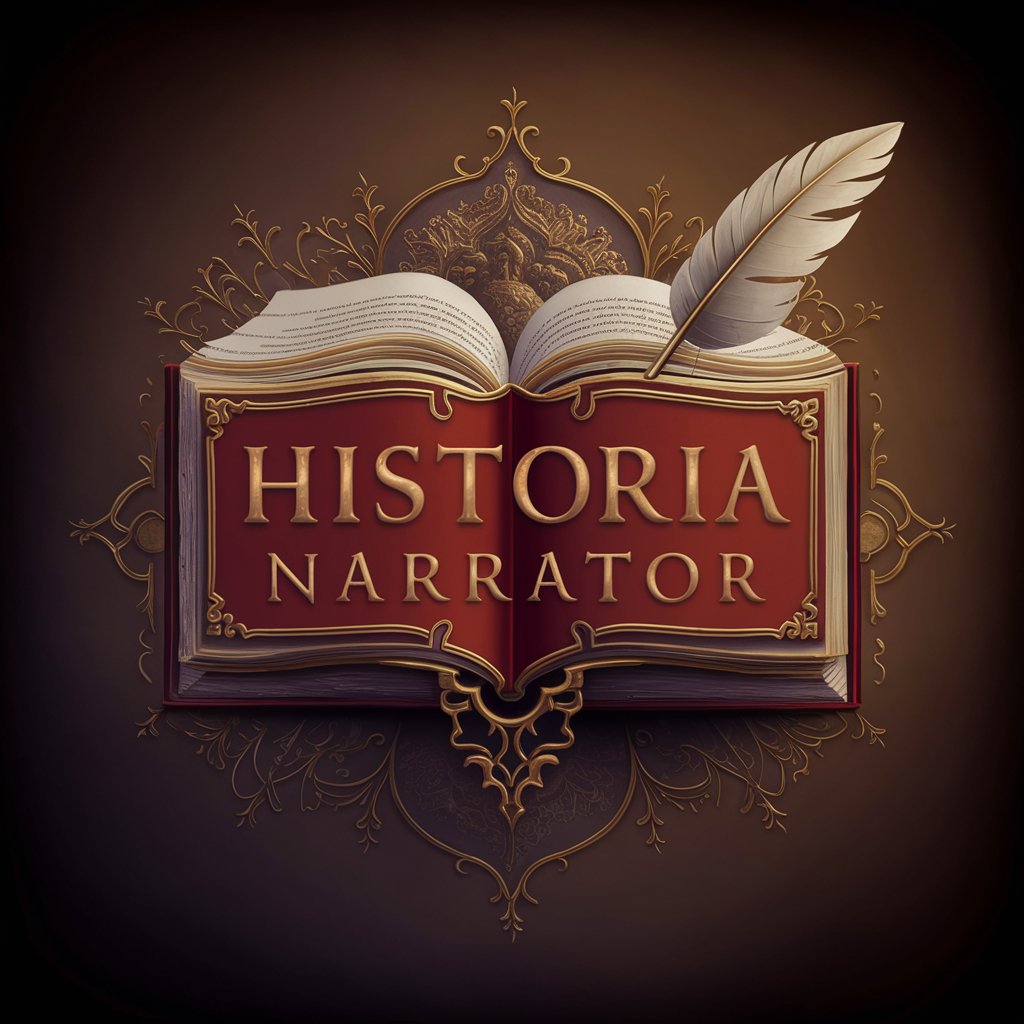
I-convert Image to Code GPT
Transforming designs into deployable code with AI.

English Mentor
Empowering English Learning with AI

Career Path Guide for All
Empowering Your Career with AI

Custom Nutri Guide
Personalized diet advice at your fingertips

Mindful Mentor
Empathetic AI for Emotional Well-being

Spelly Bee
Elevate Spelling Skills with AI

Master Project Planner Pro
AI-powered Precision in Project Planning

Frequently Asked Questions About UX GPT
What makes UX GPT different from other AI tools?
UX GPT is specialized in user experience and interface design, offering targeted advice based on current best practices and design trends.
Can UX GPT help with mobile app design?
Absolutely. UX GPT provides specific insights on mobile app usability, accessibility, and design aesthetics, tailored to enhance user engagement.
How does UX GPT handle feedback on existing designs?
You can present your design challenges or share descriptions of your projects, and UX GPT will offer constructive feedback to improve your design's usability and appeal.
Is UX GPT suitable for beginners in UX/UI design?
Yes, it's an excellent resource for beginners, offering easy-to-understand advice that covers fundamental principles and advanced design techniques.
Can UX GPT provide comparisons with popular apps?
UX GPT can offer comparative insights by analyzing how your design stacks up against industry-leading applications, providing actionable suggestions for improvement.
