
Master Project Planner Pro - Detailed Project Planning

Welcome to Master Project Planner Pro. How can I assist with your project planning needs today?
AI-powered Precision in Project Planning
Plan a detailed project timeline for...
Create a risk assessment template for...
Develop a handoff checklist for...
Outline the key steps to conclude...
Get Embed Code
Introduction to Master Project Planner Pro
Master Project Planner Pro is a sophisticated project management assistant designed to facilitate the creation and execution of comprehensive project plans. Its primary design purpose is to offer project managers and teams highly detailed, actionable tools and templates that move beyond generic advice, focusing instead on specific, actionable steps tailored to the needs of each unique project. For instance, if a project manager is tasked with overseeing the development of a new software application, Master Project Planner Pro can assist in drafting a detailed project plan that includes a timeline of development phases, risk assessment matrices tailored to software development, and checklists for project milestones and deliverables. The tool is built to ensure accuracy and clarity in project planning, making it easier for teams to follow through on project goals efficiently. Powered by ChatGPT-4o。

Main Functions of Master Project Planner Pro
Detailed Project Timelines
Example
Creation of a Gantt chart for a construction project that outlines each stage, from site preparation to the final inspection, including dependencies between tasks.
Scenario
Used by a construction project manager to schedule tasks, allocate resources, and track progress against key milestones.
Risk Assessment Templates
Example
A customizable template that identifies potential risks in a technology rollout, categorizes them by likelihood and impact, and suggests mitigation strategies.
Scenario
Applied by IT project managers to foresee potential challenges in a new software implementation, ensuring that contingency plans are in place.
Checklists for Project Handoffs and Conclusions
Example
A comprehensive checklist that covers all necessary steps and documentation for handing over a completed project to the client, including user manuals, training sessions, and support agreements.
Scenario
Utilized by project managers in software development to ensure that all aspects of the project are completed and documented before transitioning the project to the client or a maintenance team.
Ideal Users of Master Project Planner Pro Services
Project Managers and Team Leaders
Professionals responsible for planning, executing, and closing projects. They benefit from Master Project Planner Pro's detailed planning tools, risk management templates, and project handoff checklists, ensuring projects are completed on time, within budget, and to the desired quality standards.
Small to Medium Enterprises (SMEs)
SMEs often operate with limited resources and can leverage Master Project Planner Pro to optimize project outcomes, minimize risks, and enhance operational efficiency, enabling them to compete more effectively in their markets.
Educators and Students in Project Management
This group benefits from using Master Project Planner Pro as a teaching and learning tool, providing practical, real-world examples and templates to enhance the educational experience in project management courses.

How to Use Master Project Planner Pro
Start Your Journey
Initiate your project planning experience by visiting yeschat.ai for an accessible free trial, requiring no sign-up or ChatGPT Plus subscription.
Define Your Project
Input detailed information about your project, including scope, objectives, and expected deliverables to tailor the planning process to your specific needs.
Utilize Planning Tools
Access a range of planning tools designed for creating detailed project timelines, risk assessment templates, and resource allocation plans.
Review and Adjust
Examine the generated project plan, making use of the option to adjust parameters and assumptions based on project feedback or changes.
Execute and Monitor
Implement the plan using the provided execution roadmap and monitor progress with the help of built-in tracking and reporting features.
Try other advanced and practical GPTs
Spelly Bee
Elevate Spelling Skills with AI

Mindful Mentor
Empathetic AI for Emotional Well-being

Custom Nutri Guide
Personalized diet advice at your fingertips

Career Path Guide for All
Empowering Your Career with AI

English Mentor
Empowering English Learning with AI

UX GPT
Empowering design decisions with AI

Polished Prose
Elevate Your Writing with AI
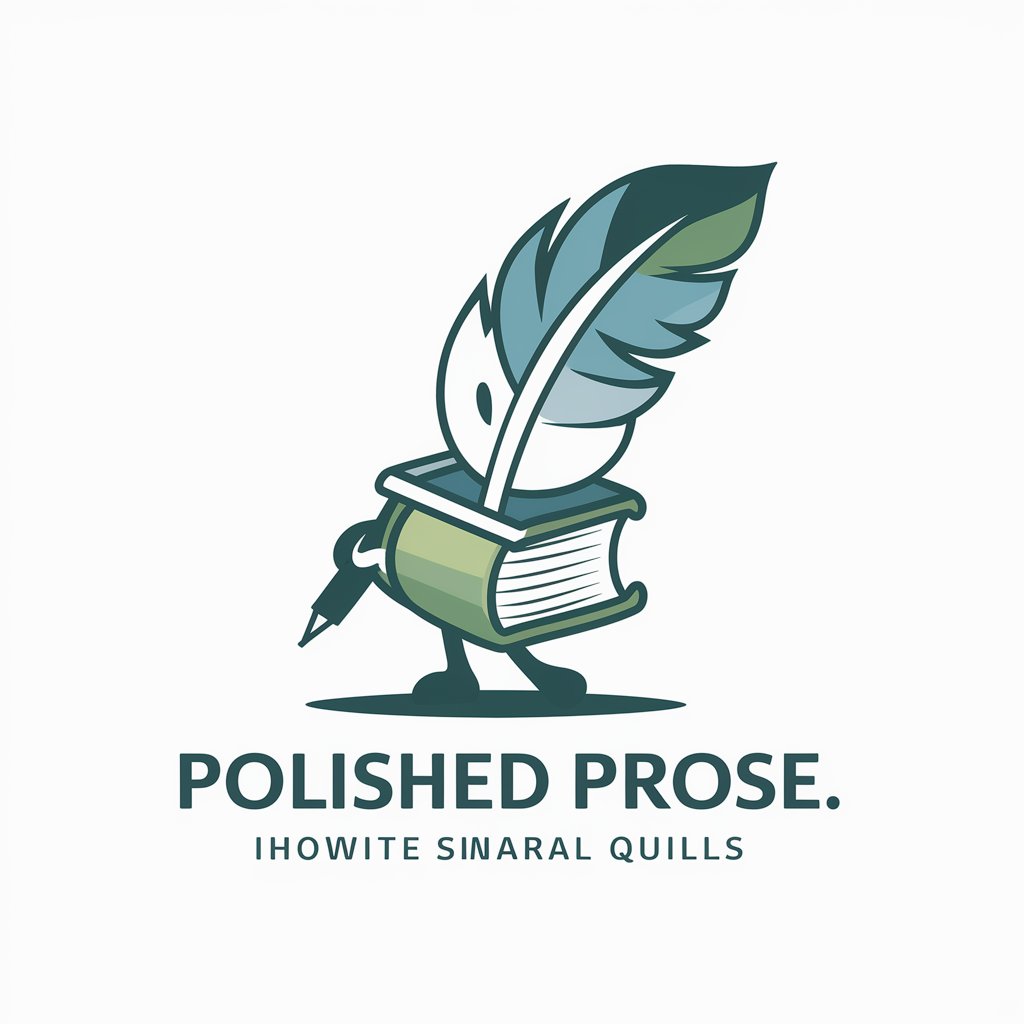
Time Optimizer
Maximize Productivity with AI Guidance

Minimalist Avatar Designer
Craft Your Essence with AI-Powered Design
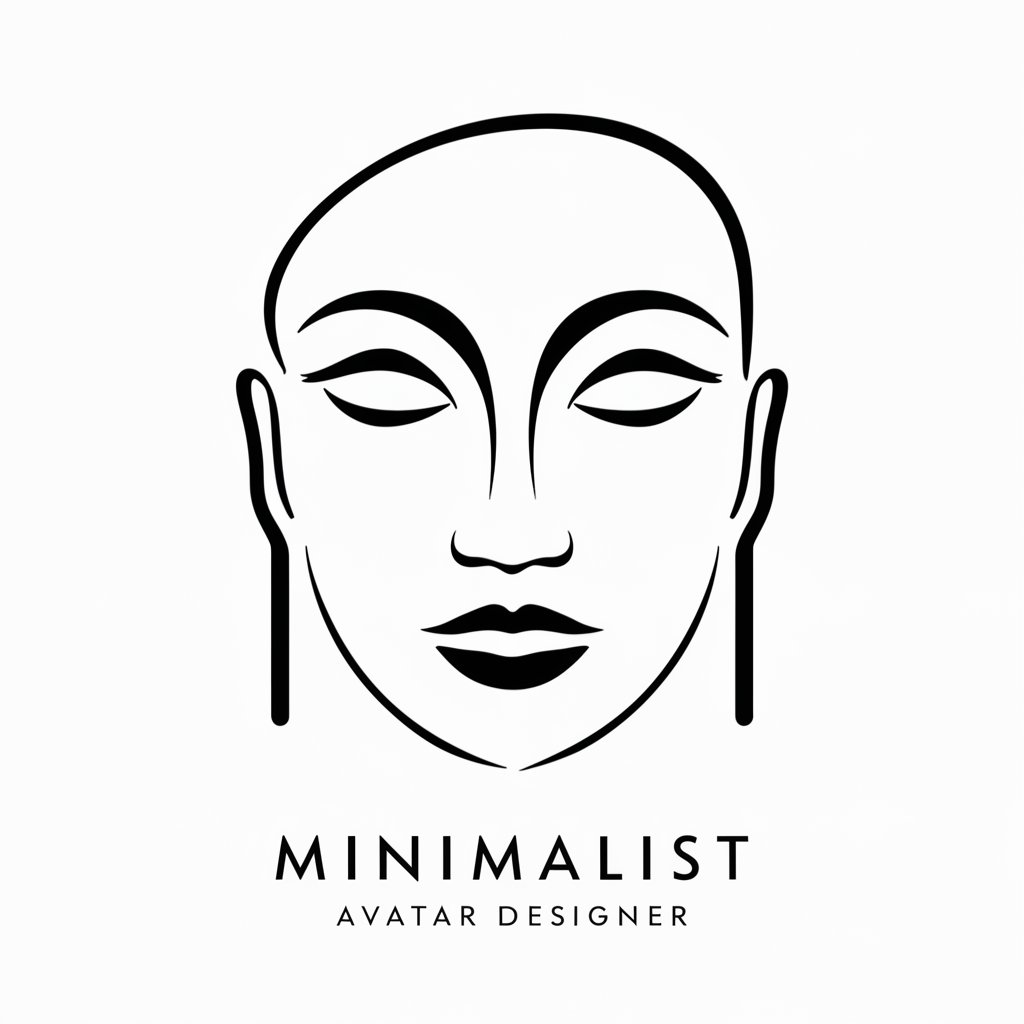
Code Optimiser GPT
Empowering Code, Enhancing Efficiency
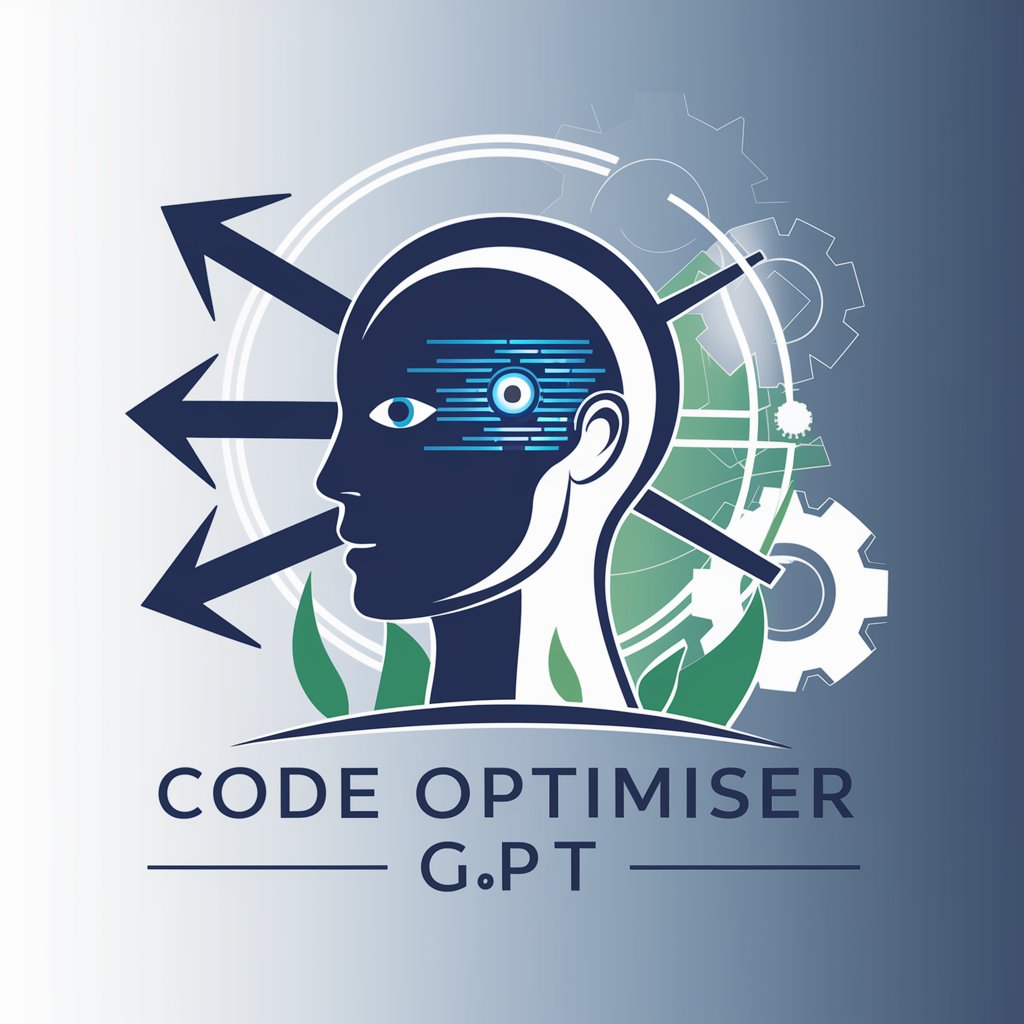
! Serenity Guide !
AI-powered serenity at your fingertips

MediBot AI
Empowering health decisions with AI

Master Project Planner Pro FAQs
What makes Master Project Planner Pro unique?
It stands out for its ability to generate detailed, customized project plans and risk assessments, focusing on actionable steps and avoiding generic advice, all powered by advanced AI.
Can Master Project Planner Pro handle multiple projects at once?
Yes, it is designed to manage and monitor multiple projects simultaneously, providing tools for efficient resource allocation and timeline adjustments across projects.
Is Master Project Planner Pro suitable for beginners in project management?
Absolutely. It offers an intuitive interface with guidance and tips for users at all levels of experience, making complex project planning accessible to beginners.
How does Master Project Planner Pro ensure project plans are realistic and achievable?
By incorporating detailed input from users about project scope and objectives, it applies sophisticated algorithms to forecast timelines and identify potential risks, ensuring plans are both ambitious and attainable.
Can I integrate Master Project Planner Pro with other project management tools?
While direct integration features are in development, it currently offers export options to facilitate the use of its plans with other project management software.





