Interactive Fiction Creator - Interactive Fiction Creation

Welcome! Let's create captivating interactive stories together.
Craft Engaging Stories with AI
Imagine a world where...
Your character finds a mysterious...
In a dystopian future, the protagonist...
A hidden door leads to...
Get Embed Code
Overview of Interactive Fiction Creator
Interactive Fiction Creator is a specialized AI tool designed to assist writers and game developers in crafting engaging interactive fiction or choose-your-own-adventure stories. It facilitates the generation of creative storylines, branching paths, and decision points, aiming to provide a captivating and immersive experience for readers or players. The tool is equipped to offer suggestions for character development, plot twists, and setting descriptions, making it a comprehensive assistant for interactive storytelling. For example, it can help a writer create a story set in a post-apocalyptic world where readers can choose how to navigate survival challenges, form alliances, or confront moral dilemmas, with each decision leading to different outcomes and story paths. Powered by ChatGPT-4o。

Core Functions of Interactive Fiction Creator
Story Generation
Example
Generating a narrative set in a fantasy realm where players decide the fate of a kingdom.
Scenario
Used by a writer to create an engaging plot with multiple endings based on player choices, including alliances formed, battles won, and secrets uncovered.
Branching Paths
Example
Creating a detective story where readers choose their investigation methods.
Scenario
Enables game developers to design complex storylines where players' choices lead to different clues, suspects, and outcomes, enhancing replay value.
Character Development
Example
Developing a protagonist with a mysterious past that players can uncover.
Scenario
Assists authors in creating multi-dimensional characters whose backgrounds and motivations are revealed through choices, affecting the story's direction and relationships with other characters.
Plot Twists
Example
Introducing an unexpected betrayal in a space exploration adventure.
Scenario
Used to suggest sudden narrative changes that surprise readers, keeping them engaged and invested in the unfolding story.
Setting Descriptions
Example
Describing a dystopian cityscape that reacts to player decisions.
Scenario
Helps in painting vivid, immersive worlds that adapt to the narrative, making players feel directly involved in the story's environment.
Target User Groups for Interactive Fiction Creator
Writers and Novelists
Individuals looking to expand into interactive storytelling, aiming to engage readers with choices that affect the narrative outcome. They benefit from the ability to explore complex storylines and character arcs.
Game Developers
Creators of video games, especially those focused on narrative-driven content, who require tools to design branching narratives and interactive elements that enhance player agency and replayability.
Educators
Teachers and educators who use interactive storytelling as a tool to engage students in learning scenarios, encouraging critical thinking and decision-making skills through story-based challenges.
Interactive Story Enthusiasts
Fans of interactive fiction and choose-your-own-adventure books looking to create their own stories or explore the mechanics of interactive storytelling.

How to Use Interactive Fiction Creator
Start Your Journey
Begin by accessing a platform offering the Interactive Fiction Creator for a trial experience without the need for login or a subscription, such as visiting a specific website that offers this service for free.
Explore Features
Familiarize yourself with the tool's features, including story generation, branching paths creation, character development, and setting descriptions. Understanding these features will help you maximize the tool's capabilities.
Craft Your Story
Start creating your story by defining the setting, characters, and initial plot points. Use the tool to generate branching narratives and decision points, ensuring a dynamic and engaging interactive fiction experience.
Refine and Iterate
Use the feedback and suggestions provided by the tool to refine your story. Experiment with different plot twists and character developments to enhance the depth and engagement of your narrative.
Publish and Share
Once satisfied with your interactive fiction, use the tool's publishing features to share your story with others. Explore options for exporting your story to various formats for wider distribution.
Try other advanced and practical GPTs
Coupon & Deals Finder
AI-powered Savings at Your Fingertips

Marrakech Artisan Guide
Exploring Marrakech's Craftsmanship with AI
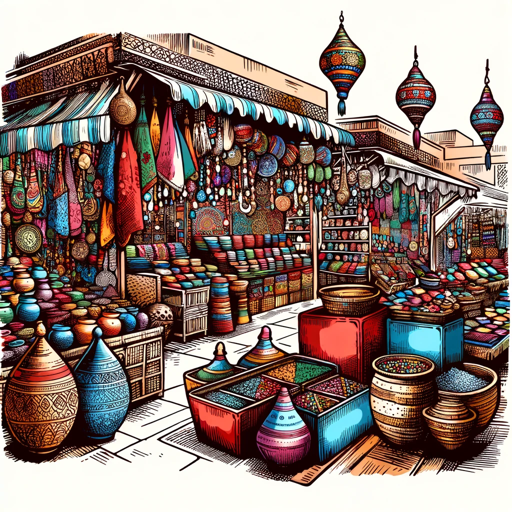
👑 Data Privacy for Outdoor & Adventure Sports 👑
Safeguarding Adventure with AI-Powered Data Privacy

👑 Data Privacy for Interior Design Services 👑
Securing Client Data with AI

Scholarly Guide
Empowering Learning with AI Insight
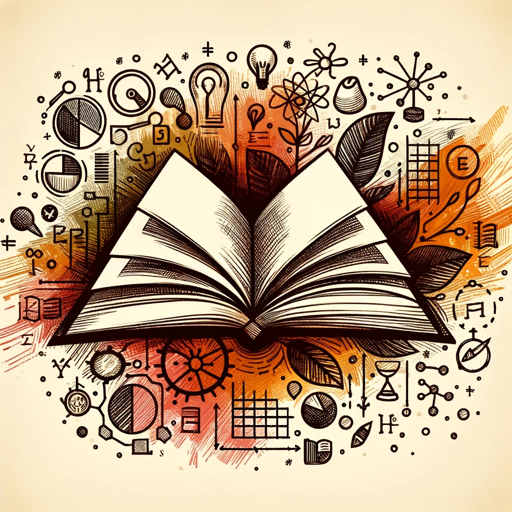
Marketing Mavens
Diverse Perspectives, Unified Strategy

The Artist
Bringing Your Artistic Visions to Life with AI

デュエパーティールール
Strategize, Adapt, and Conquer with AI

Artistic Motion
Animating Imagination with AI

NutriVision
Empowering your diet with AI

NeutrinoGold gold market analyst
AI-Powered Gold Market Insight
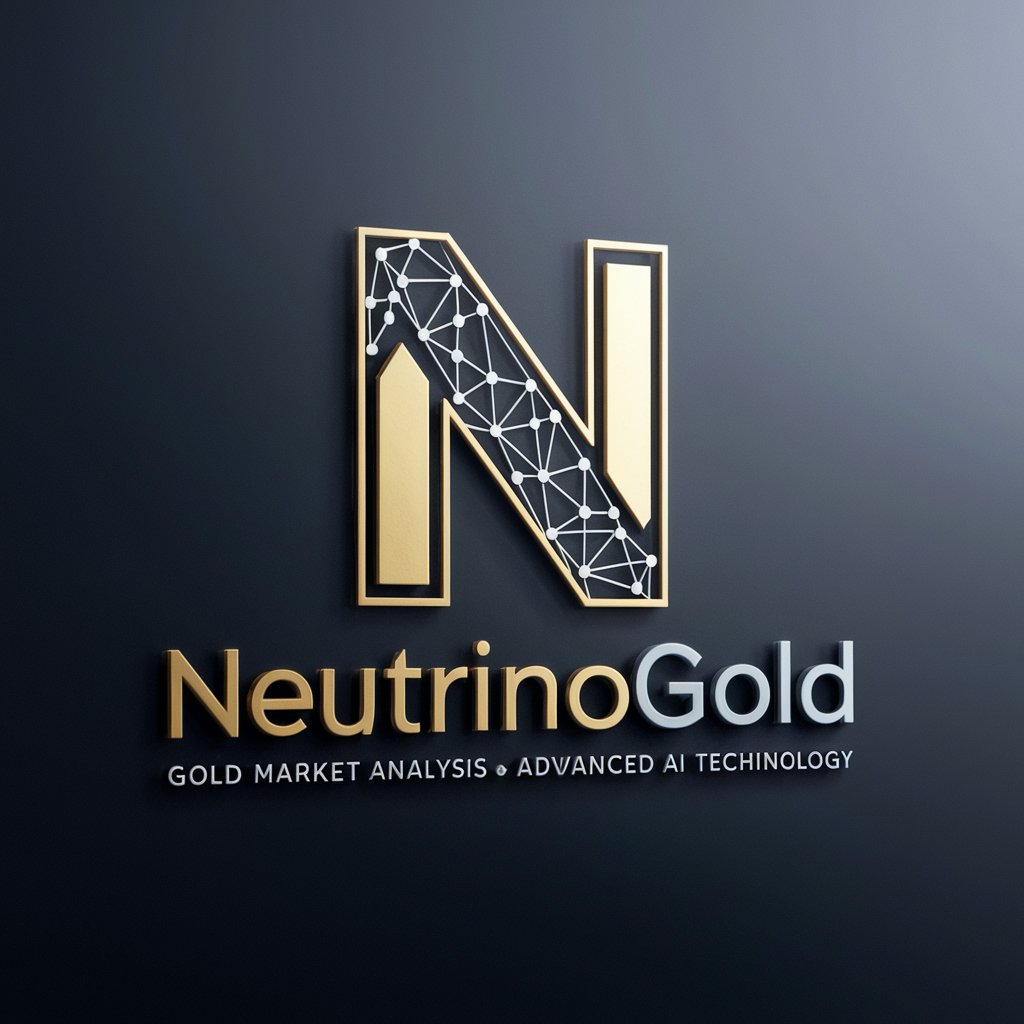
Doktor Mitoza
AI-powered Biotechnology Expertise

Interactive Fiction Creator FAQs
What is Interactive Fiction Creator?
Interactive Fiction Creator is a specialized tool designed to assist writers and game developers in creating engaging interactive fiction or choose-your-own-adventure stories. It facilitates the generation of creative storylines, branching paths, and immersive settings.
Can I use this tool without any prior experience in writing or game development?
Absolutely. The tool is designed to be user-friendly for both novices and experienced writers/game developers. It provides guided prompts and suggestions to help users craft compelling narratives and interactive elements.
How does Interactive Fiction Creator help in character development?
The tool offers features for developing complex characters by suggesting traits, motivations, and growth opportunities. It encourages the creation of dynamic characters that evolve based on story progression and reader choices.
Can I export my stories to other formats?
Yes, the tool supports exporting stories to various formats, allowing for easy sharing and publishing across different platforms. This feature enables authors to reach a wider audience and adapt their stories for different media.
Are there any community or support resources available?
Many platforms offering Interactive Fiction Creator also host communities where users can share their work, receive feedback, and exchange tips. Support resources, including tutorials and FAQs, are readily available to help users navigate the tool.
