
PNG to WebP Converter & Alt Text Generator - PNG to WebP Conversion

Welcome! Efficiently convert PNG to WebP with ease.
Effortless Image Conversion with AI
Convert your PNG images to WebP format with ease and efficiency...
Streamline your image conversion process using our batch converter...
Experience professional-grade conversion from PNG to WebP...
Generate optimized WebP images from your PNG files in bulk...
Get Embed Code
Overview of PNG to WebP Converter & Alt Text Generator
The PNG to WebP Converter & Alt Text Generator is designed to streamline the process of converting images from PNG format to WebP format, which is known for its superior compression and quality characteristics compared to many other image formats. This tool not only performs the conversion efficiently but also generates descriptive ALT text for each image, enhancing web accessibility and SEO. A typical use case might involve a web developer looking to optimize their website's load times and improve search engine rankings by using WebP images with appropriate alt texts. Powered by ChatGPT-4o。

Key Functions and Applications
Batch Conversion of PNG to WebP
Example
Converting an entire directory of PNG images to WebP format for a web project.
Scenario
A web developer has a folder of PNG images for their site. To improve loading speeds and efficiency, they use this tool to convert all images to WebP format in one go, significantly reducing the website's data footprint without compromising on image quality.
Automatic Alt Text Generation
Example
Generating descriptive alt texts for a set of product images on an e-commerce platform.
Scenario
An e-commerce site manager needs to upload new product images. To enhance accessibility and SEO, they use the tool to not only convert images to WebP but also automatically generate meaningful alt texts that describe each product, helping visually impaired users and improving the site's search engine visibility.
Optimization for Web Use
Example
Adjusting the quality of WebP images during conversion to balance between image quality and file size.
Scenario
A photographer wants to showcase their portfolio online without sacrificing load times. By using the tool, they can convert their high-resolution PNG images to WebP format, choosing an optimal balance of quality and compression to ensure fast page loads while still displaying their work in high quality.
Target User Groups
Web Developers and Designers
Professionals looking to optimize website performance and loading times would benefit significantly. WebP offers superior compression, which helps in reducing webpage load times, a critical factor for user experience and SEO rankings.
E-commerce Site Managers
Those managing online stores can use the tool to convert product images to WebP for faster page loads and automatically generate descriptive alt texts, improving accessibility and SEO for product listings.
Content Creators and Bloggers
Individuals creating online content can use the service to enhance their websites or blogs. By converting images to WebP and using generated alt texts, they can make their sites faster and more accessible to a wider audience, improving both engagement and search engine visibility.

How to Use PNG to WebP Converter & Alt Text Generator
Begin Your Trial
Start by visiting yeschat.ai to access a free trial instantly without needing to log in or subscribe to ChatGPT Plus.
Prepare Your PNG Files
Gather the PNG images you wish to convert. Ensure they are properly named and free from corruption for a smooth conversion process.
Upload Your Images
Use the upload feature to select and submit your PNG files for conversion. You can upload multiple files at once for batch processing.
Generate Alt Text
After conversion, use the Alt Text Generator feature to automatically create descriptive text for each WebP image, enhancing web accessibility.
Download Your Files
Once conversion and alt text generation are complete, download your new WebP images along with their alt texts directly to your device.
Try other advanced and practical GPTs
Comprehensive Content Strategist
Elevate Content with AI Power

IoT Innovator
Empowering IoT Innovation with AI

InvestSmart AI
Empowering Your Investment Decisions

Outreach Machine by Ramón Egea
Automate personalized candidate outreach with AI
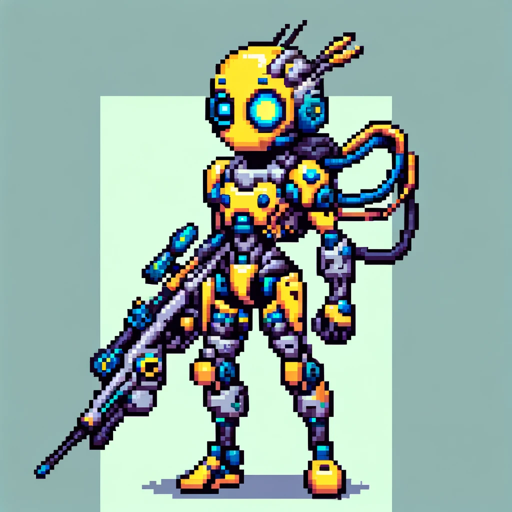
PGA DFS Master
Elevate Your Fantasy Golf Game with AI

Impress Watch News まとめ
AIが提供する最新の日本ニュース

The AI's guide to Marketing and Sales.
Unlock Your Marketing and Sales Potential

Free Online Horoscope Reader
Unlock the stars' wisdom with AI

Blue Zones Guide
Live longer, healthier with AI-powered insights

Startup Mentor
Empowering Startups with AI Insights

Melody Muse
Crafting Inspirational Music with AI

Video Editing Tutor
Empowering your editing journey with AI.

FAQs about PNG to WebP Converter & Alt Text Generator
What is the quality of the WebP images compared to the original PNGs?
The conversion process is designed to retain the highest possible quality, ensuring that WebP images are visually comparable to the original PNGs, with adjustments available for quality preferences.
Can I convert images in bulk?
Yes, the tool supports batch processing, allowing you to convert multiple PNG images to WebP format at once, saving time and effort.
How does the Alt Text Generator work?
The Alt Text Generator uses AI to analyze each image and generate a concise, descriptive text that accurately represents the content and context of the image.
Is it necessary to download any software?
No, the tool is completely web-based. You can perform all operations, from image upload to conversion and alt text generation, directly in your browser.
How do I ensure the best conversion results?
For optimal results, ensure your PNG images are of high quality and properly named. Additionally, you can customize the quality settings during conversion to suit your needs.





