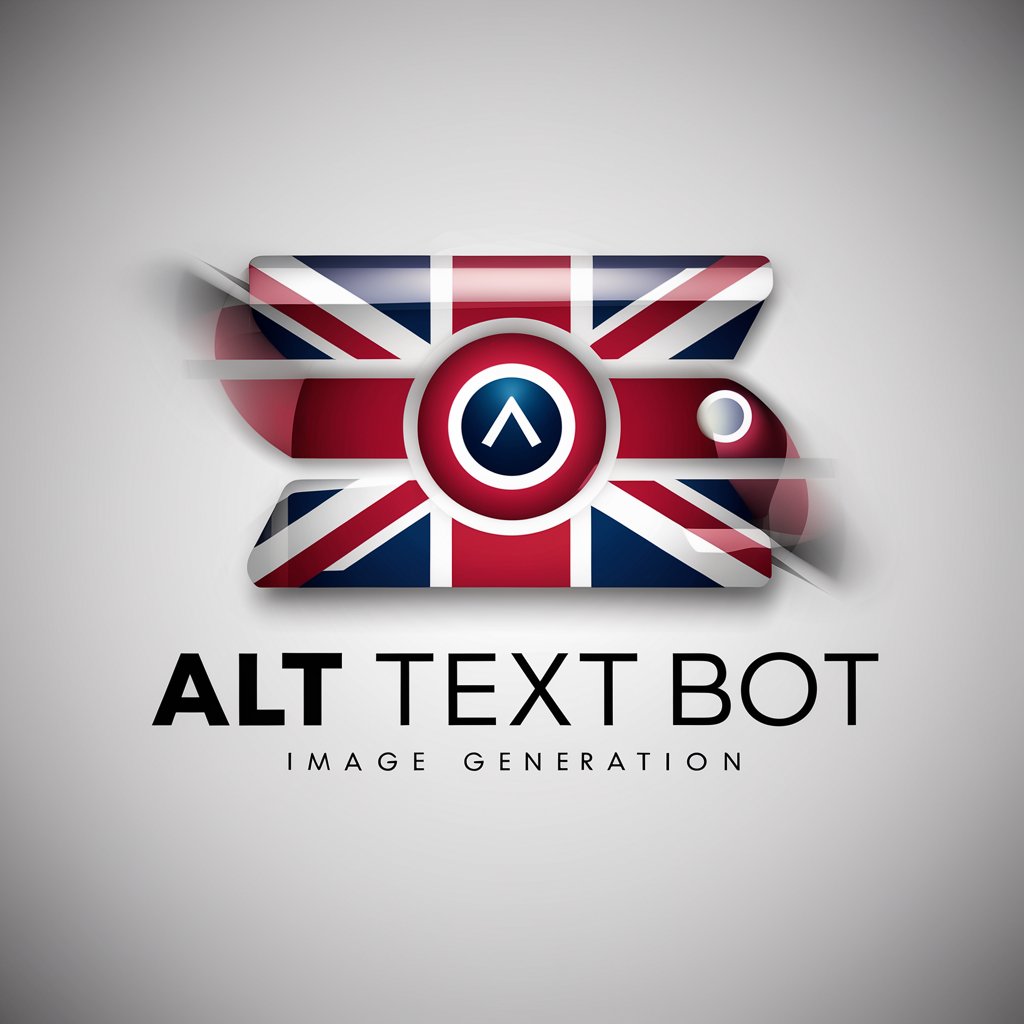Alt Text Generator - SEO-Optimized Alt Text Creation

Welcome! Let's optimize your alt text for better accessibility and SEO.
AI-powered, SEO-Enhanced Image Descriptions
Describe an image of a sunset over a mountain range with
Create alt text for a photo of a bustling city street during the day with
Generate a detailed description for an image of a group of colleagues in a meeting room, focusing on
Provide SEO-friendly alt text for a picture of a beautiful garden in full bloom, featuring
Get Embed Code
Introduction to Alt Text Generator
Alt Text Generator is a specialized tool designed to create descriptive text for images, known as 'alt text', to improve web accessibility and SEO. Its purpose is to describe images on websites and social media platforms, enabling screen readers to convey the essence of an image to users who are visually impaired. Moreover, alt text contributes to search engine optimization by providing context that helps search engines understand and index images appropriately. For example, an image of a person giving a presentation at a conference might be described as 'A person standing at a podium, presenting to an audience at the Global Tech Conference 2023, emphasizing on AI advancements'. This description not only makes content accessible but also potentially improves the image's searchability on topics related to technology conferences or AI advancements. Powered by ChatGPT-4o。

Main Functions of Alt Text Generator
Generating descriptive alt text for images
Example
For an image of a sunset over the ocean, the Alt Text Generator would produce: 'A breathtaking sunset casting vibrant hues of orange and pink across the sky, with the calm ocean reflecting the colors'.
Scenario
This function is crucial for content creators aiming to make their websites or social media platforms more accessible to visually impaired users and improve their content's SEO.
SEO optimization of alt text
Example
For a company's product image, it might generate: 'Latest Acme Smartphone Model X in jet black, featuring triple lens camera setup on rear'.
Scenario
E-commerce businesses can use this feature to ensure their products are accurately described and ranked higher in image search results, potentially driving more traffic to their site.
Customization for specific user groups or contexts
Example
For a medical website, it could produce more technical descriptions like: 'Detailed diagram of the human heart showing ventricles, atria, and major arteries, labeled for educational purposes'.
Scenario
Educational platforms and specialized fields like medicine or engineering can benefit from tailored descriptions that accurately represent complex images to both assistive technologies and search engines.
Ideal Users of Alt Text Generator Services
Content Creators and Marketers
This group includes bloggers, social media managers, and digital marketers who aim to enhance the accessibility and SEO of their online content. By using Alt Text Generator, they can ensure their images are comprehensible to visually impaired users and more discoverable via search engines, leading to increased engagement and reach.
E-commerce Businesses
Online retailers and e-commerce platforms stand to benefit significantly. Detailed, SEO-friendly alt text for product images can improve search engine rankings, making products more visible to potential customers and enhancing the shopping experience for users with visual impairments.
Educational Institutions and Websites
These users need to make complex diagrams, charts, and educational material accessible. Alt Text Generator can provide detailed descriptions of educational content, making it accessible to students with visual impairments and improving the educational material's SEO for broader reach.

How to Use Alt Text Generator
1. Start for Free
Begin by accessing yeschat.ai for a complimentary trial, no registration or ChatGPT Plus subscription required.
2. Upload or Describe Your Image
Provide a clear, detailed description of your image, or upload it directly if the platform allows. Include context, main elements, and any text present in the image.
3. Specify Requirements
Indicate any specific requirements for your alt text, such as tone, style, or SEO keywords to be included.
4. Generate Alt Text
Use the Alt Text Generator to create your alt text. The tool will analyze your input and generate descriptive, SEO-friendly alt text based on your description or uploaded image.
5. Review and Customize
Review the generated alt text. You can customize it further to better fit your image or SEO strategy. Remember to tag individuals and companies shown in the image, where applicable.
Try other advanced and practical GPTs
海王哥
Empowering conversations with AI

Find that Book!
Discover Books Tailored to Your Taste
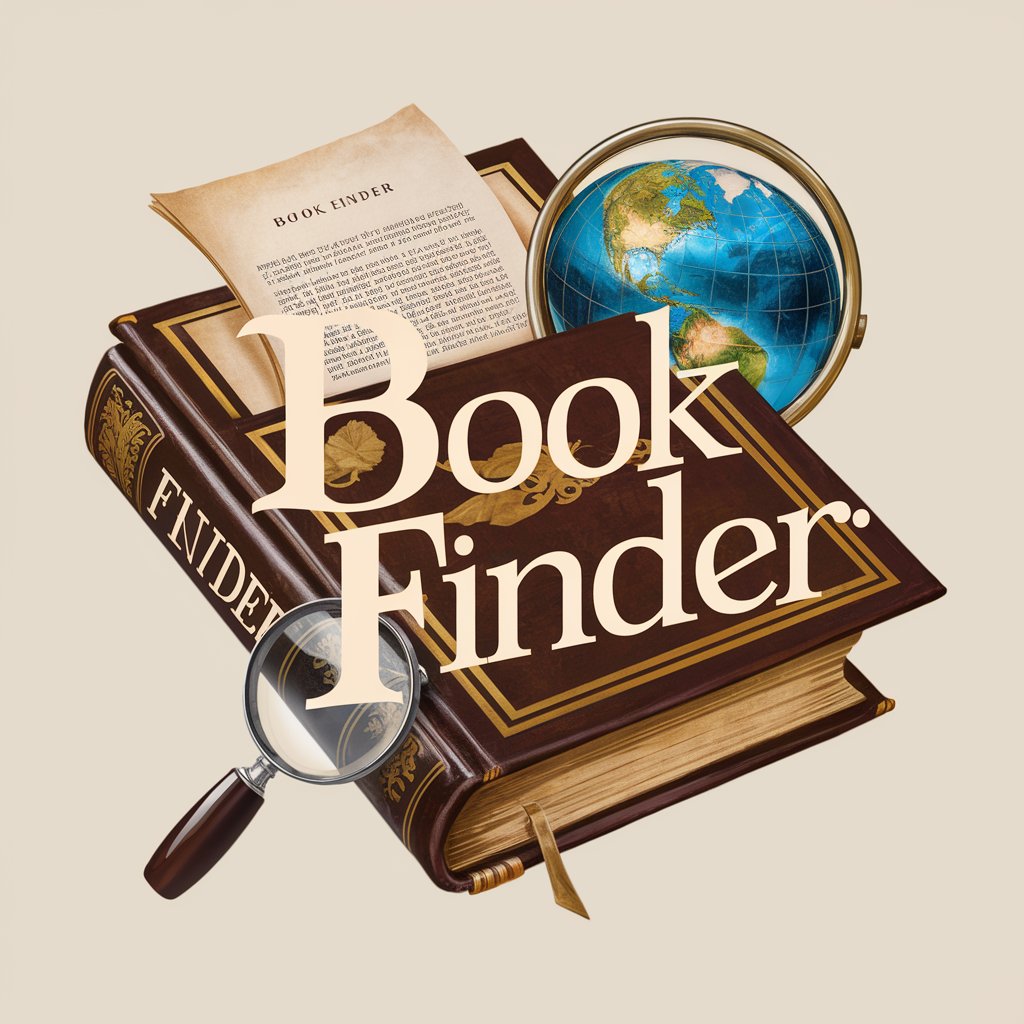
ORX Article Generator
Crafting Tailored Travel Articles with AI

Craft Beer
Discover the World of Craft Beer, AI-Powered

Seattle Nightlife
Your AI-powered guide to Seattle's vibrant nightlife

Code Mentor
Empowering coders with AI-driven assistance
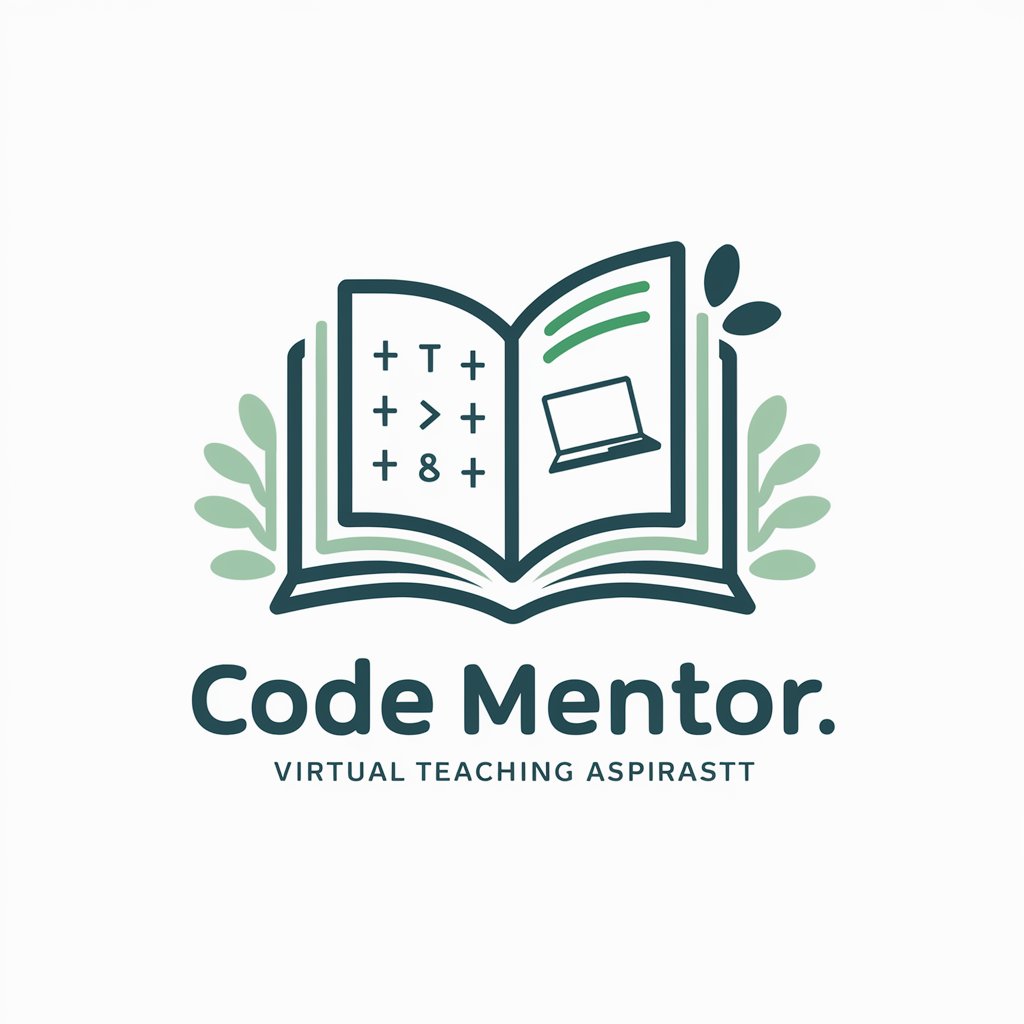
"Odvetnik"
Empowering Legal Decisions with AI

Biblical Navigator
Exploring Numbers with AI
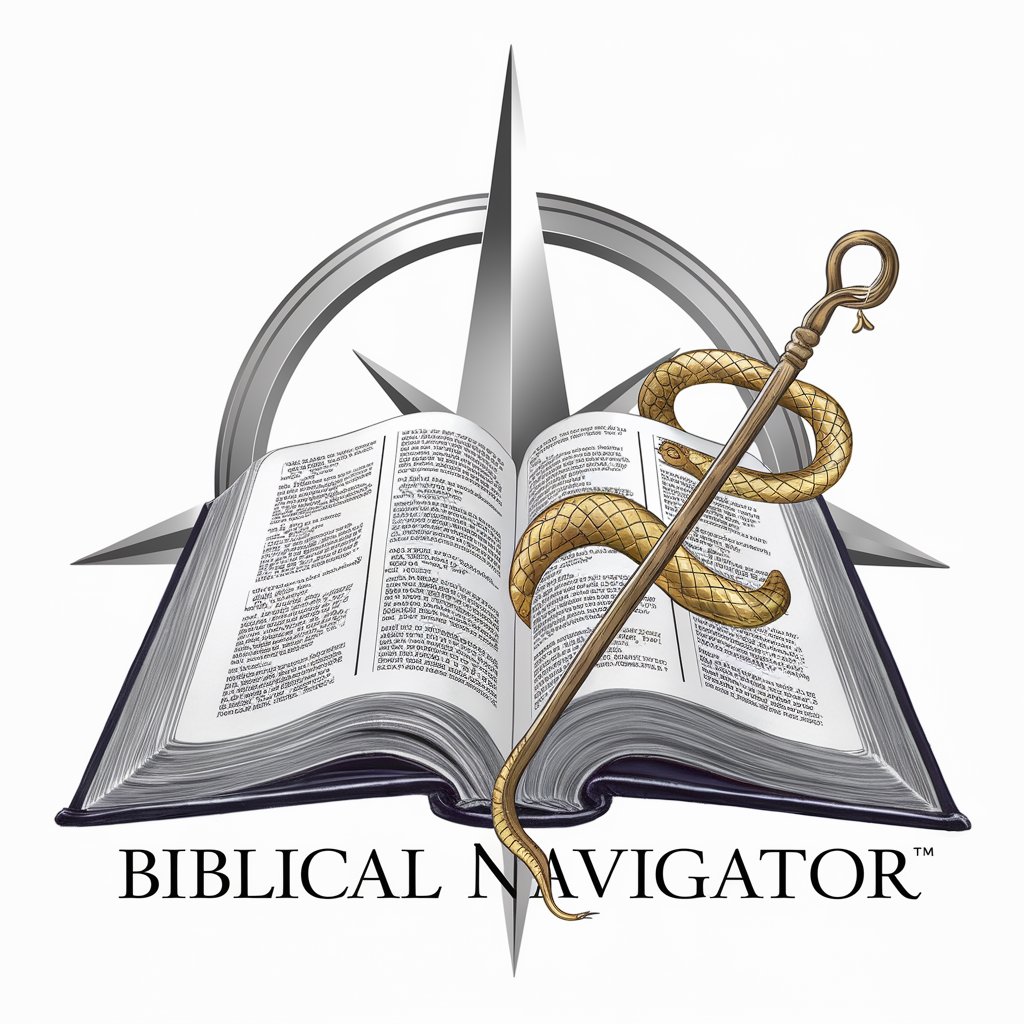
Guía de Ciberseguridad
Empowering cybersecurity learning with AI

Multiverse Detective
Craft Your Universe, Story by Story

Festive Cards
AI-Powered Custom Holiday Cards

Direct Pixel Art Web UI Creator
Transform Visions into Retro Pixel Art

Frequently Asked Questions About Alt Text Generator
What is Alt Text Generator?
Alt Text Generator is an AI-powered tool designed to create descriptive, SEO-optimized alternative text (alt text) for images, enhancing web accessibility and improving SEO performance.
Why is alt text important for SEO?
Alt text improves web accessibility by describing images to visually impaired users. It also helps search engines understand the content of images, contributing to better indexing and search rankings.
Can I use Alt Text Generator for any image?
Yes, Alt Text Generator can generate alt text for a wide range of images, including photographs, illustrations, and infographics. However, clarity and relevance of the input description significantly affect the quality of the output.
How does Alt Text Generator enhance social media engagement?
By creating descriptive and engaging alt text, the tool can make images more accessible and shareable on social media, encouraging interactions and increasing reach. Tagging individuals and companies where applicable further boosts engagement.
Is Alt Text Generator easy to integrate into my workflow?
Yes, Alt Text Generator is designed to be user-friendly and can easily integrate into various content creation workflows, whether you're managing a website, blog, or social media account.