
Alt-TextGPT - Alt Text Generation

Hello! I'm here to help describe your images for accessibility.
Empowering Accessibility with AI
Describe an image of a busy street scene during rush hour.
Generate alt text for a photograph of a family picnic in a park.
Create a detailed description of a sunset over a mountain range.
Provide alt text for an illustration of a futuristic cityscape.
Get Embed Code
Introduction to Alt-TextGPT
Alt-TextGPT is a specialized AI assistant designed to generate detailed descriptions of images for alt text and accessibility purposes. Its core function revolves around enhancing web accessibility for visually impaired users, ensuring they have equivalent access to visual information through textual descriptions. Alt-TextGPT meticulously analyzes images to provide clear, comprehensive alt texts that capture essential details, context, and the atmosphere of the image. For example, instead of a generic description like 'a dog in a park', Alt-TextGPT would produce a more detailed alt text, such as 'A golden retriever sitting on the green grass under the shade of a tree in a sunny park, with children playing in the background.' This approach aids in creating a more inclusive digital environment by allowing visually impaired users to 'visualize' images through detailed descriptions. Powered by ChatGPT-4o。

Main Functions of Alt-TextGPT
Generating Alt Text
Example
For an image of a bustling city street, Alt-TextGPT might describe 'A busy city street scene with pedestrians crossing the road, cars and buses in traffic, tall buildings on either side, and a clear blue sky above.'
Scenario
Used by web developers and content creators to make their websites and digital content more accessible to visually impaired users, ensuring compliance with web accessibility standards.
Enhancing Accessibility
Example
Providing descriptions for complex images, such as infographics, Alt-TextGPT could offer 'An infographic detailing the steps of recycling, with icons representing collection, processing, shredding, and repurposing of materials, accompanied by statistics on recycling rates.'
Scenario
Utilized by educational institutions and e-learning platforms to make educational content accessible to all students, including those with visual impairments.
Customization of Description Detail Level
Example
Given an image of a plate of food, Alt-TextGPT can adjust its description from a simple 'A plate of spaghetti with meatballs' to a more detailed 'A plate of spaghetti with meatballs, garnished with fresh basil leaves and grated Parmesan cheese, on a rustic wooden table.'
Scenario
Employed by online retailers and food services in their product listings and menus to provide detailed visual descriptions for customers who rely on screen readers.
Ideal Users of Alt-TextGPT Services
Web Developers and Content Creators
This group benefits from using Alt-TextGPT to ensure their websites and digital content are accessible, enhancing user experience for visually impaired users and complying with legal requirements for web accessibility.
Educational Institutions and E-Learning Platforms
They can leverage Alt-TextGPT to make educational materials, including complex visual content like diagrams and infographics, accessible to students with visual impairments, promoting inclusivity in education.
Online Retailers and Food Services
These businesses can utilize Alt-TextGPT to provide detailed visual descriptions of products and meals, aiding visually impaired customers in making informed purchasing decisions.

How to Use Alt-TextGPT
1
Access the tool for free at yeschat.ai, no ChatGPT Plus required.
2
Upload an image you need alt text for by using the provided upload feature.
3
Specify any particular focus or details you want emphasized in the alt text.
4
Review the generated alt text suggestions and select the one that best fits your needs.
5
Use the final alt text in your content to improve accessibility and SEO.
Try other advanced and practical GPTs
Sensei
Empowering learners through AI-driven insights

Peep Show Bot
Bringing 'Peep Show' Characters to Life with AI

BookDirect
Empower your travel with AI-driven rental insights.
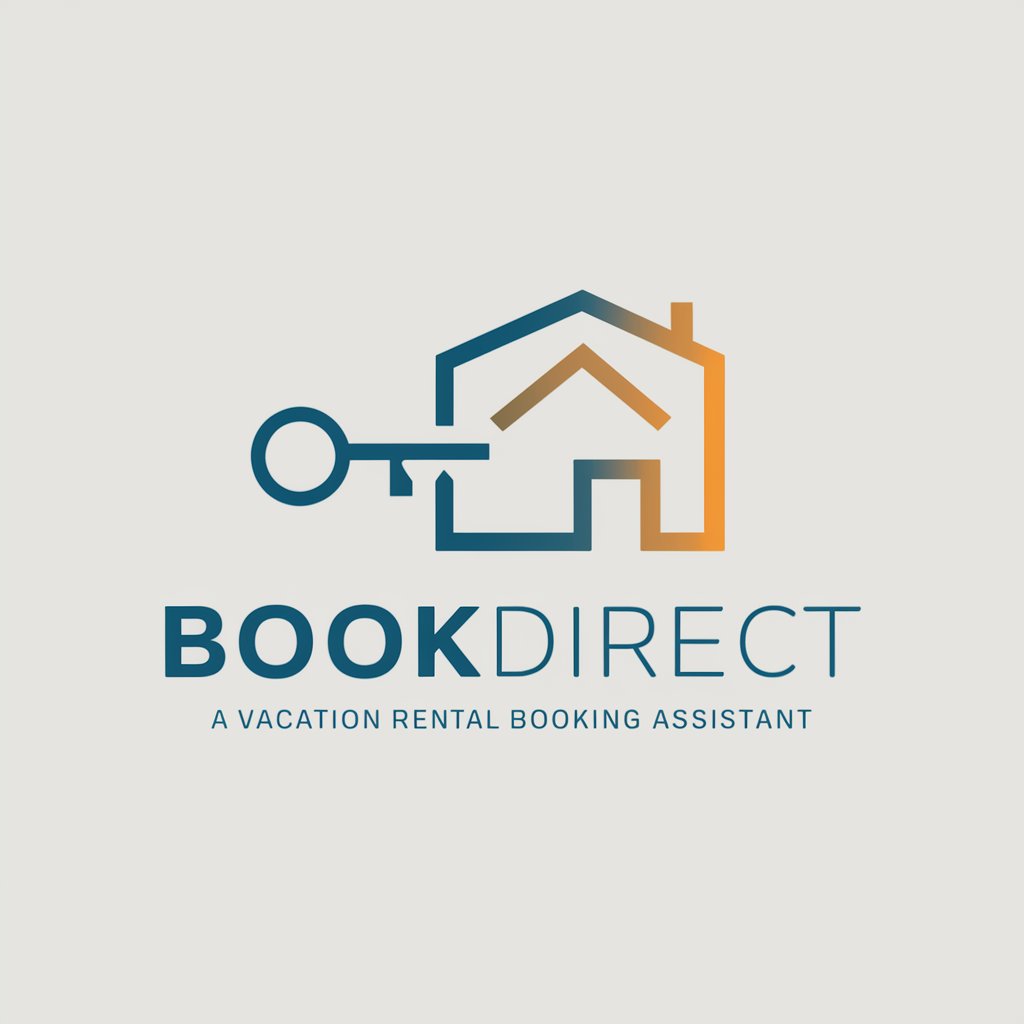
Lean 6 Sigma Sensei
Master Six Sigma with AI

WebRoast
Sharpen your website's UX with AI-powered, humor-filled critiques.

USAspending.gov API Code Generator
Simplify federal spending analysis with AI
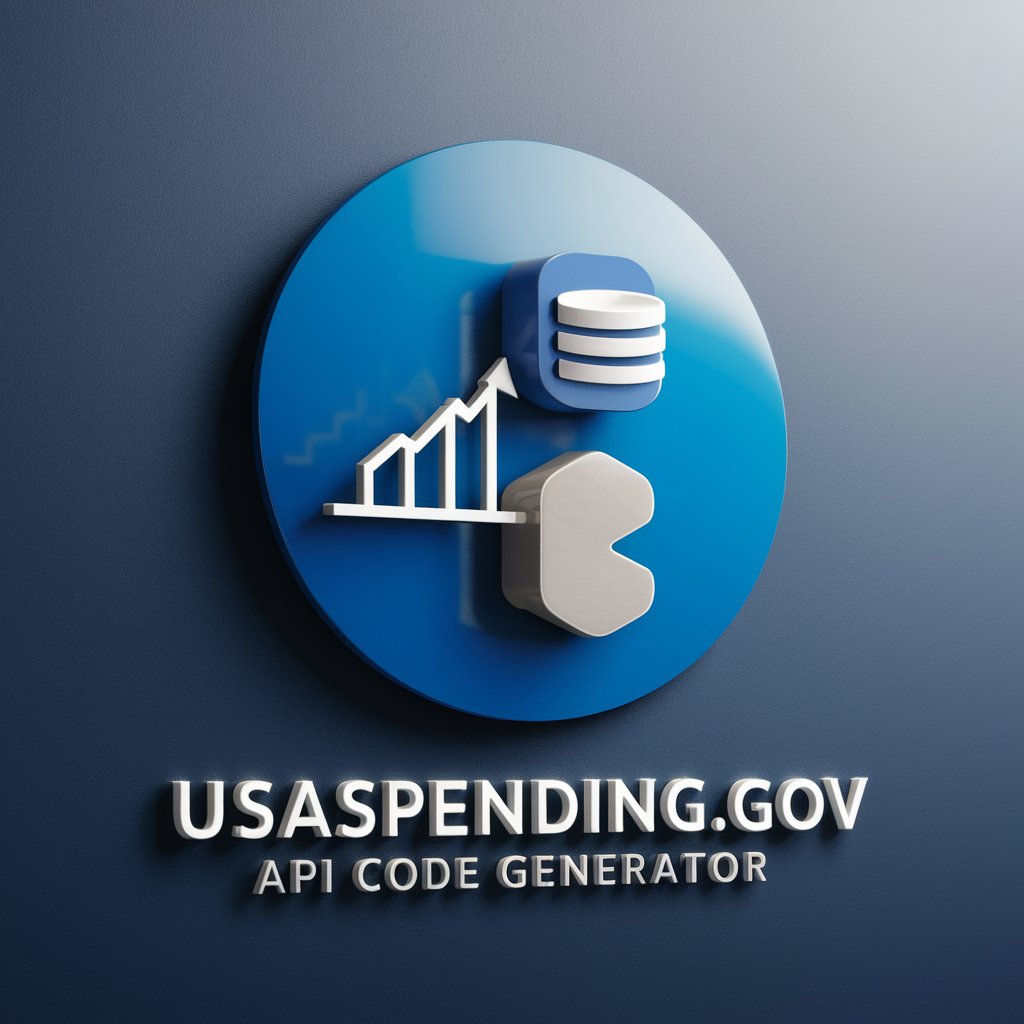
SoW GPT
Empowering insights with AI-driven research

Prettier Configurator
Streamline code formatting with AI

Historical Researcher
Empowering history exploration with AI

Color Wizz
AI-powered color exploration and mixing

Insurance Claims GPT
Empowering your insurance decisions with AI

Web Inspo Designer
Transforming ideas into design inspirations.
Frequently Asked Questions about Alt-TextGPT
What is Alt-TextGPT?
Alt-TextGPT is an AI-powered tool designed to generate descriptive alt text for images, enhancing web accessibility and SEO.
How does Alt-TextGPT ensure quality alt text?
The tool analyzes images using advanced AI to identify central elements and details, ensuring accurate and comprehensive descriptions.
Can Alt-TextGPT handle complex images?
Yes, Alt-TextGPT is equipped to handle a variety of images, from simple objects to complex scenes, providing detailed and contextually relevant alt text.
Is Alt-TextGPT suitable for professional use?
Absolutely, professionals in web development, SEO, and digital accessibility can use Alt-TextGPT to enhance website compliance and user experience.
How can I improve the alt text generated by Alt-TextGPT?
For optimal results, provide clear images and specify any important details or focus areas you wish the alt text to emphasize.





