Direct Pixel Art Web UI Creator - Intuitive Pixel Art Creation

Welcome to your pixel art design assistant!
Transform Visions into Retro Pixel Art
Design a retro-themed pixel art character for...
Create a 16-bit pixel art landscape that includes...
Generate a pixelated web UI element featuring...
Produce a pixel art logo for a web design tool that...
Get Embed Code
Overview of Direct Pixel Art Web UI Creator
Direct Pixel Art Web UI Creator is a specialized tool designed to transform descriptions or photos into detailed retro 16-bit HD pixel art for web UI designs. Aimed at streamlining the design process, it focuses on efficiency and directness, requiring users to submit clear, detailed inputs for the creation of pixel art. This approach minimizes back-and-forth communication, enabling a swift design process. It's optimized for creating nostalgic, visually appealing pixel art that captures the essence of retro gaming and computing aesthetics, making it ideal for web projects that aim to evoke a sense of nostalgia or stand out with a unique, pixelated style. Examples of its use include designing website headers, icons, backgrounds, and full web UI themes in a pixel art style. Powered by ChatGPT-4o。

Core Functions of Direct Pixel Art Web UI Creator
Photo to Pixel Art Conversion
Example
Converting a photo of a landscape into a 16-bit pixel art background for a website's homepage.
Scenario
A web designer working on a gaming-themed website can use this function to create a unique, retro-styled background that enhances the site's appeal to gamers familiar with classic video game aesthetics.
Custom Pixel Art Design from Descriptions
Example
Designing a set of pixel art icons based on a detailed description of desired themes and elements, such as medieval weapons or space exploration tools.
Scenario
An app developer creating a mobile game with a retro theme might need custom icons for their user interface. By providing detailed descriptions, they can receive icons that fit seamlessly with the game's aesthetic.
Efficient Revision Process
Example
Incorporating specific feedback to adjust color schemes or elements of a pixel art design to better align with a client's vision.
Scenario
After receiving initial designs, a client might request changes to ensure the pixel art fits perfectly with their brand identity. This function allows for quick adjustments based on comprehensive feedback, minimizing delays.
Target User Groups for Direct Pixel Art Web UI Creator
Web and Mobile App Developers
Developers looking to integrate retro aesthetics into their applications or websites. The creator's ability to produce custom, high-quality pixel art enables developers to achieve a unique look that appeals to nostalgic audiences or stands out in crowded digital marketplaces.
Graphic Designers and Digital Artists
Professionals seeking efficient tools to produce pixel art for various projects. Whether for personal use, commissions, or commercial applications, the creator offers a streamlined process to generate pixel art that meets precise creative requirements.
Gaming Industry Professionals
Creators and marketers within the gaming sector who require retro-themed designs for games, promotional materials, or virtual environments. The nostalgic appeal of pixel art is particularly effective in engaging gamers who have a fondness for classic games.
Marketing and Branding Specialists
Individuals looking to leverage the unique, eye-catching quality of pixel art in branding, advertising campaigns, or social media content. Pixel art can differentiate a brand and create memorable visuals that resonate with a wide audience.

Using Direct Pixel Art Web UI Creator
1
Visit yeschat.ai for a free trial without login, also no need for ChatGPT Plus.
2
Choose a design template or start from scratch to create your pixel art web UI.
3
Upload any reference images or provide detailed descriptions of your desired design, including color schemes and layout preferences.
4
Utilize the built-in tools to customize your design, adjusting pixels and colors to match your vision.
5
Preview your design in real-time and download the final pixel art for integration into your web projects.
Try other advanced and practical GPTs
Festive Cards
AI-Powered Custom Holiday Cards

Multiverse Detective
Craft Your Universe, Story by Story

Guía de Ciberseguridad
Empowering cybersecurity learning with AI

Biblical Navigator
Exploring Numbers with AI
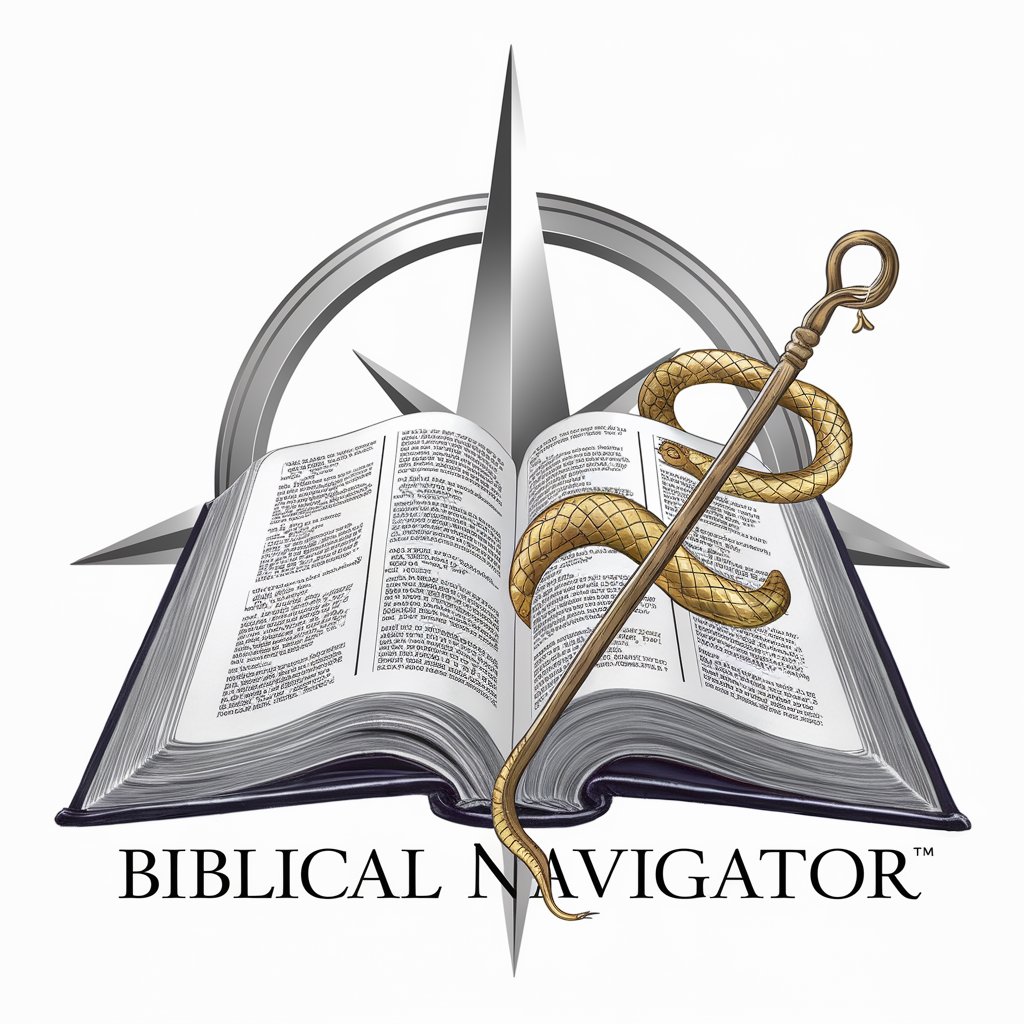
"Odvetnik"
Empowering Legal Decisions with AI

Alt Text Generator
AI-powered, SEO-Enhanced Image Descriptions

Moto Safe Moto Slow
Ride Safe, Enjoy More with AI

Legal Expert
Demystifying Law with AI

Leonhard Euler
Empowering discovery through AI

Jordan Ellis
AI with Attitude

AI Cover Letter
Craft Your Professional Narrative

佛教 - 中國
Illuminating the Path of Dharma

Q&A about Direct Pixel Art Web UI Creator
What file formats can I export my designs in?
Designs can be exported in common web-friendly formats like PNG, JPEG, and GIF, ensuring compatibility with most web platforms.
Is it possible to create animated pixel art with this tool?
Yes, the tool supports creating animated pixel art, allowing you to add dynamic elements to your web UI.
Can I collaborate with others on a design?
While primarily designed for individual use, you can share your designs with others for feedback and collaborative editing.
Are there any limitations on the size of the pixel art I can create?
The tool is optimized for web UI, so while there's considerable flexibility, extremely large designs may require optimization for web use.
Does the tool offer any tutorials for beginners?
Yes, there are built-in tutorials and guides to help beginners understand the basics of pixel art and the tool's features.
