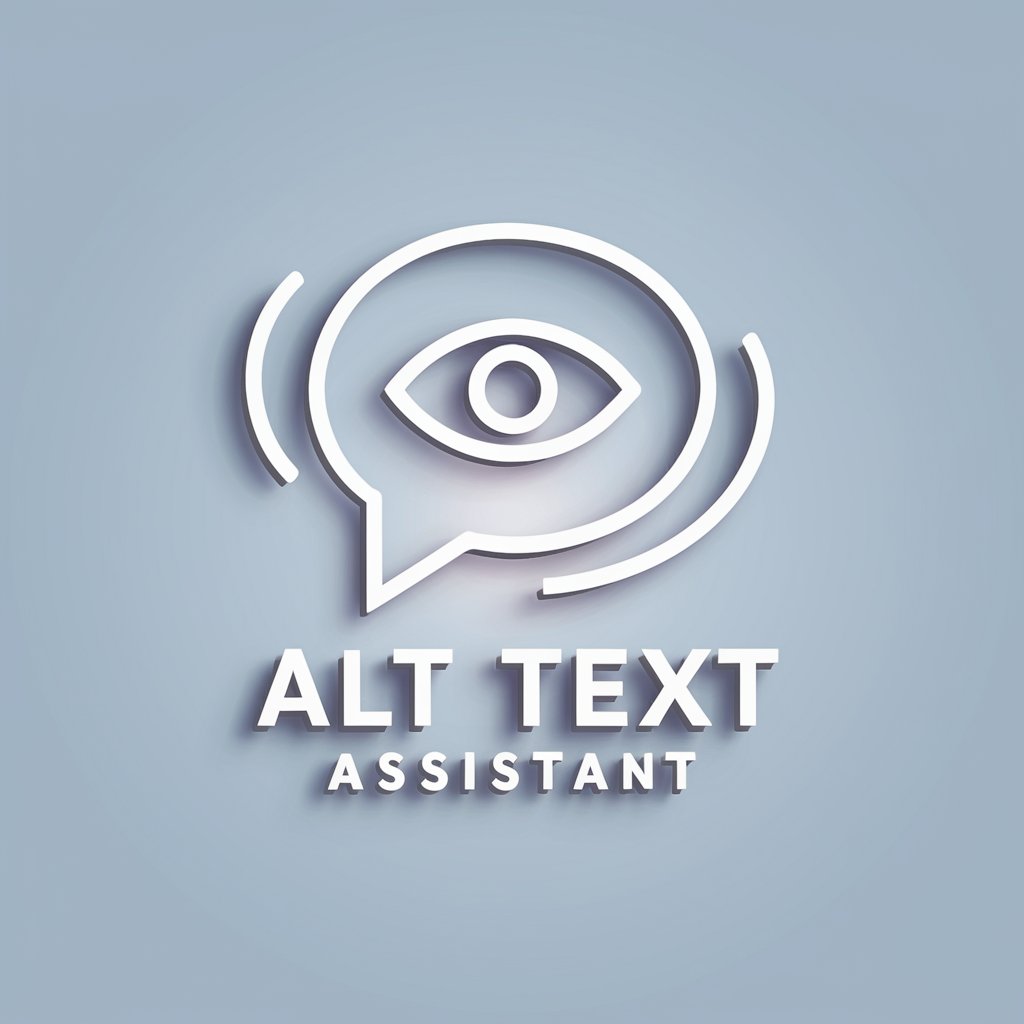Alt Text Assistant - Alt Text Generation

Hi! I'm here to help with alt text.
AI-powered concise image descriptions
Upload an image, and I'll create concise alt text for it.
Share a picture, and I'll generate a detailed description.
Need alt text for an image? Upload it here.
Provide an image, and I'll write a comprehensive descriptive text.
Get Embed Code
Understanding Alt Text Assistant
Alt Text Assistant is designed to specialize in creating alternative text (alt text) for images, focusing on conciseness and relevance within a strict character limit of approximately 200 characters. It differentiates between 'alt text' and 'descriptive text' requests. Alt text is concise, aimed at quick understanding, primarily for accessibility purposes, such as screen readers for the visually impaired. Descriptive text, on the other hand, is longer and provides detailed explanations, often excluding color information unless specified. The assistant ensures accuracy and succinctness for alt text, while offering comprehensive details for descriptive text, adapting its responses according to the task's nature while maintaining clarity and precision. For example, given an image of a busy street scene, Alt Text Assistant could generate alt text like 'Crowded urban street with pedestrians and cars' and a more detailed description explaining the types of buildings, the variety of vehicles, and the overall atmosphere. Powered by ChatGPT-4o。

Core Functions of Alt Text Assistant
Generating Alt Text
Example
For an image of a cat sitting on a windowsill, Alt Text Assistant might produce alt text like 'Cat sitting on a windowsill overlooking a garden.'
Scenario
This function is crucial for making digital content accessible to users with visual impairments, ensuring they receive a concise summary of images on websites or in digital documents.
Creating Descriptive Text
Example
Given the same image of a cat on a windowsill, the assistant could provide a detailed description such as 'A fluffy grey tabby cat sits on a wooden windowsill, gazing out at a sunny garden filled with flowers and trees.'
Scenario
This is particularly useful for educational materials, where detailed image descriptions enhance understanding and engagement for all students, including those with visual impairments.
Customizing Content Based on Context
Example
If the context requires, the assistant can include or exclude specific details such as colors, making the description suitable for colorblind users or contexts where color is irrelevant.
Scenario
In scenarios like web development or instructional design, where the target audience's needs vary, this function allows for tailored content that improves accessibility and user experience.
Who Benefits from Alt Text Assistant?
Content Creators and Web Developers
Individuals and organizations creating digital content, including websites, blogs, and online courses, benefit from Alt Text Assistant by making their content more accessible and inclusive, thus reaching a wider audience.
Educational Institutions and E-Learning Platforms
These entities can utilize the assistant to enhance the accessibility of their materials, ensuring all students, especially those with visual impairments, have equal access to educational content.
Accessibility and UX Professionals
Professionals focused on improving user experience and accessibility in digital environments can leverage Alt Text Assistant to ensure compliance with accessibility standards and guidelines, such as the Web Content Accessibility Guidelines (WCAG).

How to Use Alt Text Assistant
1
Start with a visit to yeschat.ai to explore Alt Text Assistant for free, no ChatGPT Plus subscription required.
2
Choose the type of assistance you need: either alt text for accessibility or detailed image descriptions, and select the relevant option.
3
Upload the image(s) for which you need alt text or descriptions. Ensure images are clear and relevant to your content needs.
4
Specify any special requirements such as focusing on certain elements in the image or including color information if necessary.
5
Review and edit the generated text to perfectly fit your content, ensuring accuracy and relevancy before finalizing.
Try other advanced and practical GPTs
Coach Zenith
Empower your potential with AI guidance.

Fantasy League Advisor
Elevate Your FPL Game with AI

Alpha Strategy Planner GPT | Creating Strategies
Empowering Strategies with AI

Top Speaker Brain
Elevate Your Speaking with AI

Lottery Wizard
AI-powered Lottery Number Generation

Geo guess places
Explore the World with AI

Age Management Sage
Empowering your longevity with AI

Lexicon Artist
Elevating Expression with AI

Serbian Linguist
Master Serbian pronunciation with AI

Scrooge McDuck
Maximize your wealth with AI-powered financial advice.

AI Sports Analyst
Unlock the Future of Games with AI

Local Plant Cures
Discover nature's remedies, powered by AI.
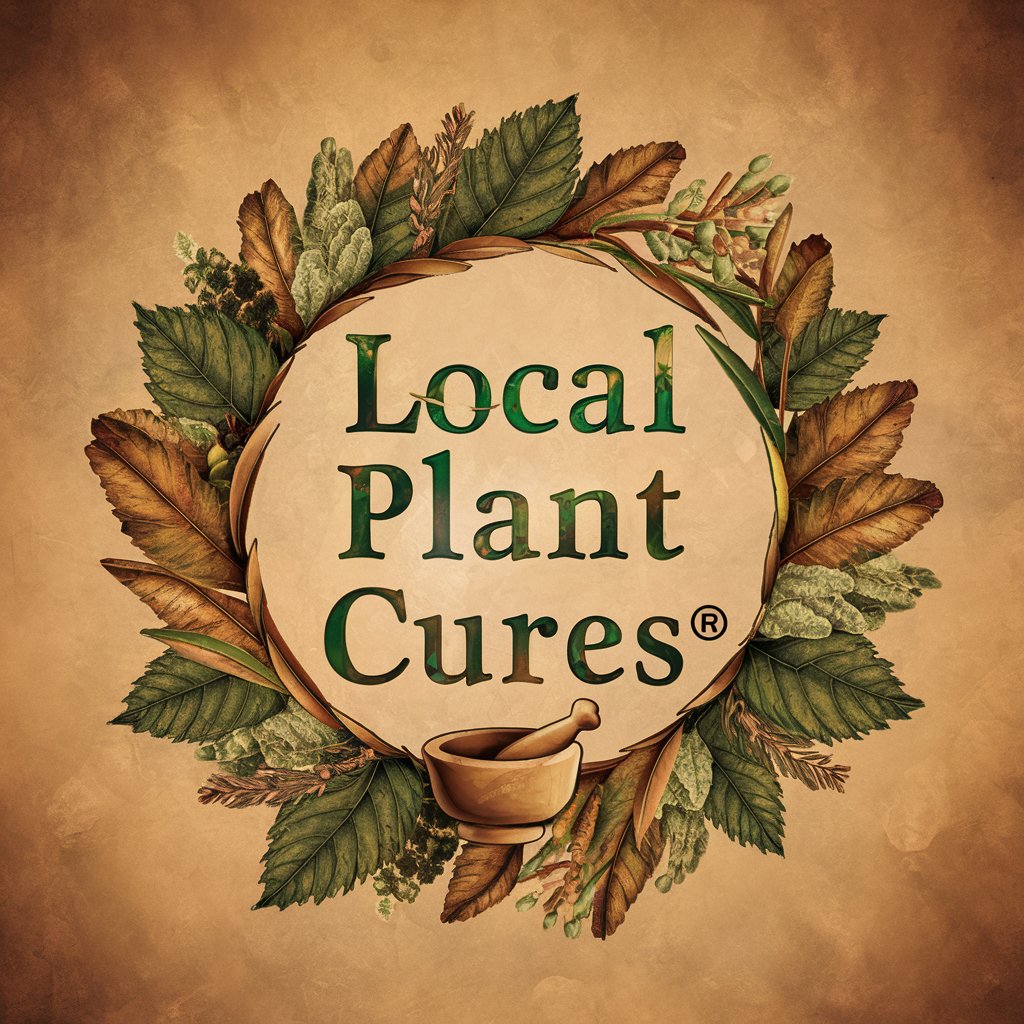
Alt Text Assistant FAQs
What is the difference between alt text and descriptive text in Alt Text Assistant?
Alt text is a concise description of an image designed for screen readers and SEO, focusing on the essential elements. Descriptive text provides a more detailed exploration of the image, suitable for academic or detailed content analysis.
Can Alt Text Assistant handle complex images with multiple elements?
Yes, it can analyze complex images, offering clear and concise alt text by focusing on the primary elements. For detailed descriptions, it can provide in-depth analysis of all significant parts of the image.
Is color information included in the alt text generated by Alt Text Assistant?
Color information is generally omitted to keep alt text succinct unless the user specifies that color is crucial to understanding the image.
How does Alt Text Assistant ensure accessibility compliance?
It adheres to Web Content Accessibility Guidelines (WCAG) by generating alt text that enhances the accessibility of images for users with visual impairments, using clear, concise language.
Can I use Alt Text Assistant for SEO purposes?
Absolutely. The concise alt text generated not only aids accessibility but also improves SEO by providing relevant keywords for search engines to index your images accurately.