
Alt Text Assistant - AI-Powered Image Descriptions
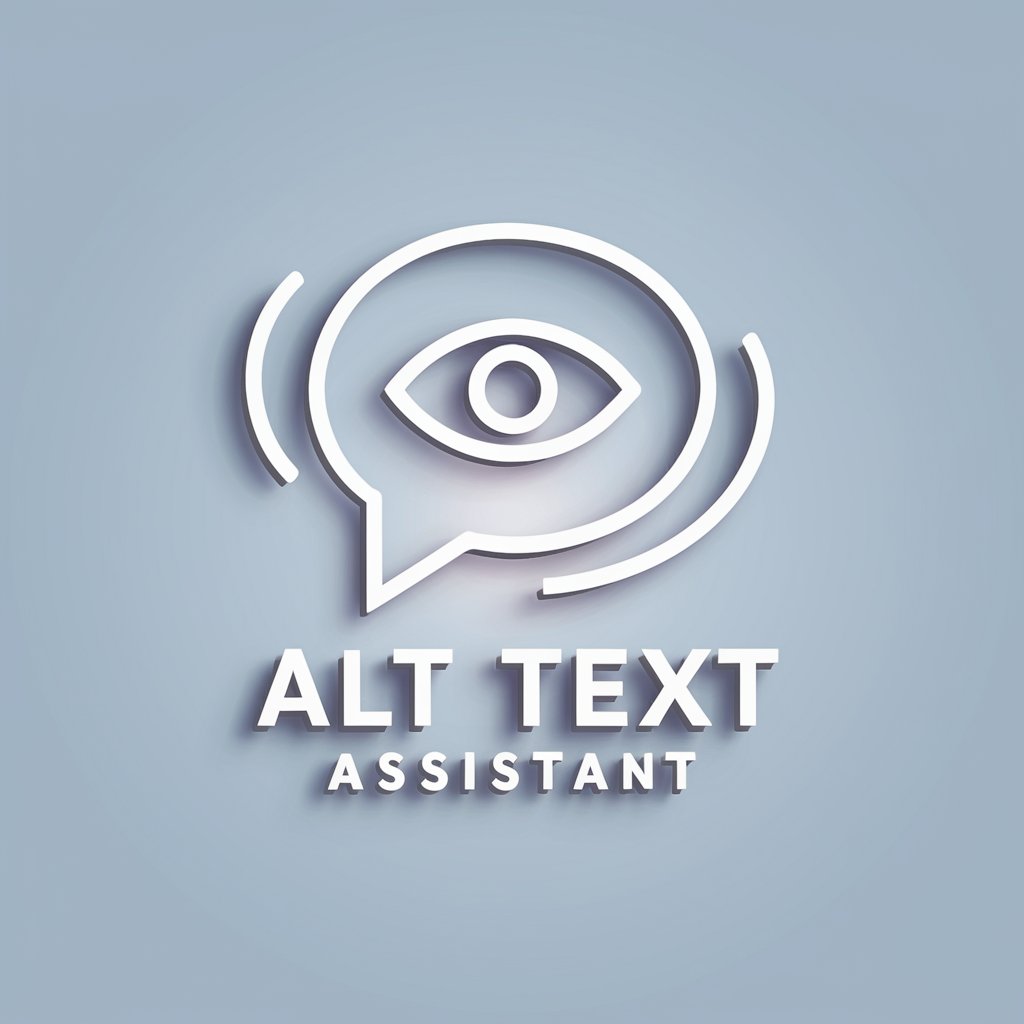
Hello! I help create clear and concise alt text for images.
Bringing Images to Words with AI
Generate alt text for an image showing...
Describe the content of a photo featuring...
Provide an alternative text for a picture of...
Create a concise description for an image with...
Get Embed Code
Overview of Alt Text Assistant
Alt Text Assistant is a specialized GPT designed to generate alternative text (alt text) for images, particularly for use on social media platforms. Its primary purpose is to enhance web accessibility, enabling visually impaired users to understand the content of images through screen readers. The tool carefully analyzes images, providing concise yet comprehensive descriptions that capture the essence, context, and details of the image. Alt Text Assistant is efficient, aiming to balance brevity with descriptive clarity. Powered by ChatGPT-4o。

Key Functions of Alt Text Assistant
Descriptive Analysis of Images
Example
For a photo of a busy street scene, Alt Text Assistant would describe key elements like pedestrians, storefronts, and vehicles, including notable colors or actions.
Scenario
A social media manager uploads a street photo to accompany a post about urban life, using the alt text to make the content accessible to visually impaired followers.
Transcription of Text in Images
Example
If an image contains a sign saying 'Welcome to Sunnydale', Alt Text Assistant will include this exact text in its description.
Scenario
An event organizer posts a photo of a welcome sign to promote a local festival, ensuring that the text in the image is accessible to all users.
Capturing Emotional Tone or Artistic Elements
Example
In describing a painting, it would note the mood conveyed by color choices and brushstrokes, like a somber landscape in dark hues.
Scenario
An art blogger shares a painting, using alt text to convey its mood and style to followers who might rely on screen readers.
Target User Groups for Alt Text Assistant
Social Media Managers and Content Creators
These professionals often handle diverse visual content and need to make their posts accessible. Alt Text Assistant helps them describe images effectively, ensuring compliance with accessibility standards.
Educational Institutions and Teachers
Educators sharing resources online can use alt text to make diagrams, charts, and educational imagery accessible to students with visual impairments.
Organizations Focused on Accessibility
Groups advocating for or working with visually impaired individuals can leverage Alt Text Assistant to ensure their digital content is inclusive and accessible.

Guide to Using Alt Text Assistant
1
Visit yeschat.ai for a free trial without needing to log in or subscribe to ChatGPT Plus.
2
Upload an image for which you need alternative text. Supported formats include JPG, PNG, and GIF.
3
Review the automatically generated alt text. It's tailored to describe the image's content and context.
4
Edit the alt text if necessary, to better fit your specific needs or to add personal touches.
5
Use the generated alt text for accessibility in social media posts, websites, or digital documents.
Try other advanced and practical GPTs
Cyber Security Ninja
Empowering Cybersecurity with AI Insight

Verde | WordSmith
Crafting Words and Images with AI Precision

Tinker Tasks
Empowering Tech Communities with AI
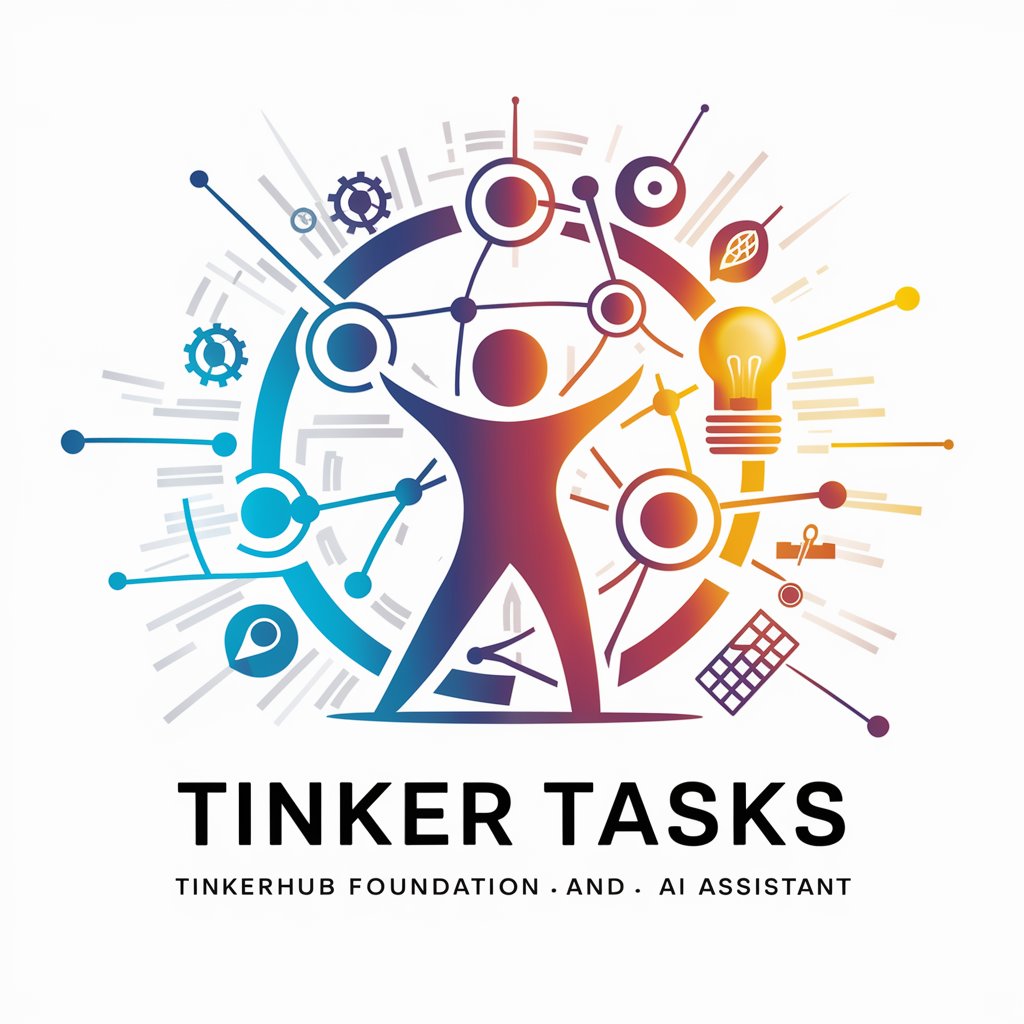
News Comic Creator
Transforming news into captivating comics

Climate Canvas
Visualizing Tomorrow's Weather Today

Canna-Invest GPT
Empowering Your Cannabis Investment Journey with AI

Secret Cipher
Encrypt messages, powered by AI

Rainbow Mate
Empowering Your Love Life with AI

d-VINCI
Empower Your Creativity with AI

Website & DataExpert
Empowering your digital presence with AI

Employer Self-Funded Health Plan Strategist
AI-powered health plan optimization.

在線侍酒師Online Sommelier
AI-Powered Beverage Pairing Expert

Frequently Asked Questions about Alt Text Assistant
What is Alt Text Assistant?
Alt Text Assistant is an AI-powered tool that generates descriptive text for images, enhancing accessibility for visually impaired users.
Can Alt Text Assistant recognize text in images?
Yes, it can transcribe text within images, ensuring that textual content is accessible to screen reader users.
Is the alt text generated by the tool suitable for all types of images?
While it aims to be versatile, the effectiveness can vary based on the image's complexity and clarity.
How can content creators benefit from Alt Text Assistant?
Content creators can use this tool to make their visual content more accessible and inclusive, meeting various web accessibility standards.
Does Alt Text Assistant support multiple languages?
Currently, Alt Text Assistant primarily supports English, but it's designed to evolve and may include additional language support in the future.





