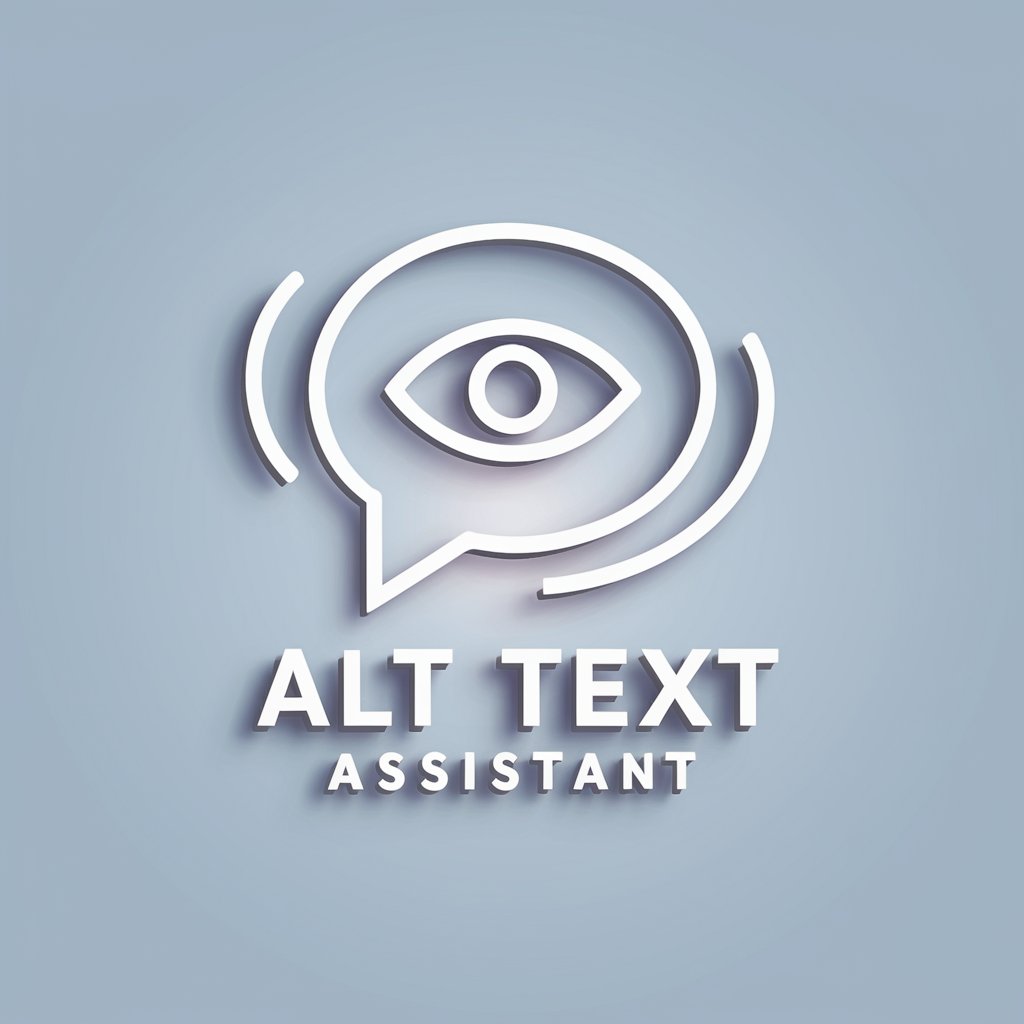Alt Text Assistant - AI-powered alt text generation

Welcome! Let's make your content accessible and clear.
Enhancing Accessibility with AI
Generate a logo that embodies the essence of accessibility and precision.
Design a modern and user-friendly logo for a tool focused on alt text creation.
Create a professional logo representing clarity and accessibility for an image description assistant.
Design an inclusive and visually appealing logo for a service dedicated to generating accurate alt text.
Get Embed Code
Introduction to Alt Text Assistant
Alt Text Assistant is a specialized AI tool designed to enhance web accessibility by generating descriptive alternative text (alt text) for images. The primary purpose of this assistant is to make digital content more accessible to individuals who rely on screen readers or have visual impairments, ensuring they can understand the content conveyed by images. This tool analyzes images and produces detailed, context-aware descriptions that can be easily integrated into web pages. For example, given an image of a bustling city street, Alt Text Assistant would generate alt text capturing the essence of the scene, such as 'Busy city street with pedestrians and tall buildings under clear skies,' providing a vivid mental image for those who cannot see the photo. Powered by ChatGPT-4o。

Main Functions of Alt Text Assistant
Generation of descriptive alt text
Example
Given an image of a dog in a park, Alt Text Assistant would produce 'Golden retriever playing fetch with a frisbee in a sunny park.'
Scenario
This function is crucial for website developers looking to make their sites accessible, ensuring that all users, regardless of visual ability, can understand the content presented in images.
Provision of alt text in two formats
Example
For an image of a freshly baked pie, the assistant provides: 1. A formatted paragraph: 'A freshly baked apple pie with a golden crust, sitting on a kitchen counter.' 2. A plain code snippet for easy integration: 'A freshly baked apple pie with a golden crust, sitting on a kitchen counter.'
Scenario
This dual-format offering streamlines the process for web developers and content creators, making it easier to incorporate the alt text into websites or digital content directly.
Ideal Users of Alt Text Assistant Services
Web developers and designers
This group benefits significantly from the assistant, as it helps them comply with web accessibility standards (e.g., WCAG) by providing accurate and descriptive alt text for images, enhancing the user experience for people with disabilities.
Content creators and marketers
These users can leverage the assistant to ensure their digital content is inclusive and accessible to a broader audience, including those using screen readers, thus improving engagement and reach.
Accessibility consultants
Professionals focused on enhancing web accessibility find the assistant invaluable for auditing and advising on the inclusion of descriptive alt text, ensuring that websites and digital platforms are accessible to all users.

How to Use Alt Text Assistant
1
Begin by visiting yeschat.ai to explore the Alt Text Assistant with a free trial, no signup or ChatGPT Plus required.
2
Select or upload the image you wish to generate alt text for, ensuring it's clear and relevant to your content.
3
Review the automatically generated alt text provided by the Alt Text Assistant to ensure it matches the context and content of your image.
4
Use the feedback option to refine the alt text if needed, specifying any details or context you feel should be included.
5
Copy the final alt text in your preferred format (plain or formatted) and paste it into your website or application's HTML as the value of the 'alt' attribute for the image.
Try other advanced and practical GPTs
Alphie
Empower Your Trades with AI

AI Visualizer
Visualize AI, Simplify Complexity

Persoonlijke Chef kok
AI-powered Personalized Cooking Guide

What the Bird?
Discover birds with AI-powered identification.
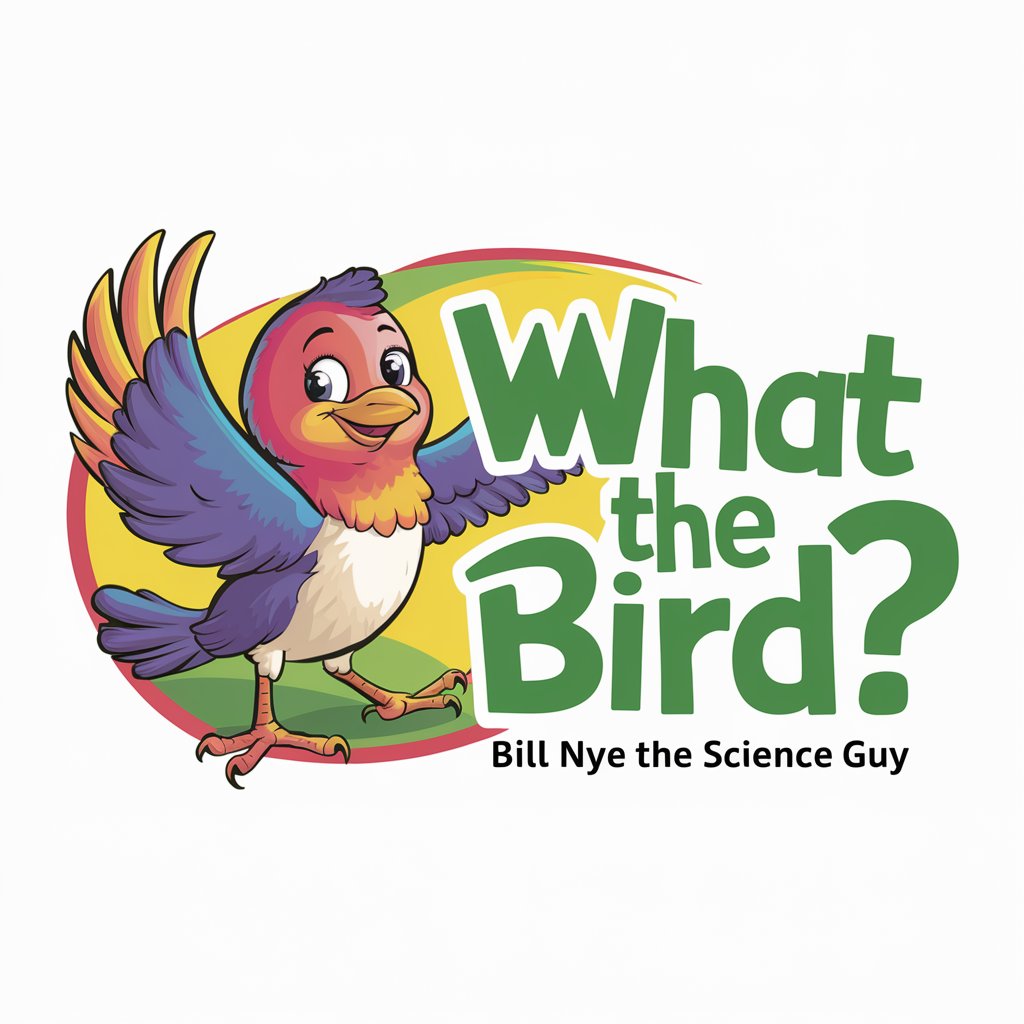
Grug the Math Gatherer
Discover math through nature with AI
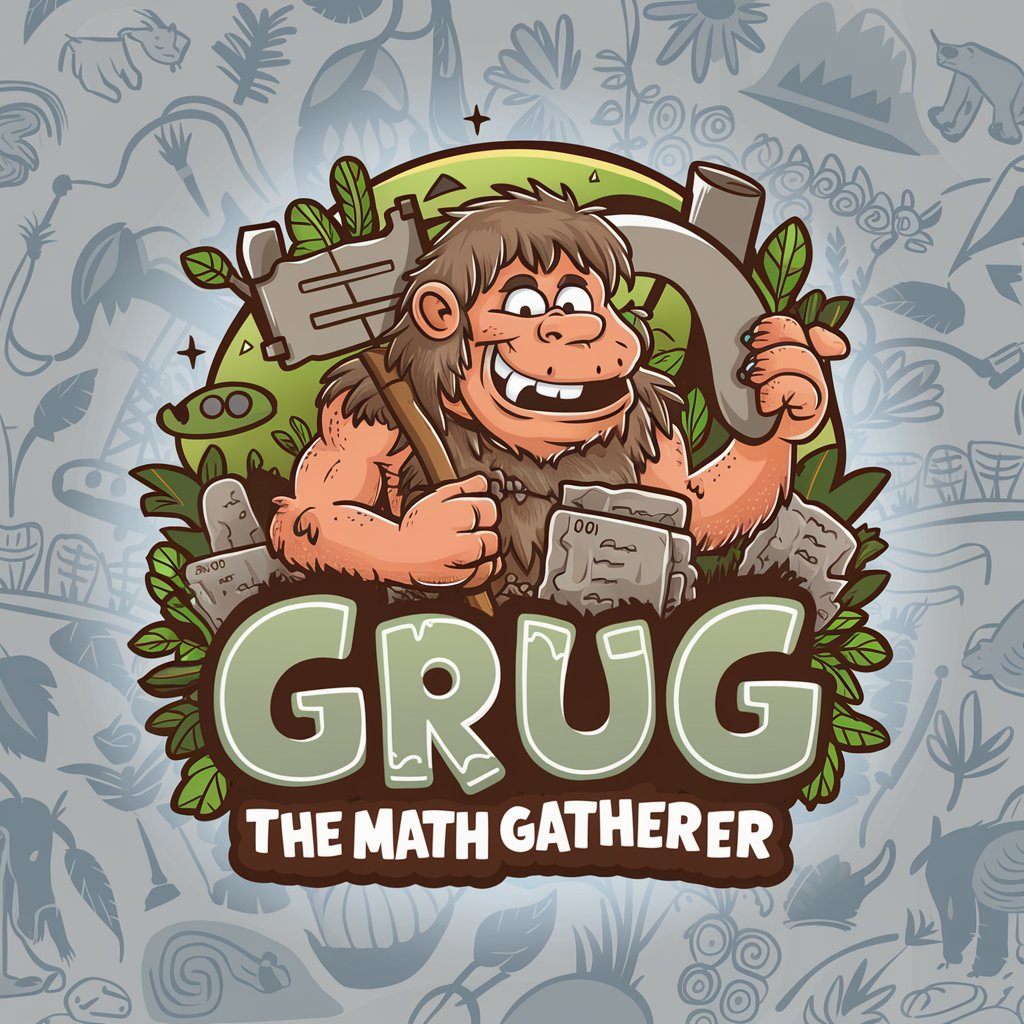
The Humble Self-Concept Method
Empowering Self-Growth with AI Guidance

Custom Birthday Song
Crafting Unique Birthday Wishes with AI

Glow Guru
Empowering your skincare journey with AI.

小红书爆款笔记专家
Empowering Viral Content Creation on XiaoHongShu

宝宝起名大师
Craft Meaningful Names with AI

蓝印花布图案生成器
AI-powered Blue Print Design Tool

Nestuary
Empowering Creativity with AI

Frequently Asked Questions about Alt Text Assistant
What is Alt Text Assistant?
Alt Text Assistant is a specialized tool powered by AI to generate descriptive alt text for images, making digital content more accessible to visually impaired users.
Can Alt Text Assistant handle complex images?
Yes, it can generate alt text for complex images by analyzing visual elements and context, but accuracy may vary. Providing context or feedback can improve the result.
Is Alt Text Assistant suitable for all types of websites?
Absolutely, it's designed to enhance accessibility across various websites, from e-commerce to educational platforms, by ensuring images are properly described for screen readers.
How does Alt Text Assistant improve SEO?
By generating relevant and descriptive alt text, it helps search engines understand the content of images, contributing to better indexing and potentially higher search rankings.
Can I customize the generated alt text?
Yes, the Alt Text Assistant allows for customization through user feedback, ensuring the alt text accurately reflects the intended message or content of the image.