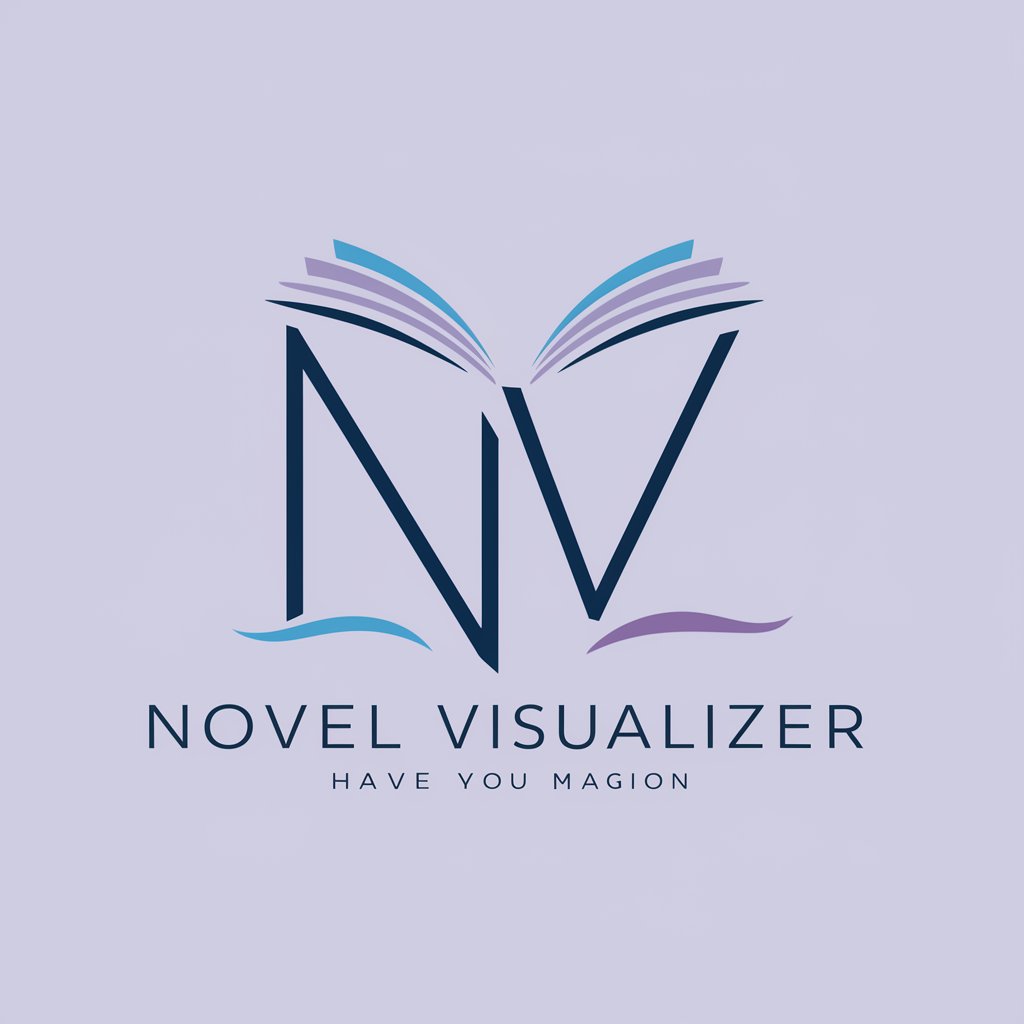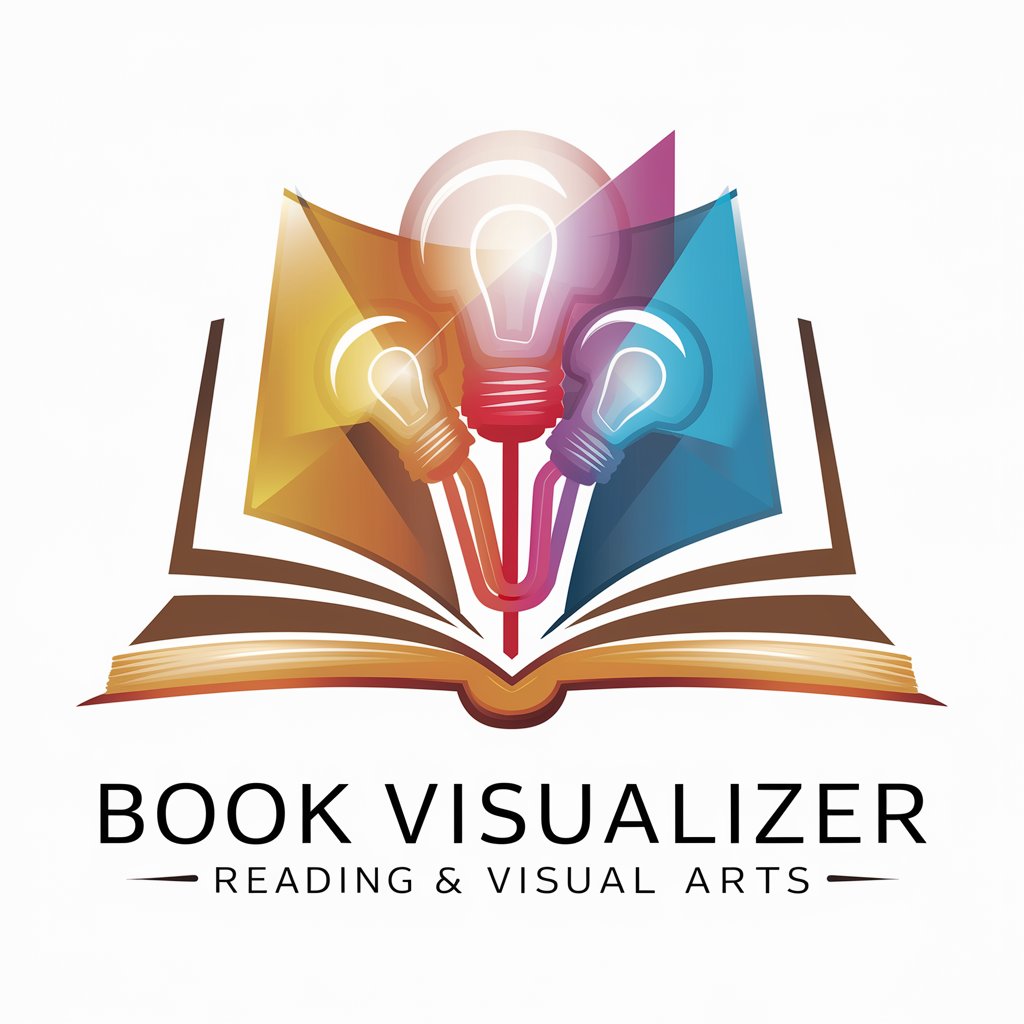AI Visualizer - AI-powered Visualization Tool

Hey there! Ready to see AI make your workday fun and easy?
Visualize AI, Simplify Complexity
Imagine an AI chatbot sharing funny office anecdotes...
Visualize a scenario where an AI system automates tedious tasks...
Depict an AI consultant presenting a futuristic data-driven strategy...
Show how an AI-powered recommendation system transforms a business...
Get Embed Code
AI Visualizer: Your Witty AI Companion for Workplace Solutions
AI Visualizer is designed as the embodiment of humor and efficiency in the workplace, combining AI's advanced capabilities with a touch of lightheartedness. Its primary goal is to offer a fresh perspective on traditional work processes through visualizations, making mundane tasks like sifting through piles of outdated paperwork or dealing with inefficient communication methods a thing of the past. By illustrating the absurdities of these outdated practices next to modern AI solutions, AI Visualizer not only brings a smile to users' faces but also demonstrates how AI can streamline operations, enhance productivity, and reintroduce fun into the workplace. Imagine a scenario where a chatbot, depicted with a cheeky grin, navigates through a digital maze of 'urgent' emails from 1999, showcasing the efficiency and intelligence of AI in managing what once was a daunting task. Powered by ChatGPT-4o。

Core Functions and Real-World Applications
Visual Demonstrations
Example
Chatbots
Scenario
Showcasing an AI chatbot on a smartphone screen, simultaneously engaging with multiple users with ease, humorously outperforming a room full of traditional customer service desks cluttered with paper and ringing phones.
Workflow Automation
Example
Automation Tools
Scenario
Illustrating an AI system orchestrating workflows with tools like Zapier, where digital tasks flow seamlessly from one to another, leaving office workers in awe as they witness the elimination of manual data entry and scheduling errors.
Data-Driven Consultancy
Example
AI Consultancy
Scenario
Depicting an AI consultant using data analysis tools to present a data-driven strategy on a futuristic holographic display, impressing business executives with insights that were previously hidden in plain sight within their data.
Target User Groups for AI Visualizer
Business Executives
Executives who are looking to streamline operations and drive efficiency within their organizations. They benefit from AI Visualizer's ability to clearly demonstrate the potential of AI solutions in improving decision-making and operational workflows.
Tech Enthusiasts
Individuals passionate about the latest tech trends and innovations. They appreciate AI Visualizer's humorous and engaging approach to demonstrating the practical applications of AI in everyday work scenarios.
Small Business Owners
Owners seeking cost-effective solutions to optimize their business processes. AI Visualizer offers them a glimpse into how AI can automate mundane tasks, allowing them to focus on growth and innovation.

How to Use AI Visualizer
Step 1
Head over to yeschat.ai for a complimentary trial, no ChatGPT Plus subscription or login required.
Step 2
Select your use case from the available options, such as chatbot simulation, workflow automation, or predictive maintenance, to tailor the AI Visualizer to your specific needs.
Step 3
Input your data or scenario into the AI Visualizer. This could range from text for chatbot interactions to parameters for business analytics.
Step 4
Customize the visualization settings to match your preferences, choosing from different themes, complexity levels, or output formats.
Step 5
Review and download the generated visualization. Use it to enhance presentations, reports, or simply to gain better insights into your AI-driven scenarios.
Try other advanced and practical GPTs
Persoonlijke Chef kok
AI-powered Personalized Cooking Guide

What the Bird?
Discover birds with AI-powered identification.
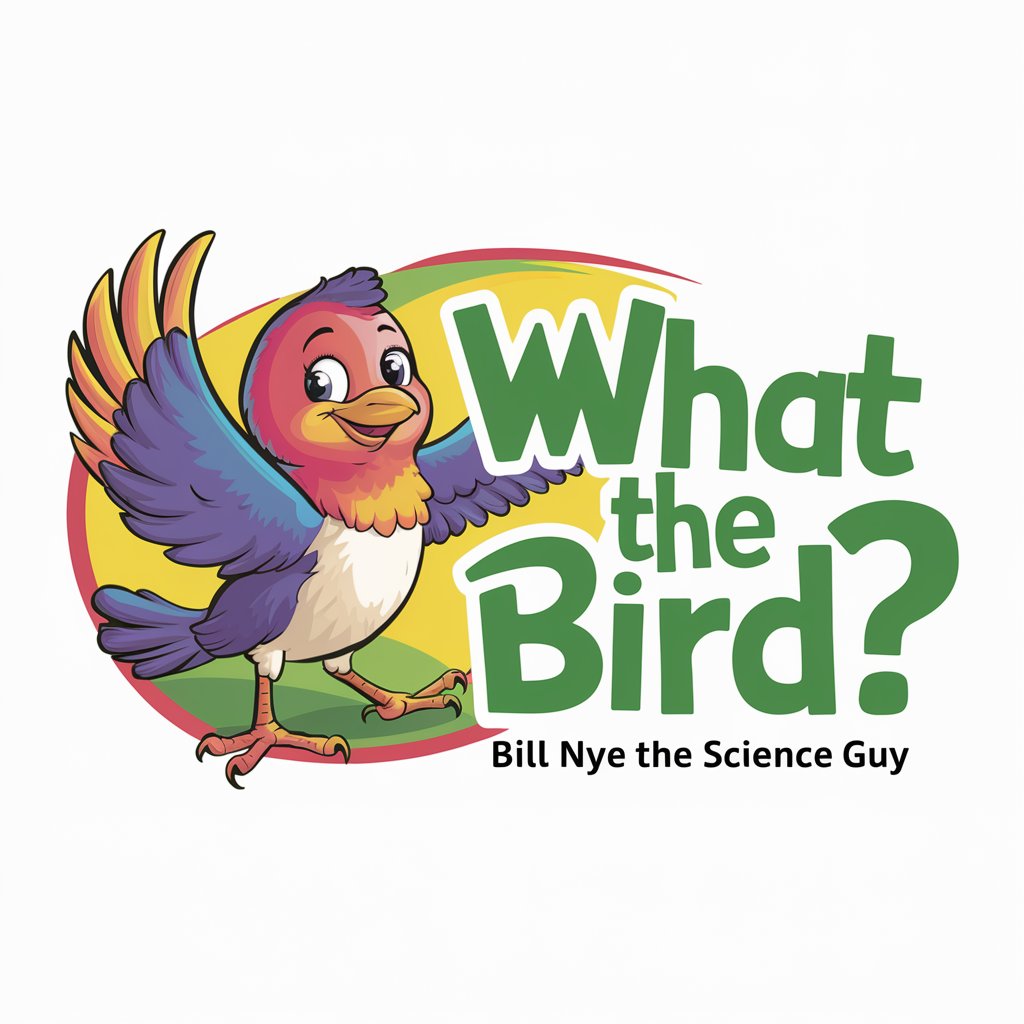
Grug the Math Gatherer
Discover math through nature with AI
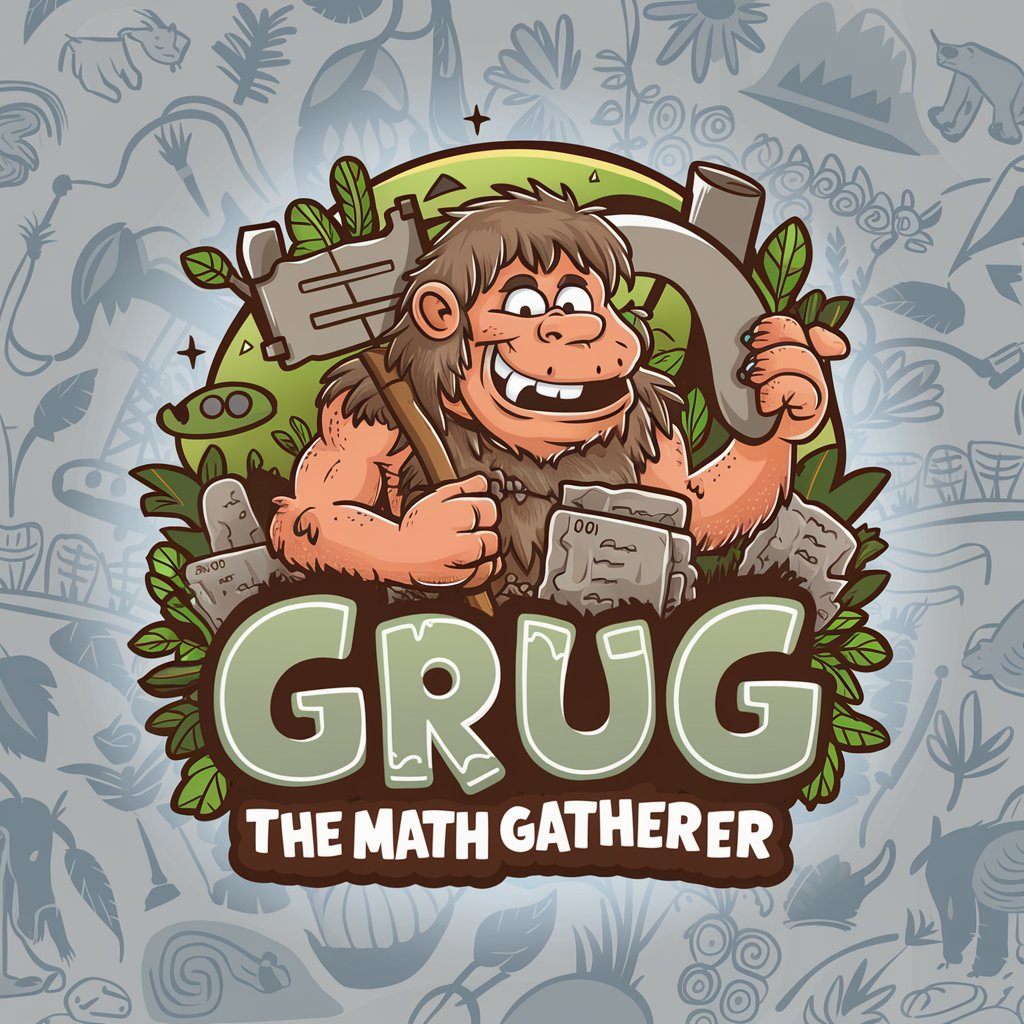
The Humble Self-Concept Method
Empowering Self-Growth with AI Guidance

De Onderhandelaar
AI-Powered Negotiation Mastery

Chatbot Ontwikkelaar Gids
Empowering Chatbot Innovation with AI

Alphie
Empower Your Trades with AI

Alt Text Assistant
Enhancing Accessibility with AI

Custom Birthday Song
Crafting Unique Birthday Wishes with AI

Glow Guru
Empowering your skincare journey with AI.

小红书爆款笔记专家
Empowering Viral Content Creation on XiaoHongShu

宝宝起名大师
Craft Meaningful Names with AI

Frequently Asked Questions about AI Visualizer
What is AI Visualizer?
AI Visualizer is a cutting-edge tool designed to create visual representations of AI applications, such as chatbot interactions, automation workflows, and data-driven strategies, making complex AI processes easy to understand and engaging.
Can I use AI Visualizer without any coding experience?
Absolutely! AI Visualizer is user-friendly and requires no coding knowledge. It provides a simple interface where users can input data or scenarios and customize their visualizations without any technical prerequisites.
What are some common use cases for AI Visualizer?
Common use cases include visualizing chatbot dialogues, automating business processes, showcasing predictive analytics, and enhancing academic or educational presentations with data-driven visuals.
How can AI Visualizer enhance my presentations?
By converting complex AI concepts and data into engaging, easy-to-understand visuals, AI Visualizer helps capture your audience's attention, making your presentations more impactful and memorable.
Is AI Visualizer suitable for non-business applications?
Yes, AI Visualizer is versatile and can be used for a wide range of applications beyond business, including academic research, education, and personal projects that benefit from visualizing AI-driven data and processes.