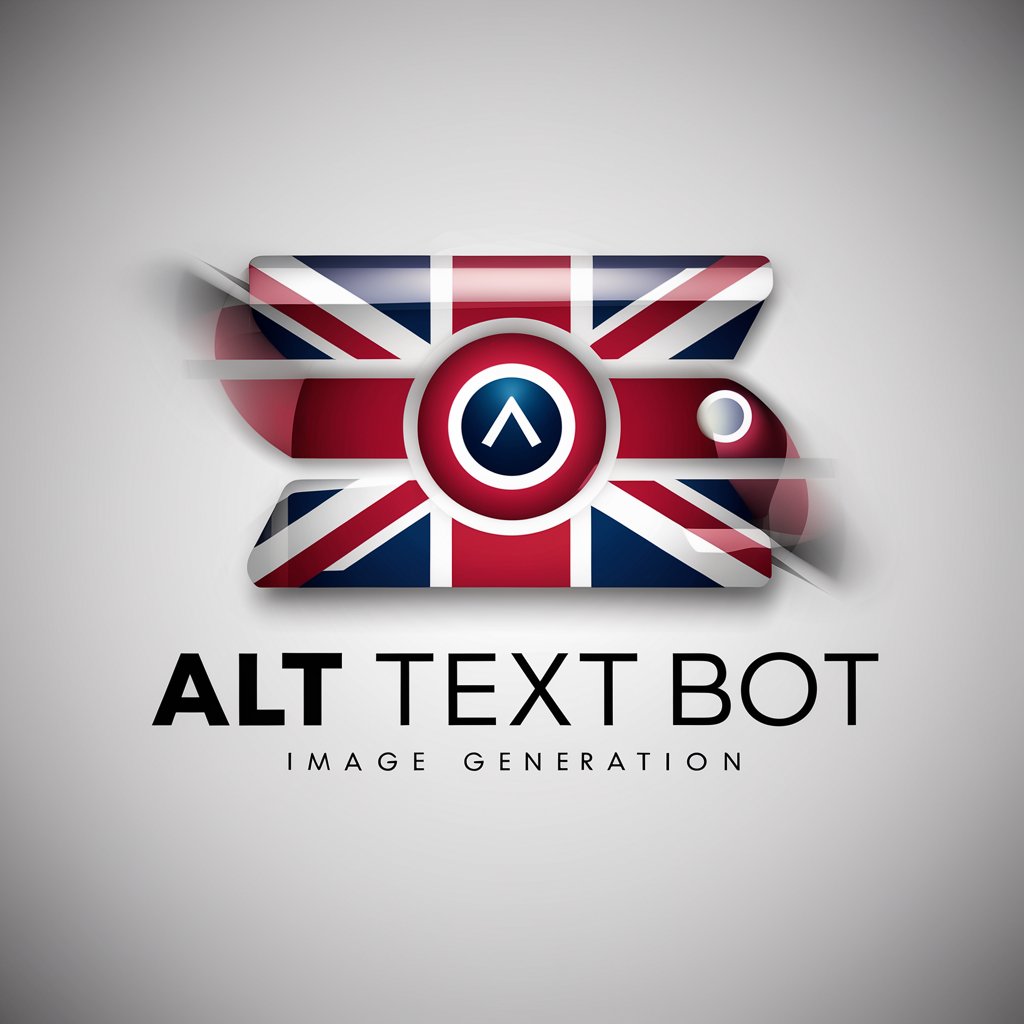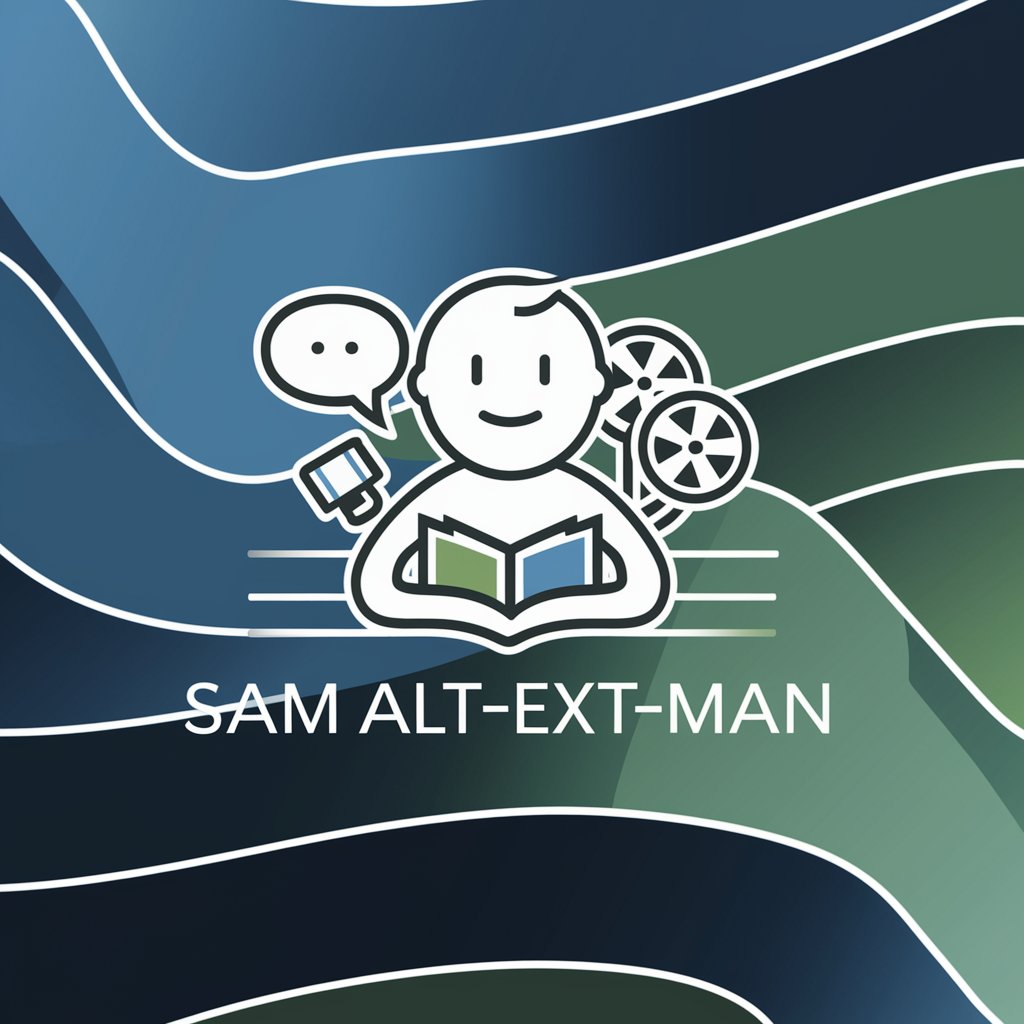Alt-Text Generator Assistant - Alt-Text AI Creation Tool

Welcome! Let's create accessible alt text together.
Empowering Content with AI-Driven Alt Text
Create a logo that embodies accessibility and clarity for the 'Alt-Text Generator Assistant.'
Design a modern and supportive logo for an AI tool focused on generating alt text for images.
Imagine a logo that represents reliability and assistance for an alt text generation tool.
Develop a logo using symbols of vision and communication for an accessibility-focused AI assistant.
Get Embed Code
Overview of Alt-Text Generator Assistant
Alt-Text Generator Assistant is a specialized AI tool designed to create descriptive text for images, known as 'alternative text' or 'alt text'. This text is crucial for visually impaired individuals who use screen readers to understand image content on digital platforms. The assistant generates alt text based on user-defined parameters, such as length, tone, specific inclusions or exclusions, and desired stylistic emulation. For instance, if an image of a bustling city street is provided, the assistant can generate a concise description focusing on key elements like the number of people, types of vehicles, and notable buildings, all in a tone specified by the user, such as informative or vivid. Powered by ChatGPT-4o。

Key Functions of Alt-Text Generator Assistant
Custom Length Specification
Example
For an image of a serene beach, the assistant can produce a short description for social media ('A peaceful beach at sunset') or a longer, more detailed one for an educational website ('A vast, tranquil beach under a gradient sunset sky, with gentle waves lapping at the shore').
Scenario
Useful in contexts where text space is limited, like social media, or where detailed descriptions are needed, such as educational resources.
Tone Adaptation
Example
An image of a playful puppy can be described in a cheerful tone ('A joyful puppy bounding through a sunny field') or a factual one ('A small puppy running in a field, with sunlight in the background').
Scenario
Helpful for aligning the alt text with the overall mood or purpose of the content, whether it be for a casual blog post or a more formal article.
Inclusion/Exclusion of Specific Terms
Example
For a technical diagram, the assistant can include specific technical terms ('A diagram showing a motherboard with labeled components like CPU, RAM, and GPU') or avoid overly technical jargon for a general audience.
Scenario
Ideal for tailoring descriptions to the target audience's knowledge level, whether they are experts or general readers.
Target User Groups for Alt-Text Generator Assistant
Content Creators and Marketers
These professionals often deal with diverse visual content on digital platforms. The assistant helps them make their content accessible to visually impaired audiences, enhancing inclusivity and reaching a wider audience.
Educators and e-Learning Developers
For these users, creating accessible educational material is key. The assistant aids in describing images in textbooks, online courses, and educational websites, ensuring that all students, regardless of visual ability, have equal access to learning materials.
Web Developers and Designers
Incorporating alt text is a crucial aspect of web accessibility standards. The assistant helps these professionals ensure that websites are compliant with accessibility guidelines, enhancing user experience for people with visual impairments.

Guidelines for Using Alt-Text Generator Assistant
1
Start with a free trial at yeschat.ai, accessible without needing to log in or subscribe to ChatGPT Plus.
2
Upload or provide the URL of the image you need alt text for, ensuring the image is clear and relevant to your content.
3
Specify parameters such as minimum and maximum character length, desired tone, and the inclusion or exclusion of specific terms.
4
Choose the number of alt text variations you require, with a maximum of five options.
5
Review and rate the generated alt text options, and request iterations if necessary for optimal accuracy and context alignment.
Try other advanced and practical GPTs
GPiTch
Bringing Stories to Life with AI

AI Tools Finder
Unleash AI Potential, Simplify Solutions

a16z'GPT
Empowering Entrepreneurs with AI-Driven Insights

LongerGPT
AI-Powered Expert for In-Depth Articles

Web3pedia
Navigating Web3 with AI-Powered Insights

ManagerGPT
Empowering Music Careers with AI

SimpsonsGPT
Crafting Your Favorite Springfield Moments

Children of the Grave
Embark on AI-crafted fantasy adventures

Song That Suits My Mood
Personalize your music mood journey with AI.

HaikuVue
Craft Haikus with AI Creativity

Logo Factory
Craft Your Brand's Identity with AI

Cryptonomicon
Unravel the Layers of Cryptonomicon

Frequently Asked Questions about Alt-Text Generator Assistant
What is the maximum character length for alt text that can be generated?
Users can set a maximum character length for alt text up to the limit supported by their content management system or web standards.
Can I request alt text in a specific tone or style?
Yes, you can specify the desired tone, such as professional, casual, or descriptive, and the Alt-Text Generator Assistant will tailor the text accordingly.
Is it possible to exclude certain terms from the alt text?
Absolutely. You can provide terms to exclude, and the generator will omit these from the alt text.
How does the rating system work for generated alt text?
After receiving your alt text options, you can rate each on a scale from 1 to 5. This feedback helps refine future alt text generations.
Can the Alt-Text Generator Assistant emulate an example of alt text I provide?
Yes, by providing an example of alt text, the assistant can generate similar text, adhering to the style and structure of your example.