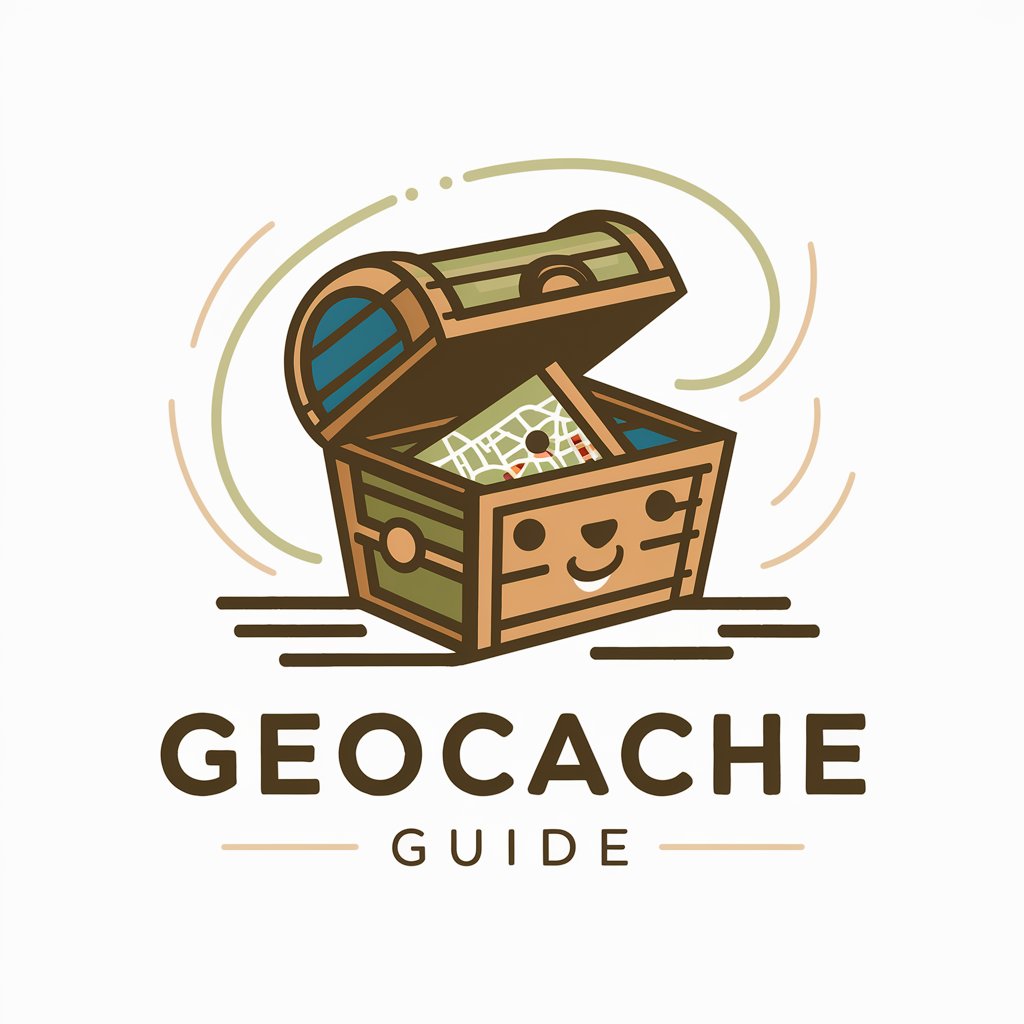Geocache Data Navigator - Geocaching Data Analysis

Hey there! Ready to explore your geocaching adventures?
Navigate Geocaching Adventures with AI-Powered Insights
Tell me about the different types of geocaches.
How can I analyze my geocaching data to exclude 'Challenge' caches?
What are some key statistics about my geocaching activities?
Can you create a map showing the routes between my found caches?
Get Embed Code
Introduction to Geocache Data Navigator
Geocache Data Navigator is designed as a specialized tool for geocachers, aiming to enhance their experience by offering detailed data analysis and visualization of geocaching activities. It serves by analyzing .gpx files, which are commonly used in geocaching to store information about caches, including their location, description, and other relevant data. The primary purpose of this tool is to provide geocachers with insights into their adventures, helping them to plan future outings more effectively, understand their geocaching patterns, and share their experiences with the community. For example, it can visualize routes taken during geocaching expeditions, show distributions of cache types found, and filter out specific types of caches, such as 'Challenge' caches, to tailor the analysis to the user's preferences. Powered by ChatGPT-4o。

Main Functions of Geocache Data Navigator
Detailed Statistics Analysis
Example
Calculating the number and types of caches found over a certain period.
Scenario
A user uploads a .gpx file containing a year's worth of geocaching data. The Geocache Data Navigator analyzes this data to provide statistics such as the total number of caches found, breakdown by cache type (e.g., Traditional, Multi-Cache, Mystery), and the user’s activity trends over time.
Route Visualization
Example
Generating maps to show paths between caches on a geocaching trip.
Scenario
After inputting .gpx data from a recent geocaching adventure, the tool maps out the route taken by the geocacher, highlighting each cache found along the way. This visual representation helps users to see which areas they have covered and plan future routes more efficiently.
Data Filtering
Example
Excluding specific cache types, like 'Challenge' caches, from the analysis.
Scenario
A geocacher is interested in analyzing only Traditional and Mystery caches they've found. They use Geocache Data Navigator to filter out 'Challenge' caches from their data, allowing for a focused analysis on the cache types of interest.
Sharing Insights
Example
Creating shareable reports and visualizations for the geocaching community.
Scenario
A user wants to share their geocaching highlights of the year with friends. The tool generates a comprehensive report and visualizations, including maps and statistics, which the user can then share on social media or geocaching forums.
Ideal Users of Geocache Data Navigator Services
Casual Geocachers
Individuals who enjoy geocaching as a hobby and are interested in visualizing their routes, understanding their caching patterns, and planning future adventures with more insight. They benefit from seeing their progress, discovering new caching opportunities, and sharing their experiences with like-minded individuals.
Geocaching Enthusiasts
Dedicated geocachers who are deeply involved in the activity and seek to optimize their searches, understand detailed trends in their caching, and contribute data-driven insights to the community. They value the ability to analyze extensive data over time, compare their activity against specific goals, and enhance their caching efficiency.
Geocaching Event Organizers
People who organize geocaching events and need to analyze routes, plan events based on cache density and variety, and share event-related data with participants. They benefit from the tool’s capabilities to visualize cache distributions and participant routes, facilitating better event planning and execution.
Geocaching Bloggers and Content Creators
Content creators looking for insights and interesting data points to share with their audience. They use the tool to generate content about geocaching trends, personal achievements, and tips for fellow geocachers, enriching their content with data-backed information and visualizations.

Using Geocache Data Navigator
Start with YesChat
Visit yeschat.ai for a free trial, no login or ChatGPT Plus required.
Upload Geocaching Data
Upload your .gpx files containing geocaching data to analyze.
Specify Analysis Preferences
Select specific data points for analysis, such as cache types, locations, or dates.
Engage with the AI
Interact with the AI for detailed statistics and route visualizations between caches.
Optimize Experience
Utilize tips like filtering out specific cache types (e.g., 'Challenge' caches) for tailored analysis.
Try other advanced and practical GPTs
Mystical Insights
Unlock the mysteries of the occult with AI-powered insights.

Chris Worth's AI Alter-Ego
Empowering Decisions with AI-Driven Expertise

SAP-on-Azure Technical Copilot
Streamlining SAP on Azure with AI Expertise

NVC Coach
Empower Your Words with AI-Driven Empathy

Hybrid Animal Image Creator
Blending You with the Animal Kingdom

Great Grandparents 1700-1800 AD🕰️🌍
Bringing history to life with AI

Prophetic Art
Visualize Faith with AI Artistry

FHIRDoc
Empowering FHIR Implementation with AI

Lancer
Empowering Freelancers with AI

Resume Refiner
Elevate Your Resume with AI

woxow.com Keyword Research / Topical Map (SEO)
Revolutionize Your SEO with AI-Powered Insights

🎭 CreativeEntertainerGPT 🎭
Bringing Pop Art to Life with AI

FAQs on Geocache Data Navigator
What file formats can Geocache Data Navigator analyze?
It primarily analyzes .gpx files containing geocaching data for detailed statistics and mapping.
Can it filter specific types of geocaches?
Yes, it can filter various cache types, like excluding 'Challenge' caches from analysis.
Is route visualization between caches possible?
Absolutely, it generates visual maps showing routes between different geocaches.
How does this tool help in understanding geocaching activities?
It provides in-depth data analysis of geocaching activities, like cache types found, locations, and dates.
Can beginners use this tool effectively?
Definitely, it's designed for all skill levels, focusing on clear, accessible explanations and engaging interaction.