
Scrum Maestro - Agile Project Assistant

Hello, ready to sprint into Agile?
Streamline Agile Projects with AI
How do I start an Agile sprint?
What should be in my sprint backlog?
How to conduct a daily stand-up?
Can you help me review my sprint's progress?
Get Embed Code
Introduction to Scrum Maestro
Scrum Maestro is a specialized Agile assistant designed to optimize the implementation and management of Agile practices, particularly Scrum, within teams and organizations. It is tailored to assist users in navigating the complexities of Agile methodologies, providing detailed guidance, and facilitating the planning, execution, and review phases of Scrum projects. For example, Scrum Maestro can guide a newly formed Agile team through the setup of their first sprint, including defining sprint goals, backlog grooming, and sprint planning. It can also assist in the daily stand-up meetings by offering suggestions on how to address blockers and improve team collaboration. Powered by ChatGPT-4o。

Main Functions of Scrum Maestro
Sprint Planning Guidance
Example
For a team struggling to define sprint goals and break down tasks, Scrum Maestro offers step-by-step advice on setting realistic goals based on team capacity, prioritizing the backlog, and task estimation techniques.
Scenario
A software development team is planning their next sprint but is unsure how to estimate tasks accurately. Scrum Maestro provides methodologies such as Planning Poker to facilitate consensus-based, gamified estimation.
Daily Stand-up Optimization
Example
Scrum Maestro suggests formats and questions that keep stand-up meetings focused and efficient, ensuring each team member succinctly communicates their updates, plans, and any impediments they're facing.
Scenario
During daily stand-ups, a team often veers off-topic, leading to prolonged meetings. Scrum Maestro offers tips on structuring these meetings to maintain focus, such as time-boxing and rotating the facilitator role.
Retrospective Facilitation
Example
It helps teams conduct effective retrospectives by providing structures and techniques to reflect on their performance, identify areas for improvement, and develop actionable plans for the next sprint.
Scenario
At the end of a sprint, a team feels their retrospective meetings lack actionable outcomes. Scrum Maestro introduces techniques like 'Start, Stop, Continue' to generate specific, actionable feedback.
Ideal Users of Scrum Maestro Services
Agile Teams
Teams newly transitioning to Agile or those looking to refine their Agile practices. Scrum Maestro offers detailed guidance that can help these teams effectively implement Scrum methodologies, improve their sprint planning, execution, and review processes.
Scrum Masters and Agile Coaches
Experienced practitioners who seek tools and insights to enhance their facilitation of Agile processes. Scrum Maestro provides advanced strategies, techniques, and problem-solving tools that can assist in overcoming common Agile challenges.
Product Owners and Managers
Individuals responsible for defining product vision and ensuring team efforts align with business goals. They benefit from Scrum Maestro's features that aid in backlog management, prioritization, and stakeholder communication.

How to Use Scrum Maestro
Start Free Trial
Access Scrum Maestro by visiting yeschat.ai for an immediate, no-login-required free trial, without the necessity for ChatGPT Plus.
Explore Features
Familiarize yourself with the tool's functionalities, including task management, sprint planning, and progress tracking, to effectively integrate Scrum Maestro into your workflow.
Set Up Your Project
Input your project details, define your sprint durations, and outline your team's roles to customize the tool according to your project's specific needs.
Plan Your Sprint
Utilize Scrum Maestro to organize sprint planning meetings, create user stories, and distribute tasks among team members, ensuring a balanced workload.
Track and Adjust
Regularly monitor sprint progress, utilize the feedback loop for continuous improvement, and adjust tasks or timelines as needed to stay on track.
Try other advanced and practical GPTs
! German Academic Assistant !
Master German with AI-Powered Personalization

Serial Entrepreneur
Empowering Entrepreneurs with AI-Driven Insights

! Cafe Insights !
Brewing Success with AI Insights

Project Beginner CO
Decipher Japanese Markets with AI-Powered Insights
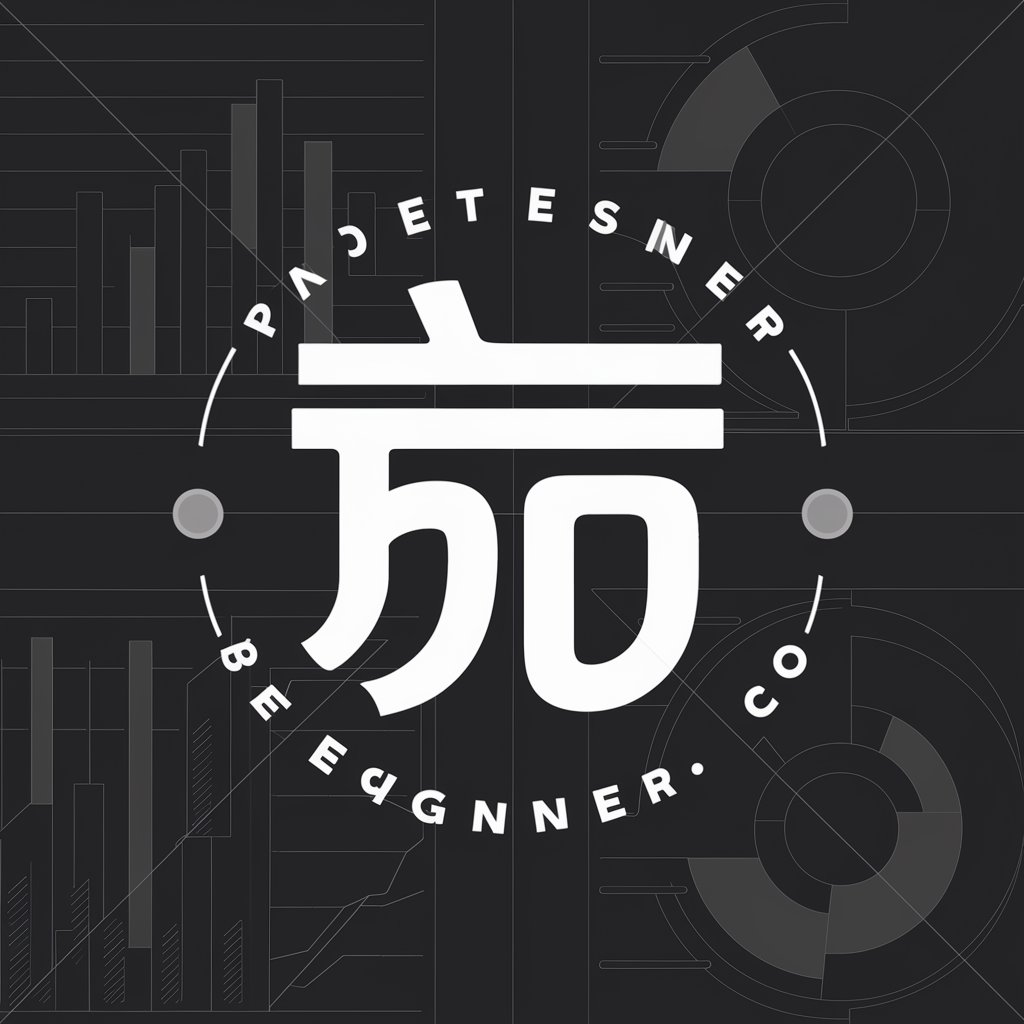
Creador de Imágenes de Productos
Elevate your brand with AI-powered imagery

SmartStart B2B
Navigate your B2B journey with AI-powered precision.

Brutally Honest Critic
Sharpen Your Words with AI-Powered Critique

Academia de Negocios
Empowering Business Learning with AI

10 Minutes Physics Tutor
Simplifying Physics with AI

Safari Master: Interactive Adventures
Explore, Learn, and Conserve with AI
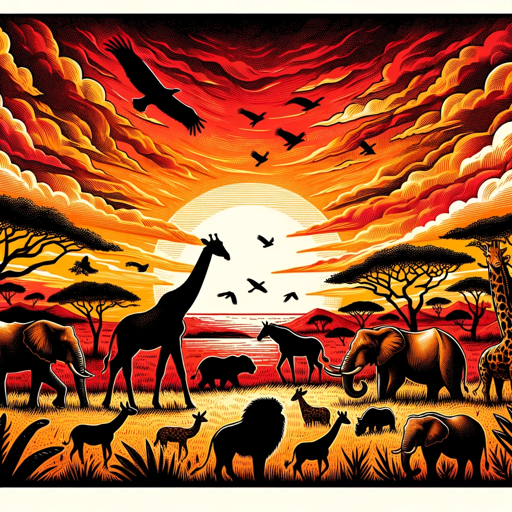
Lucius Aelius Marcellus
Bringing Ancient Rome to Life with AI

Choose A University Degree Assistant
Empowering your academic journey with AI

Scrum Maestro Q&A
What is Scrum Maestro?
Scrum Maestro is an AI-powered assistant designed to help teams implement and manage agile project methodologies, facilitating tasks like sprint planning, progress tracking, and workload distribution.
How can Scrum Maestro benefit my team?
By providing an intuitive interface for managing agile projects, Scrum Maestro helps teams streamline their workflows, enhance communication, and improve productivity through efficient sprint planning and task tracking.
Does Scrum Maestro support multiple projects?
Yes, Scrum Maestro is capable of handling multiple projects simultaneously, allowing teams to manage various workflows, track progress across different initiatives, and maintain productivity.
Can I customize sprints in Scrum Maestro?
Absolutely. Scrum Maestro offers customizable sprint lengths and task segmentation, enabling teams to adapt the tool to their specific project timelines and workload capacities.
Is there a learning curve to using Scrum Maestro?
While Scrum Maestro is designed to be user-friendly, maximizing its potential may require a brief adjustment period. It offers guidance and support to help users navigate its features and functionalities effectively.





