Flipper - Multi-functional Scripting Tool

¡Hola! Listo para crear algo increíble con Flipper Zero?
Unleash creativity with AI-powered scripting
Explain the functionality of the 'netsh wlan show profiles' command.
How can I use a PowerShell script to export WiFi profiles?
What is the best way to safely delete temporary files in a script?
Describe a method to send data from a script to a webhook.
Get Embed Code
Understanding Flipper
Flipper is a versatile, pocket-sized multi-tool designed for tech enthusiasts, security professionals, and hobbyists. Its core purpose is to interact with a wide range of digital protocols and devices, making it an invaluable tool for exploring and experimenting in the digital world. For example, Flipper can emulate and manage RFID tags, interact with infrared devices, analyze and debug digital signals, and even perform tasks like packet sniffing in Bluetooth and Wi-Fi networks. A practical scenario illustrating its design purpose is a security researcher using Flipper to audit the security of RFID-based access control systems by emulating different RFID tags to test system vulnerabilities. Powered by ChatGPT-4o。

Core Functions of Flipper
RFID/NFC Tools
Example
Cloning an access card to test the security of RFID-based entry systems.
Scenario
Security professionals can use Flipper to identify vulnerabilities in access control systems by cloning RFID tags and NFC cards, thus demonstrating the need for enhanced security measures.
Infrared Device Interaction
Example
Controlling consumer electronics by emulating their IR remote controls.
Scenario
Tech enthusiasts can use Flipper to manage multiple devices like TVs, AC units, and IR-based smart home devices from a single tool, simplifying their tech setup.
Wireless Communication Analysis
Example
Sniffing Bluetooth and Wi-Fi packets to audit network security.
Scenario
Network administrators and cybersecurity experts can leverage Flipper to monitor network traffic for unauthorized access or vulnerabilities, ensuring their wireless communications are secure.
Digital Signal Debugging
Example
Analyzing and debugging digital signals and protocols.
Scenario
Developers and engineers working on digital hardware can use Flipper's signal analysis capabilities to troubleshoot and refine their designs, enhancing device reliability and performance.
Sub-GHz Communication
Example
Interacting with devices operating on Sub-GHz frequencies, such as garage doors or key fobs.
Scenario
Hobbyists interested in wireless communication can use Flipper to explore and interact with a variety of devices, learning more about how they work and how to control them.
Target User Groups for Flipper
Security Professionals
Individuals focused on security auditing, penetration testing, and vulnerability assessment will find Flipper invaluable for testing the security of wireless and RFID-based systems.
Tech Enthusiasts and Hobbyists
Those passionate about technology, gadgets, and DIY projects will enjoy exploring the capabilities of Flipper, using it to interact with and learn about various digital and wireless protocols.
Educators and Researchers
Academics teaching or researching wireless communications, digital security, or electronic engineering can use Flipper as a practical tool to demonstrate concepts and conduct experiments.
Developers and Engineers
Professionals working on hardware or software development can utilize Flipper for debugging, signal analysis, and testing the interoperability of different digital protocols and devices.

Using Flipper: A Step-by-Step Guide
1
Start by visiting yeschat.ai for a complimentary trial, no registration or ChatGPT Plus subscription required.
2
Choose your Flipper script or functionality based on your specific need, such as network security analysis, gaming enhancements, or educational purposes.
3
Follow the detailed instructions provided within each script or tool for setup and execution. This may include connecting your Flipper Zero device to your computer or network.
4
Customize your script settings or parameters to fit your project or experiment. This could involve modifying code lines or adjusting the device's configuration.
5
Execute the script and monitor the output. Utilize the Flipper community forums and resources for troubleshooting, optimization tips, and to share your experiences.
Try other advanced and practical GPTs
AI Data Scientist
Empowering Finance with AI Insights

Data Scientist and Analyst GPT
Empowering Decisions with AI-Powered Insights

Mi Amigo
Your AI Friend for Emotional Support

Literary Detective Artist
Bringing Stories to Life with AI

NANDAIX
Crafting the Future of AI-Powered Content

MiniNews
AI-powered news at a glance
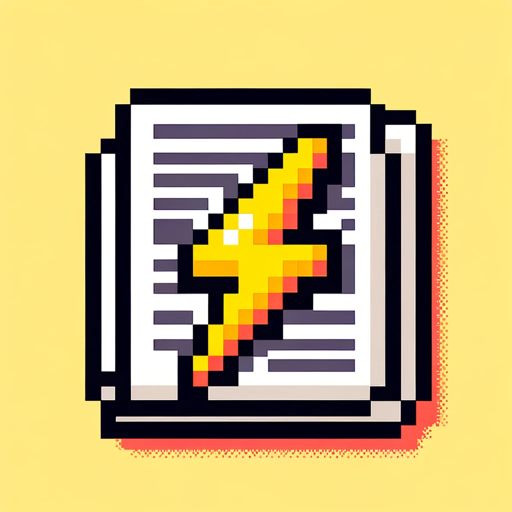
Flitzis Privatlehrer
Empowering young minds with AI

! UNI-QUEST
Empowering Decisions with AI Insight

英语学习GPT (English Learning GPT)
Elevate Your English with AI

Inversiones AI
Optimizing Your Investments with AI

Essay Refiner
Crafting Your Words with AI Precision
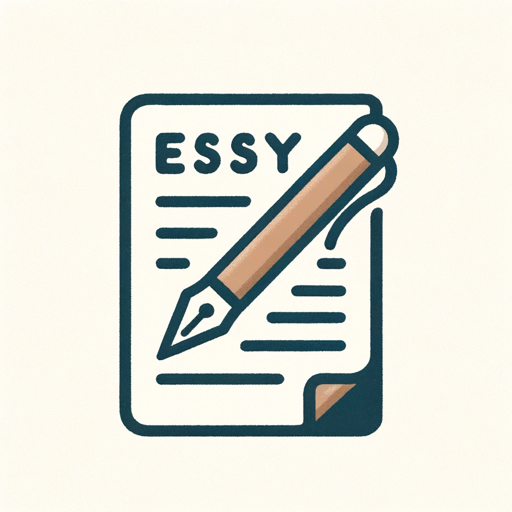
Globe Trotter Guide
Explore the world with AI-powered travel insights.

Frequently Asked Questions About Flipper
What is Flipper Zero and how does it work?
Flipper Zero is a multi-functional device designed for IT specialists and hobbyists to perform various tasks such as RF analysis, RFID cloning, and interacting with electronic devices. It works by allowing users to load and run scripts that automate tasks or analyze data.
Can I develop my own scripts for Flipper Zero?
Yes, users can develop their own scripts for Flipper Zero. The device supports scripting in multiple languages, and there is a vibrant community where developers share their scripts and collaborate.
What are the most common use cases for Flipper Zero?
Common use cases include network security testing, automating repetitive tasks, educational purposes in electronics and coding, gaming enhancements, and hobbyist projects like home automation.
Is Flipper Zero legal to use?
Flipper Zero is legal for personal use and educational purposes. However, users must comply with local laws and regulations regarding the use of RF and RFID technologies, as well as respect privacy and copyright laws.
How can I get started with Flipper Zero?
To get started, purchase a Flipper Zero device, explore the documentation and online resources to familiarize yourself with its capabilities, choose a script based on your interest or need, and follow the script's instructions for setup and execution.
