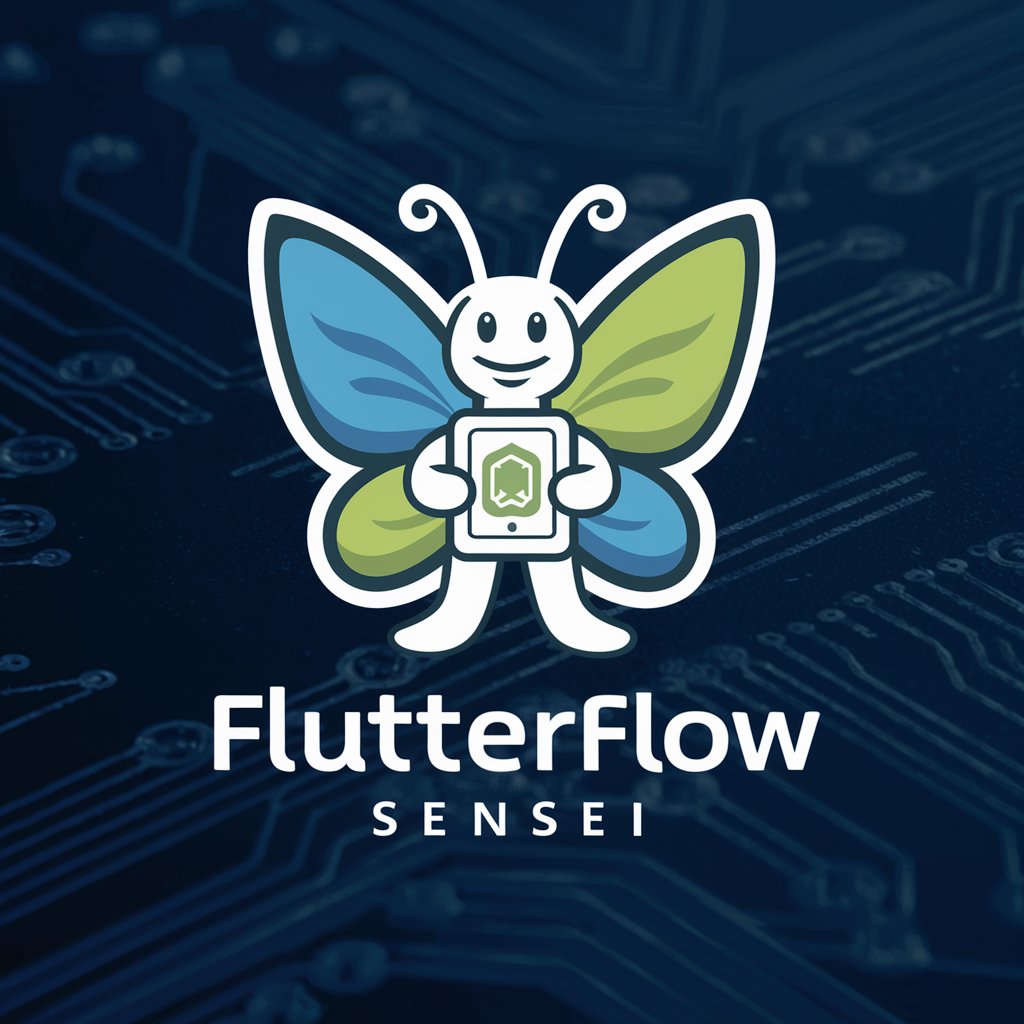Flipper Zero App Builder - Flipper Zero App Creation
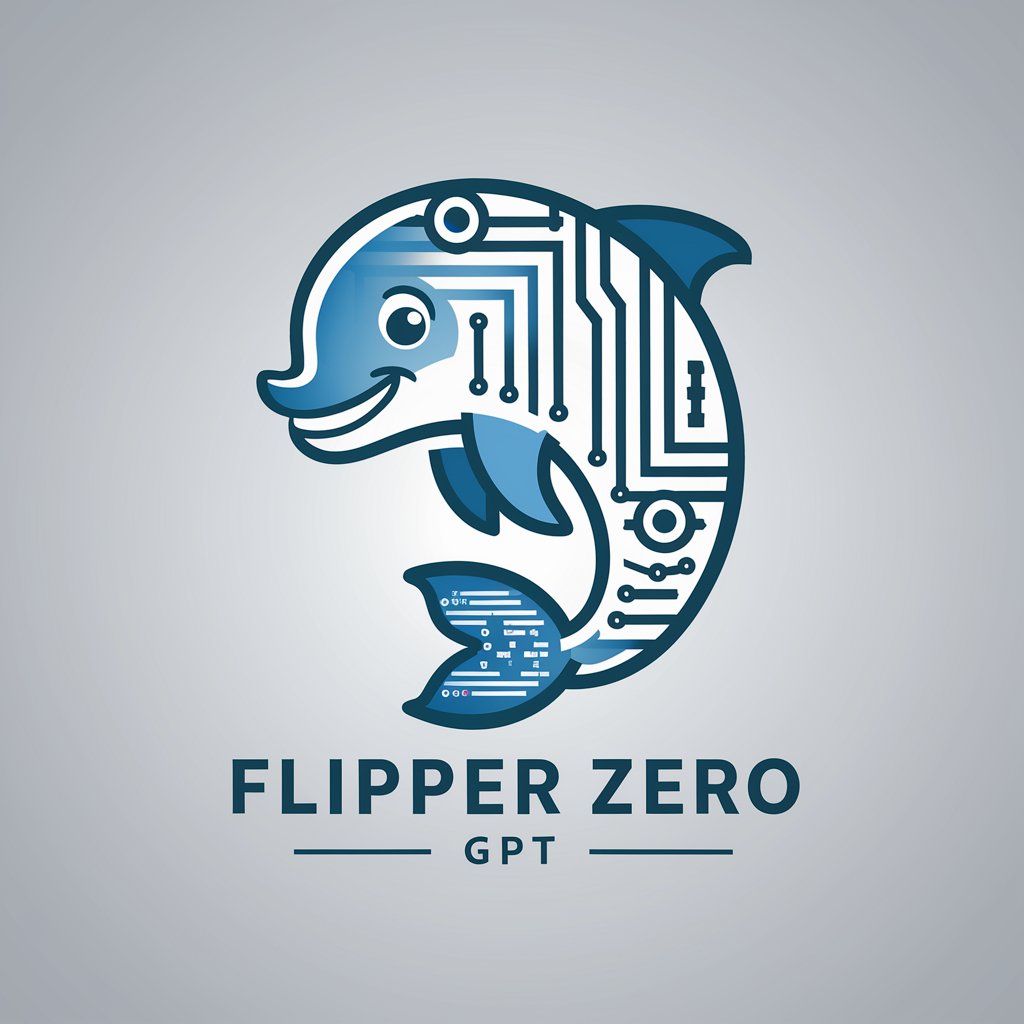
Welcome to Flipper Zero GPT!
Crafting Flipper Zero Apps with AI Ease
How do I get started with Flipper Zero app development?
What are some cool features I can add to my Flipper Zero app?
Can you help me debug my Flipper Zero application?
Where can I find resources for Flipper Zero firmware updates?
Get Embed Code
Overview of Flipper Zero App Builder
Flipper Zero App Builder is a specialized tool designed to assist users in creating and developing applications for the Flipper Zero device. This tool facilitates a comprehensive approach to app development, focusing on simplifying complex concepts for users with varying skill levels. A key feature includes providing step-by-step guidance in coding, layout design, and feature implementation. For instance, if a user wants to develop a temperature monitoring app, Flipper Zero App Builder can guide through sensor integration, UI design, and coding the logic. Powered by ChatGPT-4o。

Key Functions of Flipper Zero App Builder
Development Assistance
Example
Helping in coding a custom RFID tool
Scenario
A user wishes to create an RFID tool for Flipper Zero. The app builder assists in writing the code, setting up the RFID module, and integrating it with the Flipper Zero's hardware.
Layout and UI Guidance
Example
Designing user interface for a custom game
Scenario
For users developing games, the app builder can guide through the process of designing an engaging and intuitive user interface, considering the Flipper Zero's screen and input limitations.
Feature Implementation Advice
Example
Adding Bluetooth connectivity to an app
Scenario
When a user wants to implement Bluetooth functionality in their app, the app builder provides step-by-step instructions and code snippets to integrate and test Bluetooth connectivity.
Target User Groups for Flipper Zero App Builder
Hobbyists and DIY Enthusiasts
Individuals who enjoy building custom tools and gadgets. They benefit from the app builder's guidance in creating unique applications, leveraging Flipper Zero's versatile hardware.
Educators and Students
Educational professionals and learners can use the app builder as a learning tool to understand coding, hardware integration, and app development in a practical, hands-on manner.
Professional Developers
Experienced developers looking to expand their portfolio into Flipper Zero's unique ecosystem can utilize the app builder for rapid development and testing of ideas.

How to Use Flipper Zero App Builder
1
Visit yeschat.ai for a free trial without login, also no need for ChatGPT Plus.
2
Explore the interactive guides and tutorials available on the site to familiarize yourself with the tool's interface and features.
3
Utilize the code generation feature to create custom Flipper Zero apps, following step-by-step prompts and suggestions.
4
Test the developed app functionalities within the tool to ensure they meet your requirements.
5
Export the finalized app code and deploy it on your Flipper Zero device, following the deployment guidelines provided.
Try other advanced and practical GPTs
Jeff the Intern
Your makeshift AI buddy, powered by desperation.
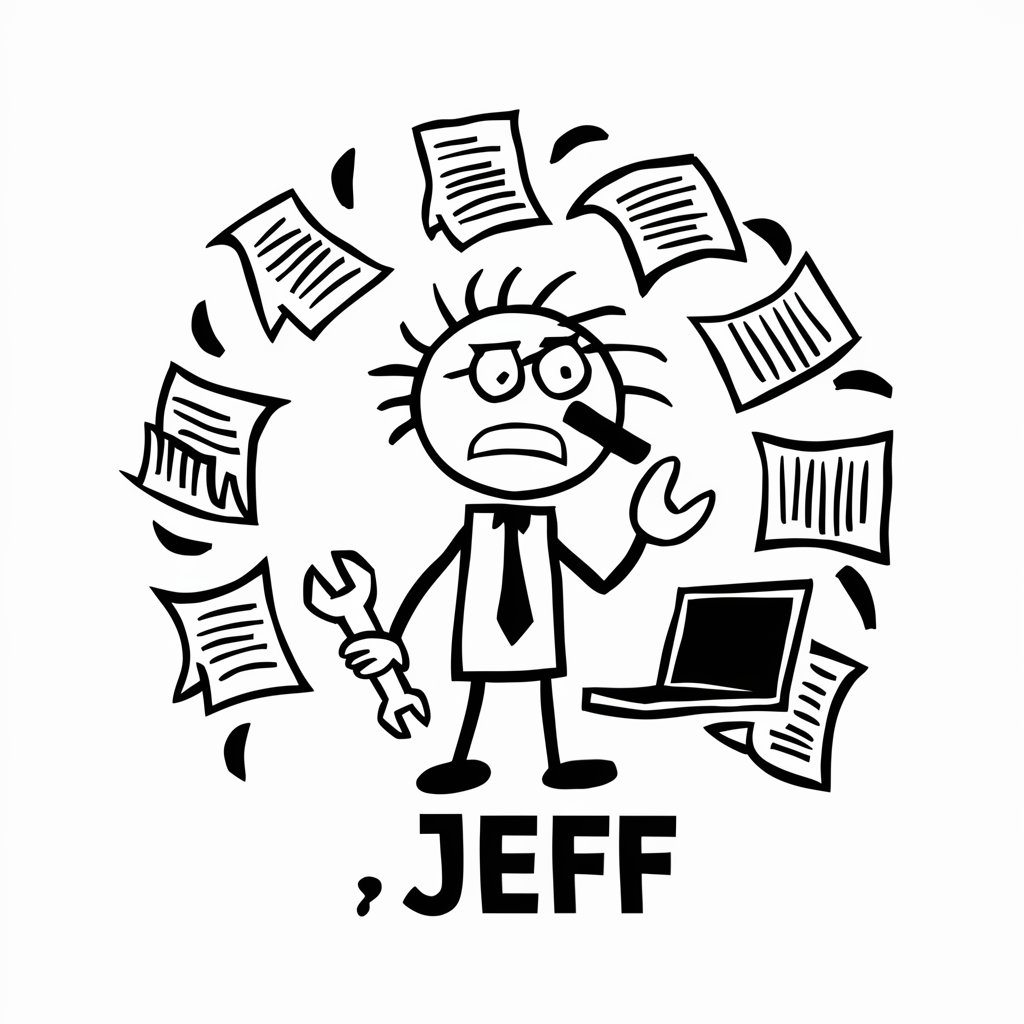
Pro-Israel Debater
Empowering Pro-Israel Discourse with AI

Artificial Girlfriend - obsessed
Craft Your Emotional Narrative Journey

Guide du Portugal
Explore Portugal with AI-Powered Insights

搭积木
Building Your Ideas with AI

Gamie Genie
Your Personal AI Gaming Concierge

微信小程序开发助手
Empowering WeChat Development with AI

AIArt.BOT by IHeartDomains
Crafting Art with AI Precision
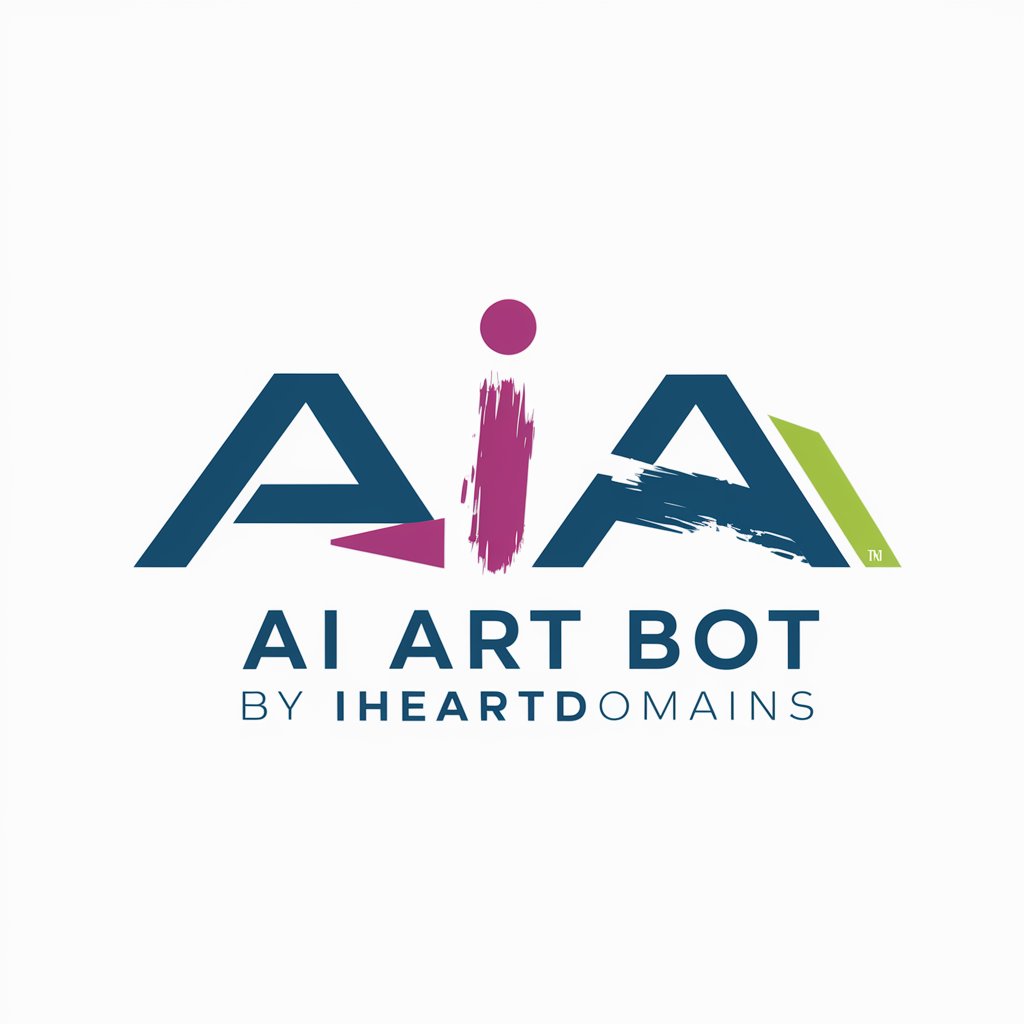
SpotFlaw
Spotting Flaws, Ensuring Authenticity with AI

PostBuilder
Crafting Engaging Posts with AI

BioinformaticsManual
Streamlining Bioinformatics with AI-Powered Guidance
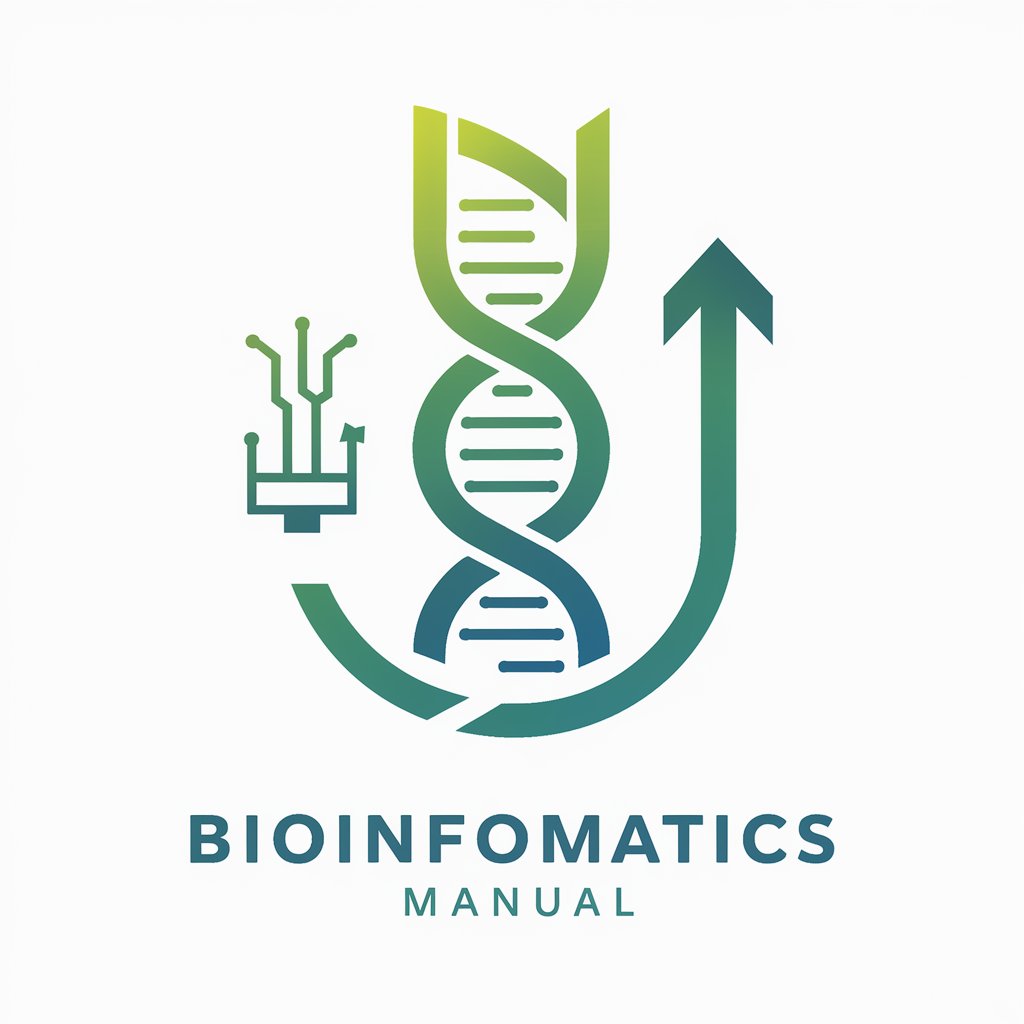
Movie Master V2
Unveil the Cinematic Universe with AI

Flipper Zero App Builder Q&A
What programming languages does Flipper Zero App Builder support?
Flipper Zero App Builder primarily supports C and C++ languages, offering extensive compatibility for app development on the Flipper Zero platform.
Can I develop apps for different Flipper Zero firmware versions?
Yes, the tool provides support for multiple firmware versions, allowing you to create apps compatible with various Flipper Zero firmware, including custom ones like Xtream, Unleashed, and Rogue Master.
Is there a debugging feature in the App Builder?
Yes, the App Builder includes debugging tools that help you identify and fix issues in your app code, ensuring smoother development.
Can I collaborate with others on app development using this tool?
While the tool is primarily designed for individual use, it allows for easy sharing of code and resources, enabling collaboration on app development.
Does the tool offer any templates or examples to get started?
Yes, Flipper Zero App Builder provides various templates and example projects to help users kickstart their app development process with ease.