Electron Coder Pro - Electron App Builder

Welcome to Electron Coder Pro! Let's build something amazing with Electron.js!
Build Electron Apps with AI
How do I set up a basic Electron app?
Can you guide me through creating a custom menu in Electron?
What are the best practices for using IPC in Electron?
How can I package and distribute my Electron application?
Get Embed Code
Electron Coder Pro: Your Companion in Electron App Development
Electron Coder Pro is an interactive tool designed to assist developers in creating applications using Electron.js, a framework for building cross-platform desktop apps with web technologies. It guides users through the app development process, from setup to deployment, providing step-by-step instructions and generating high-quality, comprehensive code. For example, if a user wants to create a note-taking app, Electron Coder Pro would guide them through setting up their project environment, structuring their application, and integrating features such as file system access and data persistence, ensuring the end product is robust and functional. Powered by ChatGPT-4o。

Core Functions and Real-World Applications
Project Initialization and Setup
Example
Automatically generates boilerplate code for a new Electron project, including main and renderer process setup.
Scenario
A developer looking to start a new project for a cross-platform Markdown editor can use Electron Coder Pro to quickly initialize the project, setting up essential configurations without manual setup.
Guided Feature Integration
Example
Provides step-by-step guidance for integrating native features, such as notifications, recent documents, or custom menus.
Scenario
For a productivity tool that requires desktop notifications for reminders, Electron Coder Pro helps integrate this feature into the app, ensuring it works seamlessly across Windows, macOS, and Linux.
Code Quality and Best Practices
Example
Ensures the code generated adheres to Electron's best practices, focusing on security, performance, and maintainability.
Scenario
When developing a secure file encryption tool, developers use Electron Coder Pro to ensure the application is secure by default, implementing Electron’s security recommendations.
Interactive Debugging and Testing
Example
Offers tools and guides for debugging Electron applications and setting up unit and end-to-end tests.
Scenario
A team working on an email client can leverage Electron Coder Pro for debugging issues specific to Electron apps and setting up a testing suite for continuous integration.
Deployment and Distribution Guidance
Example
Assists in preparing the Electron app for distribution, including packaging, code signing, and creating installers.
Scenario
For an indie game developed with Electron, Electron Coder Pro provides a streamlined process for packaging the game, signing it for macOS and Windows, and generating installers for easy distribution.
Target User Groups for Electron Coder Pro
Individual Developers and Hobbyists
These users benefit from Electron Coder Pro's ease of use, allowing them to quickly bring their app ideas to life without the need for deep knowledge of desktop application development.
Startup Teams
Startups can leverage Electron Coder Pro to rapidly prototype and deploy applications, saving time and resources while focusing on unique value propositions instead of infrastructure.
Educators and Students
Electron Coder Pro serves as an excellent learning tool, helping students understand Electron and desktop app development through interactive examples and guided coding exercises.
Professional Software Developers
Professionals benefit from Electron Coder Pro's advanced features and best practice guides, ensuring high-quality applications and efficient development processes.

How to Use Electron Coder Pro
1
Start by accessing a free trial at yeschat.ai, no login or ChatGPT Plus subscription required.
2
Familiarize yourself with the documentation available in the knowledge base to understand the basics of Electron and its application.
3
Define your project requirements and goals to identify how Electron Coder Pro can best serve your development needs.
4
Use the interactive guide to start building your Electron application, following step-by-step instructions and coding guidelines.
5
Leverage the tool’s debugging and testing features to refine your application, ensuring optimal performance and user experience.
Try other advanced and practical GPTs
Storytime🏰GPT
Bringing stories to life with AI magic

Trading Mentor 股票交易教练 金融分析师
Empowering Your Investments with AI

Human Writer SEO GPT
Empowering Your Words with AI

Satoshi AI
Empowering Crypto Decisions with AI

Funkonize Me - English
Turn Photos into Funko Figures with AI
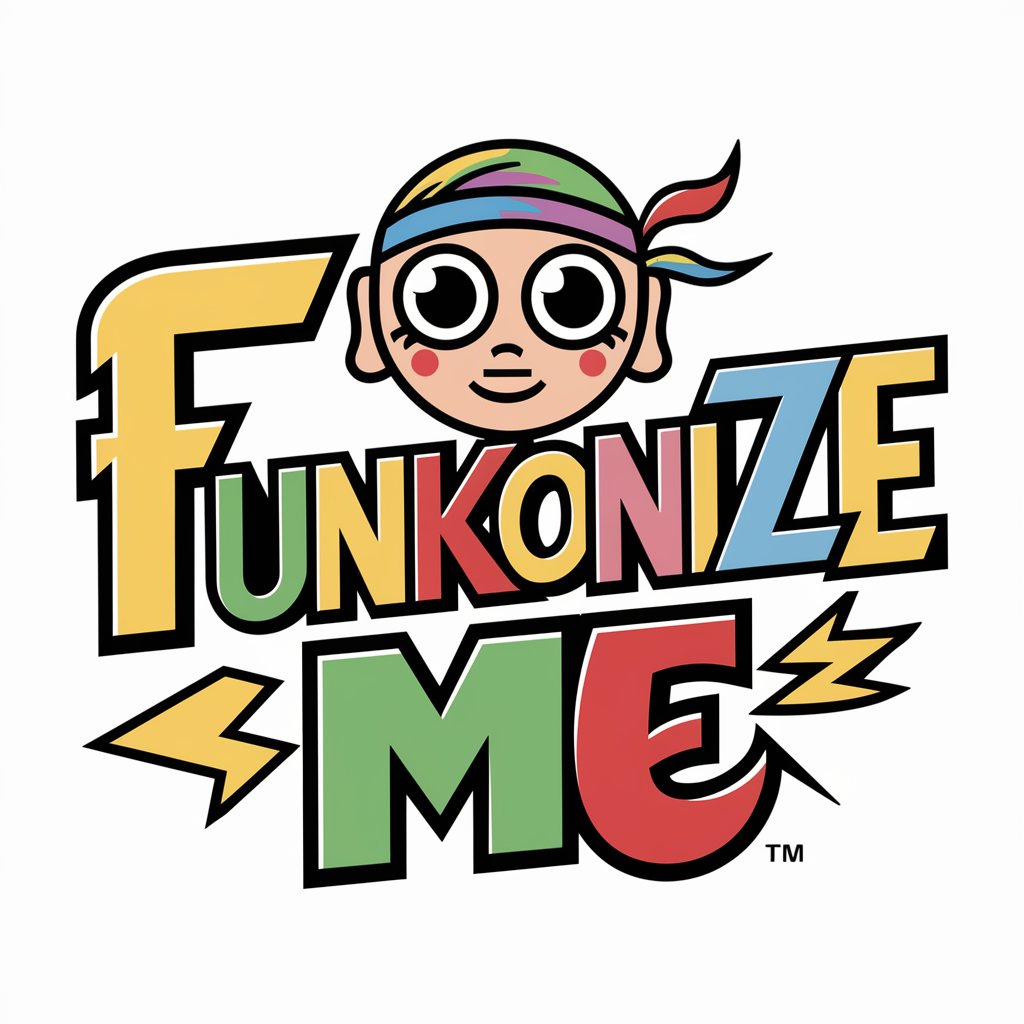
Legalize Babelfish
Demystifying Legal Jargon with AI

Adventure Master🐲
Craft Your Epic Tale with AI-Powered Fantasy

Panda3D🕹️PBR Pro
Elevate realism in game design with AI-powered PBR.

Global Peace Analyst
Navigating towards peace through AI-powered analysis

Scrum Master
Streamlining Agile with AI

Quantum🌀Solutions🧠Architect
Empowering Innovation with AI

Construction Insight
AI-powered Construction Intelligence

Electron Coder Pro FAQs
What is Electron Coder Pro?
Electron Coder Pro is an AI-powered tool designed to assist developers in creating applications using Electron by providing comprehensive guidance and code generation.
Can Electron Coder Pro help with UI design?
Yes, Electron Coder Pro offers guidance on integrating UI elements and design practices within your Electron applications, although it primarily focuses on the coding aspect.
Does Electron Coder Pro support all Electron APIs?
Electron Coder Pro covers a wide range of Electron APIs, providing detailed instructions and examples for their implementation in your projects.
How does Electron Coder Pro handle complex project requirements?
Electron Coder Pro guides users through complex requirements by breaking down tasks into manageable steps and providing detailed coding instructions.
Is there community support or forums for Electron Coder Pro users?
While Electron Coder Pro itself does not host a forum, users are encouraged to share insights and seek advice within broader Electron and development communities.
