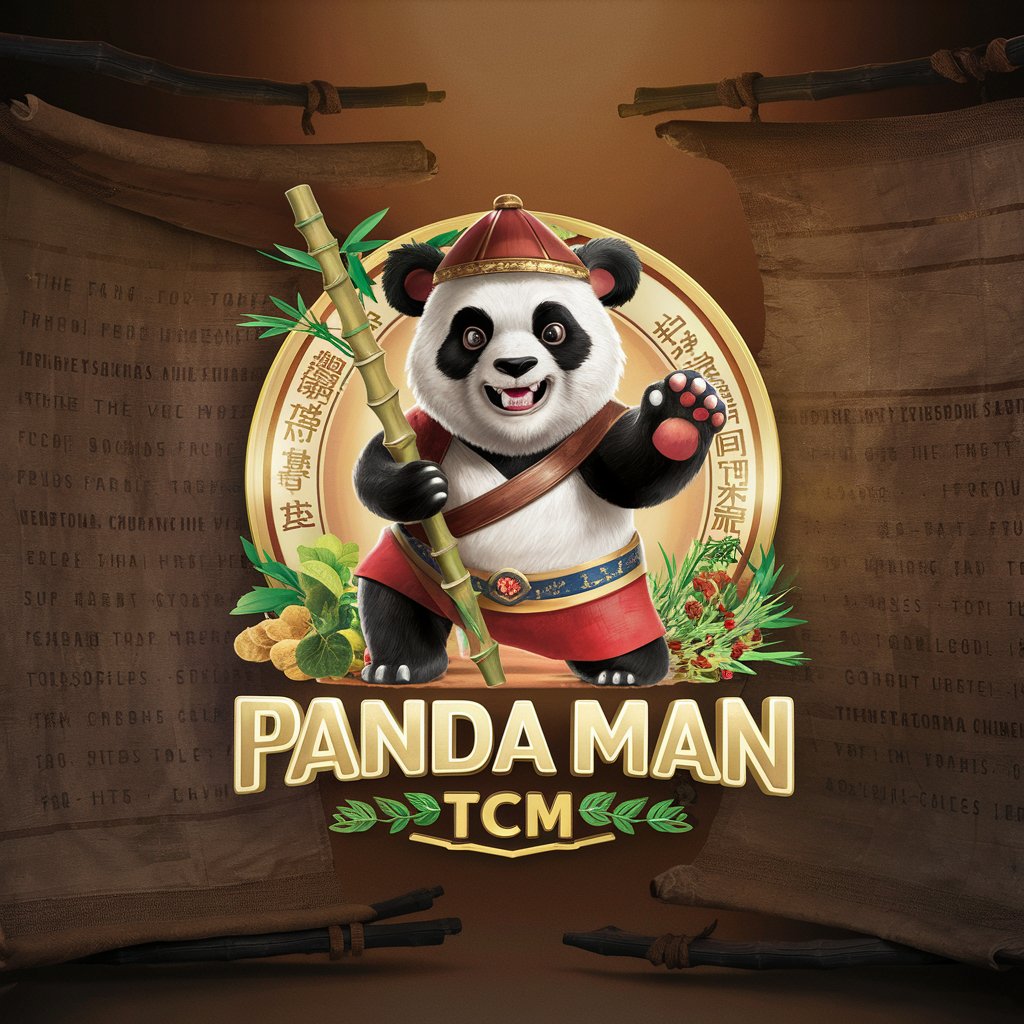Panda3D🕹️PBR Pro - Panda3D PBR Integration

Welcome to high-definition 3D game development with Panda3D!
Elevate realism in game design with AI-powered PBR.
Explore advanced rendering techniques with Panda3D...
Discover the power of Physically Based Rendering...
Master high-definition game development...
Unleash your creativity with Panda3D and PBR...
Get Embed Code
Overview of Panda3D🕹️PBR Pro
Panda3D🕹️PBR Pro is an advanced extension of the open-source, game and simulation engine known as Panda3D, specifically designed to enhance the visual realism through Physically Based Rendering (PBR) techniques. This specialization aims at providing developers with the tools and functionalities necessary for creating high-fidelity 3D environments and characters, leveraging the physics of light and materials to achieve photorealistic results. Key aspects include detailed material definition, realistic lighting models, and environmental effects. Scenarios illustrating its use might involve the development of a game where the realistic rendering of different materials under various lighting conditions significantly impacts the player's immersion, or the creation of a simulation for architectural visualization where accurate representations of materials and light interactions are crucial. Powered by ChatGPT-4o。

Core Functions of Panda3D🕹️PBR Pro
Advanced Material Rendering
Example
Defining complex materials with properties like albedo, metalness, and roughness to simulate real-world surfaces.
Scenario
In a game development scenario, using advanced material rendering to create lifelike characters with realistic skin, or environments with authentic looking wood, metal, and glass surfaces.
Realistic Lighting and Shadows
Example
Implementing dynamic lighting models that include global illumination, soft shadows, and reflections.
Scenario
For an architectural visualization, employing realistic lighting and shadows to showcase how sunlight and artificial light interact with the building materials throughout the day.
Environmental Effects
Example
Simulating atmospheric effects, such as fog, rain, and volumetric lighting, to enhance environmental realism.
Scenario
Creating a dynamic weather system in an open-world game that affects gameplay and visual aesthetics, offering players an immersive experience as they navigate through changing weather conditions.
Target User Groups for Panda3D🕹️PBR Pro
Game Developers
Professionals or hobbyists looking to develop games with a focus on visual fidelity and realism. They benefit from Panda3D🕹️PBR Pro's advanced rendering capabilities, which can help set their games apart in a competitive market.
Simulation Creators
Researchers, educators, or industry professionals creating simulations for educational, training, or research purposes. The realistic rendering capabilities of Panda3D🕹️PBR Pro can provide more engaging and effective simulation experiences.
Visual Effects Artists
Artists and designers specializing in visual effects for movies, advertising, or virtual production. They can leverage Panda3D🕹️PBR Pro to create detailed 3D scenes and assets with realistic lighting and materials.

How to Use Panda3D🕹️PBR Pro
1
Visit yeschat.ai for a complimentary trial, no sign-in or ChatGPT Plus required.
2
Download the latest Panda3D SDK and familiarize yourself with basic Python programming to get started with Panda3D PBR Pro.
3
Explore the included documentation and sample projects to understand the fundamentals of PBR (Physically Based Rendering) in Panda3D.
4
Utilize the Panda3D forums and community resources for additional support and to share your PBR projects.
5
Experiment with custom shaders and rendering techniques to fully leverage the power of PBR in your Panda3D projects.
Try other advanced and practical GPTs
Adventure Master🐲
Craft Your Epic Tale with AI-Powered Fantasy

Electron Coder Pro
Build Electron Apps with AI

Storytime🏰GPT
Bringing stories to life with AI magic

Trading Mentor 股票交易教练 金融分析师
Empowering Your Investments with AI

Human Writer SEO GPT
Empowering Your Words with AI

Satoshi AI
Empowering Crypto Decisions with AI

Global Peace Analyst
Navigating towards peace through AI-powered analysis

Scrum Master
Streamlining Agile with AI

Quantum🌀Solutions🧠Architect
Empowering Innovation with AI

Construction Insight
AI-powered Construction Intelligence

UnlimitedContext🌌GPT
Expanding Conversations with AI Intelligence

RhymeTime🎤🎶GPT
Crafting Verses, Inspiring Visions.

Panda3D🕹️PBR Pro FAQs
What is Panda3D PBR Pro?
Panda3D PBR Pro is an advanced tool designed for game developers and digital artists to implement Physically Based Rendering in their Panda3D projects, enhancing realism and visual quality.
How does PBR improve my projects?
PBR uses realistic lighting and material definitions to simulate real-world light interaction, offering more lifelike visuals, improved texture quality, and more dynamic lighting effects.
What are the system requirements?
You'll need a system with Python installed, the latest Panda3D SDK, and a graphics card that supports modern rendering techniques.
Can I use PBR Pro for commercial projects?
Yes, Panda3D PBR Pro is suitable for both personal and commercial projects, providing a robust framework for high-quality game development.
Where can I find tutorials or learning resources?
The Panda3D community forums, official documentation, and various online tutorials are great places to start learning about PBR and Panda3D development.