
Cocos Creator Pro - Advanced Game Dev Tool

Welcome! Let's enhance your Cocos Creator and FairyGUI projects together.
Elevate your game with AI-powered development
How can I optimize performance in Cocos Creator 3.8?
What are the best practices for UI design using FairyGUI 3.x?
Can you help me troubleshoot an issue in my Cocos Creator project?
What features does Cocos Creator 3.8 offer for game development?
Get Embed Code
Overview of Cocos Creator Pro
Cocos Creator Pro is an advanced version tailored for developers seeking comprehensive tools for game development and UI design using Cocos Creator 3.8 and FairyGUI 3.x frameworks. It's designed to enhance business development and performance optimization, offering a robust set of features that facilitate the creation of visually stunning and highly interactive digital experiences. With a focus on game development and user interface design, Cocos Creator Pro provides an integrated environment that supports the entire development lifecycle, from initial concept to deployment. Examples of its utility include the development of mobile games that require intricate animations and interactive UI elements, or educational apps where engagement and user experience are key. Powered by ChatGPT-4o。

Core Functions of Cocos Creator Pro
Scene Management and Editing
Example
Designing a multi-level adventure game
Scenario
Developers can use the scene management tools to create, modify, and organize the different levels and environments of the game, optimizing them for performance and engagement.
Animation and Particle System
Example
Creating dynamic character animations and environmental effects
Scenario
Enables the creation of fluid character movements and immersive environmental effects, such as rain or explosions, enhancing the visual appeal and realism of the game.
UI Design and Integration with FairyGUI
Example
Building a customizable game dashboard
Scenario
Leverages FairyGUI to design and implement a highly interactive and customizable dashboard for games, allowing players to easily navigate through menus and settings.
Performance Optimization
Example
Optimizing a game for low-end devices
Scenario
Provides tools and best practices for optimizing game performance, ensuring smooth gameplay across a wide range of devices, including those with limited processing power.
Cross-platform Deployment
Example
Deploying a game on iOS, Android, and Web
Scenario
Supports developers in preparing their projects for deployment across multiple platforms, ensuring compatibility and a seamless user experience regardless of the device.
Target User Groups for Cocos Creator Pro
Indie Game Developers
Individuals or small teams seeking a comprehensive, cost-effective solution for developing and deploying games across various platforms. They benefit from the ease of use, flexibility, and rich set of features offered by Cocos Creator Pro.
Educational Software Developers
Creators focusing on educational content who require engaging, interactive elements to facilitate learning. Cocos Creator Pro's UI design capabilities and interactive features make it ideal for creating educational apps.
UI/UX Designers
Designers specializing in user interface and experience can utilize the extensive UI tools and integration with FairyGUI to craft intuitive and visually appealing interfaces for apps and games.
Large Development Studios
Bigger studios that manage multiple projects simultaneously can leverage Cocos Creator Pro for its scalability, performance optimization tools, and cross-platform deployment capabilities, streamlining their development process.

How to Use Cocos Creator Pro
1
Visit yeschat.ai for a complimentary trial, accessible immediately without a subscription or ChatGPT Plus requirement.
2
Download and install the Cocos Creator Pro software from the official website, ensuring your system meets the minimum requirements for optimal performance.
3
Familiarize yourself with the Cocos Creator interface by exploring the provided tutorials and documentation, which cover key concepts, tools, and workflows for game development and UI design.
4
Start a new project by selecting a template or creating from scratch, then use drag-and-drop features and scripting to build your game or application.
5
Test your project directly within Cocos Creator Pro, utilize the debugging tools to troubleshoot, and finally, export your project to the desired platforms, taking advantage of Cocos Creator's multi-platform support.
Try other advanced and practical GPTs
CoCo
Empowering Content Creation with AI

Cocos Code Companion
Empower Your Game Development with AI

COCO AI
Empower Your Crypto Trading with AI

Coco
AI-Powered English Mastery

Coco
Revolutionize interaction with AI power

Lotery
AI-powered Lottery Guidance

Academic paper summary
Transforming research with AI-powered summaries.
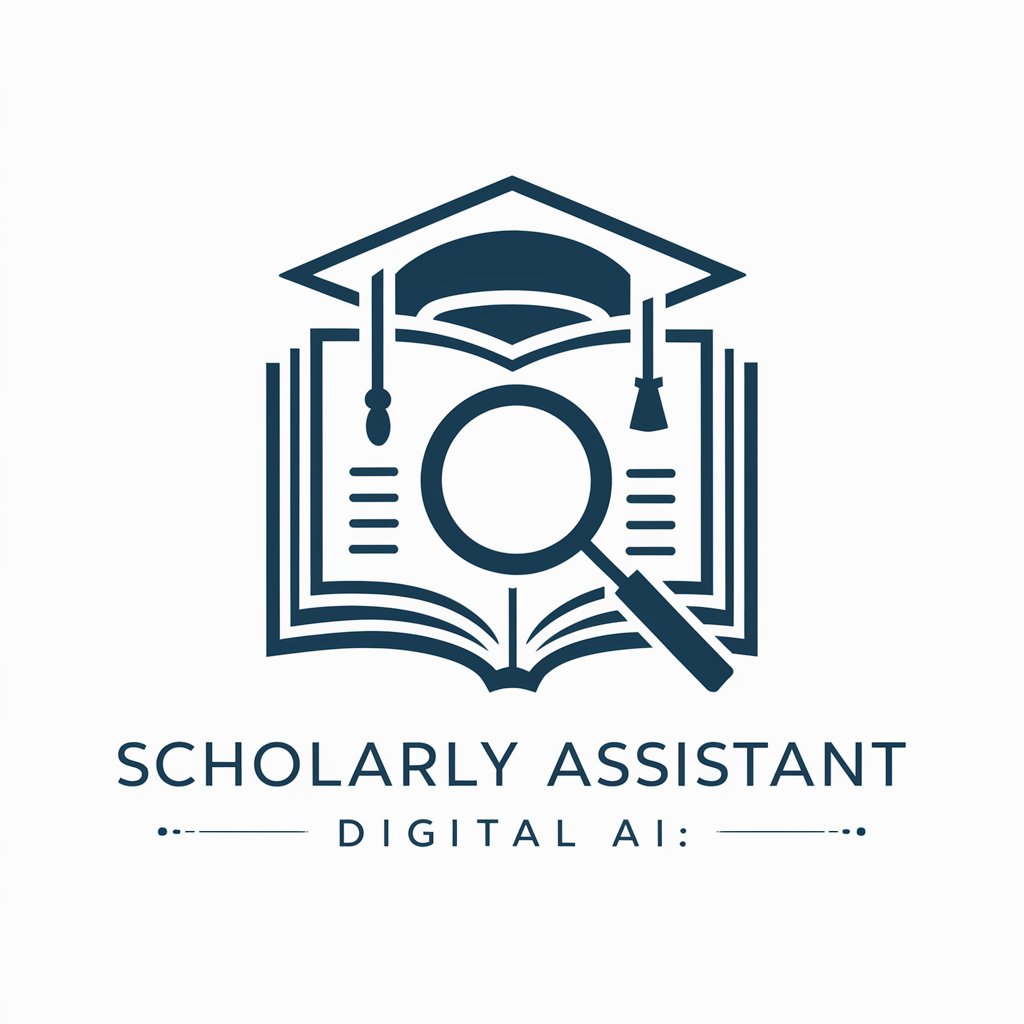
ListMaster Laughs
Crafting Laughter with AI
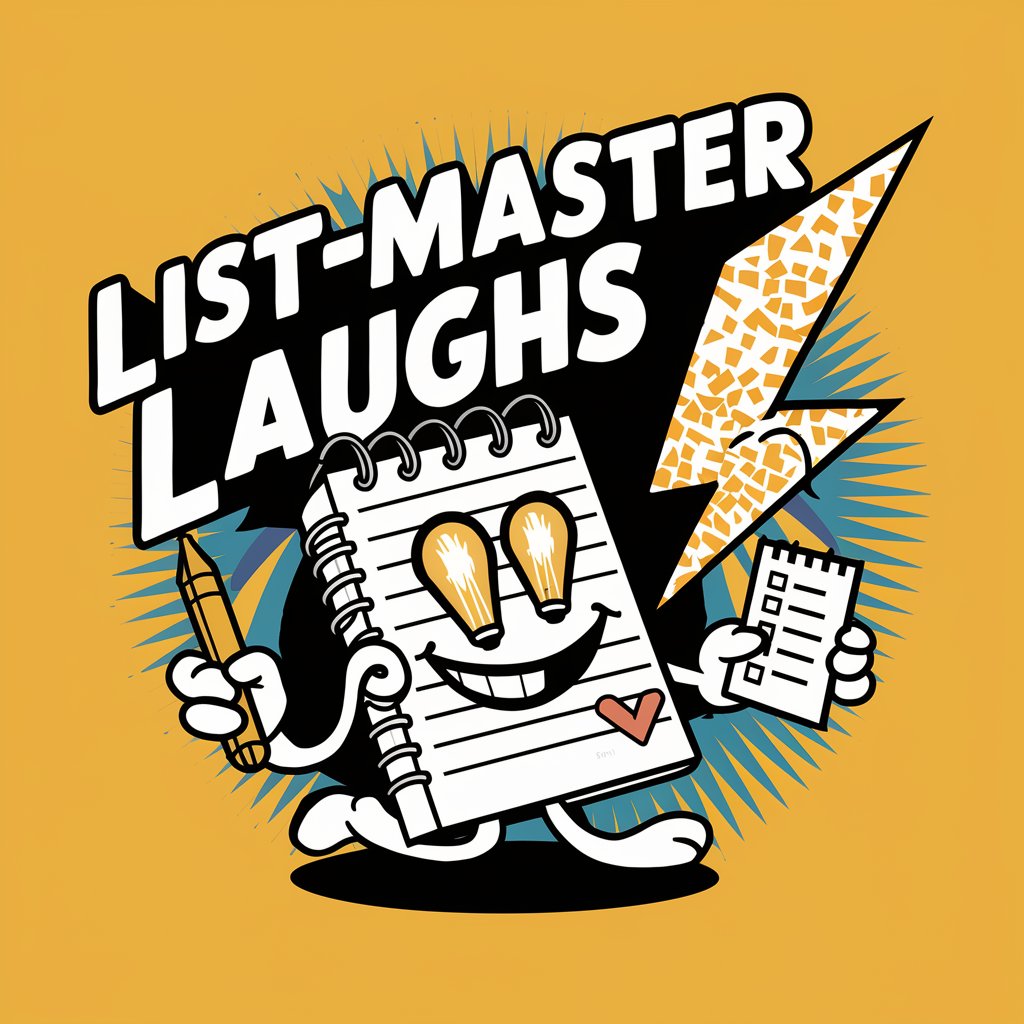
Engineer Expert
AI-Powered Engineering Insights at Your Fingertips

Verde Sabio
Cultivating Gardens with AI
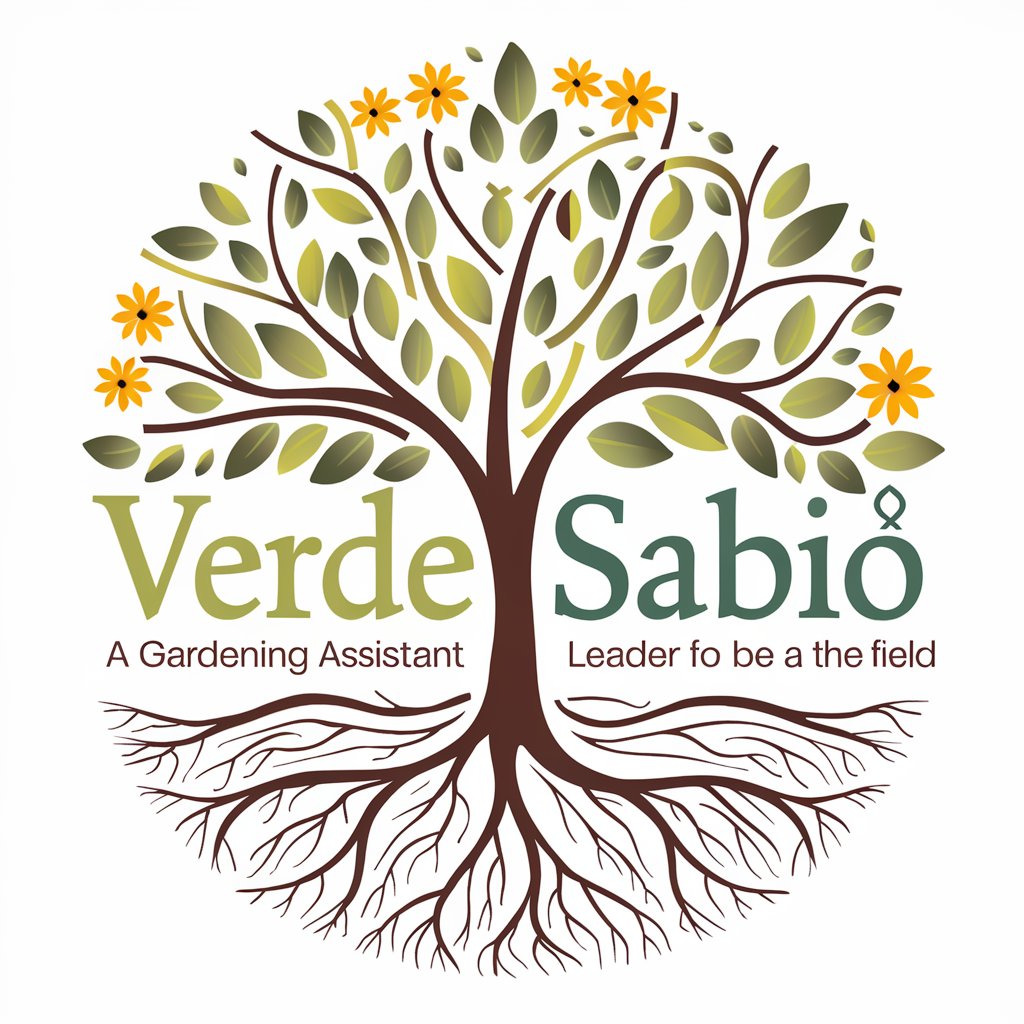
Research Scout
AI-powered insights into academic research.
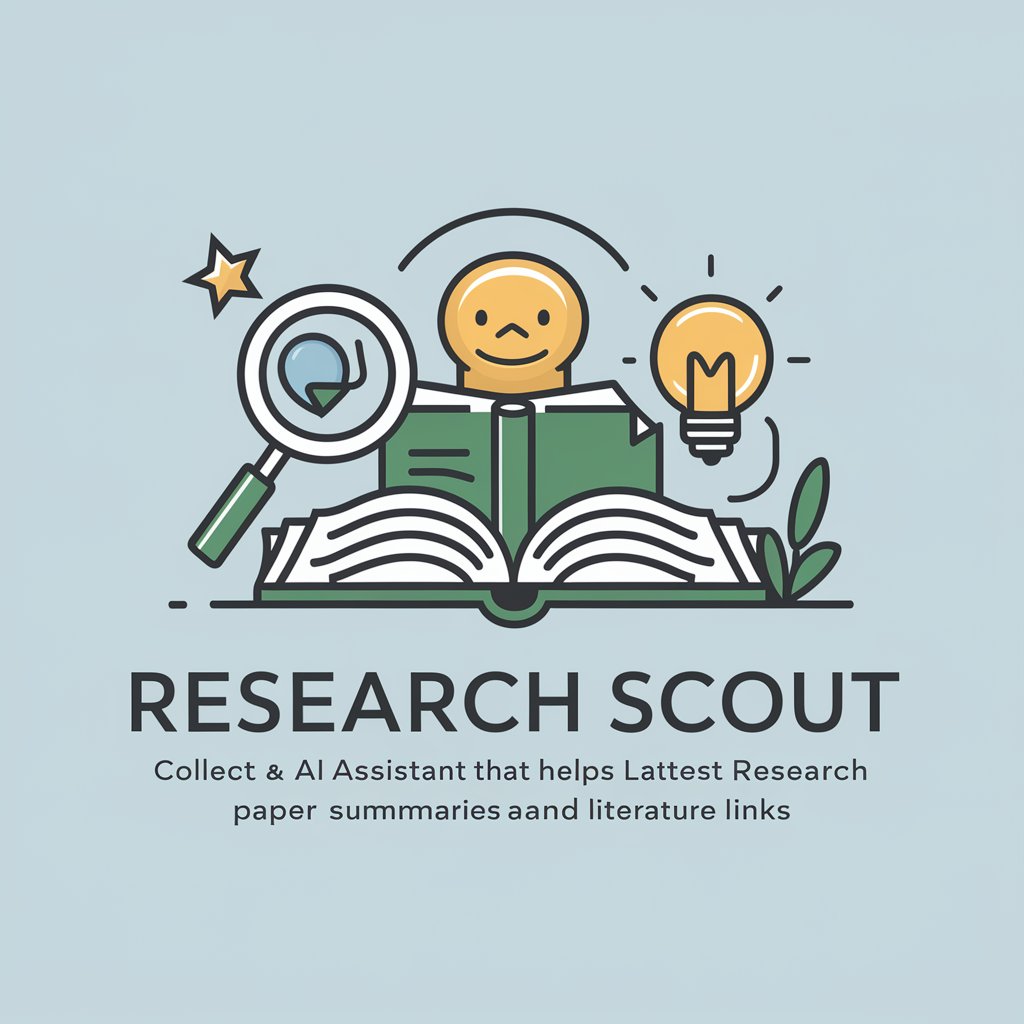
Zordon Criador de Conteúdos
Empowering Businesses with AI-Driven Content

Cocos Creator Pro Q&A
What is Cocos Creator Pro?
Cocos Creator Pro is an enhanced version of Cocos Creator, tailored for game development and UI design, featuring advanced tools for business development and performance optimization within the Cocos Creator 3.8 and FairyGUI 3.x frameworks.
How does Cocos Creator Pro assist in performance optimization?
Cocos Creator Pro offers specialized tools and features designed to optimize game performance, such as efficient asset management, advanced rendering techniques, and debugging tools to identify and fix performance bottlenecks.
Can Cocos Creator Pro be used for both 2D and 3D game development?
Yes, Cocos Creator Pro supports both 2D and 3D game development, providing a versatile set of tools and components to create immersive and engaging games across various genres.
How does FairyGUI integration benefit my projects in Cocos Creator Pro?
Integrating FairyGUI with Cocos Creator Pro enhances UI design capabilities, allowing for the creation of complex, scalable, and highly interactive user interfaces with minimal performance impact.
Is Cocos Creator Pro suitable for beginners?
While Cocos Creator Pro offers advanced features, it also provides extensive documentation and tutorials, making it accessible for beginners willing to learn and professionals seeking powerful development tools.





