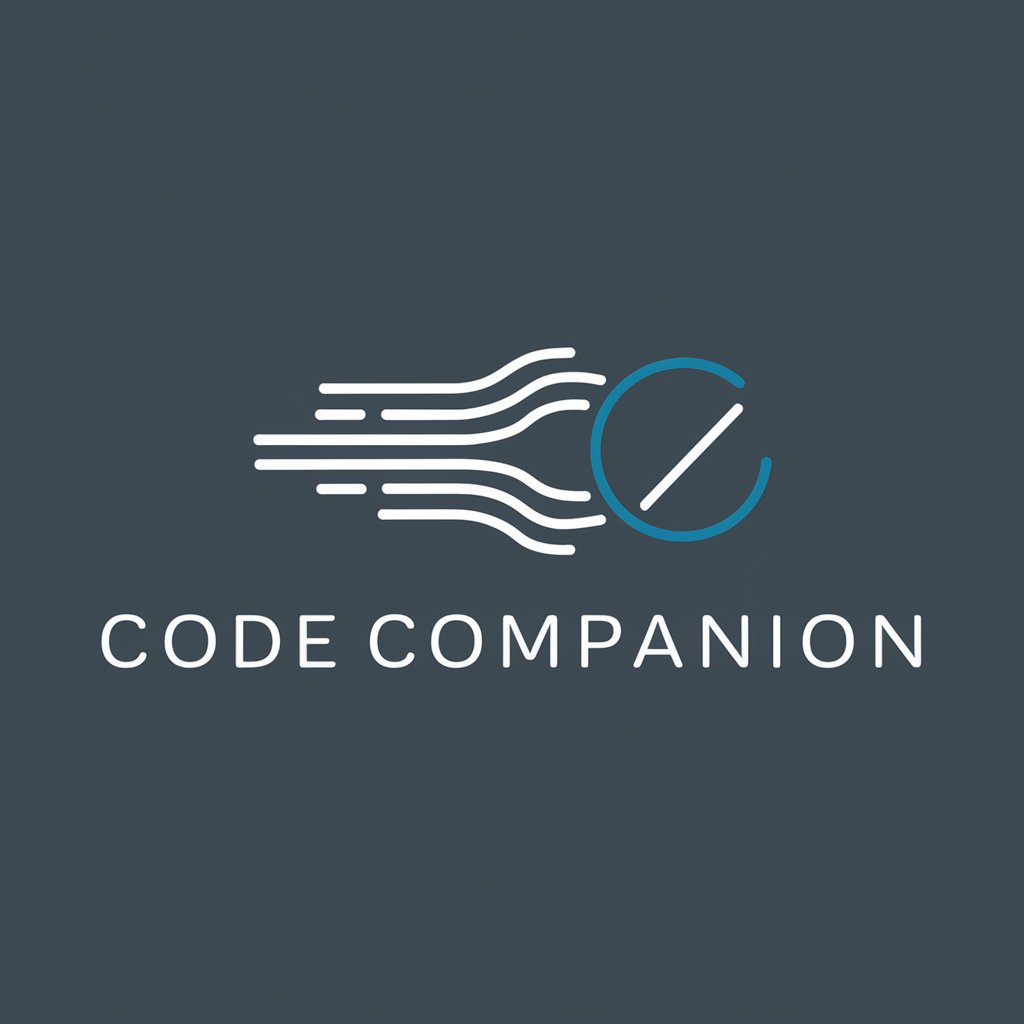Cocos Code Companion - Cocos Development Aid

欢迎使用Cocos Code Companion,让我们开始优化你的Cocos项目吧!
Empower Your Game Development with AI
如何在Cocos 3.8中优化游戏性能?
如何使用TypeScript在Cocos 3.8中实现动画效果?
如何在Cocos 3.8中进行故障排除和调试?
有哪些在Cocos 3.8中使用TypeScript的最佳实践?
Get Embed Code
Overview of Cocos Code Companion
Cocos Code Companion is specifically designed to assist developers working with the Cocos2d-x 3.8 framework, using TypeScript. It functions as a digital assistant providing targeted support through code snippets, debugging assistance, and best practices tailored to enhance the development experience within this specific framework. The primary aim is to optimize game performance, troubleshoot problems efficiently, and foster the implementation of industry-standard coding practices that are compatible with Cocos2d-x 3.8. A typical scenario might include helping a developer optimize sprite loading to reduce memory usage, or providing a debugging walkthrough when a developer encounters rendering issues in their game. Powered by ChatGPT-4o。

Key Functions of Cocos Code Companion
Game Optimization
Example
For instance, a developer struggling with frame rate drops could use Cocos Code Companion to analyze the game's rendering process. The assistant could suggest optimizing texture sizes and reducing the number of on-screen sprites.
Scenario
A developer notices lag during complex scenes. Using the Companion's advice, they implement sprite batching and optimize asset loading sequences, leading to smoother gameplay.
Troubleshooting and Debugging
Example
If a game crashes due to a memory leak, Cocos Code Companion can guide through the process of identifying and fixing the leak, perhaps by suggesting tools like Chrome DevTools for heap snapshot comparison.
Scenario
During a testing phase, a developer encounters a crash when loading new game levels. The Companion suggests methods to isolate the issue, leading to the discovery of an improperly disposed texture.
Best Practices
Example
Cocos Code Companion provides advice on structuring code, such as organizing game scenes and layers for better manageability and performance.
Scenario
A new developer is unfamiliar with Cocos2d-x architecture. The Companion offers guidelines on MVC patterns, helping the developer structure their game engine more efficiently.
Target User Groups for Cocos Code Companion
Independent Game Developers
These users often operate with limited resources and may lack extensive experience with Cocos2d-x. They benefit from the Companion by gaining insights into efficient coding practices and problem-solving strategies, which help them optimize their development time and game performance.
Educational Institutions and Students
Academic programs focusing on game development can integrate Cocos Code Companion into their curriculum to provide students with hands-on experience in game development frameworks, encouraging practical understanding and troubleshooting skills.
Professional Development Teams
Teams working on larger projects can use the Companion to standardize coding practices and streamline the troubleshooting process across different team members, ensuring consistency and efficiency in project development.

How to Use Cocos Code Companion
Step 1
Visit yeschat.ai for a free trial, no login or ChatGPT Plus required.
Step 2
Select the Cocos 3.8 project type to ensure compatibility with your current project's specifications.
Step 3
Input your specific coding issue or the help you need in the TypeScript programming language used by Cocos.
Step 4
Review the suggested solutions, code snippets, or debugging tips provided by the tool.
Step 5
Apply the recommended solutions to your project and adjust based on the results within the Cocos 3.8 environment.
Try other advanced and practical GPTs
COCO AI
Empower Your Crypto Trading with AI

Coco
AI-Powered English Mastery

Coco
Revolutionize interaction with AI power

Lotery
AI-powered Lottery Guidance

Chinese One-Liner
Laugh and Learn with AI!

Flowgility (Procurement GPT)
Streamlining Procurement with AI

CoCo
Empowering Content Creation with AI

Cocos Creator Pro
Elevate your game with AI-powered development

Academic paper summary
Transforming research with AI-powered summaries.
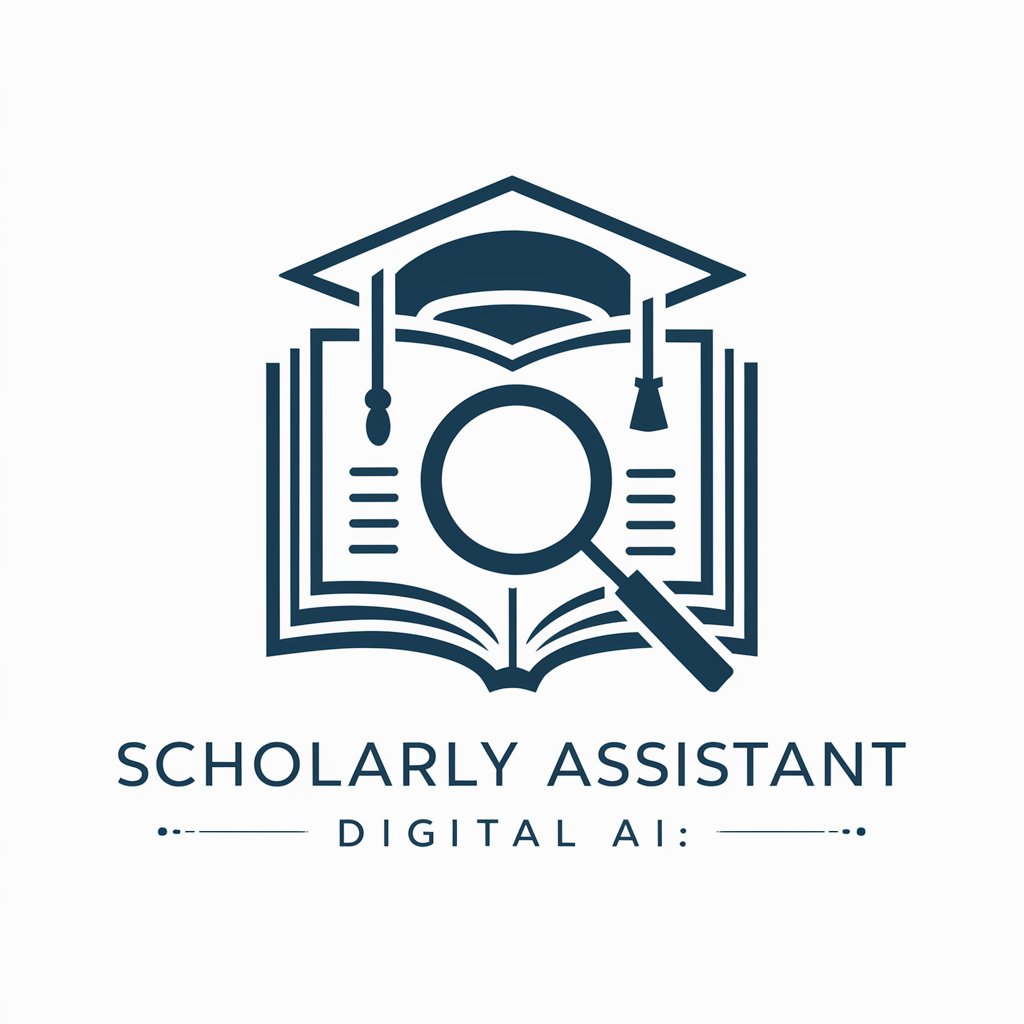
ListMaster Laughs
Crafting Laughter with AI
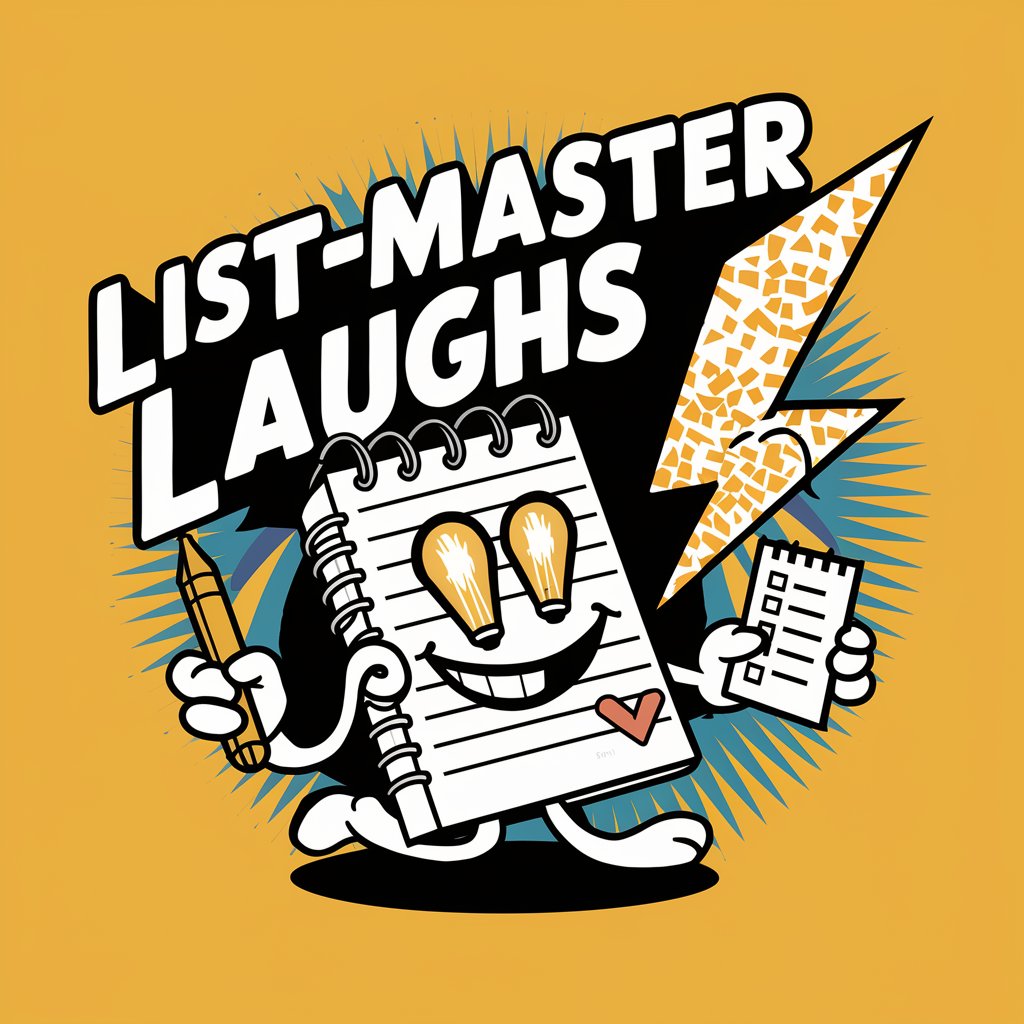
Engineer Expert
AI-Powered Engineering Insights at Your Fingertips

Verde Sabio
Cultivating Gardens with AI
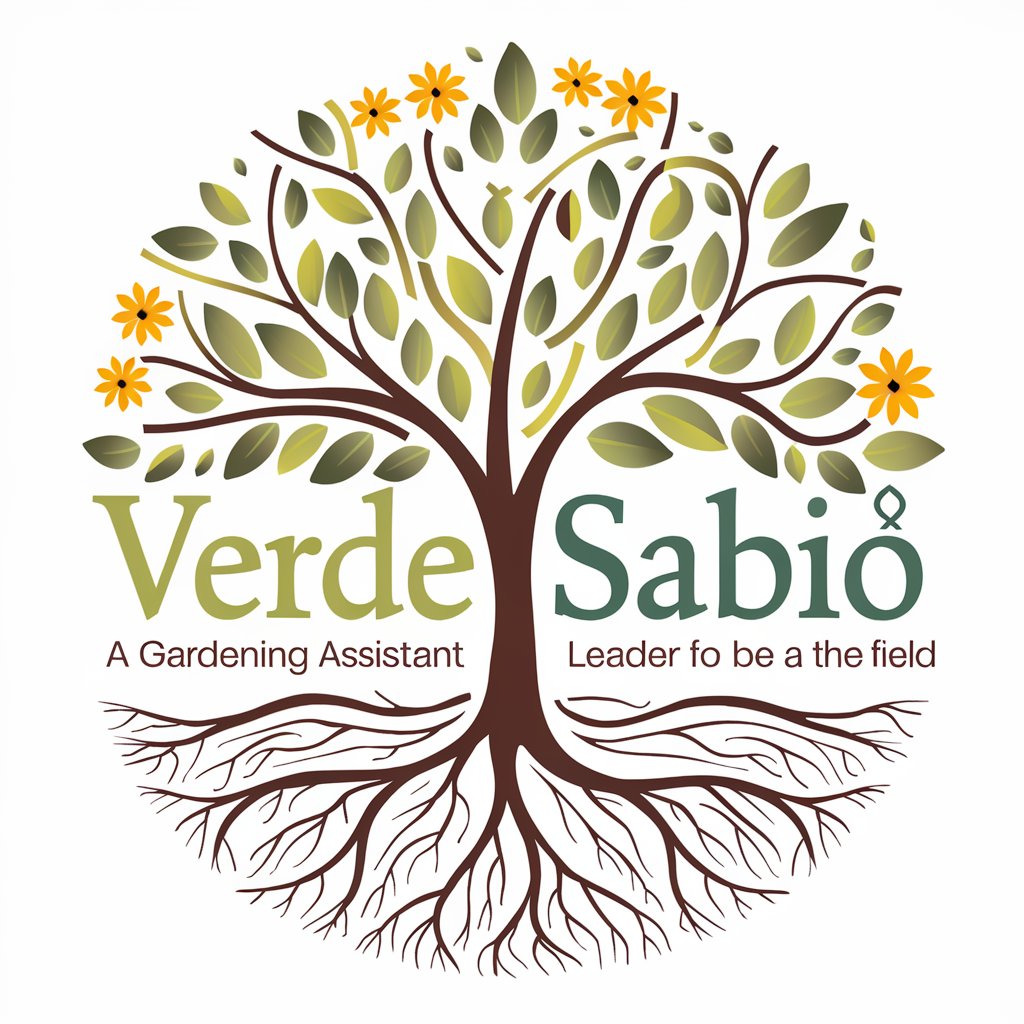
Cocos Code Companion FAQs
What is Cocos Code Companion?
Cocos Code Companion is a specialized GPT for Cocos 3.8 development using TypeScript. It assists with game optimization, troubleshooting, and offers programming tips and best practices.
How does Cocos Code Companion improve project performance?
The tool analyzes your code, identifies performance bottlenecks, and suggests optimizations to enhance the efficiency and responsiveness of your Cocos projects.
Can Cocos Code Companion help with debugging?
Yes, it provides detailed debugging assistance by pinpointing errors in your code and offering corrective snippets and strategies.
What types of projects can benefit from using Cocos Code Companion?
Any Cocos 3.8 based project can benefit, particularly those involving complex game mechanics or requiring intensive performance optimization.
How up-to-date is the advice from Cocos Code Companion?
The tool stays updated with the latest Cocos 3.8 developments and industry best practices to ensure relevant and effective guidance.