
Cocos Assistant - Cocos Creator AI Assistant

Welcome to Cocos Assistant, your expert guide on Cocos Creator.
Powering development with AI-driven insights.
Explain the process of...
What are the best practices for...
How can I optimize...
Provide an overview of...
Get Embed Code
Cocos Assistant Overview
Cocos Assistant is designed to provide comprehensive support and guidance for users of the Cocos Creator engine, a leading open-source game development platform known for its flexibility and efficiency in creating interactive content for mobile, web, and desktop applications. My design purpose revolves around enhancing user experience by offering up-to-date information, tutorials, technical solutions, and personalized assistance directly from Cocos Creator's latest documentation and API references. For example, if a developer is struggling with the implementation of a physics system in their game, I can provide step-by-step guidance, code snippets, and best practices. Another scenario might involve offering optimization tips for mobile platforms, including how to improve performance and reduce memory usage. Powered by ChatGPT-4o。

Key Functions of Cocos Assistant
Technical Support
Example
Providing solutions for integrating Cocos Creator's physics engine into a game.
Scenario
A developer is trying to implement realistic physics for a platformer game but encounters issues with collision detection and physics body management. I offer detailed advice on setting up physics bodies, adjusting properties for realistic behavior, and debugging common issues.
Optimization Strategies
Example
Offering advice on optimizing game performance for mobile devices.
Scenario
A game developer wants to ensure their game runs smoothly on both high-end and older mobile devices. I provide detailed strategies for asset optimization, scene management, and coding practices to enhance performance and reduce memory consumption.
Feature Implementation Guidance
Example
Guidance on adding multiplayer features using Cocos Creator.
Scenario
A developer is looking to add multiplayer functionality to their game but is unsure about the best approach. I guide them through the process of integrating network communication, managing player sessions, and ensuring real-time gameplay is synchronized across different devices.
Target Users of Cocos Assistant
Game Developers
Individuals or teams developing games who seek to leverage Cocos Creator for its powerful yet user-friendly capabilities. These users benefit from personalized guidance on using the engine, optimizing their games, and implementing advanced features.
Educators and Students
Academic professionals and students learning game development who use Cocos Creator as part of their curriculum. They benefit from detailed explanations, tutorials, and assistance in understanding complex concepts and applying them in projects.
Technical Artists
Artists who specialize in the technical aspects of game development, including animation, particle effects, and UI design using Cocos Creator. They benefit from support in optimizing content and utilizing the engine's capabilities to enhance the visual appeal of games.

How to Use Cocos Assistant
1
Visit yeschat.ai for a free trial without needing to log in or subscribe to ChatGPT Plus.
2
Select the Cocos Assistant option from the available service list to access its specific features and tools.
3
Input your query related to Cocos Creator's documentation, API references, or general guidance in the provided text box.
4
Review the provided answers and use the additional query options to refine or expand your search for more precise information.
5
Utilize the tips and examples provided by Cocos Assistant to enhance your development process and solve specific problems within Cocos Creator.
Try other advanced and practical GPTs
Travel Guide (empfehlbar.de)
Explore the world smarter with AI

Celtic Druid Enchanter
Unveil ancient wisdom with AI.

Japanese Food Chef : "Mr. Takashima"
Authentic Japanese cuisine at your fingertips

Cycling Route Planner
Plan rides smarter with AI power

DSG Expert:in Schweiz
Navigate Swiss Data Laws with AI Expertise
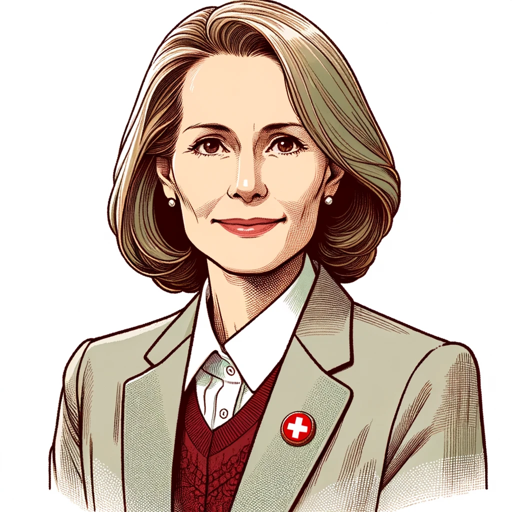
Greek Recipes
Explore Authentic Greek Cuisine with AI

CannaEats GPT 2.0
Elevate Your Edibles and Grow with AI

FitGuide by CR
Empowering Your Fitness Journey with AI

Slogan Creator 3.5
AI-Powered, Tailored Slogan Crafting

Elderly Companion Assistant
Empowering the elderly with AI companionship.

Homelessness GPT
Empowering lives with AI-driven assistance

Health & Wellness Coach
AI-powered personalized wellness journey

Frequently Asked Questions About Cocos Assistant
What is Cocos Assistant?
Cocos Assistant is an AI-powered tool designed to provide in-depth, accurate information from Cocos Creator's documentation and API references, aiding developers in their projects.
Can Cocos Assistant help with debugging Cocos Creator projects?
Yes, Cocos Assistant can offer guidance and suggestions for debugging by providing relevant documentation references and examples based on the issues described.
How current is the information provided by Cocos Assistant?
Cocos Assistant uses the latest Cocos Creator documentation and API references, ensuring the information is up-to-date and reliable.
Is Cocos Assistant suitable for beginners?
Absolutely. Cocos Assistant is designed to assist users of all skill levels, offering explanations, tutorials, and examples that are beneficial for beginners and advanced developers alike.
Can Cocos Assistant provide custom code snippets?
While Cocos Assistant can offer code examples and snippets from the official documentation, it may not always provide custom code tailored to unique project requirements without specific guidance.





